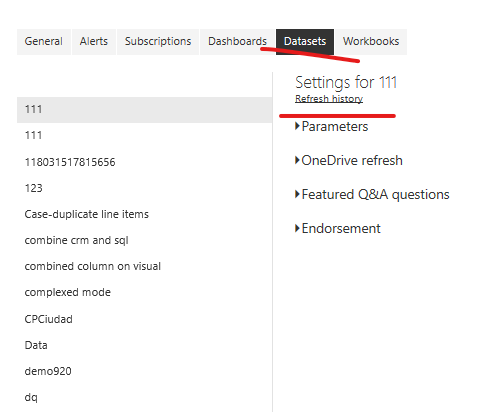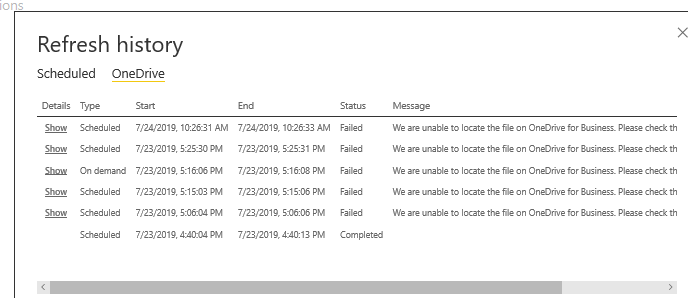- Power BI forums
- Updates
- News & Announcements
- Get Help with Power BI
- Desktop
- Service
- Report Server
- Power Query
- Mobile Apps
- Developer
- DAX Commands and Tips
- Custom Visuals Development Discussion
- Health and Life Sciences
- Power BI Spanish forums
- Translated Spanish Desktop
- Power Platform Integration - Better Together!
- Power Platform Integrations (Read-only)
- Power Platform and Dynamics 365 Integrations (Read-only)
- Training and Consulting
- Instructor Led Training
- Dashboard in a Day for Women, by Women
- Galleries
- Community Connections & How-To Videos
- COVID-19 Data Stories Gallery
- Themes Gallery
- Data Stories Gallery
- R Script Showcase
- Webinars and Video Gallery
- Quick Measures Gallery
- 2021 MSBizAppsSummit Gallery
- 2020 MSBizAppsSummit Gallery
- 2019 MSBizAppsSummit Gallery
- Events
- Ideas
- Custom Visuals Ideas
- Issues
- Issues
- Events
- Upcoming Events
- Community Blog
- Power BI Community Blog
- Custom Visuals Community Blog
- Community Support
- Community Accounts & Registration
- Using the Community
- Community Feedback
Register now to learn Fabric in free live sessions led by the best Microsoft experts. From Apr 16 to May 9, in English and Spanish.
- Power BI forums
- Forums
- Get Help with Power BI
- Desktop
- Getting Refresh Status for ALL Datasets
- Subscribe to RSS Feed
- Mark Topic as New
- Mark Topic as Read
- Float this Topic for Current User
- Bookmark
- Subscribe
- Printer Friendly Page
- Mark as New
- Bookmark
- Subscribe
- Mute
- Subscribe to RSS Feed
- Permalink
- Report Inappropriate Content
Getting Refresh Status for ALL Datasets
Hi All,
I know there's a lot of posts, blogs and articles out there about obtaining the last refresh date and status of datasets. From what I've found, these solutions are either way too involved or don't provide enough results. They're either about showing the last refresh for a single dataset/report, or doing something crazy like accessing the REST API with python/powershell, or creating an Azure application or Flow solution... that just seems like overkill and a lot of unneccessary work for what I'm trying to accomplish.
What I'd like to do is simply create a new Power BI report, get the last refresh date and status for every dataset in our organization, display that info in the report, and publish it, as a "Refresh Status Dashboard"... and without using external tools, just power bi and power query.
Does anyone know if this is possible or have any advice.
Thank you much!
- Mark as New
- Bookmark
- Subscribe
- Mute
- Subscribe to RSS Feed
- Permalink
- Report Inappropriate Content
Hi, Im also interested in this. I have a PowerBI written which can get the list of all dataset ID from my workgroup. But then I have to individually get the status for each dataset (I currently have 31). This is either 31 Copied queries or some way of a query cycling through the results from another query. All I want is the name, date and status of the last refresh for each one.
- Mark as New
- Bookmark
- Subscribe
- Mute
- Subscribe to RSS Feed
- Permalink
- Report Inappropriate Content
Hi Dan_Sprague,
Could you please help if you have achieved this .I want to do the same need to create report that shows refresh status for all dataset
Thanks in advance
- Mark as New
- Bookmark
- Subscribe
- Mute
- Subscribe to RSS Feed
- Permalink
- Report Inappropriate Content
Hi @Dan_Sprague
Were you able to achieve this - "simply create a new Power BI report, get the last refresh date and status for every dataset in our organization, display that info in the report, and publish it, as a "Refresh Status Dashboard"... and without using external tools, just power bi and power query."
If yes, then please let me know. I am also planning to implement this.
Thanks!!
- Mark as New
- Bookmark
- Subscribe
- Mute
- Subscribe to RSS Feed
- Permalink
- Report Inappropriate Content
Hi @Dan_Sprague ,
Below are the steps about getting the refresh history of datasets:
Select a workspace you need >go to settings>datasets:
Here you will find the refresh history of all the datasets in the workspace,such as below:
But it cant be published directly to a dashboard,it needs to be done manually,
For the related reference,pls click here.
Best Regards,
Kelly
- Mark as New
- Bookmark
- Subscribe
- Mute
- Subscribe to RSS Feed
- Permalink
- Report Inappropriate Content
Thanks for the reply Kelly. Yes, refresh history can be viewed in the service. The problem is that the history can only be viewed for a single dataset at a time. If you have to check the refresh history and status of 100 datasets, you'd have to go through the steps you laid out one hundred times. Not at all efficient.
As stated in my original post,
What I'd like to do is simply create a new Power BI report, get the last refresh date and status for every dataset in our organization, display that info in the report, and publish it, as a "Refresh Status Dashboard"... and without using external tools, just power bi and power query.
- Mark as New
- Bookmark
- Subscribe
- Mute
- Subscribe to RSS Feed
- Permalink
- Report Inappropriate Content
Hi @Dan_Sprague ,
If so,it's best to use API,pls turn to the references below:
Kelly
- Mark as New
- Bookmark
- Subscribe
- Mute
- Subscribe to RSS Feed
- Permalink
- Report Inappropriate Content
This is a reasonable reponse, but I think it's beyond the scope of what OP is asking for.
This solution you've linked assumes the following:
- that the user has datasets in the Power BI service rather than in a .pbxi file
- that the user is converstand in using Python + the requests module (or another programming language and its requests package)
Is there not a way one can glean all this information in a regular desktop Power BI report?
Helpful resources

Microsoft Fabric Learn Together
Covering the world! 9:00-10:30 AM Sydney, 4:00-5:30 PM CET (Paris/Berlin), 7:00-8:30 PM Mexico City

Power BI Monthly Update - April 2024
Check out the April 2024 Power BI update to learn about new features.

| User | Count |
|---|---|
| 110 | |
| 94 | |
| 81 | |
| 66 | |
| 58 |
| User | Count |
|---|---|
| 150 | |
| 119 | |
| 104 | |
| 87 | |
| 67 |