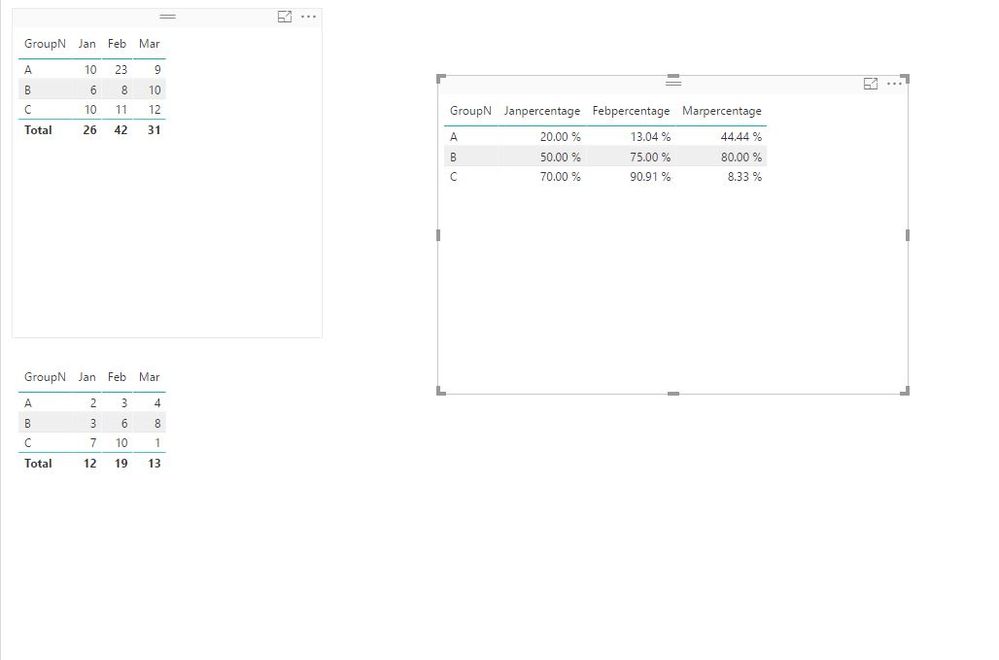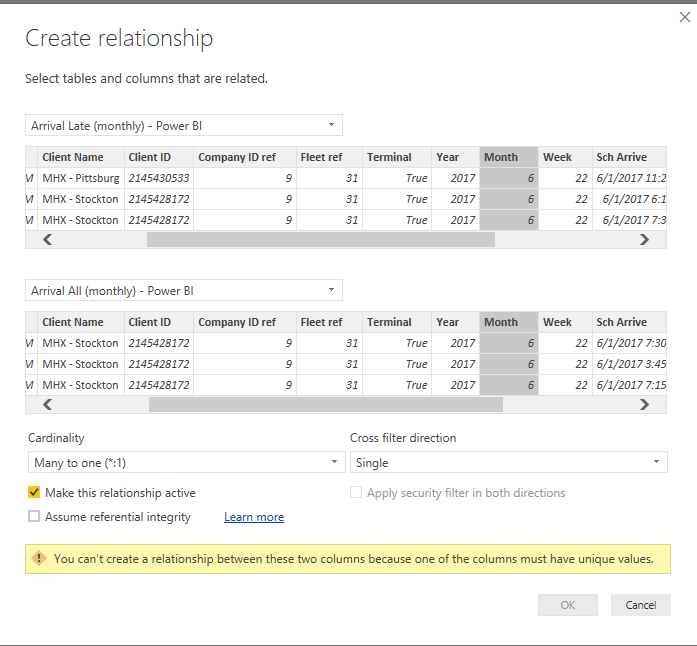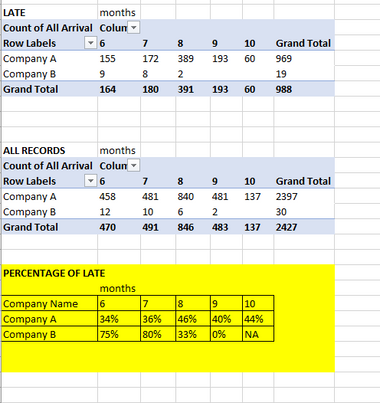- Power BI forums
- Updates
- News & Announcements
- Get Help with Power BI
- Desktop
- Service
- Report Server
- Power Query
- Mobile Apps
- Developer
- DAX Commands and Tips
- Custom Visuals Development Discussion
- Health and Life Sciences
- Power BI Spanish forums
- Translated Spanish Desktop
- Power Platform Integration - Better Together!
- Power Platform Integrations (Read-only)
- Power Platform and Dynamics 365 Integrations (Read-only)
- Training and Consulting
- Instructor Led Training
- Dashboard in a Day for Women, by Women
- Galleries
- Community Connections & How-To Videos
- COVID-19 Data Stories Gallery
- Themes Gallery
- Data Stories Gallery
- R Script Showcase
- Webinars and Video Gallery
- Quick Measures Gallery
- 2021 MSBizAppsSummit Gallery
- 2020 MSBizAppsSummit Gallery
- 2019 MSBizAppsSummit Gallery
- Events
- Ideas
- Custom Visuals Ideas
- Issues
- Issues
- Events
- Upcoming Events
- Community Blog
- Power BI Community Blog
- Custom Visuals Community Blog
- Community Support
- Community Accounts & Registration
- Using the Community
- Community Feedback
Register now to learn Fabric in free live sessions led by the best Microsoft experts. From Apr 16 to May 9, in English and Spanish.
- Power BI forums
- Forums
- Get Help with Power BI
- Desktop
- Re: Getting Percentage Values for 2 Different Tabl...
- Subscribe to RSS Feed
- Mark Topic as New
- Mark Topic as Read
- Float this Topic for Current User
- Bookmark
- Subscribe
- Printer Friendly Page
- Mark as New
- Bookmark
- Subscribe
- Mute
- Subscribe to RSS Feed
- Permalink
- Report Inappropriate Content
Getting Percentage Values for 2 Different Tables
Hi,
I want to divide the values in the table "Count of Late Delivery" to the corresponding values in table "Count of All Delivery".
Note:
I am using Direct Query and the below 2 tables. I have chosen "Count" as values.
Table: Count of Late Delivery
Group - Jan - Feb - Mar
A - 2 - 3 - 4
B - 3 - 6 - 8
C - 7 - 10 - 1
Table: Count of All Delivery
Group - Jan - Feb - Mar
A - 10 - 23 - 9
B - 6 - 8 - 10
C - 10 - 11 - 12
For example:
"Group A" in "Jan" of "Table: Count of Late Delivery" / "Group B" in "Jan" of "Table: Count of All Delivery"
I have tried the following formula but it does not correctly show the values:
Late Arrical % = DIVIDE (COUNT('Table: Count of Late Delivery), COUNT(Table: Count of All Delivery))
Appreciate if you can help me out. Thanks!
Solved! Go to Solution.
- Mark as New
- Bookmark
- Subscribe
- Mute
- Subscribe to RSS Feed
- Permalink
- Report Inappropriate Content
@markefrody,
As you are using DirectQuery mode, it is not possible to calculate the above expected result in Power BI Desktop, because in this case, we don't have option to create new table that contains Company, month and count of arrival, or create new table that contains unique values and then create relationship among the three tables.
In your scenario, I would recommend you write SQL statement or create new table in SQL Server to drag Company, month and count of arrival for late and all arrival , then calculate percentage in Power BI Desktop.
Regards,
Lydia
If this post helps, then please consider Accept it as the solution to help the other members find it more quickly.
- Mark as New
- Bookmark
- Subscribe
- Mute
- Subscribe to RSS Feed
- Permalink
- Report Inappropriate Content
Do you want to get “Group A in Jan of Table: Count of Late Delivery”/ "Group A in Jan of Table: Count of All Delivery"? If so, create relationship between the two tables, and create the following columns in your first table.
Janpercentage = DIVIDE(CountofLateDelivery[Jan],RELATED(CountofAllDelivery[Jan]))
Febpercentage = DIVIDE(CountofLateDelivery[Feb],RELATED(CountofAllDelivery[Feb]))
Marpercentage = DIVIDE(CountofLateDelivery[Mar],RELATED(CountofAllDelivery[Mar]))
However, if you want to get "Group A" in "Jan" of "Table: Count of Late Delivery" / "Group B" in "Jan" of "Table: Count of All Delivery", what is your expected result for Feb and Mar?
Regards,
Lydia
If this post helps, then please consider Accept it as the solution to help the other members find it more quickly.
- Mark as New
- Bookmark
- Subscribe
- Mute
- Subscribe to RSS Feed
- Permalink
- Report Inappropriate Content
Hi @v-yuezhe-msft,
Thank you for your suggestion. Have tried creating a relationship but it is telling me that I need to give unique values between the two columns. I cannot edit the values in the data source since I am using Direct Query. Please let me know if there is a work around for this without changing the values itself.
Not sure if I understood your question below:
Quote:
:Unquote
However, if you want to get "Group A" in "Jan" of "Table: Count of Late Delivery" / "Group B" in "Jan" of "Table: Count of All Delivery", what is your expected result for Feb and Mar?
I expect the results of the other months to be the percentage of the count of all delivery for that month only. If I misunderstood please let me know.
Best regards,
Mark
- Mark as New
- Bookmark
- Subscribe
- Mute
- Subscribe to RSS Feed
- Permalink
- Report Inappropriate Content
@markefrody,
The tables you post in screenshot have different structure as mine, could you please export the data to Excel of the tables and share me the Excel file?
And please post expected result in table based on the sample data you post in your original post.
Regards,
Lydia
If this post helps, then please consider Accept it as the solution to help the other members find it more quickly.
- Mark as New
- Bookmark
- Subscribe
- Mute
- Subscribe to RSS Feed
- Permalink
- Report Inappropriate Content
You can view the file in link below. Data used is identical to what I am using. I have replaced and removed confidential details. But I believe that this data can suffice. Again, please note that I am using "DIRECT QUERY" via SQL to get data.
File (Please click here)
The below 3rd table highlighted in yellow is what I want to achieve. Have tried to divide the values directly but Power BI is giving me very far off values.
Please let me know if you need further information.
Best regards,
Mark
- Mark as New
- Bookmark
- Subscribe
- Mute
- Subscribe to RSS Feed
- Permalink
- Report Inappropriate Content
@markefrody,
As you are using DirectQuery mode, it is not possible to calculate the above expected result in Power BI Desktop, because in this case, we don't have option to create new table that contains Company, month and count of arrival, or create new table that contains unique values and then create relationship among the three tables.
In your scenario, I would recommend you write SQL statement or create new table in SQL Server to drag Company, month and count of arrival for late and all arrival , then calculate percentage in Power BI Desktop.
Regards,
Lydia
If this post helps, then please consider Accept it as the solution to help the other members find it more quickly.
Helpful resources

Microsoft Fabric Learn Together
Covering the world! 9:00-10:30 AM Sydney, 4:00-5:30 PM CET (Paris/Berlin), 7:00-8:30 PM Mexico City

Power BI Monthly Update - April 2024
Check out the April 2024 Power BI update to learn about new features.

| User | Count |
|---|---|
| 114 | |
| 100 | |
| 78 | |
| 75 | |
| 50 |
| User | Count |
|---|---|
| 144 | |
| 109 | |
| 108 | |
| 87 | |
| 61 |