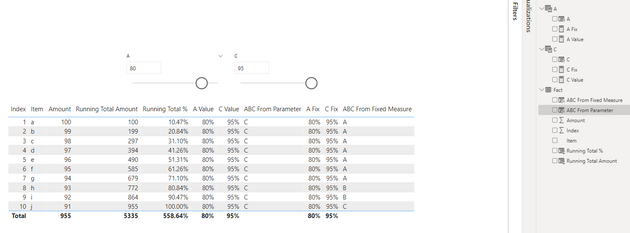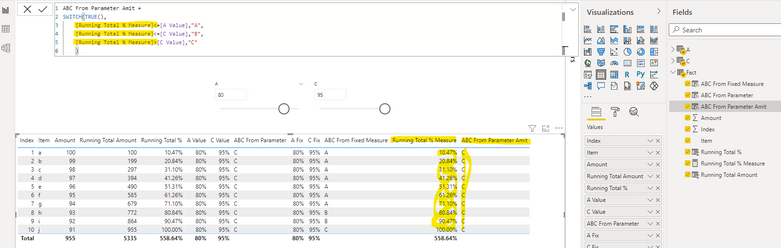- Power BI forums
- Updates
- News & Announcements
- Get Help with Power BI
- Desktop
- Service
- Report Server
- Power Query
- Mobile Apps
- Developer
- DAX Commands and Tips
- Custom Visuals Development Discussion
- Health and Life Sciences
- Power BI Spanish forums
- Translated Spanish Desktop
- Power Platform Integration - Better Together!
- Power Platform Integrations (Read-only)
- Power Platform and Dynamics 365 Integrations (Read-only)
- Training and Consulting
- Instructor Led Training
- Dashboard in a Day for Women, by Women
- Galleries
- Community Connections & How-To Videos
- COVID-19 Data Stories Gallery
- Themes Gallery
- Data Stories Gallery
- R Script Showcase
- Webinars and Video Gallery
- Quick Measures Gallery
- 2021 MSBizAppsSummit Gallery
- 2020 MSBizAppsSummit Gallery
- 2019 MSBizAppsSummit Gallery
- Events
- Ideas
- Custom Visuals Ideas
- Issues
- Issues
- Events
- Upcoming Events
- Community Blog
- Power BI Community Blog
- Custom Visuals Community Blog
- Community Support
- Community Accounts & Registration
- Using the Community
- Community Feedback
Register now to learn Fabric in free live sessions led by the best Microsoft experts. From Apr 16 to May 9, in English and Spanish.
- Power BI forums
- Forums
- Get Help with Power BI
- Desktop
- Re: Getting Model Parameter to work with Switch in...
- Subscribe to RSS Feed
- Mark Topic as New
- Mark Topic as Read
- Float this Topic for Current User
- Bookmark
- Subscribe
- Printer Friendly Page
- Mark as New
- Bookmark
- Subscribe
- Mute
- Subscribe to RSS Feed
- Permalink
- Report Inappropriate Content
Getting Model Parameter to work with Switch in Calculated Column (classic ABC case)
Dear community,
Does anyone know why a selectedvalue() from a model parameter approach does not work well in a calculated column using the switch case approach?
ABC From Parameter shows incorrectly C in all rows whereas when I use a fixed measure value it is able to classify A, B, C correctly.
Switch case:
I have uploaded the sample PBIX to this shared link: https://dbizdk-my.sharepoint.com/:u:/g/personal/lasse_dbiz_dk/EYfQ7Lshf1FAvN71loHD7y4B5k5sJRVsWE6-LL...
Curious to understand this better!
Thanks a lot!
- Mark as New
- Bookmark
- Subscribe
- Mute
- Subscribe to RSS Feed
- Permalink
- Report Inappropriate Content
@LasseMr , to work with slicer you need measure
example
ABC From Parameter m =
SWITCH(TRUE(),
min([Running Total %])<=[A Value],"A",
min([Running Total %])<=[C Value],"B",
min([Running Total %])>[C Value],"C"
)
Also running total should be a measure
Microsoft Power BI Learning Resources, 2023 !!
Learn Power BI - Full Course with Dec-2022, with Window, Index, Offset, 100+ Topics !!
Did I answer your question? Mark my post as a solution! Appreciate your Kudos !! Proud to be a Super User! !!
- Mark as New
- Bookmark
- Subscribe
- Mute
- Subscribe to RSS Feed
- Permalink
- Report Inappropriate Content
@amitchandak , thank you for the quick support.
Tried to follow your recommendations:
- added a Running Total % Measure as a Measure instead of Calc Column.
- added a ABC classification with reference to Measure instead of Calc Column, I can't add a min() around them though as they are of type measure and not column now.
As you can see on the result, the Running Total % Measure still shows correct % per item, but the ABC From Parameter Amit still doesn't work correctly.
Any ideas?
PBIX sample file updated here: https://dbizdk-my.sharepoint.com/:u:/g/personal/lasse_dbiz_dk/EYfQ7Lshf1FAvN71loHD7y4B5k5sJRVsWE6-LL...
- Mark as New
- Bookmark
- Subscribe
- Mute
- Subscribe to RSS Feed
- Permalink
- Report Inappropriate Content
@LasseMr , everything is correct. The column with my name needs to be a measure 😆.
Just create that as a measure, the one you have shown in the screenshot. File attached after signature
Microsoft Power BI Learning Resources, 2023 !!
Learn Power BI - Full Course with Dec-2022, with Window, Index, Offset, 100+ Topics !!
Did I answer your question? Mark my post as a solution! Appreciate your Kudos !! Proud to be a Super User! !!
- Mark as New
- Bookmark
- Subscribe
- Mute
- Subscribe to RSS Feed
- Permalink
- Report Inappropriate Content
@amitchandak , you have sent me in the right direction to search for the answer, and it seems to be a dead end, that Power BI does not allow slicer values as part of a calculated column formula. I.e. not posible to make calculated columns "dynamic".
I found the following link: https://community.powerbi.com/t5/Desktop/Slicer-Value-in-Column-Formula/td-p/214892
It annoys me quite a bit because it would be a tremendous great feat for the users to be able to simulate the parameters themselves and provide them with the result of items per category.
Do you know of a workaround?
Thank you for your help in any case!
- Mark as New
- Bookmark
- Subscribe
- Mute
- Subscribe to RSS Feed
- Permalink
- Report Inappropriate Content
Closest I have found becomes a bit more advanced: https://www.goodly.co.in/measures-in-columns-matrix-powerbi/
Gotta be a smarter way around, anyways, I'll give that a try later.
- Mark as New
- Bookmark
- Subscribe
- Mute
- Subscribe to RSS Feed
- Permalink
- Report Inappropriate Content
Hi @LasseMr ,
Has the problem been solved?
Best Regards,
Jay
If this post helps, then please consider Accept it as the solution to help the other members find it.
- Mark as New
- Bookmark
- Subscribe
- Mute
- Subscribe to RSS Feed
- Permalink
- Report Inappropriate Content
Hi @v-jayw-msft ,
No, unfortunately no.
I have learned that Power BI does not support dynamic calculated columns, which I kind of understand the technical reason "why" - i.e. being in control of memory and CPU after a dataset is published and only updated at "refresh".
I am still thinking that there could be a work around, but it gets much more complicated than what I have had time and competences for, i.e. I am thinking following could draw inspiration for something that "could work": https://www.goodly.co.in/measures-in-columns-matrix-powerbi/
Basically, what I would like to be able to do is making a matrix with ABC (and later XYZ) on rows with count of unique items in values and being able to click e.g. the amount of A items and having the table below with the details filter all A items. Right now it works if I fix the measure-levels between A,B,C items in a calculated column, but it does not work if I make the measure-levels between A,B,C parameter controlled with a slicer, i.e. making the input to the calculated column dynamic, so the user can simulate on their own the impact of different levels.
See attached test-PBIX from earlier post.
Do you see other options @v-jayw-msft ?
- Mark as New
- Bookmark
- Subscribe
- Mute
- Subscribe to RSS Feed
- Permalink
- Report Inappropriate Content
Argh @amitchandak , you are right, it does work as a measure, in the per item table.
But now I have another problem, then I can't use the ABC measure in a table/matrix visualization as a row/columns to visualize the count of items of each category 🙂
I am so close, yet getting to the final step solution seems so difficult!
Helpful resources

Microsoft Fabric Learn Together
Covering the world! 9:00-10:30 AM Sydney, 4:00-5:30 PM CET (Paris/Berlin), 7:00-8:30 PM Mexico City

Power BI Monthly Update - April 2024
Check out the April 2024 Power BI update to learn about new features.

| User | Count |
|---|---|
| 112 | |
| 99 | |
| 73 | |
| 72 | |
| 49 |
| User | Count |
|---|---|
| 145 | |
| 109 | |
| 108 | |
| 90 | |
| 64 |