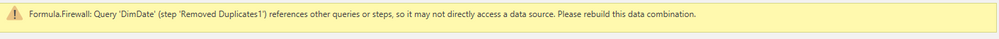- Power BI forums
- Updates
- News & Announcements
- Get Help with Power BI
- Desktop
- Service
- Report Server
- Power Query
- Mobile Apps
- Developer
- DAX Commands and Tips
- Custom Visuals Development Discussion
- Health and Life Sciences
- Power BI Spanish forums
- Translated Spanish Desktop
- Power Platform Integration - Better Together!
- Power Platform Integrations (Read-only)
- Power Platform and Dynamics 365 Integrations (Read-only)
- Training and Consulting
- Instructor Led Training
- Dashboard in a Day for Women, by Women
- Galleries
- Community Connections & How-To Videos
- COVID-19 Data Stories Gallery
- Themes Gallery
- Data Stories Gallery
- R Script Showcase
- Webinars and Video Gallery
- Quick Measures Gallery
- 2021 MSBizAppsSummit Gallery
- 2020 MSBizAppsSummit Gallery
- 2019 MSBizAppsSummit Gallery
- Events
- Ideas
- Custom Visuals Ideas
- Issues
- Issues
- Events
- Upcoming Events
- Community Blog
- Power BI Community Blog
- Custom Visuals Community Blog
- Community Support
- Community Accounts & Registration
- Using the Community
- Community Feedback
Register now to learn Fabric in free live sessions led by the best Microsoft experts. From Apr 16 to May 9, in English and Spanish.
- Power BI forums
- Forums
- Get Help with Power BI
- Desktop
- Getting Firewall issue with the power bi connectio...
- Subscribe to RSS Feed
- Mark Topic as New
- Mark Topic as Read
- Float this Topic for Current User
- Bookmark
- Subscribe
- Printer Friendly Page
- Mark as New
- Bookmark
- Subscribe
- Mute
- Subscribe to RSS Feed
- Permalink
- Report Inappropriate Content
Getting Firewall issue with the power bi connection strings
Hi All,
I have a power bi report and all my dim and fact tables are connecting to an logic app with a http connection string along with some headers in it. Hence, the connection string is like this:
let
Source = Csv.Document(Web.Contents("https://prod------------------------------", [Headers=[unique_key="aaaaaa", file="aaaaaaa\aa\aaaaa\DimDate.csv", Enrollment=EnrollmentCall, Email=Email]]),[Delimiter=","])
followed by some transformations.
In the connection string - we have 4 parameters viz., unique_key (hardcoded), file (file path in a azure blob), Enrollment (enrollment number coming from referencing parameter enrollmentcall), Email (email parameter).
Now , this connection string is throwing the following error:
in every connection string, there are 2 sources which are getting pointed to. One is Logic app connection which is anonymous authentication and second is Enrollment parameter(within in the header) authenticating with ACM connection.
Due to this, I am getting this firewall issue.
Can someone help me how to get rid of this error?
i have tried to choose "ignore all the privacy levels to the sources" in the Power BI options, it is only working with Desktop but not with Power BI Service.
I have also tried other workaround in google but they are also not working.
Can someone help me how to get rid of this error?
Thanks
Lakshmi Koduri
Lakshmi Koduri
- Mark as New
- Bookmark
- Subscribe
- Mute
- Subscribe to RSS Feed
- Permalink
- Report Inappropriate Content
That Source step on its own isn't causing the Formula Firewall error. I can use that exact code with another website and it retrives the data ok.
You must have another step(s) that is referencing another data source, that's what's causing the FF error.
The error message says the Removed Duplicates1 step is causing the error. Can you share th actual query code?
You need to split the query into parts with only 1 data source in each query.
https://www.excelguru.ca/blog/2015/03/11/power-query-errors-please-rebuild-this-data-combination/
Phil
If I answered your question please mark my post as the solution.
If my answer helped solve your problem, give it a kudos by clicking on the Thumbs Up.
Did I answer your question? Then please mark my post as the solution.
If I helped you, click on the Thumbs Up to give Kudos.
Blog :: YouTube Channel :: Connect on Linkedin
Proud to be a Super User!
- Mark as New
- Bookmark
- Subscribe
- Mute
- Subscribe to RSS Feed
- Permalink
- Report Inappropriate Content
Yes Philip, I have tried with the solution in the document which you have referred. Its not working for my issue. Tell u why.
There is a parameter which is referencing another query of Data Source 2. But this parameter is insiders headers of the connection string of Data Source 1, which is why I am not able to split the query. So it is basically like all the web contents is from Query1 and a parameter inside the Headers of Query1 web connection is from another Query2.
Query1(------, (headers[parameter from query2). How can I split this query now?
- Mark as New
- Bookmark
- Subscribe
- Mute
- Subscribe to RSS Feed
- Permalink
- Report Inappropriate Content
Setup2 queries.
In your first query just have it so that it contains the website URL and any other data you need to make the request, but don't make the Web.Contents request in this query.
In the second query, do whatever you need to get the parameter value. Create the Headers record, then convert to a table.
Merge the 2 queries as new.
The new merged query contains the information you need to make the Web.Contents request but only accesses 1 data source.
Here's my example PBIX file showing the process with dummy data sources, you will of course need to adapt your queries.
Query 1
let
Source = "https://www.bbc.co.uk",
#"Converted to Table" = #table(1, {{Source}}),
#"Added Index" = Table.AddIndexColumn(#"Converted to Table", "Index", 1, 1, Int64.Type)
in
#"Added Index"
Query 2
let
abc = Csv.Document(Web.Contents("https://www.wikipedia.org"),[Delimiter=","]),
Step2 = [Headers=[unique_key="aaaaaa", file="aaaaaaa\aa\aaaaa\DimDate.csv", Enrollment=abc, Email="Email"]],
#"Converted to Table" = Record.ToTable(Step2),
#"Added Index" = Table.AddIndexColumn(#"Converted to Table", "Index", 1, 1, Int64.Type)
in
#"Added Index"
Merged Query
let
Source = Table.NestedJoin(Query1, {"Index"}, Query2, {"Index"}, "EC", JoinKind.LeftOuter),
#"Expanded EC" = Table.ExpandTableColumn(Source, "EC", {"Value"}, {"Value"}),
#"Added Custom" = Table.AddColumn(#"Expanded EC", "Custom", each Csv.Document(Web.Contents([Column1], [Value]),[Delimiter=","]))
in
#"Added Custom"
Regards
Phil
If I answered your question please mark my post as the solution.
If my answer helped solve your problem, give it a kudos by clicking on the Thumbs Up.
Did I answer your question? Then please mark my post as the solution.
If I helped you, click on the Thumbs Up to give Kudos.
Blog :: YouTube Channel :: Connect on Linkedin
Proud to be a Super User!
- Mark as New
- Bookmark
- Subscribe
- Mute
- Subscribe to RSS Feed
- Permalink
- Report Inappropriate Content
Hi Philip,
I have tried the way you recommended, but it is throwing me the error at the custom add step in merged query. This error is there in your query too.
- Mark as New
- Bookmark
- Subscribe
- Mute
- Subscribe to RSS Feed
- Permalink
- Report Inappropriate Content
The error saying unique_key isn't a valid option? None of those header parameters are valid. I assumed you would work that out as that is how you supplied the original query.
Maybe you need to supply those parameters as Content rather than Headers? Sory I don't know as I don't have your full query or know exactly what you are trying to do.
Phil
If I answered your question please mark my post as the solution.
If my answer helped solve your problem, give it a kudos by clicking on the Thumbs Up.
Did I answer your question? Then please mark my post as the solution.
If I helped you, click on the Thumbs Up to give Kudos.
Blog :: YouTube Channel :: Connect on Linkedin
Proud to be a Super User!
Helpful resources

Microsoft Fabric Learn Together
Covering the world! 9:00-10:30 AM Sydney, 4:00-5:30 PM CET (Paris/Berlin), 7:00-8:30 PM Mexico City

Power BI Monthly Update - April 2024
Check out the April 2024 Power BI update to learn about new features.

| User | Count |
|---|---|
| 107 | |
| 100 | |
| 80 | |
| 63 | |
| 58 |
| User | Count |
|---|---|
| 148 | |
| 111 | |
| 94 | |
| 84 | |
| 67 |