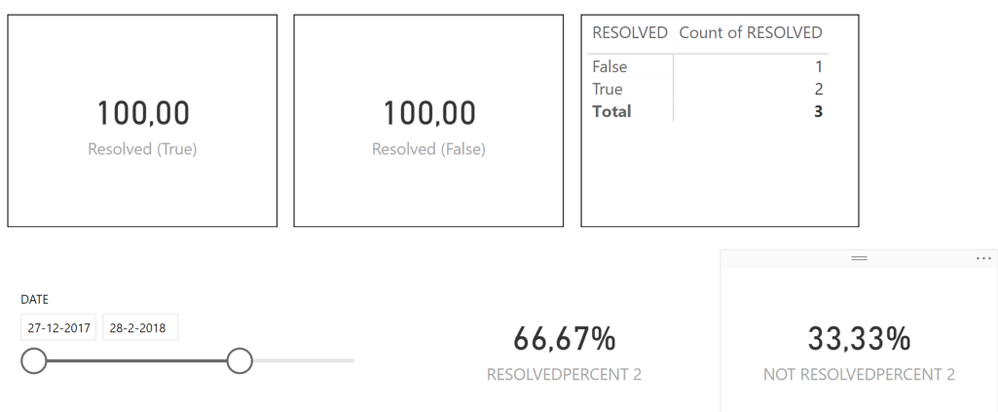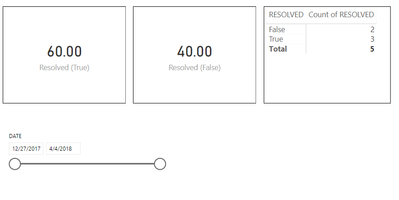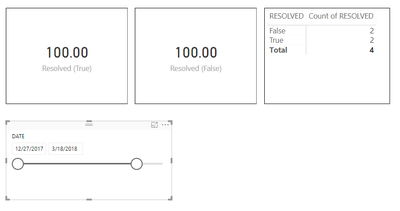- Power BI forums
- Updates
- News & Announcements
- Get Help with Power BI
- Desktop
- Service
- Report Server
- Power Query
- Mobile Apps
- Developer
- DAX Commands and Tips
- Custom Visuals Development Discussion
- Health and Life Sciences
- Power BI Spanish forums
- Translated Spanish Desktop
- Power Platform Integration - Better Together!
- Power Platform Integrations (Read-only)
- Power Platform and Dynamics 365 Integrations (Read-only)
- Training and Consulting
- Instructor Led Training
- Dashboard in a Day for Women, by Women
- Galleries
- Community Connections & How-To Videos
- COVID-19 Data Stories Gallery
- Themes Gallery
- Data Stories Gallery
- R Script Showcase
- Webinars and Video Gallery
- Quick Measures Gallery
- 2021 MSBizAppsSummit Gallery
- 2020 MSBizAppsSummit Gallery
- 2019 MSBizAppsSummit Gallery
- Events
- Ideas
- Custom Visuals Ideas
- Issues
- Issues
- Events
- Upcoming Events
- Community Blog
- Power BI Community Blog
- Custom Visuals Community Blog
- Community Support
- Community Accounts & Registration
- Using the Community
- Community Feedback
Register now to learn Fabric in free live sessions led by the best Microsoft experts. From Apr 16 to May 9, in English and Spanish.
- Power BI forums
- Forums
- Get Help with Power BI
- Desktop
- Re: Getting Date Range Slicer to Play Nice with Me...
- Subscribe to RSS Feed
- Mark Topic as New
- Mark Topic as Read
- Float this Topic for Current User
- Bookmark
- Subscribe
- Printer Friendly Page
- Mark as New
- Bookmark
- Subscribe
- Mute
- Subscribe to RSS Feed
- Permalink
- Report Inappropriate Content
Getting Date Range Slicer to Play Nice with Measure
So, I'm working with a measure that takes a column with TRUE/FALSE boolean values (to track whether or not an issue was resolved), and provides the % of "TRUE" - this is accomplished using the following syntax:
DIVIDE(COUNTA(Q1[Resolved]),CALCULATE(COUNTA(Q1[Resolved]),ALL(Q1[Resolved])))*100
Which then has a basic visual level filter applied to it for when [Resolved] is TRUE. This gives me an accurate percentage.
However, if I add a slicer based on a date (in this case, a [CompletedDate] column, which is formatted MM/DD/YYYY HH:MM:SS AM) and start filtering, the percentage breaks entirely, typically displaying as "100." I assume there's something in the measure that makes slicers break it, but I'm having trouble figuring where I should start with it.
Solved! Go to Solution.
- Mark as New
- Bookmark
- Subscribe
- Mute
- Subscribe to RSS Feed
- Permalink
- Report Inappropriate Content
Hi ,
I changed the DAX formula a bit. This should work:
RESOLVEDPERCENT = DIVIDE(calculate(COUNTROWS(Table1); Table1[RESOLVED] = true); COUNTROWS(Table1))
NOT RESOLVEDPERCENT = 1 -[RESOLVEDPERCENT]
Hope this helps.
ITsmart BI and Analytics consultant
- Mark as New
- Bookmark
- Subscribe
- Mute
- Subscribe to RSS Feed
- Permalink
- Report Inappropriate Content
Hi @diagnosed,
First ALL() function will ignore any filters that might have been applied. Please consider this.
Then with current information, it is hard us for to find out where the issue is. So please share us more detailed information like some sample data which we can copy and paste directly and its corresponding expected result.
Also, if you can share us your pbix file with One Drive or Google Drive. It'll help us more to get a right direction.
Thanks,
Xi Jin.
- Mark as New
- Bookmark
- Subscribe
- Mute
- Subscribe to RSS Feed
- Permalink
- Report Inappropriate Content
I've uploaded an example .pbix I've put togethere here - it only has five rows and three columns, but it illustrates exactly the problem I'm running into.
I think that the problem might be, as per what you said, that the measure doesn't care about any filtering that's applied - which I'm assuming might be why it returns 100% even when the count of items shows otherwise?
I also snipped the following examples of the problem in action to help with reproducing it in the example .pbix:
- Mark as New
- Bookmark
- Subscribe
- Mute
- Subscribe to RSS Feed
- Permalink
- Report Inappropriate Content
Hi ,
I changed the DAX formula a bit. This should work:
RESOLVEDPERCENT = DIVIDE(calculate(COUNTROWS(Table1); Table1[RESOLVED] = true); COUNTROWS(Table1))
NOT RESOLVEDPERCENT = 1 -[RESOLVEDPERCENT]
Hope this helps.
ITsmart BI and Analytics consultant
- Mark as New
- Bookmark
- Subscribe
- Mute
- Subscribe to RSS Feed
- Permalink
- Report Inappropriate Content
Thank you! This is fantastic, and I can see what you did with the formula which should help me going forward to. I applied it to my actual dataset and it works flawlessly, this is sincerely appreciated.
Helpful resources

Microsoft Fabric Learn Together
Covering the world! 9:00-10:30 AM Sydney, 4:00-5:30 PM CET (Paris/Berlin), 7:00-8:30 PM Mexico City

Power BI Monthly Update - April 2024
Check out the April 2024 Power BI update to learn about new features.

| User | Count |
|---|---|
| 114 | |
| 97 | |
| 85 | |
| 70 | |
| 61 |
| User | Count |
|---|---|
| 151 | |
| 120 | |
| 103 | |
| 87 | |
| 68 |