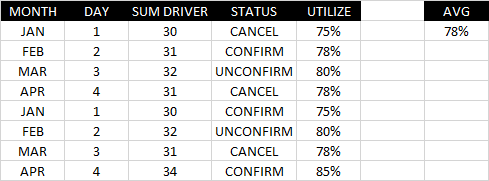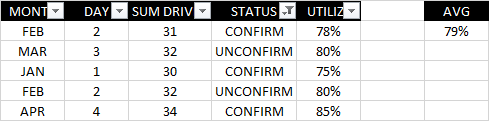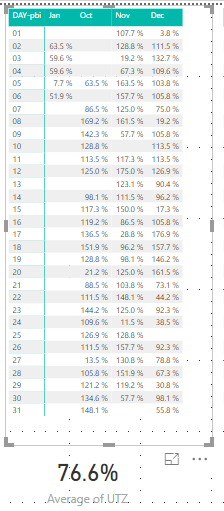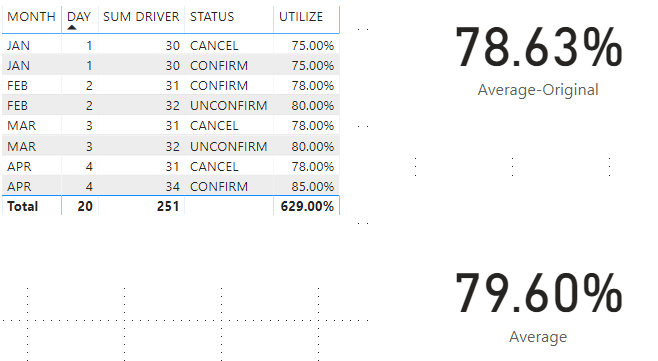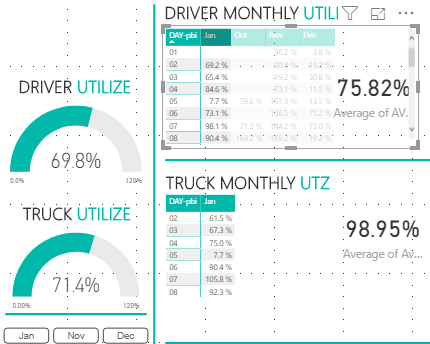- Power BI forums
- Updates
- News & Announcements
- Get Help with Power BI
- Desktop
- Service
- Report Server
- Power Query
- Mobile Apps
- Developer
- DAX Commands and Tips
- Custom Visuals Development Discussion
- Health and Life Sciences
- Power BI Spanish forums
- Translated Spanish Desktop
- Power Platform Integration - Better Together!
- Power Platform Integrations (Read-only)
- Power Platform and Dynamics 365 Integrations (Read-only)
- Training and Consulting
- Instructor Led Training
- Dashboard in a Day for Women, by Women
- Galleries
- Community Connections & How-To Videos
- COVID-19 Data Stories Gallery
- Themes Gallery
- Data Stories Gallery
- R Script Showcase
- Webinars and Video Gallery
- Quick Measures Gallery
- 2021 MSBizAppsSummit Gallery
- 2020 MSBizAppsSummit Gallery
- 2019 MSBizAppsSummit Gallery
- Events
- Ideas
- Custom Visuals Ideas
- Issues
- Issues
- Events
- Upcoming Events
- Community Blog
- Power BI Community Blog
- Custom Visuals Community Blog
- Community Support
- Community Accounts & Registration
- Using the Community
- Community Feedback
Register now to learn Fabric in free live sessions led by the best Microsoft experts. From Apr 16 to May 9, in English and Spanish.
- Power BI forums
- Forums
- Get Help with Power BI
- Desktop
- Re: Getting Average and filtered summarize
- Subscribe to RSS Feed
- Mark Topic as New
- Mark Topic as Read
- Float this Topic for Current User
- Bookmark
- Subscribe
- Printer Friendly Page
- Mark as New
- Bookmark
- Subscribe
- Mute
- Subscribe to RSS Feed
- Permalink
- Report Inappropriate Content
Getting Average and filtered summarize
Dear Team
I back again with another question
i have a table of summary , view below :
1. GETTING SUMMARIZE with FILTERED STATUS
what i want get from table above is, getting summariez but filtered only by "confirm and unconfirm" like table below
2. Im willing to get average from % utilize , sometime result is OK , different month with more details result different than my excel . i did compare between powerbi and excel but result different , powerbi did different than excel .
below of table , showing average . will automaticaly changes when i click month (header of column)
Thanks
Syaiful
Solved! Go to Solution.
- Mark as New
- Bookmark
- Subscribe
- Mute
- Subscribe to RSS Feed
- Permalink
- Report Inappropriate Content
Hi,
According to your description, I create a table to test:
Then, I create two measures to calculate average of [UTILIZE] under different filters:
Average-Original = AVERAGE('Table'[UTILIZE])
Average = CALCULATE(AVERAGE('Table'[UTILIZE]),FILTER('Table','Table'[STATUS]="CONFIRM"||'Table'[STATUS]="UNCONFIRM"))
And the result shows:
Best Regards,
Giotto Zhi
- Mark as New
- Bookmark
- Subscribe
- Mute
- Subscribe to RSS Feed
- Permalink
- Report Inappropriate Content
Hi,
According to your description, I create a table to test:
Then, I create two measures to calculate average of [UTILIZE] under different filters:
Average-Original = AVERAGE('Table'[UTILIZE])
Average = CALCULATE(AVERAGE('Table'[UTILIZE]),FILTER('Table','Table'[STATUS]="CONFIRM"||'Table'[STATUS]="UNCONFIRM"))
And the result shows:
Best Regards,
Giotto Zhi
- Mark as New
- Bookmark
- Subscribe
- Mute
- Subscribe to RSS Feed
- Permalink
- Report Inappropriate Content
Dear GZ
Thanks for response, specially for filtered summarize .
but sorry for average not answering yet my question .
i tried ur DAX but result not changing when i filtered on month . pls check picture below
regards
syaiful
Helpful resources

Microsoft Fabric Learn Together
Covering the world! 9:00-10:30 AM Sydney, 4:00-5:30 PM CET (Paris/Berlin), 7:00-8:30 PM Mexico City

Power BI Monthly Update - April 2024
Check out the April 2024 Power BI update to learn about new features.

| User | Count |
|---|---|
| 109 | |
| 99 | |
| 77 | |
| 66 | |
| 54 |
| User | Count |
|---|---|
| 144 | |
| 104 | |
| 102 | |
| 87 | |
| 64 |