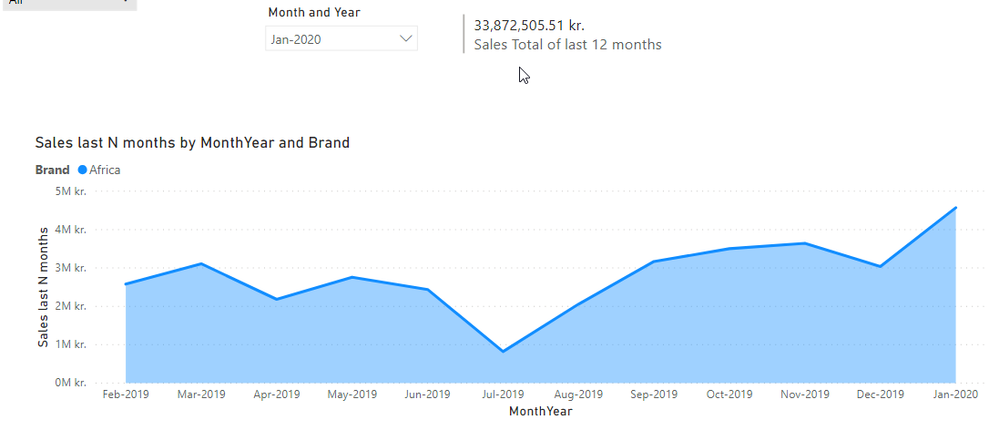- Power BI forums
- Updates
- News & Announcements
- Get Help with Power BI
- Desktop
- Service
- Report Server
- Power Query
- Mobile Apps
- Developer
- DAX Commands and Tips
- Custom Visuals Development Discussion
- Health and Life Sciences
- Power BI Spanish forums
- Translated Spanish Desktop
- Power Platform Integration - Better Together!
- Power Platform Integrations (Read-only)
- Power Platform and Dynamics 365 Integrations (Read-only)
- Training and Consulting
- Instructor Led Training
- Dashboard in a Day for Women, by Women
- Galleries
- Community Connections & How-To Videos
- COVID-19 Data Stories Gallery
- Themes Gallery
- Data Stories Gallery
- R Script Showcase
- Webinars and Video Gallery
- Quick Measures Gallery
- 2021 MSBizAppsSummit Gallery
- 2020 MSBizAppsSummit Gallery
- 2019 MSBizAppsSummit Gallery
- Events
- Ideas
- Custom Visuals Ideas
- Issues
- Issues
- Events
- Upcoming Events
- Community Blog
- Power BI Community Blog
- Custom Visuals Community Blog
- Community Support
- Community Accounts & Registration
- Using the Community
- Community Feedback
Register now to learn Fabric in free live sessions led by the best Microsoft experts. From Apr 16 to May 9, in English and Spanish.
- Power BI forums
- Forums
- Get Help with Power BI
- Desktop
- Getting 12 months running total based on excels La...
- Subscribe to RSS Feed
- Mark Topic as New
- Mark Topic as Read
- Float this Topic for Current User
- Bookmark
- Subscribe
- Printer Friendly Page
- Mark as New
- Bookmark
- Subscribe
- Mute
- Subscribe to RSS Feed
- Permalink
- Report Inappropriate Content
Getting 12 months running total based on excels Last Twelve Months
Hey guys, I'm new to powerBI and I can't figure out the solution to my problem. The probem is the Line chart X axis that is MonthYear is showing the separate amounts of each month, instead of the total. What I want to do is like this in excel.
The excel above is always showing the total of last 12 months. So the total in January 2020 was like this over 12 months, and we see the total of the last 12 months from December was a little less, and so on.
Right now I want to show the total that is in the card at the Jan-2020, and below I am showing the total from December 2019 which is a little less. And I want to display this in the X axis line chart, just like in excel.
The measure I am using to get the 12 months sum is this:
Solved! Go to Solution.
- Mark as New
- Bookmark
- Subscribe
- Mute
- Subscribe to RSS Feed
- Permalink
- Report Inappropriate Content
You can use a relative date filter for that
https://docs.microsoft.com/en-us/power-bi/visuals/desktop-slicer-filter-date-range
Or do the same in visual level filter
Microsoft Power BI Learning Resources, 2023 !!
Learn Power BI - Full Course with Dec-2022, with Window, Index, Offset, 100+ Topics !!
Did I answer your question? Mark my post as a solution! Appreciate your Kudos !! Proud to be a Super User! !!
- Mark as New
- Bookmark
- Subscribe
- Mute
- Subscribe to RSS Feed
- Permalink
- Report Inappropriate Content
You can use a relative date filter for that
https://docs.microsoft.com/en-us/power-bi/visuals/desktop-slicer-filter-date-range
Or do the same in visual level filter
Microsoft Power BI Learning Resources, 2023 !!
Learn Power BI - Full Course with Dec-2022, with Window, Index, Offset, 100+ Topics !!
Did I answer your question? Mark my post as a solution! Appreciate your Kudos !! Proud to be a Super User! !!
- Mark as New
- Bookmark
- Subscribe
- Mute
- Subscribe to RSS Feed
- Permalink
- Report Inappropriate Content
Or try one of the three
12 month =
CALCULATE(SUM('Monthly Collection Report PBI'[Debit credit value])
, DATESBETWEEN('Date'[Date], Min(dateadd('Date'[Date],-12,month)), MAX('Date'[Date])))
12 month =
var _min = Minx(allselected('Date'),dateadd('Date'[Date],-12,month))
var _max = Minx(allselected('Date'),'Date'[Date])
CALCULATE(SUM('Monthly Collection Report PBI'[Debit credit value])
, DATESBETWEEN('Date'[Date],_min , _max))
12 month =
var _min = Minx(allselected('Date'),dateadd('Date'[Date],-12,month))
var _max = Minx(allselected('Date'),'Date'[Date])
CALCULATE(SUM('Monthly Collection Report PBI'[Debit credit value])
, filter(all('Date'),'Date'[Date]>=_min && 'Date'[Date]<= _max))Microsoft Power BI Learning Resources, 2023 !!
Learn Power BI - Full Course with Dec-2022, with Window, Index, Offset, 100+ Topics !!
Did I answer your question? Mark my post as a solution! Appreciate your Kudos !! Proud to be a Super User! !!
- Mark as New
- Bookmark
- Subscribe
- Mute
- Subscribe to RSS Feed
- Permalink
- Report Inappropriate Content
Sadly relative slicer and these measures did not produce the result I need. I keep getting the same thing.
The line showing separate values through the months that add up to the total, instead of showing 12 totals
- Mark as New
- Bookmark
- Subscribe
- Mute
- Subscribe to RSS Feed
- Permalink
- Report Inappropriate Content
Can you share sample data and sample output.
Microsoft Power BI Learning Resources, 2023 !!
Learn Power BI - Full Course with Dec-2022, with Window, Index, Offset, 100+ Topics !!
Did I answer your question? Mark my post as a solution! Appreciate your Kudos !! Proud to be a Super User! !!
- Mark as New
- Bookmark
- Subscribe
- Mute
- Subscribe to RSS Feed
- Permalink
- Report Inappropriate Content
https://drive.google.com/open?id=1h4ewmgy2oVf24c45GPEGKH58agIyZp0m
Attached a pbix file with dummy data I tried to replicate. Try clicking through the months from january 2020 till may 2019 or something like that and watch how the total is displayed in the line. What I want is that when you click on jan 2020 slicer, it will display the total, but also display the total for the rest of the 12 months in the X Axis. So the end result should be a line displaying all 12 total months back, depending on which month you select in the slicer.
Helpful resources

Microsoft Fabric Learn Together
Covering the world! 9:00-10:30 AM Sydney, 4:00-5:30 PM CET (Paris/Berlin), 7:00-8:30 PM Mexico City

Power BI Monthly Update - April 2024
Check out the April 2024 Power BI update to learn about new features.

| User | Count |
|---|---|
| 110 | |
| 94 | |
| 82 | |
| 66 | |
| 58 |
| User | Count |
|---|---|
| 151 | |
| 121 | |
| 104 | |
| 87 | |
| 67 |