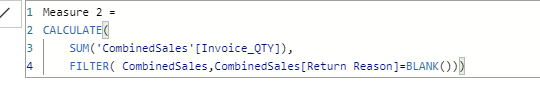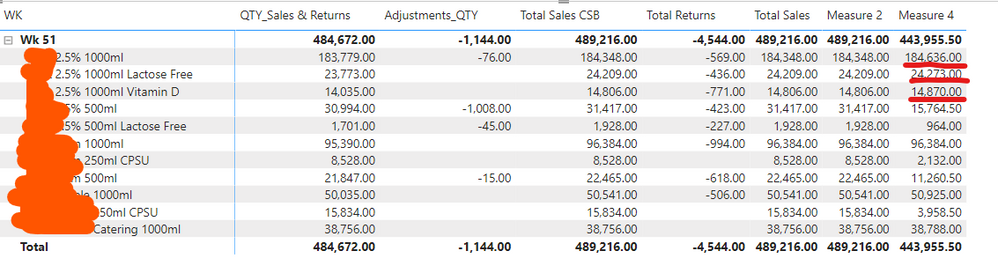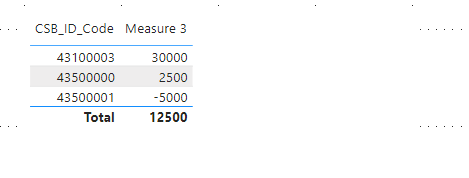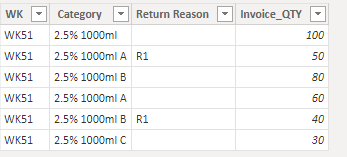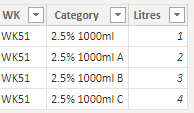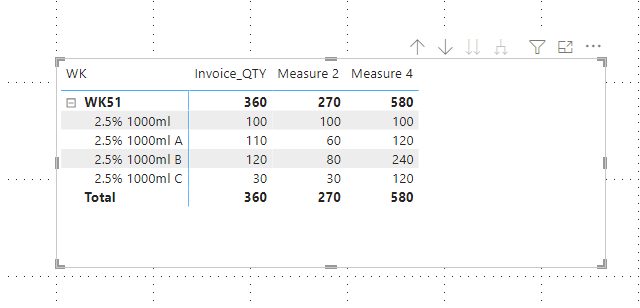- Power BI forums
- Updates
- News & Announcements
- Get Help with Power BI
- Desktop
- Service
- Report Server
- Power Query
- Mobile Apps
- Developer
- DAX Commands and Tips
- Custom Visuals Development Discussion
- Health and Life Sciences
- Power BI Spanish forums
- Translated Spanish Desktop
- Power Platform Integration - Better Together!
- Power Platform Integrations (Read-only)
- Power Platform and Dynamics 365 Integrations (Read-only)
- Training and Consulting
- Instructor Led Training
- Dashboard in a Day for Women, by Women
- Galleries
- Community Connections & How-To Videos
- COVID-19 Data Stories Gallery
- Themes Gallery
- Data Stories Gallery
- R Script Showcase
- Webinars and Video Gallery
- Quick Measures Gallery
- 2021 MSBizAppsSummit Gallery
- 2020 MSBizAppsSummit Gallery
- 2019 MSBizAppsSummit Gallery
- Events
- Ideas
- Custom Visuals Ideas
- Issues
- Issues
- Events
- Upcoming Events
- Community Blog
- Power BI Community Blog
- Custom Visuals Community Blog
- Community Support
- Community Accounts & Registration
- Using the Community
- Community Feedback
Register now to learn Fabric in free live sessions led by the best Microsoft experts. From Apr 16 to May 9, in English and Spanish.
- Power BI forums
- Forums
- Get Help with Power BI
- Desktop
- Re: Get volume (multiplication)
- Subscribe to RSS Feed
- Mark Topic as New
- Mark Topic as Read
- Float this Topic for Current User
- Bookmark
- Subscribe
- Printer Friendly Page
- Mark as New
- Bookmark
- Subscribe
- Mute
- Subscribe to RSS Feed
- Permalink
- Report Inappropriate Content
Get volume (multiplication)
Hello,
I'm trying to get the volume sales as follow however I'm getting the wrong values.
I'm using measure 2 to get the sales qty then I'm using measure 4 to get volume however volume values are wrong 🤔 combined sales tables and volume tables are connceted.
Any idea how I can solve such issue? I was trying to get the volume sales with measure 2 using related function but didn't manage.
Solved! Go to Solution.
- Mark as New
- Bookmark
- Subscribe
- Mute
- Subscribe to RSS Feed
- Permalink
- Report Inappropriate Content
Hi @brinky ,
Try this code.
Measure 3 =
VAR _Invoiced_QTY =
CALCULATE(SUM(Combined_Sales[Invoiced_QTY_PU]),FILTER(Combined_Sales,Combined_Sales[Return_Reason] in {1,BLANK()}))
VAR _Volumn = CALCULATE(SUM(Volume[Volume]),FILTER(Volume,Volume[CSB_ID_Code] = MAX(Combined_Sales[CSB_ID_Code])))
RETURN
_Invoiced_QTY*_Volumn
Result is as below.
Best Regards,
Rico Zhou
If this post helps, then please consider Accept it as the solution to help the other members find it more quickly.
- Mark as New
- Bookmark
- Subscribe
- Mute
- Subscribe to RSS Feed
- Permalink
- Report Inappropriate Content
Hi @brinky ,
I think your [Measure 4] is based on [Measure 2] and related
I create a sample to have a test.
CombinedSales:
VolumTable_1:
I created a relationship between two tables by Category.
Measures are the same, it works well.
Firstly, please check whether [Measure 2] is correct. You can add a calculated column by related function to get data from [Litres] in CombinedSales.
C_Litries = RELATED(VolumTable_1[Litres])Or create a measure.
C_Litries = calculated(sum(VolumTable_1[Litres]),Filter(VolumTable_1,VolumTable_1[...] = max(CombinedSales[...])))And check whether [Litres] part is correct.
Best Regards,
Rico Zhou
If this post helps, then please consider Accept it as the solution to help the other members find it more quickly.
- Mark as New
- Bookmark
- Subscribe
- Mute
- Subscribe to RSS Feed
- Permalink
- Report Inappropriate Content
Thanks for your reply & sample data.
I have these 2 tables connected with Code (attached), what I am after is;
if Return_Reason is 1 or blank Sum the Invoiced_QTY and multiple with Volume from the Volume table
- Mark as New
- Bookmark
- Subscribe
- Mute
- Subscribe to RSS Feed
- Permalink
- Report Inappropriate Content
Hi @brinky ,
Try this code.
Measure 3 =
VAR _Invoiced_QTY =
CALCULATE(SUM(Combined_Sales[Invoiced_QTY_PU]),FILTER(Combined_Sales,Combined_Sales[Return_Reason] in {1,BLANK()}))
VAR _Volumn = CALCULATE(SUM(Volume[Volume]),FILTER(Volume,Volume[CSB_ID_Code] = MAX(Combined_Sales[CSB_ID_Code])))
RETURN
_Invoiced_QTY*_Volumn
Result is as below.
Best Regards,
Rico Zhou
If this post helps, then please consider Accept it as the solution to help the other members find it more quickly.
- Mark as New
- Bookmark
- Subscribe
- Mute
- Subscribe to RSS Feed
- Permalink
- Report Inappropriate Content
Hi @brinky,
It's not clear from the detail so far how your volume table comes into play as everything just references combined sales. Are you able to share a demo pbix with your structure and some data? Alternatively some dummy data from each table?
- Mark as New
- Bookmark
- Subscribe
- Mute
- Subscribe to RSS Feed
- Permalink
- Report Inappropriate Content
- Mark as New
- Bookmark
- Subscribe
- Mute
- Subscribe to RSS Feed
- Permalink
- Report Inappropriate Content
Helpful resources

Microsoft Fabric Learn Together
Covering the world! 9:00-10:30 AM Sydney, 4:00-5:30 PM CET (Paris/Berlin), 7:00-8:30 PM Mexico City

Power BI Monthly Update - April 2024
Check out the April 2024 Power BI update to learn about new features.

| User | Count |
|---|---|
| 107 | |
| 93 | |
| 77 | |
| 65 | |
| 53 |
| User | Count |
|---|---|
| 147 | |
| 106 | |
| 104 | |
| 87 | |
| 61 |