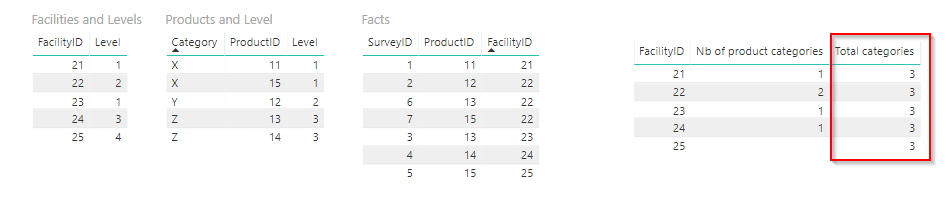- Power BI forums
- Updates
- News & Announcements
- Get Help with Power BI
- Desktop
- Service
- Report Server
- Power Query
- Mobile Apps
- Developer
- DAX Commands and Tips
- Custom Visuals Development Discussion
- Health and Life Sciences
- Power BI Spanish forums
- Translated Spanish Desktop
- Power Platform Integration - Better Together!
- Power Platform Integrations (Read-only)
- Power Platform and Dynamics 365 Integrations (Read-only)
- Training and Consulting
- Instructor Led Training
- Dashboard in a Day for Women, by Women
- Galleries
- Community Connections & How-To Videos
- COVID-19 Data Stories Gallery
- Themes Gallery
- Data Stories Gallery
- R Script Showcase
- Webinars and Video Gallery
- Quick Measures Gallery
- 2021 MSBizAppsSummit Gallery
- 2020 MSBizAppsSummit Gallery
- 2019 MSBizAppsSummit Gallery
- Events
- Ideas
- Custom Visuals Ideas
- Issues
- Issues
- Events
- Upcoming Events
- Community Blog
- Power BI Community Blog
- Custom Visuals Community Blog
- Community Support
- Community Accounts & Registration
- Using the Community
- Community Feedback
Register now to learn Fabric in free live sessions led by the best Microsoft experts. From Apr 16 to May 9, in English and Spanish.
- Power BI forums
- Forums
- Get Help with Power BI
- Desktop
- Re: Get total from Dimension tables
- Subscribe to RSS Feed
- Mark Topic as New
- Mark Topic as Read
- Float this Topic for Current User
- Bookmark
- Subscribe
- Printer Friendly Page
- Mark as New
- Bookmark
- Subscribe
- Mute
- Subscribe to RSS Feed
- Permalink
- Report Inappropriate Content
Get total from Dimension tables
Hello,
I am facing an issue regarding calculating the total from Dimension tables using specific constraints.
Here is my dummy data:
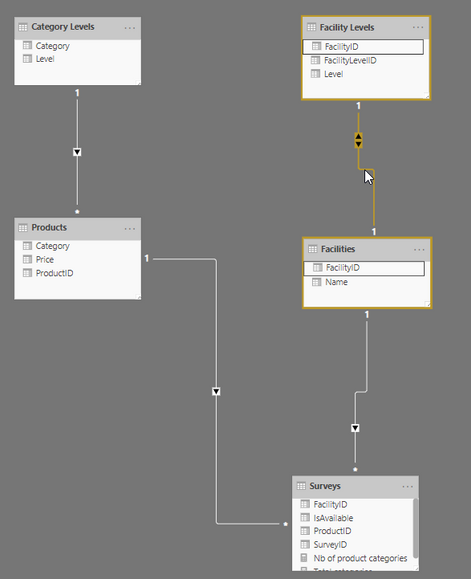
The only difference with the above data model and my actual data is that the relation highlighted in a one-to-many (Facility Levels 1---* Facilities).
In red, the goal is to calculate the total number of categories available for a facility, with the constraint of not counting for categories with higher level (1 being the highest) than the Facility Level.
Currently, I have the right calculation for measure "Nb of product categories":
Nb of product categories =
CALCULATE(
DISTINCTCOUNT(Products[Category]);
FILTER(
Surveys;
RELATED('Category Levels'[Level]) >= RELATED('Facility Levels'[Level])
)
)But I am struggling to get the "Total categories" measure.
For example, FacilityID 22 is a level 2 facility. Which means its product basket can only account for products with category levels being >= 2. So the ProductID 12 and ProductID13 are correctly computed in the "Nb of product categories" measure; they are Level 2 (ProductID 12) and Level 3 (ProductID13) category. Same for ProductID 15 (Category Level 1) that is not counted, which is the goal.
Now for the "Total categories" measure, row FacilityID 22 in the table on the right (with the red rectangle) should only compute 2 as only 2 of the products categories are within the facility Level constraint.
Here is the desired result:
| FacilityID | Nb of product categories | Total categories |
| 21 | 1 | 3 |
| 22 | 2 | 2 |
| 23 | 1 | 3 |
| 24 | 1 | 1 |
| 25 | 0 |
I choose to use a snowflake schema because in my business case, the users might add different Category Levels and Facility Levels depending on countries specificities. With this model, it looks like it would be easier to maintain.
Your help will be greatly appreciated. Thanks in advance.
Best regards,
N.
Solved! Go to Solution.
- Mark as New
- Bookmark
- Subscribe
- Mute
- Subscribe to RSS Feed
- Permalink
- Report Inappropriate Content
@evolu6ion - Would something like this work?:
Total product categories =
var fac_level = MAX('Facility Levels'[Level])
return
CALCULATE(
DISTINCTCOUNT(Products[Category]),
RELATED('Category Levels'[Level]) <= fac_level
)
- Mark as New
- Bookmark
- Subscribe
- Mute
- Subscribe to RSS Feed
- Permalink
- Report Inappropriate Content
@Anonymous Thanks a lot! I've modified a little bit your last measure to get to the desired result. And it works on my real data!
Here is the final measure:
Total product categories =
var fac_level = MAX('Facility Levels'[Level])
return
CALCULATE(
DISTINCTCOUNT(Products[Category]);
FILTER(
ALLSELECTED(Products);
RELATED('Category Levels'[Level]) >= fac_level
)
)In order for this to work, the cross filter direction between Facilities and Facility Levels actually has to be bidirectionnal.
Once again, thank you very much!
Best regards,
N.
- Mark as New
- Bookmark
- Subscribe
- Mute
- Subscribe to RSS Feed
- Permalink
- Report Inappropriate Content
I won't claim that it's an optimal solution, but one way to do it would be to modify:
RELATED('Category Levels'[Level]) >= RELATED('Facility Levels'[Level])with
RELATED('Category Levels'[Level]) >= 0 --Small number that will guarantee it doesn't get filtered out
- Mark as New
- Bookmark
- Subscribe
- Mute
- Subscribe to RSS Feed
- Permalink
- Report Inappropriate Content
@Anonymous Thanks for your answer. Unfortunately, it doesn't seem to solve the problem.
Here is the desired result:
| FacilityID | Nb of product categories | Total categories |
| 21 | 1 | 3 |
| 22 | 2 | 2 |
| 23 | 1 | 3 |
| 24 | 1 | 1 |
| 25 | 0 |
FacilityID 21 and 23 are Level 1 facilities ==> they should survey all product category.
FacilityID 22 is Level 2 facility ==> it should only survey product category Level 2 and below.
FacilityID 24 is Level 3 facility ==> it should only survey product category Level 3 and below.
FacilityID 25 is Level 4 facility ==> it should only survey product category Level 4 and below. (Currently no product are in this category Level).
Thanks for your help.
N.
- Mark as New
- Bookmark
- Subscribe
- Mute
- Subscribe to RSS Feed
- Permalink
- Report Inappropriate Content
@evolu6ion - Would something like this work?:
Total product categories =
var fac_level = MAX('Facility Levels'[Level])
return
CALCULATE(
DISTINCTCOUNT(Products[Category]),
RELATED('Category Levels'[Level]) <= fac_level
)
- Mark as New
- Bookmark
- Subscribe
- Mute
- Subscribe to RSS Feed
- Permalink
- Report Inappropriate Content
@Anonymous Thanks a lot! I've modified a little bit your last measure to get to the desired result. And it works on my real data!
Here is the final measure:
Total product categories =
var fac_level = MAX('Facility Levels'[Level])
return
CALCULATE(
DISTINCTCOUNT(Products[Category]);
FILTER(
ALLSELECTED(Products);
RELATED('Category Levels'[Level]) >= fac_level
)
)In order for this to work, the cross filter direction between Facilities and Facility Levels actually has to be bidirectionnal.
Once again, thank you very much!
Best regards,
N.
Helpful resources

Microsoft Fabric Learn Together
Covering the world! 9:00-10:30 AM Sydney, 4:00-5:30 PM CET (Paris/Berlin), 7:00-8:30 PM Mexico City

Power BI Monthly Update - April 2024
Check out the April 2024 Power BI update to learn about new features.

| User | Count |
|---|---|
| 112 | |
| 100 | |
| 76 | |
| 74 | |
| 49 |
| User | Count |
|---|---|
| 146 | |
| 108 | |
| 106 | |
| 90 | |
| 62 |