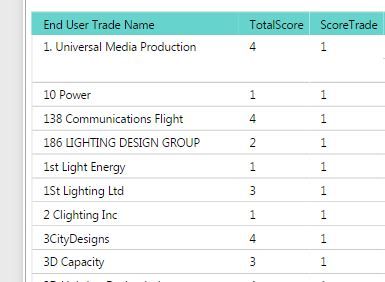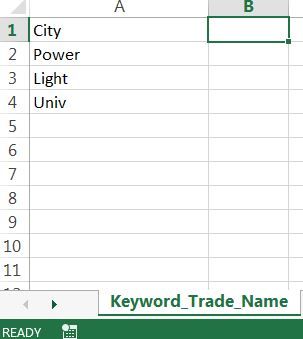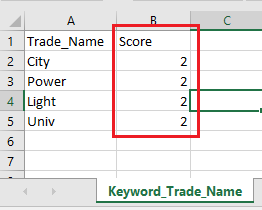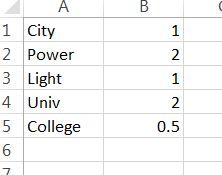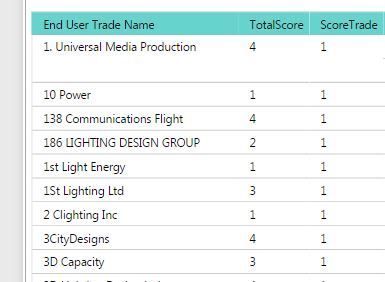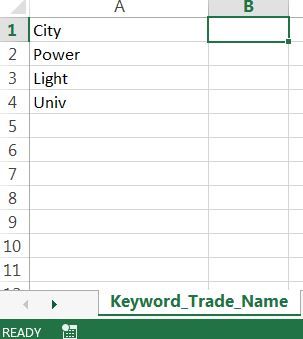- Power BI forums
- Updates
- News & Announcements
- Get Help with Power BI
- Desktop
- Service
- Report Server
- Power Query
- Mobile Apps
- Developer
- DAX Commands and Tips
- Custom Visuals Development Discussion
- Health and Life Sciences
- Power BI Spanish forums
- Translated Spanish Desktop
- Power Platform Integration - Better Together!
- Power Platform Integrations (Read-only)
- Power Platform and Dynamics 365 Integrations (Read-only)
- Training and Consulting
- Instructor Led Training
- Dashboard in a Day for Women, by Women
- Galleries
- Community Connections & How-To Videos
- COVID-19 Data Stories Gallery
- Themes Gallery
- Data Stories Gallery
- R Script Showcase
- Webinars and Video Gallery
- Quick Measures Gallery
- 2021 MSBizAppsSummit Gallery
- 2020 MSBizAppsSummit Gallery
- 2019 MSBizAppsSummit Gallery
- Events
- Ideas
- Custom Visuals Ideas
- Issues
- Issues
- Events
- Upcoming Events
- Community Blog
- Power BI Community Blog
- Custom Visuals Community Blog
- Community Support
- Community Accounts & Registration
- Using the Community
- Community Feedback
Register now to learn Fabric in free live sessions led by the best Microsoft experts. From Apr 16 to May 9, in English and Spanish.
- Power BI forums
- Forums
- Get Help with Power BI
- Desktop
- Get the values from an excel rather than hardcodin...
- Subscribe to RSS Feed
- Mark Topic as New
- Mark Topic as Read
- Float this Topic for Current User
- Bookmark
- Subscribe
- Printer Friendly Page
- Mark as New
- Bookmark
- Subscribe
- Mute
- Subscribe to RSS Feed
- Permalink
- Report Inappropriate Content
Get the values from an excel rather than hardcoding
Here is the requirement. I have the below matrix from a dataset containing some text values in End User Trade Name.
The 3rd column contains a score and it is set to 1 for a selected group of texts that is coming from another excel file.
I have a table named the same in my Report and when the text matches it to the one in the list, the score is set to 1 for that entry. The excel is for the purpose that anyone can enter the values and just have to do a refresh in the Power BI to update the score for those set of values.
Below is the code that is doing it -
ScoreTrade = IF(
SUMX(Keyword_Trade_Name,
FIND(
UPPER(Keyword_Trade_Name[Trade_Name]),
UPPER(Table_Test[End User Trade Name])
,,0
)
) > 0,
1,
0
)
I am hardcoding the value to be 1(in bold above) in this case here but I don't want it to do that way. I want it to be taken from an excel file and the value can be set by the user (maybe 2 , 3 but same for all the keywords in that table). Can you suggest a way to do that so that I don't have to hardcode it but maybe use the same excel sheet to add another column with the value ?
Solved! Go to Solution.
- Mark as New
- Bookmark
- Subscribe
- Mute
- Subscribe to RSS Feed
- Permalink
- Report Inappropriate Content
I am hardcoding the value to be 1(in bold above) in this case here but I don't want it to do that way. I want it to be taken from an excel file and the value can be set by the user (maybe 2 , 3 but same for all the keywords in that table).
According to your description, you should be able to use the same excel sheet "Keyword_Trade_Name" to add another column called Score with the value like below.
Then use MAX function which returns the largest numeric value in a column(as the Score value is the same for all the keywords in that table, it will return that value) like below to calculate "ScoreTrade" for "End User Trade Name".
ScoreTrade =
IF (
SUMX (
Keyword_Trade_Name,
FIND (
UPPER ( Keyword_Trade_Name[Trade_Name] ),
UPPER ( Table_Test[End User Trade Name] ),
,
0
)
)
> 0,
MAX ( Keyword_Trade_Name[Score] ),
0
)Regards
- Mark as New
- Bookmark
- Subscribe
- Mute
- Subscribe to RSS Feed
- Permalink
- Report Inappropriate Content
Hi All,
Here is the requirement. I have the below matrix from a dataset containing some text values in End User Trade Name.
The 3rd column contains a score and it is set to 1 for a selected group of texts that is coming from another excel file.
I have a table named the same in my Report and when the text matches it to the one in the list, the score is set to 1 for that entry. The excel is for the purpose that anyone can enter the values and just have to do a refresh in the Power BI to update the score for those set of values.
Below is the code that is doing it -
ScoreTrade = IF(
SUMX(Keyword_Trade_Name,
FIND(
UPPER(Keyword_Trade_Name[Trade_Name]),
UPPER(Table_Test[End User Trade Name])
,,0
)
) > 0,
1,
0
)
I am hardcoding the value to be 1(in bold above) in this case here but I don't want it to do that way. I want it to be taken from an excel file and the value can be set by the user (maybe 2 , 3 but same for all the keywords in that table). Can you suggest a way to do that so that I don't have to hardcode it but maybe use the same excel sheet to add another column with the value ?
- Mark as New
- Bookmark
- Subscribe
- Mute
- Subscribe to RSS Feed
- Permalink
- Report Inappropriate Content
I am hardcoding the value to be 1(in bold above) in this case here but I don't want it to do that way. I want it to be taken from an excel file and the value can be set by the user (maybe 2 , 3 but same for all the keywords in that table).
According to your description, you should be able to use the same excel sheet "Keyword_Trade_Name" to add another column called Score with the value like below.
Then use MAX function which returns the largest numeric value in a column(as the Score value is the same for all the keywords in that table, it will return that value) like below to calculate "ScoreTrade" for "End User Trade Name".
ScoreTrade =
IF (
SUMX (
Keyword_Trade_Name,
FIND (
UPPER ( Keyword_Trade_Name[Trade_Name] ),
UPPER ( Table_Test[End User Trade Name] ),
,
0
)
)
> 0,
MAX ( Keyword_Trade_Name[Score] ),
0
)Regards
- Mark as New
- Bookmark
- Subscribe
- Mute
- Subscribe to RSS Feed
- Permalink
- Report Inappropriate Content
Hi @v-ljerr-msft,
Thanks for the solution, now my Director wants it to be more dynamic.
So now the data should look something like this
Is there a way to extract the possible values in the above manner ?
Thanks a lot for your help.
- Mark as New
- Bookmark
- Subscribe
- Mute
- Subscribe to RSS Feed
- Permalink
- Report Inappropriate Content
Hi All,
Here is the requirement. I have the below matrix from a dataset containing some text values in End User Trade Name.
The 3rd column contains a score and it is set to 1 for a selected group of texts that is coming from another excel file.
I have a table named the same in my Report and when the text matches it to the one in the list, the score is set to 1 for that entry. The excel is for the purpose that anyone can enter the values and just have to do a refresh in the Power BI to update the score for those set of values.
Below is the code that is doing it -
ScoreTrade = IF(
SUMX(Keyword_Trade_Name,
FIND(
UPPER(Keyword_Trade_Name[Trade_Name]),
UPPER(Table_Test[End User Trade Name])
,,0
)
) > 0,
1,
0
)
I am hardcoding the value to be 1(in bold above) in this case here but I don't want it to do that way. I want it to be taken from an excel file and the value can be set by the user (maybe 2 , 3 but same for all the keywords in that table). Can you suggest a way to do that so that I don't have to hardcode it but maybe use the same excel sheet to add another column with the value ?
Helpful resources

Microsoft Fabric Learn Together
Covering the world! 9:00-10:30 AM Sydney, 4:00-5:30 PM CET (Paris/Berlin), 7:00-8:30 PM Mexico City

Power BI Monthly Update - April 2024
Check out the April 2024 Power BI update to learn about new features.

| User | Count |
|---|---|
| 109 | |
| 96 | |
| 77 | |
| 66 | |
| 54 |
| User | Count |
|---|---|
| 144 | |
| 104 | |
| 102 | |
| 88 | |
| 63 |