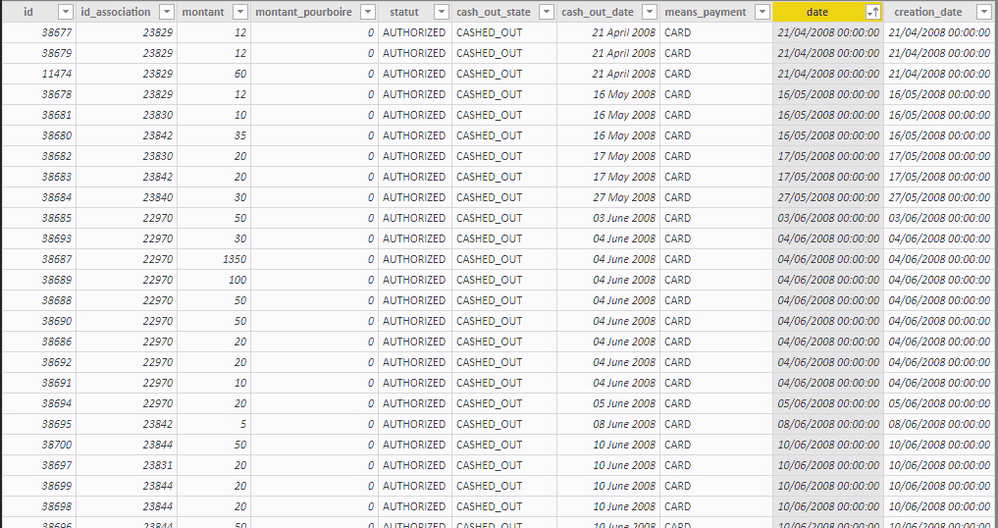- Power BI forums
- Updates
- News & Announcements
- Get Help with Power BI
- Desktop
- Service
- Report Server
- Power Query
- Mobile Apps
- Developer
- DAX Commands and Tips
- Custom Visuals Development Discussion
- Health and Life Sciences
- Power BI Spanish forums
- Translated Spanish Desktop
- Power Platform Integration - Better Together!
- Power Platform Integrations (Read-only)
- Power Platform and Dynamics 365 Integrations (Read-only)
- Training and Consulting
- Instructor Led Training
- Dashboard in a Day for Women, by Women
- Galleries
- Community Connections & How-To Videos
- COVID-19 Data Stories Gallery
- Themes Gallery
- Data Stories Gallery
- R Script Showcase
- Webinars and Video Gallery
- Quick Measures Gallery
- 2021 MSBizAppsSummit Gallery
- 2020 MSBizAppsSummit Gallery
- 2019 MSBizAppsSummit Gallery
- Events
- Ideas
- Custom Visuals Ideas
- Issues
- Issues
- Events
- Upcoming Events
- Community Blog
- Power BI Community Blog
- Custom Visuals Community Blog
- Community Support
- Community Accounts & Registration
- Using the Community
- Community Feedback
Register now to learn Fabric in free live sessions led by the best Microsoft experts. From Apr 16 to May 9, in English and Spanish.
- Power BI forums
- Forums
- Get Help with Power BI
- Desktop
- Re: Get the list of User form the previous month n...
- Subscribe to RSS Feed
- Mark Topic as New
- Mark Topic as Read
- Float this Topic for Current User
- Bookmark
- Subscribe
- Printer Friendly Page
- Mark as New
- Bookmark
- Subscribe
- Mute
- Subscribe to RSS Feed
- Permalink
- Report Inappropriate Content
Get the list of User form the previous month not included in the range.
aka churn in my company.
Let say I have a transaction table with timestamp, amount... and userId.
I have a filter context for the time with a slicer and my goal is to count (later having the list of) the number of users who have made a payment in the previous month of the lower date range who isn't present in the list of actual user who paied (is that clear enough?)
I end up writting somethinng like (association == user):
Churn =
VAR previousMinMonth =
MONTH ( MIN ( 'Date'[Date] ) ) - 1
VAR listOfAssociationIdInRange =
DISTINCT ( Paiements[id_association] )
VAR ListOfAssociationIdInTargetedMonth =
CALCULATE (
DISTINCT ( ALL ( Paiements[id_association] ) ),
FILTER (
Paiements,
Paiements[date] >= previousMinMonth
&& Paiements[date] < MIN ( 'Date'[Date] )
)
)
RETURN
COUNTROWS ( ListOfAssociationIdInTargetedMonth )
I think I'm not that far with this but it's currently not working.
Solved! Go to Solution.
- Mark as New
- Bookmark
- Subscribe
- Mute
- Subscribe to RSS Feed
- Permalink
- Report Inappropriate Content
I finally could have the measure I wanted with :
Churn =
VAR previousMinMonth =
PREVIOUSMONTH ( 'Date'[Date] )
VAR listOfAssociationIdInRange =
DISTINCT( Paiements[id_association])
VAR ListOfAssociationIdInTargetedMonth =
CALCULATETABLE(
DISTINCT( Paiements[id_association] ),
FILTER (
ALL ( Paiements ),
Paiements[date] >= STARTOFMONTH ( previousMinMonth ) && Paiements[date] <= ENDOFMONTH( previousMinMonth )
)
)
VAR excludedTable =
EXCEPT ( ListOfAssociationIdInTargetedMonth, listOfAssociationIdInRange )
RETURN
COUNTROWS(excludedTable)Thanks @Greg_Deckler for the hints.
- Mark as New
- Bookmark
- Subscribe
- Mute
- Subscribe to RSS Feed
- Permalink
- Report Inappropriate Content
Nope, not really all that clear. Sample data and expected output would be very helpful. Please see this post regarding How to Get Your Question Answered Quickly: https://community.powerbi.com/t5/Community-Blog/How-to-Get-Your-Question-Answered-Quickly/ba-p/38490.
You might check out Not In Common: https://community.powerbi.com/t5/Quick-Measures-Gallery/Not-In-Common/m-p/388273
@ me in replies or I'll lose your thread!!!
Instead of a Kudo, please vote for this idea
Become an expert!: Enterprise DNA
External Tools: MSHGQM
YouTube Channel!: Microsoft Hates Greg
Latest book!: The Definitive Guide to Power Query (M)
DAX is easy, CALCULATE makes DAX hard...
- Mark as New
- Bookmark
- Subscribe
- Mute
- Subscribe to RSS Feed
- Permalink
- Report Inappropriate Content
Here a sample of data.
I'm targeting "date" as a date of payment and it's the distinct list of "id_association" that I try to get.
The simplified SQL equivalent of what i'm trying to do is :
SELECT DISTINCT
a.id,
a.nom,
aa.[state]
FROM dbo.paiement p
JOIN dbo.association a ON a.id = p.id_association
JOIN dbo.association_application aa ON aa.id_association = a.id
WHERE p.statut = 'AUTHORIZED'
AND CONVERT(DATE, p.date) BETWEEN '2018-01-01' AND '2018-01-31'
AND NOT EXISTS
(
SELECT 1
FROM dbo.paiement p2
WHERE p2.id_association = p.id_association
AND p2.statut = 'AUTHORIZED'
AND CONVERT(DATE, p2.date) BETWEEN '2018-02-01' AND '2019-01-31'
)
ORDER BY 3;
- Mark as New
- Bookmark
- Subscribe
- Mute
- Subscribe to RSS Feed
- Permalink
- Report Inappropriate Content
OK, I believe a variation of Not In Common is what you are looking for. This makes a few assumptions but something along the lines of:
NotInCommon =
VAR __month = MONTH(TODAY())
VAR __year = YEAR(TODAY())
VAR __tableA = CALCULATETABLE(DISTINCT(Table[id_association]),FILTER(ALL('Table'),MONTH(MAX([Date])) = __month && YEAR(MAX([Date])) = __year))
VAR __tableB = CALCULATETABLE(DISTINCT(Table[id_association]),FILTER(ALL('Table'),MONTH(MAX([Date])) = __month - 1 && YEAR(MAX([Date])) = __year))
VAR __results = EXCEPT(__tableA,__tableB)
RETURN CONCATENATEX(__results,[id_association],",")
@ me in replies or I'll lose your thread!!!
Instead of a Kudo, please vote for this idea
Become an expert!: Enterprise DNA
External Tools: MSHGQM
YouTube Channel!: Microsoft Hates Greg
Latest book!: The Definitive Guide to Power Query (M)
DAX is easy, CALCULATE makes DAX hard...
- Mark as New
- Bookmark
- Subscribe
- Mute
- Subscribe to RSS Feed
- Permalink
- Report Inappropriate Content
That's helping me a lot thanks.
I explore and discover more and more new functions everyday with DAX and I find myself think of new possibilities.
Now I have this version of the measure, but I still have an issue in my variable `ListOfAssociationIdInTargetedMonth` :
A table of multiple values was supplied where a single value was expected.
I think it's my All(Paiements) that get triggered but I cannot see how do I have to modify this.
Churn =
VAR previousMinMonth =
PREVIOUSMONTH ( 'Date'[Date] )
VAR listOfAssociationIdInRange =
DISTINCT ( Paiements[id_association] )
VAR ListOfAssociationIdInTargetedMonth =
CALCULATETABLE (
DISTINCT ( Paiements[id_association] ),
FILTER (
ALL ( Paiements ),
DATESBETWEEN (
'Date'[Date],
STARTOFMONTH ( previousMinMonth ),
ENDOFMONTH ( previousMinMonth )
)
)
)
VAR excludedTable =
EXCEPT ( ListOfAssociationIdInTargetedMonth, listOfAssociationIdInRange )
RETURN
COUNTROWS ( ListOfAssociationIdInTargetedMonth )
- Mark as New
- Bookmark
- Subscribe
- Mute
- Subscribe to RSS Feed
- Permalink
- Report Inappropriate Content
I finally could have the measure I wanted with :
Churn =
VAR previousMinMonth =
PREVIOUSMONTH ( 'Date'[Date] )
VAR listOfAssociationIdInRange =
DISTINCT( Paiements[id_association])
VAR ListOfAssociationIdInTargetedMonth =
CALCULATETABLE(
DISTINCT( Paiements[id_association] ),
FILTER (
ALL ( Paiements ),
Paiements[date] >= STARTOFMONTH ( previousMinMonth ) && Paiements[date] <= ENDOFMONTH( previousMinMonth )
)
)
VAR excludedTable =
EXCEPT ( ListOfAssociationIdInTargetedMonth, listOfAssociationIdInRange )
RETURN
COUNTROWS(excludedTable)Thanks @Greg_Deckler for the hints.
Helpful resources

Microsoft Fabric Learn Together
Covering the world! 9:00-10:30 AM Sydney, 4:00-5:30 PM CET (Paris/Berlin), 7:00-8:30 PM Mexico City

Power BI Monthly Update - April 2024
Check out the April 2024 Power BI update to learn about new features.

| User | Count |
|---|---|
| 114 | |
| 97 | |
| 85 | |
| 70 | |
| 61 |
| User | Count |
|---|---|
| 151 | |
| 120 | |
| 103 | |
| 87 | |
| 68 |