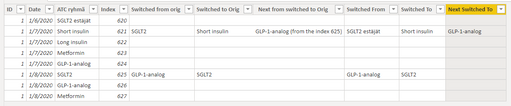- Power BI forums
- Updates
- News & Announcements
- Get Help with Power BI
- Desktop
- Service
- Report Server
- Power Query
- Mobile Apps
- Developer
- DAX Commands and Tips
- Custom Visuals Development Discussion
- Health and Life Sciences
- Power BI Spanish forums
- Translated Spanish Desktop
- Power Platform Integration - Better Together!
- Power Platform Integrations (Read-only)
- Power Platform and Dynamics 365 Integrations (Read-only)
- Training and Consulting
- Instructor Led Training
- Dashboard in a Day for Women, by Women
- Galleries
- Community Connections & How-To Videos
- COVID-19 Data Stories Gallery
- Themes Gallery
- Data Stories Gallery
- R Script Showcase
- Webinars and Video Gallery
- Quick Measures Gallery
- 2021 MSBizAppsSummit Gallery
- 2020 MSBizAppsSummit Gallery
- 2019 MSBizAppsSummit Gallery
- Events
- Ideas
- Custom Visuals Ideas
- Issues
- Issues
- Events
- Upcoming Events
- Community Blog
- Power BI Community Blog
- Custom Visuals Community Blog
- Community Support
- Community Accounts & Registration
- Using the Community
- Community Feedback
Register now to learn Fabric in free live sessions led by the best Microsoft experts. From Apr 16 to May 9, in English and Spanish.
- Power BI forums
- Forums
- Get Help with Power BI
- Desktop
- Get the last, next and third value of same ID
- Subscribe to RSS Feed
- Mark Topic as New
- Mark Topic as Read
- Float this Topic for Current User
- Bookmark
- Subscribe
- Printer Friendly Page
- Mark as New
- Bookmark
- Subscribe
- Mute
- Subscribe to RSS Feed
- Permalink
- Report Inappropriate Content
Get the last, next and third value of same ID
Hi, I am facing a very difficult problem. I need to build calculated column to get the 3. value of same ID. It would the next non blank value of the "Switched From" column with the same ID and (different date actually). If there is other way than calculated column to calculate this, please share it too.
I need to calculate the distinct count of ID's having same combinations, for example Drug1-Drug2-Drug1. Data is more than 1M rows.
| Index | ID | Date | Prescription | Switched From | Switched to | 3. prescription |
| 1 | 1 | 17.10.2020 | Drug 1 | Drug1 | ||
| 2 | 1 | 17.10.2020 | Drug 1 | Drug 1 | Drug 1 | Drug2 |
| 3 | 1 | 18.10.2020 | Drug 2 | Drug1 | Drug 2 | Drug3 |
| 5 | 1 | 19.10.2020 | Drug 3 | Drug2 | Drug3 | |
| 6 | 2 | 20.10.2020 | Drug2 | Drug1 | ||
| 7 | 2 | 20.10.2020 | Drug1 | Drug2 | Drug1 | Drug1 |
| 8 | 2 | 22.10.2020 | Drug1 | Drug1 | Drug1 |
Solved! Go to Solution.
- Mark as New
- Bookmark
- Subscribe
- Mute
- Subscribe to RSS Feed
- Permalink
- Report Inappropriate Content
Here are three column expressions to seem to work with your new example data to give the result below (last 3 columns match your example 3 columns). It's a bit hacky, so will be interested to hear from you if it works with the real data.
Switched From =
VAR thisindex = Drugs2[Index]
VAR thisdate = Drugs2[Date]
VAR previndex =
CALCULATE (
MAX ( Drugs2[Index] ),
ALLEXCEPT (
Drugs2,
Drugs2[ID]
),
Drugs2[Index] < thisindex
)
RETURN
CALCULATE (
MIN ( Drugs2[ATC ryhmä] ),
ALLEXCEPT (
Drugs2,
Drugs2[ID]
),
Drugs2[Date] <> thisdate,
Drugs2[Index] = previndex
)
Switched To =
IF (
ISBLANK ( Drugs2[Switched From] ),
BLANK (),
Drugs2[ATC ryhmä]
)
Next Switched To =
VAR thisindex = Drugs2[Index]
VAR thisdate = Drugs2[Date]
VAR nextindex =
CALCULATE (
MIN ( Drugs2[Index] ),
ALLEXCEPT (
Drugs2,
Drugs2[ID]
),
Drugs2[Date] > thisdate
)
VAR nextdrug =
CALCULATE (
MIN ( Drugs2[Switched From] ),
ALLEXCEPT (
Drugs2,
Drugs2[ID]
),
Drugs2[Date] <> thisdate,
Drugs2[Index] = nextindex
)
RETURN
IF (
ISBLANK ( Drugs2[Switched From] ),
BLANK (),
nextdrug
)
Regards,
Pat
Did I answer your question? Mark my post as a solution! Kudos are also appreciated!
To learn more about Power BI, follow me on Twitter or subscribe on YouTube.
@mahoneypa HoosierBI on YouTube
- Mark as New
- Bookmark
- Subscribe
- Mute
- Subscribe to RSS Feed
- Permalink
- Report Inappropriate Content
Please clarify. Is your desired output the column called 3. Prescription? Or the distinct count mentioned? Please show what the output should be from your example data.
Regards,
Pat
Did I answer your question? Mark my post as a solution! Kudos are also appreciated!
To learn more about Power BI, follow me on Twitter or subscribe on YouTube.
@mahoneypa HoosierBI on YouTube
- Mark as New
- Bookmark
- Subscribe
- Mute
- Subscribe to RSS Feed
- Permalink
- Report Inappropriate Content
Hi! The outcome here is to get those columns, because I think then I can calculate the outcomes with measure
Let's say measure 1: "Calculate(DistinctCount(ID),SwitchedFrom="Drug1",SwitchedTo="Drug2",3.Prescription="Drug1")"
So if I have the columns I can get the results by creating a measure based on these new columns.
Thank you so much!
- Mark as New
- Bookmark
- Subscribe
- Mute
- Subscribe to RSS Feed
- Permalink
- Report Inappropriate Content
Looks like one of your columns is the same value as the Prescription on that row, so here are two column expressions to get the other two rows.
From =
VAR thisindex = Drugs[Index]
VAR previndex =
CALCULATE (
MAX ( Drugs[Index] ),
ALLEXCEPT (
Drugs,
Drugs[ID]
),
Drugs[Index] < thisindex
)
RETURN
CALCULATE (
MIN ( Drugs[Prescription] ),
ALLEXCEPT (
Drugs,
Drugs[ID]
),
Drugs[Index] = previndex
)
To =
VAR thisdrug = Drugs[Prescription]
VAR thisindex = Drugs[Index]
VAR nextindex =
CALCULATE (
MIN ( Drugs[Index] ),
ALLEXCEPT (
Drugs,
Drugs[ID]
),
Drugs[Index] > thisindex
)
VAR nextdrug =
CALCULATE (
MIN ( Drugs[Prescription] ),
ALLEXCEPT (
Drugs,
Drugs[ID]
),
Drugs[Index] = nextindex
)
RETURN
IF (
thisdrug <> nextdrug,
nextdrug
)
Regards,
Pat
Did I answer your question? Mark my post as a solution! Kudos are also appreciated!
To learn more about Power BI, follow me on Twitter or subscribe on YouTube.
@mahoneypa HoosierBI on YouTube
- Mark as New
- Bookmark
- Subscribe
- Mute
- Subscribe to RSS Feed
- Permalink
- Report Inappropriate Content
Hi Pat,
thanks for the help! I appreciate it a lot. However, I still have to calculate the 3. drug, just like the From and To. Do you have any ideas on that?
- Mark as New
- Bookmark
- Subscribe
- Mute
- Subscribe to RSS Feed
- Permalink
- Report Inappropriate Content
The From and To expressions I suggested get the 1st and 3rd of your columns. The 2nd one seems to match the Prescription column so I thought it was unnecessary. What is the logic for the 2nd column (2nd to last)?
Regards,
Pat
Did I answer your question? Mark my post as a solution! Kudos are also appreciated!
To learn more about Power BI, follow me on Twitter or subscribe on YouTube.
@mahoneypa HoosierBI on YouTube
- Mark as New
- Bookmark
- Subscribe
- Mute
- Subscribe to RSS Feed
- Permalink
- Report Inappropriate Content
Hello,
The idea here is that the "From" column may be empty, if there is no switch OR the switch has happened on the same day. Like this
| ID | Date | ATC ryhmä | Index | Switched from | Switched to | Next from switched to |
| 1 | 01/06/2020 0.00 | SGLT2 estäjät | 620 | |||
| 1 | 01/07/2020 0.00 | Short insulin | 621 | SGLT2 | Short insulin | GLP-1-analog (from the index 625) |
| 1 | 01/07/2020 0.00 | Long insulin | 622 | |||
| 1 | 01/07/2020 0.00 | Metformin | 623 | |||
| 1 | 01/07/2020 0.00 | GLP-1-analog | 624 | |||
| 1 | 01/08/2020 0.00 | SGLT2 | 625 | GLP-1-analog | SGLT2 | |
| 1 | 01/08/2020 0.00 | GLP-1-analog | 626 | |||
| 1 | 01/08/2020 0.00 | Metformin | 627 |
So the row 621 should have the value of "Switched From", from the index 625. So it would be first non blank value after the current index in the column.
- Mark as New
- Bookmark
- Subscribe
- Mute
- Subscribe to RSS Feed
- Permalink
- Report Inappropriate Content
Here are three column expressions to seem to work with your new example data to give the result below (last 3 columns match your example 3 columns). It's a bit hacky, so will be interested to hear from you if it works with the real data.
Switched From =
VAR thisindex = Drugs2[Index]
VAR thisdate = Drugs2[Date]
VAR previndex =
CALCULATE (
MAX ( Drugs2[Index] ),
ALLEXCEPT (
Drugs2,
Drugs2[ID]
),
Drugs2[Index] < thisindex
)
RETURN
CALCULATE (
MIN ( Drugs2[ATC ryhmä] ),
ALLEXCEPT (
Drugs2,
Drugs2[ID]
),
Drugs2[Date] <> thisdate,
Drugs2[Index] = previndex
)
Switched To =
IF (
ISBLANK ( Drugs2[Switched From] ),
BLANK (),
Drugs2[ATC ryhmä]
)
Next Switched To =
VAR thisindex = Drugs2[Index]
VAR thisdate = Drugs2[Date]
VAR nextindex =
CALCULATE (
MIN ( Drugs2[Index] ),
ALLEXCEPT (
Drugs2,
Drugs2[ID]
),
Drugs2[Date] > thisdate
)
VAR nextdrug =
CALCULATE (
MIN ( Drugs2[Switched From] ),
ALLEXCEPT (
Drugs2,
Drugs2[ID]
),
Drugs2[Date] <> thisdate,
Drugs2[Index] = nextindex
)
RETURN
IF (
ISBLANK ( Drugs2[Switched From] ),
BLANK (),
nextdrug
)
Regards,
Pat
Did I answer your question? Mark my post as a solution! Kudos are also appreciated!
To learn more about Power BI, follow me on Twitter or subscribe on YouTube.
@mahoneypa HoosierBI on YouTube
Helpful resources

Microsoft Fabric Learn Together
Covering the world! 9:00-10:30 AM Sydney, 4:00-5:30 PM CET (Paris/Berlin), 7:00-8:30 PM Mexico City

Power BI Monthly Update - April 2024
Check out the April 2024 Power BI update to learn about new features.

| User | Count |
|---|---|
| 113 | |
| 100 | |
| 78 | |
| 76 | |
| 52 |
| User | Count |
|---|---|
| 144 | |
| 109 | |
| 108 | |
| 88 | |
| 61 |