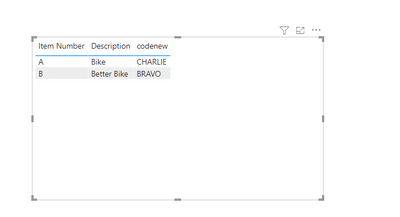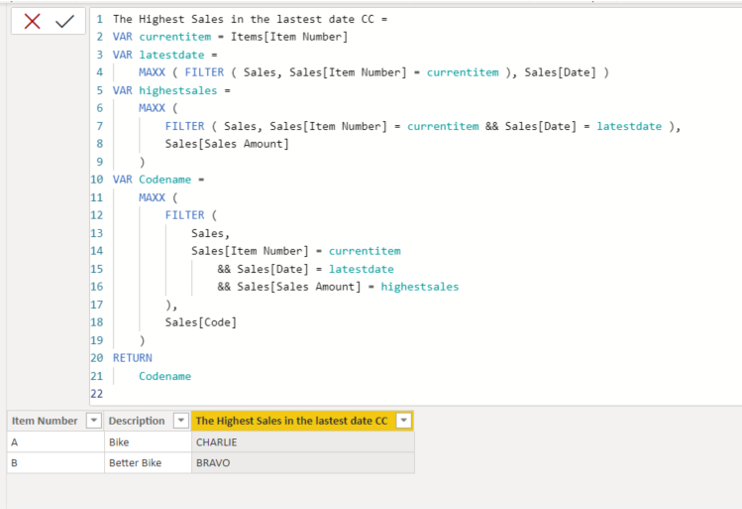- Power BI forums
- Updates
- News & Announcements
- Get Help with Power BI
- Desktop
- Service
- Report Server
- Power Query
- Mobile Apps
- Developer
- DAX Commands and Tips
- Custom Visuals Development Discussion
- Health and Life Sciences
- Power BI Spanish forums
- Translated Spanish Desktop
- Power Platform Integration - Better Together!
- Power Platform Integrations (Read-only)
- Power Platform and Dynamics 365 Integrations (Read-only)
- Training and Consulting
- Instructor Led Training
- Dashboard in a Day for Women, by Women
- Galleries
- Community Connections & How-To Videos
- COVID-19 Data Stories Gallery
- Themes Gallery
- Data Stories Gallery
- R Script Showcase
- Webinars and Video Gallery
- Quick Measures Gallery
- 2021 MSBizAppsSummit Gallery
- 2020 MSBizAppsSummit Gallery
- 2019 MSBizAppsSummit Gallery
- Events
- Ideas
- Custom Visuals Ideas
- Issues
- Issues
- Events
- Upcoming Events
- Community Blog
- Power BI Community Blog
- Custom Visuals Community Blog
- Community Support
- Community Accounts & Registration
- Using the Community
- Community Feedback
Register now to learn Fabric in free live sessions led by the best Microsoft experts. From Apr 16 to May 9, in English and Spanish.
- Power BI forums
- Forums
- Get Help with Power BI
- Desktop
- Get the first value in a filtered column
- Subscribe to RSS Feed
- Mark Topic as New
- Mark Topic as Read
- Float this Topic for Current User
- Bookmark
- Subscribe
- Printer Friendly Page
- Mark as New
- Bookmark
- Subscribe
- Mute
- Subscribe to RSS Feed
- Permalink
- Report Inappropriate Content
Get the first value in a filtered column
Hi all
I have two tables:
Sales
| Item Number | Date | Sales Amount | Quantity | Code |
| A | 01-01-2021 | 100 | 10 | BRAVO |
| A | 01-01-2021 | 200 | 20 | CHARLIE |
| A | 31-12-2020 | 300 | 30 | ALPHA |
| B | 01-01-2021 | 500 | 5 | BRAVO |
| B | 01-01-2021 | 400 | 4 | CHARLIE |
Items
| Item Number | Description |
| A | Bike |
| B | Better Bike |
I need a calculated column in my Items table which gives me the code of the highest sale in the last date possible.
So for item A the code would be CHARLIE. even though the 3rd row has a higher sale the date is older, so it's ruled out.
And for item B it would be BRAVO since it's the highest sale on the last possible date.
Any and all help is appreciated 🙂
Solved! Go to Solution.
- Mark as New
- Bookmark
- Subscribe
- Mute
- Subscribe to RSS Feed
- Permalink
- Report Inappropriate Content
Hi @Anonymous ,
Try the following steps:
Step1,use the following measure:
test =
VAR test1 =
CALCULATE (
MAX ( 'Sales'[Date] ),
FILTER ( ALL ( 'Sales' ), 'Sales'[Item Number] = MAX ( 'Sales'[Item Number] ) )
)
VAR test2 =
CALCULATE (
MAX ( 'Sales'[Sales Amount] ),
FILTER (
ALL ( 'Sales' ),
'Sales'[Item Number] = MAX ( 'Sales'[Item Number] )
&& 'Sales'[Date] = test1
)
)
VAR test3 =
CALCULATE (
MAX ( 'Sales'[Code] ),
FILTER ( ALL ( 'Sales' ), 'Sales'[Sales Amount] = test2 )
)
RETURN
test3
Step2, new column base on the measure:
codenew = [test]Final you will see the below:
Wish it is helpful for you!
Best Regards
Lucien
- Mark as New
- Bookmark
- Subscribe
- Mute
- Subscribe to RSS Feed
- Permalink
- Report Inappropriate Content
Hi,
This should typically be solved via a measure in your visual. Why do you want a calculated column formula in the input table?
Regards,
Ashish Mathur
http://www.ashishmathur.com
https://www.linkedin.com/in/excelenthusiasts/
- Mark as New
- Bookmark
- Subscribe
- Mute
- Subscribe to RSS Feed
- Permalink
- Report Inappropriate Content
Hi @Anonymous ,
Try the following steps:
Step1,use the following measure:
test =
VAR test1 =
CALCULATE (
MAX ( 'Sales'[Date] ),
FILTER ( ALL ( 'Sales' ), 'Sales'[Item Number] = MAX ( 'Sales'[Item Number] ) )
)
VAR test2 =
CALCULATE (
MAX ( 'Sales'[Sales Amount] ),
FILTER (
ALL ( 'Sales' ),
'Sales'[Item Number] = MAX ( 'Sales'[Item Number] )
&& 'Sales'[Date] = test1
)
)
VAR test3 =
CALCULATE (
MAX ( 'Sales'[Code] ),
FILTER ( ALL ( 'Sales' ), 'Sales'[Sales Amount] = test2 )
)
RETURN
test3
Step2, new column base on the measure:
codenew = [test]Final you will see the below:
Wish it is helpful for you!
Best Regards
Lucien
- Mark as New
- Bookmark
- Subscribe
- Mute
- Subscribe to RSS Feed
- Permalink
- Report Inappropriate Content
Hi, @Anonymous
Please check the below picture and the sample pbix file's link down below.
The Highest Sales in the lastest date CC =
VAR currentitem = Items[Item Number]
VAR latestdate =
MAXX ( FILTER ( Sales, Sales[Item Number] = currentitem ), Sales[Date] )
VAR highestsales =
MAXX (
FILTER ( Sales, Sales[Item Number] = currentitem && Sales[Date] = latestdate ),
Sales[Sales Amount]
)
VAR Codename =
MAXX (
FILTER (
Sales,
Sales[Item Number] = currentitem
&& Sales[Date] = latestdate
&& Sales[Sales Amount] = highestsales
),
Sales[Code]
)
RETURN
Codename
https://www.dropbox.com/s/m61oilv89jw63uq/hede92.pbix?dl=0
Hi, My name is Jihwan Kim.
If this post helps, then please consider accept it as the solution to help other members find it faster, and give a big thumbs up.
Linkedin: linkedin.com/in/jihwankim1975/
Twitter: twitter.com/Jihwan_JHKIM
If this post helps, then please consider accepting it as the solution to help other members find it faster, and give a big thumbs up.
- Mark as New
- Bookmark
- Subscribe
- Mute
- Subscribe to RSS Feed
- Permalink
- Report Inappropriate Content
@Anonymous , Create new columns like these in item table
max date = maxx(filter(sales, sales[item number] = item[item number]), sales[date])
max date sales = maxx(filter(sales, sales[item number] = item[item number] && sales[date] = item[max date]), sales[Sales Amount])
max date sales name = maxx(filter(sales, sales[item number] = item[item number] && sales[date] = item[max date] && sales[Sales Amount] = item[max date sales ] ), sales[Code])
Microsoft Power BI Learning Resources, 2023 !!
Learn Power BI - Full Course with Dec-2022, with Window, Index, Offset, 100+ Topics !!
Did I answer your question? Mark my post as a solution! Appreciate your Kudos !! Proud to be a Super User! !!
Helpful resources

Microsoft Fabric Learn Together
Covering the world! 9:00-10:30 AM Sydney, 4:00-5:30 PM CET (Paris/Berlin), 7:00-8:30 PM Mexico City

Power BI Monthly Update - April 2024
Check out the April 2024 Power BI update to learn about new features.

| User | Count |
|---|---|
| 117 | |
| 105 | |
| 69 | |
| 67 | |
| 43 |
| User | Count |
|---|---|
| 148 | |
| 103 | |
| 103 | |
| 88 | |
| 66 |