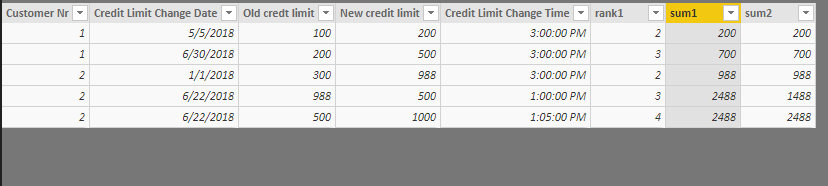- Power BI forums
- Updates
- News & Announcements
- Get Help with Power BI
- Desktop
- Service
- Report Server
- Power Query
- Mobile Apps
- Developer
- DAX Commands and Tips
- Custom Visuals Development Discussion
- Health and Life Sciences
- Power BI Spanish forums
- Translated Spanish Desktop
- Power Platform Integration - Better Together!
- Power Platform Integrations (Read-only)
- Power Platform and Dynamics 365 Integrations (Read-only)
- Training and Consulting
- Instructor Led Training
- Dashboard in a Day for Women, by Women
- Galleries
- Community Connections & How-To Videos
- COVID-19 Data Stories Gallery
- Themes Gallery
- Data Stories Gallery
- R Script Showcase
- Webinars and Video Gallery
- Quick Measures Gallery
- 2021 MSBizAppsSummit Gallery
- 2020 MSBizAppsSummit Gallery
- 2019 MSBizAppsSummit Gallery
- Events
- Ideas
- Custom Visuals Ideas
- Issues
- Issues
- Events
- Upcoming Events
- Community Blog
- Power BI Community Blog
- Custom Visuals Community Blog
- Community Support
- Community Accounts & Registration
- Using the Community
- Community Feedback
Register now to learn Fabric in free live sessions led by the best Microsoft experts. From Apr 16 to May 9, in English and Spanish.
- Power BI forums
- Forums
- Get Help with Power BI
- Desktop
- Re: Get single value by date filter, similar to SQ...
- Subscribe to RSS Feed
- Mark Topic as New
- Mark Topic as Read
- Float this Topic for Current User
- Bookmark
- Subscribe
- Printer Friendly Page
- Mark as New
- Bookmark
- Subscribe
- Mute
- Subscribe to RSS Feed
- Permalink
- Report Inappropriate Content
Get single value by date filter, similar to SQL LEFT JOIN / OUTER APPLY
Dear Colleagues,
I have 2 tables in my data model:
- Calendar (column "Date")
- Credit limits by customer (columns "Credit limit change date", "Credit limit change time", "Customer Nr", "Old credit limit", "New credit limit") - there can be multiple changes per one customer and date
I need to display a line chart:
- Showing all dates from Calendar
- By Customer
- For each date, show "New credit limit" from Credit limits with "Credit limit change date" on or after Calendar.Date
So, in SQL I would just do:
select D.Date, CLValidAsOfDate."Customer Nr", CLValidAsOfDate."New credit limit" from Date D outer apply (select top 1 * from CreditLimits CL where CL."Credit limit change date" >= D.Date order by CL."Credit limit change date" asc, "Credit limit change time" desc) CLValidAsOfDate
What do I do in DAX?
Thank you!
Here is the pbix: https://1drv.ms/u/s!ApX8JJTnPqMHghFkPr1dcc9Ts5jX
- Mark as New
- Bookmark
- Subscribe
- Mute
- Subscribe to RSS Feed
- Permalink
- Report Inappropriate Content
Hi @izhilin
Does my reply solve your question?
If not, Could you show the result table after applying SQL statement in SQL, so that i would know what i done wrong and modify to get the correct one?
Best Regards
Maggie
- Mark as New
- Bookmark
- Subscribe
- Mute
- Subscribe to RSS Feed
- Permalink
- Report Inappropriate Content
Hi @izhilin
create a calculated column
sum1 = CALCULATE(SUM('Credit Limits'[New credit limit]),
ALLEXCEPT('Credit Limits','Credit Limits'[Customer Nr]),
FILTER('Calendar',[Credit Limit Change Date]>=[Date]))
If you'd like the consider the Credit Limit Change Time, you could add columns
rank1 = var rank1=RANKX(FILTER(ALL('Credit Limits'),'Credit Limits'[Customer Nr]=EARLIER('Credit Limits'[Customer Nr])),[Credit Limit Change Date],,ASC)
var rank2=RANKX(FILTER(ALL('Credit Limits'),[Customer Nr]=EARLIER([Customer Nr])&&[Credit Limit Change Date]=EARLIER([Credit Limit Change Date])),[Credit Limit Change Time],,ASC)
Return rank1+rank2
sum2 = CALCULATE(SUM('Credit Limits'[New credit limit]),FILTER(ALLEXCEPT('Credit Limits','Credit Limits'[Customer Nr]),[rank1]<=EARLIER('Credit Limits'[rank1])))
Best Reagrds
Maggie
- Mark as New
- Bookmark
- Subscribe
- Mute
- Subscribe to RSS Feed
- Permalink
- Report Inappropriate Content
Hi
@v-juanli-msft Did this resolve this issue?
i have a similar query i need to convert to DAX which nobody can answer, even the MVP's. Can you help?
SELECT *
FROM Fact f
Cross apply
select top 1
from dimension1 d1
where f.id=d1.id
and datefrom >=@From and dateto <=@To
order by datefrom desc
outer apply
select top 1
from dimension2 d2
where f.id=d2.id
and datefrom >=@From and dateto <=@To
order by datefrom desc
outer apply
select top 1
from dimension2 d2
where f.id=d2.id
and datefrom >=@From and dateto <=@To
order by datefrom desc
Helpful resources

Microsoft Fabric Learn Together
Covering the world! 9:00-10:30 AM Sydney, 4:00-5:30 PM CET (Paris/Berlin), 7:00-8:30 PM Mexico City

Power BI Monthly Update - April 2024
Check out the April 2024 Power BI update to learn about new features.

| User | Count |
|---|---|
| 109 | |
| 96 | |
| 77 | |
| 66 | |
| 53 |
| User | Count |
|---|---|
| 144 | |
| 105 | |
| 102 | |
| 89 | |
| 63 |