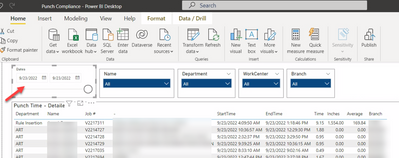- Power BI forums
- Updates
- News & Announcements
- Get Help with Power BI
- Desktop
- Service
- Report Server
- Power Query
- Mobile Apps
- Developer
- DAX Commands and Tips
- Custom Visuals Development Discussion
- Health and Life Sciences
- Power BI Spanish forums
- Translated Spanish Desktop
- Power Platform Integration - Better Together!
- Power Platform Integrations (Read-only)
- Power Platform and Dynamics 365 Integrations (Read-only)
- Training and Consulting
- Instructor Led Training
- Dashboard in a Day for Women, by Women
- Galleries
- Community Connections & How-To Videos
- COVID-19 Data Stories Gallery
- Themes Gallery
- Data Stories Gallery
- R Script Showcase
- Webinars and Video Gallery
- Quick Measures Gallery
- 2021 MSBizAppsSummit Gallery
- 2020 MSBizAppsSummit Gallery
- 2019 MSBizAppsSummit Gallery
- Events
- Ideas
- Custom Visuals Ideas
- Issues
- Issues
- Events
- Upcoming Events
- Community Blog
- Power BI Community Blog
- Custom Visuals Community Blog
- Community Support
- Community Accounts & Registration
- Using the Community
- Community Feedback
Register now to learn Fabric in free live sessions led by the best Microsoft experts. From Apr 16 to May 9, in English and Spanish.
- Power BI forums
- Forums
- Get Help with Power BI
- Desktop
- Get previous date in slicer excluding weekends
- Subscribe to RSS Feed
- Mark Topic as New
- Mark Topic as Read
- Float this Topic for Current User
- Bookmark
- Subscribe
- Printer Friendly Page
- Mark as New
- Bookmark
- Subscribe
- Mute
- Subscribe to RSS Feed
- Permalink
- Report Inappropriate Content
Get previous date in slicer excluding weekends
Is there any easy way to get the previous days results with a slicer, excluding weekends?
My data consists of a start time and and end time in two columns and I am just trying to get the results of all the returned records for each previous days start time date, excluding any Saturdays and Sundays. I know I am showing a date/time column but I will be having a Date Only column that will be the filtered on date.
Any advice or help on this is greatly appreciated.
Solved! Go to Solution.
- Mark as New
- Bookmark
- Subscribe
- Mute
- Subscribe to RSS Feed
- Permalink
- Report Inappropriate Content
No. You cannot preselect a date in a slicer unfortunately. We would need the PowerFX language on top of the report to do that. Users will need to select the date they want to see. This is a longstanding request to have slicers automatically show a specific value based on today's date or other criteria.
If there are any other questions, please let me know. Otherwise can you please mark 1 or more posts in this thead as a solution to at least the original question so this thread can be marked as solved?
Did I answer your question? Mark my post as a solution!
Did my answers help arrive at a solution? Give it a kudos by clicking the Thumbs Up!
DAX is for Analysis. Power Query is for Data Modeling
Proud to be a Super User!
MCSA: BI Reporting- Mark as New
- Bookmark
- Subscribe
- Mute
- Subscribe to RSS Feed
- Permalink
- Report Inappropriate Content
Best way is to add a column in Power Query to your date table.
Date.DayOfWeek([Date], Day.Saturday))Then filter your slicer when that value is >= 2.
0 and 1 will be Saturday and Sunday.
Did I answer your question? Mark my post as a solution!
Did my answers help arrive at a solution? Give it a kudos by clicking the Thumbs Up!
DAX is for Analysis. Power Query is for Data Modeling
Proud to be a Super User!
MCSA: BI Reporting- Mark as New
- Bookmark
- Subscribe
- Mute
- Subscribe to RSS Feed
- Permalink
- Report Inappropriate Content
Thank you. That works to help exclude weekends but not sure how to always get the previous day. I wish we could filter out Saturdays and Sundays with the relative date slicer. I think I need a custom dynamic date slicer that excludes the weekends, just not sure how to do that.
- Mark as New
- Bookmark
- Subscribe
- Mute
- Subscribe to RSS Feed
- Permalink
- Report Inappropriate Content
You add the Week Day number to the slicer, then filter out 0 and 1.
Below the Date field is in the slicer, but I have added the weekday number to the filter on the visual and told it to only keep weekdays >= 2, so the date slicer is missing all weekends. You could expand that logic to also exclude holidays if you have a holiday schedule you could add in there.
I am also not sure what this comment means: "That works to help exclude weekends but not sure how to always get the previous day." Not sure what weekends have to do with previous day.
If you want to find the previous day in a report and exclude weekends, so for Monday, previous day is Friday, then same basic logic. It finds the previous day excluding weekends, so if you look at Sept 26 (monday) it finds the previous day is the 23rd, Friday. For Sat and Sun, it also shows the "previous day" is still Friday. It will never return Sat/Sun as the answer.
Previous Day =
VAR varCurrentDay = SELECTEDVALUE('Date'[Date])
VAR Result =
CALCULATE(
MAX('Date'[Date]),
REMOVEFILTERS('Date'),
'Date'[Date] < varCurrentDay && 'Date'[Weekday Number] >= 2
)
RETURN
Result
Did I answer your question? Mark my post as a solution!
Did my answers help arrive at a solution? Give it a kudos by clicking the Thumbs Up!
DAX is for Analysis. Power Query is for Data Modeling
Proud to be a Super User!
MCSA: BI Reporting- Mark as New
- Bookmark
- Subscribe
- Mute
- Subscribe to RSS Feed
- Permalink
- Report Inappropriate Content
Thanks for the help on this. I might not be explaining myself as good as I should.
I didn't know if you could get a custom date slicer (top left) to always select the previous day, so if it is saturday it will be selected on the Friday's date.
I have to always show the previous days results for a punch compliance report (punch in and out). So every single record has to be for the previous day.
Saturday = 09/24/2022 but the Slicer will show the previous work day, Friday 09/23/2022.
Sunday = 09/25/2022 but the Slicer will show the previous work day, Friday 09/23/2022.
Monday = 09/26/2022 but the Slicer will show the previous work day, Friday 09/23/2022.
Tuesday = 09/27/2022 then shows the Previous Day, Monday 09/26/2022
and so on...
Thank you.
- Mark as New
- Bookmark
- Subscribe
- Mute
- Subscribe to RSS Feed
- Permalink
- Report Inappropriate Content
No. You cannot preselect a date in a slicer unfortunately. We would need the PowerFX language on top of the report to do that. Users will need to select the date they want to see. This is a longstanding request to have slicers automatically show a specific value based on today's date or other criteria.
If there are any other questions, please let me know. Otherwise can you please mark 1 or more posts in this thead as a solution to at least the original question so this thread can be marked as solved?
Did I answer your question? Mark my post as a solution!
Did my answers help arrive at a solution? Give it a kudos by clicking the Thumbs Up!
DAX is for Analysis. Power Query is for Data Modeling
Proud to be a Super User!
MCSA: BI ReportingHelpful resources

Microsoft Fabric Learn Together
Covering the world! 9:00-10:30 AM Sydney, 4:00-5:30 PM CET (Paris/Berlin), 7:00-8:30 PM Mexico City

Power BI Monthly Update - April 2024
Check out the April 2024 Power BI update to learn about new features.

| User | Count |
|---|---|
| 114 | |
| 101 | |
| 78 | |
| 75 | |
| 49 |
| User | Count |
|---|---|
| 145 | |
| 108 | |
| 107 | |
| 89 | |
| 61 |