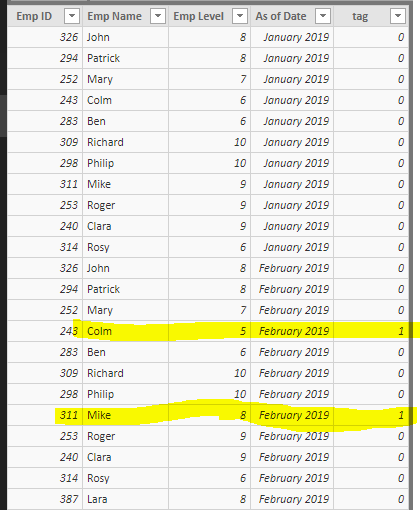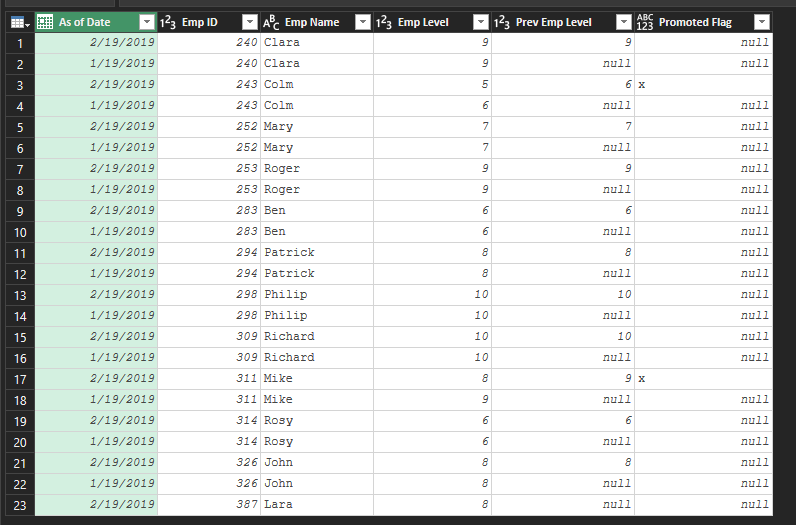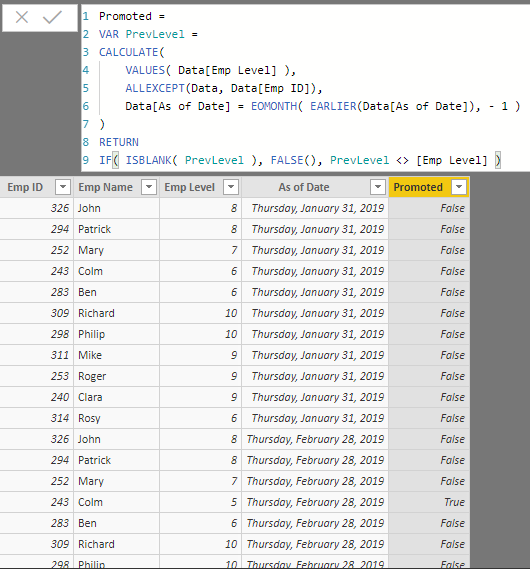- Power BI forums
- Updates
- News & Announcements
- Get Help with Power BI
- Desktop
- Service
- Report Server
- Power Query
- Mobile Apps
- Developer
- DAX Commands and Tips
- Custom Visuals Development Discussion
- Health and Life Sciences
- Power BI Spanish forums
- Translated Spanish Desktop
- Power Platform Integration - Better Together!
- Power Platform Integrations (Read-only)
- Power Platform and Dynamics 365 Integrations (Read-only)
- Training and Consulting
- Instructor Led Training
- Dashboard in a Day for Women, by Women
- Galleries
- Community Connections & How-To Videos
- COVID-19 Data Stories Gallery
- Themes Gallery
- Data Stories Gallery
- R Script Showcase
- Webinars and Video Gallery
- Quick Measures Gallery
- 2021 MSBizAppsSummit Gallery
- 2020 MSBizAppsSummit Gallery
- 2019 MSBizAppsSummit Gallery
- Events
- Ideas
- Custom Visuals Ideas
- Issues
- Issues
- Events
- Upcoming Events
- Community Blog
- Power BI Community Blog
- Custom Visuals Community Blog
- Community Support
- Community Accounts & Registration
- Using the Community
- Community Feedback
Register now to learn Fabric in free live sessions led by the best Microsoft experts. From Apr 16 to May 9, in English and Spanish.
- Power BI forums
- Forums
- Get Help with Power BI
- Desktop
- Re: Get number of promotes in this current month
- Subscribe to RSS Feed
- Mark Topic as New
- Mark Topic as Read
- Float this Topic for Current User
- Bookmark
- Subscribe
- Printer Friendly Page
- Mark as New
- Bookmark
- Subscribe
- Mute
- Subscribe to RSS Feed
- Permalink
- Report Inappropriate Content
Get number of promotes in this current month
I have a running employee data month on month from Jan 2018. Now I have a new requirement to identify the number of promotions each month. I need to compare employee level this month vs previous month and if there is a change in employee level, then I need to mark them as a promotion.
In the below example there are 2 promotions in feb. how do I get this done on Power BI:
| Emp ID | Emp Name | Emp Level | As of Date |
| 326 | John | 8 | January-19 |
| 294 | Patrick | 8 | January-19 |
| 252 | Mary | 7 | January-19 |
| 243 | Colm | 6 | January-19 |
| 283 | Ben | 6 | January-19 |
| 309 | Richard | 10 | January-19 |
| 298 | Philip | 10 | January-19 |
| 311 | Mike | 9 | January-19 |
| 253 | Roger | 9 | January-19 |
| 240 | Clara | 9 | January-19 |
| 314 | Rosy | 6 | January-19 |
| 326 | John | 8 | February-19 |
| 294 | Patrick | 8 | February-19 |
| 252 | Mary | 7 | February-19 |
| 243 | Colm | 5 | February-19 |
| 283 | Ben | 6 | February-19 |
| 309 | Richard | 10 | February-19 |
| 298 | Philip | 10 | February-19 |
| 311 | Mike | 8 | February-19 |
| 253 | Roger | 9 | February-19 |
| 240 | Clara | 9 | February-19 |
| 314 | Rosy | 6 | February-19 |
| 387 | Lara | 8 | February-19 |
Solved! Go to Solution.
- Mark as New
- Bookmark
- Subscribe
- Mute
- Subscribe to RSS Feed
- Permalink
- Report Inappropriate Content
did you try changing the date to the End of the Month as per my screenshot?
Did I answer your question correctly? Mark my answer as a solution!
Proud to be a Datanaut!
- Mark as New
- Bookmark
- Subscribe
- Mute
- Subscribe to RSS Feed
- Permalink
- Report Inappropriate Content
Hi @Sabarikumar7579 ,
Please try this calculated column.
tag =
var pm=CALCULATE (
SUM ( Table1[Emp Level] ),
FILTER (
ALLEXCEPT ( Table1, Table1[Emp ID], Table1[Emp Name] ),
IF (
EARLIER ( Table1[As of Date].[MonthNo] ) <> 1,
Table1[As of Date].[Year] = EARLIER ( Table1[As of Date].[Year] )
&& Table1[As of Date].[MonthNo]
= EARLIER ( Table1[As of Date].[MonthNo] ) - 1,
Table1[As of Date].[Year]
= EARLIER ( Table1[As of Date].[Year] ) - 1
&& Table1[As of Date].[MonthNo] = 12
)
)
) return IF(ISBLANK(pm),0,IF(pm<>'Table1'[Emp Level],1,0
))
Here is the output.
More details, please refer to the attachment.
Best Regards,
Cherry
If this post helps, then please consider Accept it as the solution to help the other members find it more quickly.
- Mark as New
- Bookmark
- Subscribe
- Mute
- Subscribe to RSS Feed
- Permalink
- Report Inappropriate Content
Hi,
i tweaked the same formula a bit by calling previous month variable before Prelevel and it worked.
Promoted = VAR pr = EOMONTH(Table1[As of Date],-2)+1 VAR PrevLevel = CALCULATE( max(Table1[Emp Level]), ALLEXCEPT(Table1, Table1[Emp ID], Table1[Emp Name]), Table1[As of Date] = pr ) RETURN IF( ISBLANK( PrevLevel ), FALSE(), PrevLevel <> [Emp Level] )
- Mark as New
- Bookmark
- Subscribe
- Mute
- Subscribe to RSS Feed
- Permalink
- Report Inappropriate Content
Can do this in DAX, but thought it would be better to do in PQ. Please take a look at the attached file and applied steps
But basically:
- Sort the table by emp ID and date (descending)
- Group by Emp ID
- Add in Index column to each new table starting at 0 and 1
- Merge each table with itself
- This brings in the Previous Emp level
- If statement that if the prev emp level and current emp level <>, give an "x" otherwise null
- That's your Promoted flag
Here's the file:
https://1drv.ms/f/s!AoQIGRpzoxRHgbw6d8w25uXRk085Bg
-Nick
- Mark as New
- Bookmark
- Subscribe
- Mute
- Subscribe to RSS Feed
- Permalink
- Report Inappropriate Content
Hi Nick,
I did this approach in Power Query, however since the data is too huge (2 years data) and dint wanted to create another table.
I was more looking from a dax solution to make use of the existing data and not create another instance.
Regards
Sabari K
- Mark as New
- Bookmark
- Subscribe
- Mute
- Subscribe to RSS Feed
- Permalink
- Report Inappropriate Content
Huge is a relative term and there are ways to optimize and such, but can ( and looks like you have been provided solutions) in DAX. Though I am not a huge fan of EARLIER since that has been responisbile for some poor user experience. But it will work
- Mark as New
- Bookmark
- Subscribe
- Mute
- Subscribe to RSS Feed
- Permalink
- Report Inappropriate Content
have youy tried the solution i proposed? did it not work?
Did I answer your question correctly? Mark my answer as a solution!
Proud to be a Datanaut!
- Mark as New
- Bookmark
- Subscribe
- Mute
- Subscribe to RSS Feed
- Permalink
- Report Inappropriate Content
Hi @Sabarikumar7579 ,
you can do it via calculated column and then place a filter on TRUE to know how many people were promoted that month:
Promoted =
VAR PrevLevel =
CALCULATE(
VALUES( Data[Emp Level] ),
ALLEXCEPT(Data, Data[Emp ID]),
Data[As of Date] = EOMONTH( EARLIER(Data[As of Date]), - 1 )
)
RETURN
IF( ISBLANK( PrevLevel ), FALSE(), PrevLevel <> [Emp Level] )
Did I answer your question correctly? Mark my answer as a solution!
Proud to be a Datanaut!
- Mark as New
- Bookmark
- Subscribe
- Mute
- Subscribe to RSS Feed
- Permalink
- Report Inappropriate Content
Hi,
I replicated your suggestion however, it's not showing those 2 true values. I also tried changing the data to start date of a month and altering the EOMONTH formula. still, it shows all false. Not sure where I am wrong.
below is the link to the file:
- Mark as New
- Bookmark
- Subscribe
- Mute
- Subscribe to RSS Feed
- Permalink
- Report Inappropriate Content
Hi @Sabarikumar7579 ,
Please try this calculated column.
tag =
var pm=CALCULATE (
SUM ( Table1[Emp Level] ),
FILTER (
ALLEXCEPT ( Table1, Table1[Emp ID], Table1[Emp Name] ),
IF (
EARLIER ( Table1[As of Date].[MonthNo] ) <> 1,
Table1[As of Date].[Year] = EARLIER ( Table1[As of Date].[Year] )
&& Table1[As of Date].[MonthNo]
= EARLIER ( Table1[As of Date].[MonthNo] ) - 1,
Table1[As of Date].[Year]
= EARLIER ( Table1[As of Date].[Year] ) - 1
&& Table1[As of Date].[MonthNo] = 12
)
)
) return IF(ISBLANK(pm),0,IF(pm<>'Table1'[Emp Level],1,0
))
Here is the output.
More details, please refer to the attachment.
Best Regards,
Cherry
If this post helps, then please consider Accept it as the solution to help the other members find it more quickly.
- Mark as New
- Bookmark
- Subscribe
- Mute
- Subscribe to RSS Feed
- Permalink
- Report Inappropriate Content
Hi,
The function too worked. however, i had already used the one mentioned above with few tweaks. Thank you for helping.
- Mark as New
- Bookmark
- Subscribe
- Mute
- Subscribe to RSS Feed
- Permalink
- Report Inappropriate Content
did you try changing the date to the End of the Month as per my screenshot?
Did I answer your question correctly? Mark my answer as a solution!
Proud to be a Datanaut!
- Mark as New
- Bookmark
- Subscribe
- Mute
- Subscribe to RSS Feed
- Permalink
- Report Inappropriate Content
Hi,
i tweaked the same formula a bit by calling previous month variable before Prelevel and it worked.
Promoted = VAR pr = EOMONTH(Table1[As of Date],-2)+1 VAR PrevLevel = CALCULATE( max(Table1[Emp Level]), ALLEXCEPT(Table1, Table1[Emp ID], Table1[Emp Name]), Table1[As of Date] = pr ) RETURN IF( ISBLANK( PrevLevel ), FALSE(), PrevLevel <> [Emp Level] )
Helpful resources

Microsoft Fabric Learn Together
Covering the world! 9:00-10:30 AM Sydney, 4:00-5:30 PM CET (Paris/Berlin), 7:00-8:30 PM Mexico City

Power BI Monthly Update - April 2024
Check out the April 2024 Power BI update to learn about new features.

| User | Count |
|---|---|
| 110 | |
| 95 | |
| 76 | |
| 65 | |
| 51 |
| User | Count |
|---|---|
| 146 | |
| 109 | |
| 106 | |
| 88 | |
| 61 |