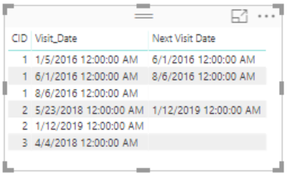- Power BI forums
- Updates
- News & Announcements
- Get Help with Power BI
- Desktop
- Service
- Report Server
- Power Query
- Mobile Apps
- Developer
- DAX Commands and Tips
- Custom Visuals Development Discussion
- Health and Life Sciences
- Power BI Spanish forums
- Translated Spanish Desktop
- Power Platform Integration - Better Together!
- Power Platform Integrations (Read-only)
- Power Platform and Dynamics 365 Integrations (Read-only)
- Training and Consulting
- Instructor Led Training
- Dashboard in a Day for Women, by Women
- Galleries
- Community Connections & How-To Videos
- COVID-19 Data Stories Gallery
- Themes Gallery
- Data Stories Gallery
- R Script Showcase
- Webinars and Video Gallery
- Quick Measures Gallery
- 2021 MSBizAppsSummit Gallery
- 2020 MSBizAppsSummit Gallery
- 2019 MSBizAppsSummit Gallery
- Events
- Ideas
- Custom Visuals Ideas
- Issues
- Issues
- Events
- Upcoming Events
- Community Blog
- Power BI Community Blog
- Custom Visuals Community Blog
- Community Support
- Community Accounts & Registration
- Using the Community
- Community Feedback
Register now to learn Fabric in free live sessions led by the best Microsoft experts. From Apr 16 to May 9, in English and Spanish.
- Power BI forums
- Forums
- Get Help with Power BI
- Desktop
- Re: Get next visit on a customer
- Subscribe to RSS Feed
- Mark Topic as New
- Mark Topic as Read
- Float this Topic for Current User
- Bookmark
- Subscribe
- Printer Friendly Page
- Mark as New
- Bookmark
- Subscribe
- Mute
- Subscribe to RSS Feed
- Permalink
- Report Inappropriate Content
Get next visit on a customer
Hi,
I have a table which contains customer id and visit date . I want to create a new column which holds the next visit date. Example. If a customer has 3 visits. I wish to see the second visit date on the new column of the same row of first visit and so on.
I feel it could be done by creating an index column but I am not completely sure on how to make do it. Attaching an image to explain my requirement.
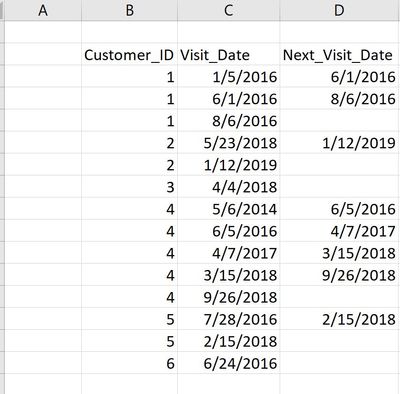
Thanks,
Ruban
Solved! Go to Solution.
- Mark as New
- Bookmark
- Subscribe
- Mute
- Subscribe to RSS Feed
- Permalink
- Report Inappropriate Content
Hi @ruban
The same solution can be achedived by creating a calculated column as well.
Next Visist Date = CALCULATE(MIN('Customer Visit Table'[Visit_Date]),
FILTER('Next Visit Date','Customer Visit Table'[CID]= EARLIER('Customer Visit Table'[CID])
&& 'Customer Visit Table'[Visit_Date] >EARLIER('Customer Visit Table'[Visit_Date])))
Please note that this will not respond to slicer selection as its calculated column.
Thanks
Raj
Did i answer your Question? Please mark my answer as Solution.
Proud to be a Datanaut!
- Mark as New
- Bookmark
- Subscribe
- Mute
- Subscribe to RSS Feed
- Permalink
- Report Inappropriate Content
Hi @ruban
Please create the new calculated table using this DAX:
New Next Visit Table =
VAR vSelfjoin= FILTER(
GENERATE('Customer Visit Table',
SELECTCOLUMNS('Customer Visit Table',
"xCID" , 'Customer Visit Table'[CID],
"xVisit_Date", 'Customer Visit Table'[Visit_Date])
)
,'Customer Visit Table'[CID]=[xCID] &&
[xVisit_Date]>'Customer Visit Table'[Visit_Date]
)
VAR vLastVisitDate = GROUPBY(vSelfjoin,
'Customer Visit Table'[CID],
'Customer Visit Table'[Visit_Date],
"Next Visit Date", MINX(CURRENTGROUP(),[xVisit_Date])
)
RETURN NATURALLEFTOUTERJOIN('Customer Visit Table',vLastVisitDate)
Then pull the columns from this new table:
Thanks
Raj
Did i answer your Question? Please mark my answer as Solution.
Proud to be a Datanaut!
- Mark as New
- Bookmark
- Subscribe
- Mute
- Subscribe to RSS Feed
- Permalink
- Report Inappropriate Content
Hi @ruban
The same solution can be achedived by creating a calculated column as well.
Next Visist Date = CALCULATE(MIN('Customer Visit Table'[Visit_Date]),
FILTER('Next Visit Date','Customer Visit Table'[CID]= EARLIER('Customer Visit Table'[CID])
&& 'Customer Visit Table'[Visit_Date] >EARLIER('Customer Visit Table'[Visit_Date])))
Please note that this will not respond to slicer selection as its calculated column.
Thanks
Raj
Did i answer your Question? Please mark my answer as Solution.
Proud to be a Datanaut!
- Mark as New
- Bookmark
- Subscribe
- Mute
- Subscribe to RSS Feed
- Permalink
- Report Inappropriate Content
Hi Raj,
Could you share the table image when you use calculated column?
Regards,
Ruban
- Mark as New
- Bookmark
- Subscribe
- Mute
- Subscribe to RSS Feed
- Permalink
- Report Inappropriate Content
Its same as above image. Thanks Raj
- Mark as New
- Bookmark
- Subscribe
- Mute
- Subscribe to RSS Feed
- Permalink
- Report Inappropriate Content
Hi Raj,
When I use your DAX for the calculated column , I get the previous visit date instead of next visit date . Could you hep me solve it?
- Mark as New
- Bookmark
- Subscribe
- Mute
- Subscribe to RSS Feed
- Permalink
- Report Inappropriate Content
oh, got it. I tested the code for past date as well and paasted that code here. Updated my above post, try it now.
Thanks
Raj
- Mark as New
- Bookmark
- Subscribe
- Mute
- Subscribe to RSS Feed
- Permalink
- Report Inappropriate Content
thanks Raj. It worked perfectly.
Regards,
Ruban
Helpful resources

Microsoft Fabric Learn Together
Covering the world! 9:00-10:30 AM Sydney, 4:00-5:30 PM CET (Paris/Berlin), 7:00-8:30 PM Mexico City

Power BI Monthly Update - April 2024
Check out the April 2024 Power BI update to learn about new features.

| User | Count |
|---|---|
| 111 | |
| 95 | |
| 77 | |
| 69 | |
| 52 |
| User | Count |
|---|---|
| 146 | |
| 109 | |
| 106 | |
| 88 | |
| 61 |