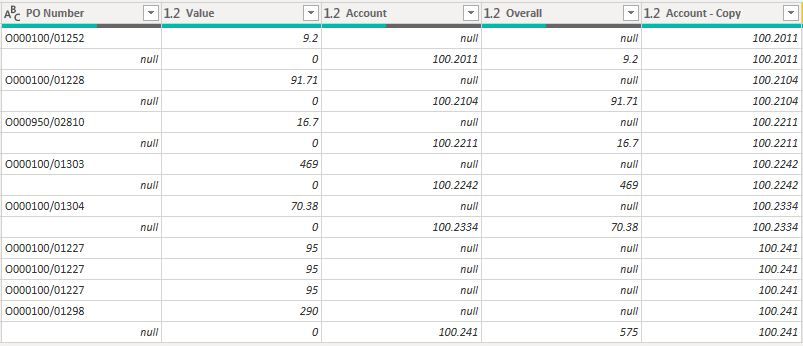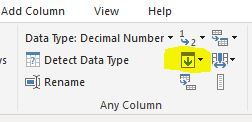- Power BI forums
- Updates
- News & Announcements
- Get Help with Power BI
- Desktop
- Service
- Report Server
- Power Query
- Mobile Apps
- Developer
- DAX Commands and Tips
- Custom Visuals Development Discussion
- Health and Life Sciences
- Power BI Spanish forums
- Translated Spanish Desktop
- Power Platform Integration - Better Together!
- Power Platform Integrations (Read-only)
- Power Platform and Dynamics 365 Integrations (Read-only)
- Training and Consulting
- Instructor Led Training
- Dashboard in a Day for Women, by Women
- Galleries
- Community Connections & How-To Videos
- COVID-19 Data Stories Gallery
- Themes Gallery
- Data Stories Gallery
- R Script Showcase
- Webinars and Video Gallery
- Quick Measures Gallery
- 2021 MSBizAppsSummit Gallery
- 2020 MSBizAppsSummit Gallery
- 2019 MSBizAppsSummit Gallery
- Events
- Ideas
- Custom Visuals Ideas
- Issues
- Issues
- Events
- Upcoming Events
- Community Blog
- Power BI Community Blog
- Custom Visuals Community Blog
- Community Support
- Community Accounts & Registration
- Using the Community
- Community Feedback
Register now to learn Fabric in free live sessions led by the best Microsoft experts. From Apr 16 to May 9, in English and Spanish.
- Power BI forums
- Forums
- Get Help with Power BI
- Desktop
- Re: Get next non blank value in column
- Subscribe to RSS Feed
- Mark Topic as New
- Mark Topic as Read
- Float this Topic for Current User
- Bookmark
- Subscribe
- Printer Friendly Page
- Mark as New
- Bookmark
- Subscribe
- Mute
- Subscribe to RSS Feed
- Permalink
- Report Inappropriate Content
Get next non blank value in column
Hi everyone,
I hope you can help.
I have a report that summarises POs for each account, and then before the next account it shows the account number and overall value.
Ideally I need to show the related account number next to each of the POs, as this joins to another table which needs summarising - the data looks like the image on the left
| PO Number | Value | Account | Overall | PO Number | Value | New Account Column | Overall | |
| O000100/01252 | 9.2 | O000100/01252 | 9.2 | 100.2011 | ||||
| 0 | 100.2011 | 9.2 | 0 | 100.2011 | 9.2 | |||
| O000100/01228 | 91.71 | O000100/01228 | 91.71 | 100.2104 | ||||
| 0 | 100.2104 | 91.71 | 0 | 100.2104 | 91.71 | |||
| O000950/02810 | 16.7 | O000950/02810 | 16.7 | 100.2211 | ||||
| 0 | 100.2211 | 16.7 | 0 | 100.2211 | 16.7 | |||
| O000100/01303 | 469 | O000100/01303 | 469 | 100.2242 | ||||
| 0 | 100.2242 | 469 | 0 | 100.2242 | 469 | |||
| O000100/01304 | 70.38 | O000100/01304 | 70.38 | 100.2334 | ||||
| 0 | 100.2334 | 70.38 | 0 | 100.2334 | 70.38 | |||
| O000100/01227 | 95 | O000100/01227 | 95 | 100.241 | ||||
| O000100/01227 | 95 | O000100/01227 | 95 | 100.241 | ||||
| O000100/01227 | 95 | O000100/01227 | 95 | 100.241 | ||||
| O000100/01298 | 290 | O000100/01298 | 290 | 100.241 | ||||
| 0 | 100.241 | 575 | 0 | 100.241 | 575 |
I have tried creating a dervived table, considered lookups (which went on forever), and hoped there would be a next non blank value, but nothing seems to work.
I have indexed the table to see if that would help, but have reached an impasse where the brain just won't function anymore.
If anyone could suggest a formula which essentially would be:
If Account<>Blank() Then Account, else equal next non blank in Account Column I would really appreciate it.
Many thanks
Solved! Go to Solution.
- Mark as New
- Bookmark
- Subscribe
- Mute
- Subscribe to RSS Feed
- Permalink
- Report Inappropriate Content
Hi @ChrisCam ,
You can achieve this in powerquery with couple of steps, See below:
1st 4 columns is originated data last columns is desired out put data
To achieve this Go to Edit Queries -->> Transform tab --->> Click on Fill (See below img)
Thanks & Regards,
B V S S
- Mark as New
- Bookmark
- Subscribe
- Mute
- Subscribe to RSS Feed
- Permalink
- Report Inappropriate Content
- Mark as New
- Bookmark
- Subscribe
- Mute
- Subscribe to RSS Feed
- Permalink
- Report Inappropriate Content
Apologies the table I attached was not very clear - I need to add a new column which should reflect the below:
| PO Number | Value | Account | New Account Column | Overall | ||
| O000100/01252 | 9.2 | 100.2011 | ||||
| 0 | 100.2011 | 100.2011 | 9.2 | |||
| O000100/01228 | 91.71 | 100.2104 | ||||
| 0 | 100.2104 | 100.2104 | 91.71 | |||
| O000950/02810 | 16.7 | 100.2211 | ||||
| 0 | 100.2211 | 100.2211 | 16.7 | |||
| O000100/01303 | 469 | 100.2242 | ||||
| 0 | 100.2242 | 100.2242 | 469 | |||
| O000100/01304 | 70.38 | 100.2334 | ||||
| 0 | 100.2334 | 100.2334 | 70.38 | |||
| O000100/01227 | 95 | 100.241 | ||||
| O000100/01227 | 95 | 100.241 | ||||
| O000100/01227 | 95 | 100.241 | ||||
| O000100/01298 | 290 | 100.241 | ||||
| 0 | 100.241 | 100.241 | 575 |
- Mark as New
- Bookmark
- Subscribe
- Mute
- Subscribe to RSS Feed
- Permalink
- Report Inappropriate Content
Hi @ChrisCam ,
1st 3 Columns are your Actual data and Last 3 Columns are your desired output. Is it correct??
- Mark as New
- Bookmark
- Subscribe
- Mute
- Subscribe to RSS Feed
- Permalink
- Report Inappropriate Content
Hi,
The originating data is [PO Number]; [Value]; [Account] and [Overall]
The desired output is the column called "New Account Column"
Thanks
- Mark as New
- Bookmark
- Subscribe
- Mute
- Subscribe to RSS Feed
- Permalink
- Report Inappropriate Content
Hi @ChrisCam ,
You can achieve this in powerquery with couple of steps, See below:
1st 4 columns is originated data last columns is desired out put data
To achieve this Go to Edit Queries -->> Transform tab --->> Click on Fill (See below img)
Thanks & Regards,
B V S S
- Mark as New
- Bookmark
- Subscribe
- Mute
- Subscribe to RSS Feed
- Permalink
- Report Inappropriate Content
This is fantastic - thank you ever so much for such a quick response, and making me aware of a feature I did not even know existed ![]()
Helpful resources

Microsoft Fabric Learn Together
Covering the world! 9:00-10:30 AM Sydney, 4:00-5:30 PM CET (Paris/Berlin), 7:00-8:30 PM Mexico City

Power BI Monthly Update - April 2024
Check out the April 2024 Power BI update to learn about new features.

| User | Count |
|---|---|
| 109 | |
| 99 | |
| 77 | |
| 66 | |
| 54 |
| User | Count |
|---|---|
| 144 | |
| 104 | |
| 102 | |
| 87 | |
| 64 |