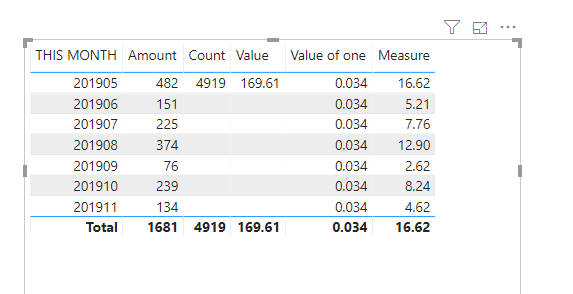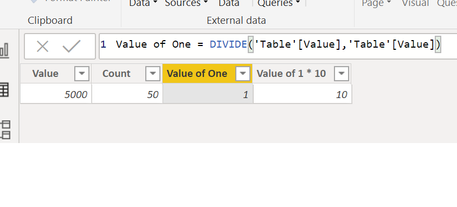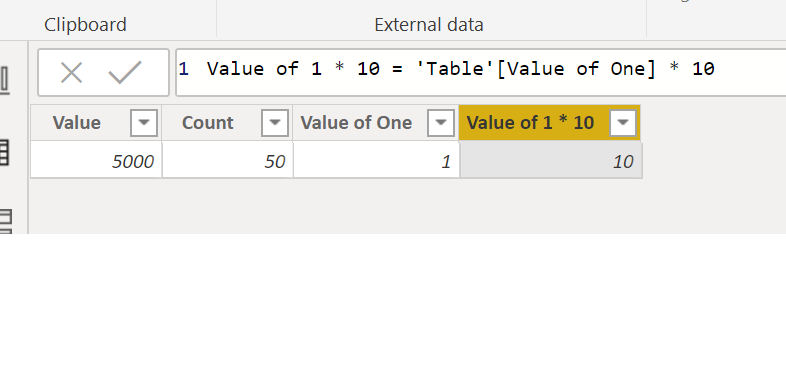- Power BI forums
- Updates
- News & Announcements
- Get Help with Power BI
- Desktop
- Service
- Report Server
- Power Query
- Mobile Apps
- Developer
- DAX Commands and Tips
- Custom Visuals Development Discussion
- Health and Life Sciences
- Power BI Spanish forums
- Translated Spanish Desktop
- Power Platform Integration - Better Together!
- Power Platform Integrations (Read-only)
- Power Platform and Dynamics 365 Integrations (Read-only)
- Training and Consulting
- Instructor Led Training
- Dashboard in a Day for Women, by Women
- Galleries
- Community Connections & How-To Videos
- COVID-19 Data Stories Gallery
- Themes Gallery
- Data Stories Gallery
- R Script Showcase
- Webinars and Video Gallery
- Quick Measures Gallery
- 2021 MSBizAppsSummit Gallery
- 2020 MSBizAppsSummit Gallery
- 2019 MSBizAppsSummit Gallery
- Events
- Ideas
- Custom Visuals Ideas
- Issues
- Issues
- Events
- Upcoming Events
- Community Blog
- Power BI Community Blog
- Custom Visuals Community Blog
- Community Support
- Community Accounts & Registration
- Using the Community
- Community Feedback
Register now to learn Fabric in free live sessions led by the best Microsoft experts. From Apr 16 to May 9, in English and Spanish.
- Power BI forums
- Forums
- Get Help with Power BI
- Desktop
- Get mesure value as a varible
- Subscribe to RSS Feed
- Mark Topic as New
- Mark Topic as Read
- Float this Topic for Current User
- Bookmark
- Subscribe
- Printer Friendly Page
- Mark as New
- Bookmark
- Subscribe
- Mute
- Subscribe to RSS Feed
- Permalink
- Report Inappropriate Content
Get mesure value as a varible
Hi all.
I hope i have poested this in the right forum, this is a little jungel to me 🙂
I need little help , have tried to google the answer but have not found anything good,.
I have a calculated measure were i take 2 values that are linked to the same month and dived them.
Now i want to use that result from that calculation in the rest of the months (i want to have the resalut as a varible that i can use)
Now it is linked the the month that i use when i divided the 2 numbers and when i try to use the resualt i will only work on the same month that i used to get the diveded value.
I hope you understand what i mean.
/Thanks so much.
Solved! Go to Solution.
- Mark as New
- Bookmark
- Subscribe
- Mute
- Subscribe to RSS Feed
- Permalink
- Report Inappropriate Content
Hi @Wresen ,
To create two measures as below.
Value of one =
VAR val =
CALCULATE (
SUM ( 'Table'[Value] ),
FILTER ( ALL ( 'Table' ), 'Table'[Value] <> BLANK () )
)
VAR amount =
CALCULATE (
SUM ( 'Table'[Count] ),
FILTER ( ALL ( 'Table' ), 'Table'[Value] <> BLANK () )
)
RETURN
DIVIDE ( val, amount )
Measure = MAX('Table'[Amount])*[Value of one]
If this post helps, then please consider Accept it as the solution to help the others find it more quickly.
- Mark as New
- Bookmark
- Subscribe
- Mute
- Subscribe to RSS Feed
- Permalink
- Report Inappropriate Content
MyMeasure =
VAR firstDivisionResult = DIVIDE ( firstMonthValue, firstMonthValue2)
VAR secondMonthResult = DIVIDE( secondMonthValue, firstDivisionResult)
RETURN secondMonthResult
Did this post answer your question? Mark it as a solution so others can find it!
Help when you know. Ask when you don't!
Join the conversation at We Talk BI find out more about me at Slow BI
- Mark as New
- Bookmark
- Subscribe
- Mute
- Subscribe to RSS Feed
- Permalink
- Report Inappropriate Content
Thanks so much for a quick answer.
I am not sure but i do not get it to work, i think i may have beed bad explainign what i am looking to do,
I have diveded "Value" / "Count" and that gave me" Value of one"
"Mesure 3" is "Amount" * "Value of one"
I would like to be able to use Value of one (0,0,3448) to the rest of the rows in Measuer 3
If this would work 201906 , Measure 3 would say 5,2 (0,03448 * 151)
- Mark as New
- Bookmark
- Subscribe
- Mute
- Subscribe to RSS Feed
- Permalink
- Report Inappropriate Content
Hi @Wresen ,
To create two measures as below.
Value of one =
VAR val =
CALCULATE (
SUM ( 'Table'[Value] ),
FILTER ( ALL ( 'Table' ), 'Table'[Value] <> BLANK () )
)
VAR amount =
CALCULATE (
SUM ( 'Table'[Count] ),
FILTER ( ALL ( 'Table' ), 'Table'[Value] <> BLANK () )
)
RETURN
DIVIDE ( val, amount )
Measure = MAX('Table'[Amount])*[Value of one]
If this post helps, then please consider Accept it as the solution to help the others find it more quickly.
- Mark as New
- Bookmark
- Subscribe
- Mute
- Subscribe to RSS Feed
- Permalink
- Report Inappropriate Content
Thanks so much , that worked perfectly.
Really appriciate the help. 🙂
- Mark as New
- Bookmark
- Subscribe
- Mute
- Subscribe to RSS Feed
- Permalink
- Report Inappropriate Content
Since you want to reference other values in the same row, perhaps this is a case for calculated columns.
Once you have the "Value of One" column you can reference it in other columns
Did this post answer your question? Mark it as a solution so others can find it!
Help when you know. Ask when you don't!
Join the conversation at We Talk BI find out more about me at Slow BI
- Mark as New
- Bookmark
- Subscribe
- Mute
- Subscribe to RSS Feed
- Permalink
- Report Inappropriate Content
Thanks again for all the help.
But i do not think that will work ,
"Amount" "Value" and "Count" are all calculated values from a table. (there is a few slicers options that give you these numbers)
I also have a slicer that makes you change "THIS MONTH" The slicer is on 201905
/Thanks
Helpful resources

Microsoft Fabric Learn Together
Covering the world! 9:00-10:30 AM Sydney, 4:00-5:30 PM CET (Paris/Berlin), 7:00-8:30 PM Mexico City

Power BI Monthly Update - April 2024
Check out the April 2024 Power BI update to learn about new features.

| User | Count |
|---|---|
| 107 | |
| 98 | |
| 78 | |
| 65 | |
| 53 |
| User | Count |
|---|---|
| 144 | |
| 104 | |
| 100 | |
| 86 | |
| 64 |