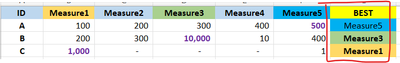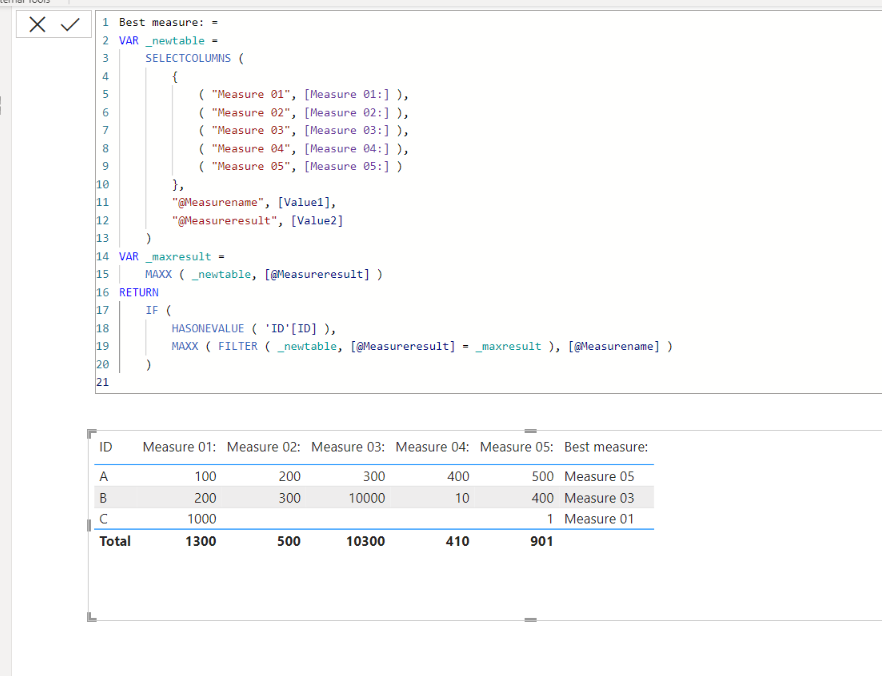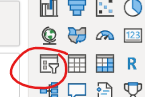- Power BI forums
- Updates
- News & Announcements
- Get Help with Power BI
- Desktop
- Service
- Report Server
- Power Query
- Mobile Apps
- Developer
- DAX Commands and Tips
- Custom Visuals Development Discussion
- Health and Life Sciences
- Power BI Spanish forums
- Translated Spanish Desktop
- Power Platform Integration - Better Together!
- Power Platform Integrations (Read-only)
- Power Platform and Dynamics 365 Integrations (Read-only)
- Training and Consulting
- Instructor Led Training
- Dashboard in a Day for Women, by Women
- Galleries
- Community Connections & How-To Videos
- COVID-19 Data Stories Gallery
- Themes Gallery
- Data Stories Gallery
- R Script Showcase
- Webinars and Video Gallery
- Quick Measures Gallery
- 2021 MSBizAppsSummit Gallery
- 2020 MSBizAppsSummit Gallery
- 2019 MSBizAppsSummit Gallery
- Events
- Ideas
- Custom Visuals Ideas
- Issues
- Issues
- Events
- Upcoming Events
- Community Blog
- Power BI Community Blog
- Custom Visuals Community Blog
- Community Support
- Community Accounts & Registration
- Using the Community
- Community Feedback
Register now to learn Fabric in free live sessions led by the best Microsoft experts. From Apr 16 to May 9, in English and Spanish.
- Power BI forums
- Forums
- Get Help with Power BI
- Desktop
- Re: Get highest value's measure name
- Subscribe to RSS Feed
- Mark Topic as New
- Mark Topic as Read
- Float this Topic for Current User
- Bookmark
- Subscribe
- Printer Friendly Page
- Mark as New
- Bookmark
- Subscribe
- Mute
- Subscribe to RSS Feed
- Permalink
- Report Inappropriate Content
Get highest value's measure name
Hello, I have several measures tied to the IDs and I want to create a new column using DAX to bring in the name of the measure that had the highest value for each ID.
Is this something that can be achieved with DAX with these multiple measures?? any advice is appreciated!!
Solved! Go to Solution.
- Mark as New
- Bookmark
- Subscribe
- Mute
- Subscribe to RSS Feed
- Permalink
- Report Inappropriate Content
Hi,
I am not sure how your data model looks like, but please check the below picture and the attached pbix file.
Best measure: =
VAR _newtable =
SELECTCOLUMNS (
{
( "Measure 01", [Measure 01:] ),
( "Measure 02", [Measure 02:] ),
( "Measure 03", [Measure 03:] ),
( "Measure 04", [Measure 04:] ),
( "Measure 05", [Measure 05:] )
},
"@Measurename", [Value1],
"@Measureresult", [Value2]
)
VAR _maxresult =
MAXX ( _newtable, [@Measureresult] )
RETURN
IF (
HASONEVALUE ( 'ID'[ID] ),
MAXX ( FILTER ( _newtable, [@Measureresult] = _maxresult ), [@Measurename] )
)
If this post helps, then please consider accepting it as the solution to help other members find it faster, and give a big thumbs up.
- Mark as New
- Bookmark
- Subscribe
- Mute
- Subscribe to RSS Feed
- Permalink
- Report Inappropriate Content
Hi,
I am not sure how your data model looks like, but please check the below picture and the attached pbix file.
Best measure: =
VAR _newtable =
SELECTCOLUMNS (
{
( "Measure 01", [Measure 01:] ),
( "Measure 02", [Measure 02:] ),
( "Measure 03", [Measure 03:] ),
( "Measure 04", [Measure 04:] ),
( "Measure 05", [Measure 05:] )
},
"@Measurename", [Value1],
"@Measureresult", [Value2]
)
VAR _maxresult =
MAXX ( _newtable, [@Measureresult] )
RETURN
IF (
HASONEVALUE ( 'ID'[ID] ),
MAXX ( FILTER ( _newtable, [@Measureresult] = _maxresult ), [@Measurename] )
)
If this post helps, then please consider accepting it as the solution to help other members find it faster, and give a big thumbs up.
- Mark as New
- Bookmark
- Subscribe
- Mute
- Subscribe to RSS Feed
- Permalink
- Report Inappropriate Content
Awesome, I'll give it a try!! where does [Value1] and [Value2] come from?
- Mark as New
- Bookmark
- Subscribe
- Mute
- Subscribe to RSS Feed
- Permalink
- Report Inappropriate Content
I've tried this and it appears that most of IDs show correct best measure!! but some are (very few of them) totally off...where it has the wrong best measure listed.
not sure why this is happening 😞
- Mark as New
- Bookmark
- Subscribe
- Mute
- Subscribe to RSS Feed
- Permalink
- Report Inappropriate Content
Hi,
Thank you for your feedback.
I used a table constructor { } inside the measure, and this generates random column name. [Value1] and [Value2] are those.
If you use DATATABLE DAX function (another table constructor), you can name column names by yourself.
DATATABLE function - DAX | Microsoft Learn
If this post helps, then please consider accepting it as the solution to help other members find it faster, and give a big thumbs up.
- Mark as New
- Bookmark
- Subscribe
- Mute
- Subscribe to RSS Feed
- Permalink
- Report Inappropriate Content
Awesome, thanks so much for explaining. That's super helpful!
+ another question: I've tried your measure it appears that most of IDs show correct best measure!! but some are (very few of them) totally off...where it lists the wrong best measure listed.
not sure why this is happening.. any ideas?
- Mark as New
- Bookmark
- Subscribe
- Mute
- Subscribe to RSS Feed
- Permalink
- Report Inappropriate Content
Hi,
If it is OK with you, please share your pbix file's link (onedrive, googledrive, or other methods...), and then I can try to look into it to come up with ideas.
Thanks.
If this post helps, then please consider accepting it as the solution to help other members find it faster, and give a big thumbs up.
- Mark as New
- Bookmark
- Subscribe
- Mute
- Subscribe to RSS Feed
- Permalink
- Report Inappropriate Content
Hello, looks like the measure worked!! thak you so much! Additionally, do you know how to create filters using that measure?
Ex. The filter would include Measure 1, Measure 2, Measure 3, Measure 4, Measure 5. If I select Measure 1, it will give me all the IDs that had Measure 1 as their highest value.
I tried adding a filter but couldn't add that measure in it... thanks for looking into this!
- Mark as New
- Bookmark
- Subscribe
- Mute
- Subscribe to RSS Feed
- Permalink
- Report Inappropriate Content
Hi,
I think, one of ways to achieve this is to create a new table that contains the name of each measure. And by authoring new DAX measure ( for instance, by using SELECTEDVALUES() DAX function or others), connection has to be created between the measure and the table.
I hope this helps.
Thank you.
If this post helps, then please consider accepting it as the solution to help other members find it faster, and give a big thumbs up.
Helpful resources

Microsoft Fabric Learn Together
Covering the world! 9:00-10:30 AM Sydney, 4:00-5:30 PM CET (Paris/Berlin), 7:00-8:30 PM Mexico City

Power BI Monthly Update - April 2024
Check out the April 2024 Power BI update to learn about new features.

| User | Count |
|---|---|
| 110 | |
| 95 | |
| 76 | |
| 65 | |
| 51 |
| User | Count |
|---|---|
| 146 | |
| 109 | |
| 106 | |
| 88 | |
| 61 |