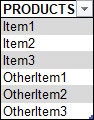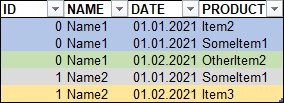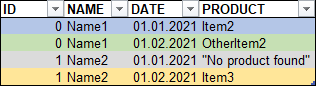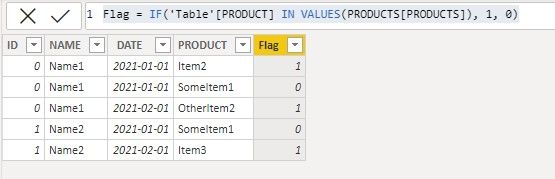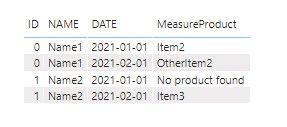- Power BI forums
- Updates
- News & Announcements
- Get Help with Power BI
- Desktop
- Service
- Report Server
- Power Query
- Mobile Apps
- Developer
- DAX Commands and Tips
- Custom Visuals Development Discussion
- Health and Life Sciences
- Power BI Spanish forums
- Translated Spanish Desktop
- Power Platform Integration - Better Together!
- Power Platform Integrations (Read-only)
- Power Platform and Dynamics 365 Integrations (Read-only)
- Training and Consulting
- Instructor Led Training
- Dashboard in a Day for Women, by Women
- Galleries
- Community Connections & How-To Videos
- COVID-19 Data Stories Gallery
- Themes Gallery
- Data Stories Gallery
- R Script Showcase
- Webinars and Video Gallery
- Quick Measures Gallery
- 2021 MSBizAppsSummit Gallery
- 2020 MSBizAppsSummit Gallery
- 2019 MSBizAppsSummit Gallery
- Events
- Ideas
- Custom Visuals Ideas
- Issues
- Issues
- Events
- Upcoming Events
- Community Blog
- Power BI Community Blog
- Custom Visuals Community Blog
- Community Support
- Community Accounts & Registration
- Using the Community
- Community Feedback
Register now to learn Fabric in free live sessions led by the best Microsoft experts. From Apr 16 to May 9, in English and Spanish.
- Power BI forums
- Forums
- Get Help with Power BI
- Desktop
- Re: Get first value from column that occurs in a o...
- Subscribe to RSS Feed
- Mark Topic as New
- Mark Topic as Read
- Float this Topic for Current User
- Bookmark
- Subscribe
- Printer Friendly Page
- Mark as New
- Bookmark
- Subscribe
- Mute
- Subscribe to RSS Feed
- Permalink
- Report Inappropriate Content
Get first value from column that occurs in a other column
Hi all,
I currently have a measure that summarizes a few rows together. These rows have the same ID, NAME, different DATES and also different PRODUCTS. At the moment, the table can show the ID & NAME paired with the DATE and summarize the VALUES. Here's my previous post for a better understanding: How can I sum all rows that have the same ID and Date?
As said before, that table also has a PRODUCTS column. Every row has a different PRODUCT. I have a table holding specific PRODUCTS, that can only occur once per DATE/ID&NAME. Now I need a measure, that goes into the PRODUCTS-Table, search if there is any PRODUCTS in any of the selected rows and then give me that PRODUCT. If there's no match, there should be a text like "No product found".
Here's a example:
First we have the PRODUCTS-Table:
Then we have the normal table holding the data:
And here it is how it should look in the end:
For simplicity I did not inclue VALUE and STATUS.
We can take the two blue rows for example (note that there can and will be more than 2 rows for the same DATE/ID&NAME). The measure now takes the two PRODUCTS, sees if any of them are in the PRODUCTS-Table and puts the one that is in said table as value.
I hope it is clear what I want to achive. If not, I can update the post or comment in the thread.
Thanks for the help.
Solved! Go to Solution.
- Mark as New
- Bookmark
- Subscribe
- Mute
- Subscribe to RSS Feed
- Permalink
- Report Inappropriate Content
Hi @Anonymous
You can first create a calculate column in the normal table to mark whether a product is in PRODUCTS table, then create a measure to get the first product value or "No product found".
Flag = IF('Table'[PRODUCT] IN VALUES(PRODUCTS[PRODUCTS]), 1, 0)MeasureProduct =
VAR _count =
CALCULATE (
COUNT ( 'Table'[PRODUCT] ),
ALLEXCEPT ( 'Table', 'Table'[ID], 'Table'[NAME], 'Table'[DATE] ),
'Table'[Flag] = 1
)
VAR _firstProduct =
CALCULATE (
FIRSTNONBLANK ( 'Table'[PRODUCT], 'Table'[PRODUCT] ),
ALLEXCEPT ( 'Table', 'Table'[ID], 'Table'[NAME], 'Table'[DATE] ),
'Table'[Flag] = 1
)
RETURN
IF ( ISBLANK ( _count ), "No product found", _firstProduct )Kindly let me know if this helps.
Community Support Team _ Jing Zhang
If this post helps, please consider Accept it as the solution to help other members find it.
- Mark as New
- Bookmark
- Subscribe
- Mute
- Subscribe to RSS Feed
- Permalink
- Report Inappropriate Content
Hi @Anonymous
You can first create a calculate column in the normal table to mark whether a product is in PRODUCTS table, then create a measure to get the first product value or "No product found".
Flag = IF('Table'[PRODUCT] IN VALUES(PRODUCTS[PRODUCTS]), 1, 0)MeasureProduct =
VAR _count =
CALCULATE (
COUNT ( 'Table'[PRODUCT] ),
ALLEXCEPT ( 'Table', 'Table'[ID], 'Table'[NAME], 'Table'[DATE] ),
'Table'[Flag] = 1
)
VAR _firstProduct =
CALCULATE (
FIRSTNONBLANK ( 'Table'[PRODUCT], 'Table'[PRODUCT] ),
ALLEXCEPT ( 'Table', 'Table'[ID], 'Table'[NAME], 'Table'[DATE] ),
'Table'[Flag] = 1
)
RETURN
IF ( ISBLANK ( _count ), "No product found", _firstProduct )Kindly let me know if this helps.
Community Support Team _ Jing Zhang
If this post helps, please consider Accept it as the solution to help other members find it.
- Mark as New
- Bookmark
- Subscribe
- Mute
- Subscribe to RSS Feed
- Permalink
- Report Inappropriate Content
@Anonymous , Try a measure like
if(isblank(countx(filter(product, product[products]= max(Table[products])),Table[products]),"No product found",max(product[products]))
Microsoft Power BI Learning Resources, 2023 !!
Learn Power BI - Full Course with Dec-2022, with Window, Index, Offset, 100+ Topics !!
Did I answer your question? Mark my post as a solution! Appreciate your Kudos !! Proud to be a Super User! !!
- Mark as New
- Bookmark
- Subscribe
- Mute
- Subscribe to RSS Feed
- Permalink
- Report Inappropriate Content
Hey @amitchandak, thanks for the reply.
With "product" you mean the table in the first image right? So "Table" should be the second image.
When I put it in as a measure I get the following error:
A single value for column 'products' in table 'Table' cannot be determined. This can happen when a measure formula refers to a column that contains many values without specifying an aggregation such as min, max, count, or sum to get a single result.
Helpful resources

Microsoft Fabric Learn Together
Covering the world! 9:00-10:30 AM Sydney, 4:00-5:30 PM CET (Paris/Berlin), 7:00-8:30 PM Mexico City

Power BI Monthly Update - April 2024
Check out the April 2024 Power BI update to learn about new features.

| User | Count |
|---|---|
| 110 | |
| 97 | |
| 78 | |
| 63 | |
| 55 |
| User | Count |
|---|---|
| 143 | |
| 109 | |
| 89 | |
| 84 | |
| 66 |