- Power BI forums
- Updates
- News & Announcements
- Get Help with Power BI
- Desktop
- Service
- Report Server
- Power Query
- Mobile Apps
- Developer
- DAX Commands and Tips
- Custom Visuals Development Discussion
- Health and Life Sciences
- Power BI Spanish forums
- Translated Spanish Desktop
- Power Platform Integration - Better Together!
- Power Platform Integrations (Read-only)
- Power Platform and Dynamics 365 Integrations (Read-only)
- Training and Consulting
- Instructor Led Training
- Dashboard in a Day for Women, by Women
- Galleries
- Community Connections & How-To Videos
- COVID-19 Data Stories Gallery
- Themes Gallery
- Data Stories Gallery
- R Script Showcase
- Webinars and Video Gallery
- Quick Measures Gallery
- 2021 MSBizAppsSummit Gallery
- 2020 MSBizAppsSummit Gallery
- 2019 MSBizAppsSummit Gallery
- Events
- Ideas
- Custom Visuals Ideas
- Issues
- Issues
- Events
- Upcoming Events
- Community Blog
- Power BI Community Blog
- Custom Visuals Community Blog
- Community Support
- Community Accounts & Registration
- Using the Community
- Community Feedback
Register now to learn Fabric in free live sessions led by the best Microsoft experts. From Apr 16 to May 9, in English and Spanish.
- Power BI forums
- Forums
- Get Help with Power BI
- Desktop
- Get distinct Employee
- Subscribe to RSS Feed
- Mark Topic as New
- Mark Topic as Read
- Float this Topic for Current User
- Bookmark
- Subscribe
- Printer Friendly Page
- Mark as New
- Bookmark
- Subscribe
- Mute
- Subscribe to RSS Feed
- Permalink
- Report Inappropriate Content
Get distinct Employee
Dear Power BI Champions,
Help me on this case, here i have attached the employee table.
Goal :
How to get the distinct employee in the table. Only using DAX , not in Power Query
My Approach :
Count Employees = SUBSTITUTE(CONCATENATEX(VALUES(Table1[Employees]),Table1[Employees]),"/",BLANK())
Now am getting the total employee vount like "16".
Please help me to reach my goal. Thanks Advanced.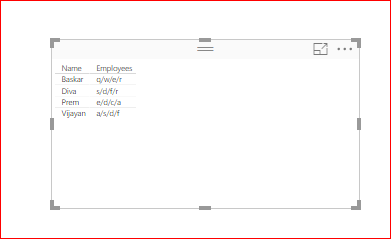
@MarcelBeug
@Vvelarde
@MattAllington
Solved! Go to Solution.
- Mark as New
- Bookmark
- Subscribe
- Mute
- Subscribe to RSS Feed
- Permalink
- Report Inappropriate Content
Solved it! Missed a summarize!
EDIT: Added code comments for those that wish to follow along. Its complex!
EmployeeCount = COUNTX( //This is the row that does the count
SUMMARIZE( //This will make the distinct values in our column
ADDCOLUMNS( //This creates the calculated column of our Employee Names
FILTER( //This cuts down the dummy table to only be the size of the number of Names we have
CROSSJOIN( //This Merges our Dummy Table with the Employee Names
SUMMARIZE( //This creates each 'Employee Name' row
Table1,
Table1[Employees],
Table1[Name],
"NamesCnt",
1 + len(Table1[Employees]) - len(SUBSTITUTE(Table1[Employees], "/", "")) //Count of Slashes
),
DummyTbl
),
DummyTbl[Dummy] <= [NamesCnt]
),
"SubName",
PATHITEM( // This function splits up the Employee names to be placed in each row
SUBSTITUTE(Table1[Employees], "/", "|"),
DummyTbl[Dummy]
)
),
[SubName]
),
[SubName]
)
Helpful resources

Microsoft Fabric Learn Together
Covering the world! 9:00-10:30 AM Sydney, 4:00-5:30 PM CET (Paris/Berlin), 7:00-8:30 PM Mexico City

Power BI Monthly Update - April 2024
Check out the April 2024 Power BI update to learn about new features.

| User | Count |
|---|---|
| 113 | |
| 97 | |
| 85 | |
| 70 | |
| 61 |
| User | Count |
|---|---|
| 151 | |
| 121 | |
| 104 | |
| 87 | |
| 67 |
