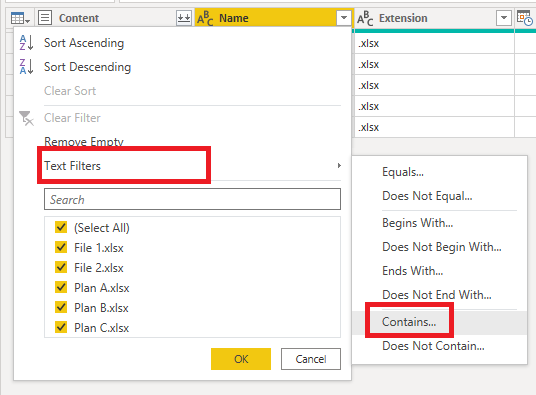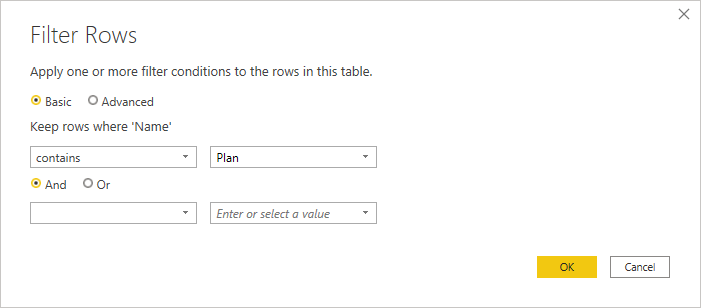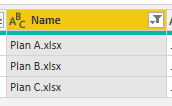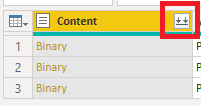- Power BI forums
- Updates
- News & Announcements
- Get Help with Power BI
- Desktop
- Service
- Report Server
- Power Query
- Mobile Apps
- Developer
- DAX Commands and Tips
- Custom Visuals Development Discussion
- Health and Life Sciences
- Power BI Spanish forums
- Translated Spanish Desktop
- Power Platform Integration - Better Together!
- Power Platform Integrations (Read-only)
- Power Platform and Dynamics 365 Integrations (Read-only)
- Training and Consulting
- Instructor Led Training
- Dashboard in a Day for Women, by Women
- Galleries
- Community Connections & How-To Videos
- COVID-19 Data Stories Gallery
- Themes Gallery
- Data Stories Gallery
- R Script Showcase
- Webinars and Video Gallery
- Quick Measures Gallery
- 2021 MSBizAppsSummit Gallery
- 2020 MSBizAppsSummit Gallery
- 2019 MSBizAppsSummit Gallery
- Events
- Ideas
- Custom Visuals Ideas
- Issues
- Issues
- Events
- Upcoming Events
- Community Blog
- Power BI Community Blog
- Custom Visuals Community Blog
- Community Support
- Community Accounts & Registration
- Using the Community
- Community Feedback
Register now to learn Fabric in free live sessions led by the best Microsoft experts. From Apr 16 to May 9, in English and Spanish.
- Power BI forums
- Forums
- Get Help with Power BI
- Desktop
- Get data from multiple files in Smartsheet
- Subscribe to RSS Feed
- Mark Topic as New
- Mark Topic as Read
- Float this Topic for Current User
- Bookmark
- Subscribe
- Printer Friendly Page
- Mark as New
- Bookmark
- Subscribe
- Mute
- Subscribe to RSS Feed
- Permalink
- Report Inappropriate Content
Get data from multiple files in Smartsheet
I have documents within folders (each folder has a document with the word "Plan" in the title) in Smartsheet. I need to be able to pull all the files (which have the word "Plan") within the folders into PowerBI. Ideally, it needs to be pulled into a single table.
Can anyone provide some guidence?
Thank you.
Solved! Go to Solution.
- Mark as New
- Bookmark
- Subscribe
- Mute
- Subscribe to RSS Feed
- Permalink
- Report Inappropriate Content
Once you have the list of files in PBI you should have a table with a column that shows the files name. Using the get from Folder connector as an example.
Filter this column to only show filenames that contain the word Plan
Resulting in this list
With the Get from Folder connector you can then combine these files. The functionality available to you may be different and you may needto manually start a combination.
If so can you please show us what you are seeing in PBI after loading the list of files from Smartsheet.
Once you set up this query all you need to do is refresh it and any new files will be loaded, processed and added to the table.
Regards
Phil
Did I answer your question? Then please mark my post as the solution.
If I helped you, click on the Thumbs Up to give Kudos.
Blog :: YouTube Channel :: Connect on Linkedin
Proud to be a Super User!
- Mark as New
- Bookmark
- Subscribe
- Mute
- Subscribe to RSS Feed
- Permalink
- Report Inappropriate Content
I didn't find the accepted answer above to work in regards to the Smartsheet connector. Drilling down to files in a directory allows you to expand the table column, so I went back and substituted that step with the folder column from the previous. The resultant view is almost a flat file view allowing you to filter for specific file names, then expand the table.
let
Source = Smartsheet.Tables(),
#"Key1" = Source{[Key="Key1"]}[Data],
#"Key2" = #"Key1"{[Key="Key2"]}[Data],
#"Removed Other Columns" = Table.SelectColumns(#"Key2",{"Data"}),
#"Expanded Data" = Table.ExpandTableColumn(#"Removed Other Columns", "Data", {"Name","Data"}, {"Name","Data"})
in
#"Expanded Data"
- Mark as New
- Bookmark
- Subscribe
- Mute
- Subscribe to RSS Feed
- Permalink
- Report Inappropriate Content
Once you have the list of files in PBI you should have a table with a column that shows the files name. Using the get from Folder connector as an example.
Filter this column to only show filenames that contain the word Plan
Resulting in this list
With the Get from Folder connector you can then combine these files. The functionality available to you may be different and you may needto manually start a combination.
If so can you please show us what you are seeing in PBI after loading the list of files from Smartsheet.
Once you set up this query all you need to do is refresh it and any new files will be loaded, processed and added to the table.
Regards
Phil
Did I answer your question? Then please mark my post as the solution.
If I helped you, click on the Thumbs Up to give Kudos.
Blog :: YouTube Channel :: Connect on Linkedin
Proud to be a Super User!
- Mark as New
- Bookmark
- Subscribe
- Mute
- Subscribe to RSS Feed
- Permalink
- Report Inappropriate Content
Thank you for your help so far. I already can manually get all the docs from smartsheet into BI. However, I need to take it one step further and could use some futher clarification on the suggestions:
I need to ensure that this process is automated so that any new folders that are put into the main folder (within Smartsheet) will be searched for files with "Plan" and automatically brought in for processing. Again, all the "Plans" need to be automatically (even when new files are added) brought into a single table.
What suggestions do you have to automate this process?
- Mark as New
- Bookmark
- Subscribe
- Mute
- Subscribe to RSS Feed
- Permalink
- Report Inappropriate Content
Hi @jacquelineluna ,
Not familiar with Smartsheet connector but sounds like filter specific files from folders and combine them into one query.
If so, you can filter each file name which includes 'Plan' word for each folder as a table, then create a blank query to combine them as a new table if they have the same structure, like:
Source = Table.Combine({#"Table A",#"Table B",#"Table C"})
Best Regards,
Community Support Team _ Yingjie Li
If this post helps, then please consider Accept it as the solution to help the other members find it more quickly.
- Mark as New
- Bookmark
- Subscribe
- Mute
- Subscribe to RSS Feed
- Permalink
- Report Inappropriate Content
Use the PBI connector to get your files
https://www.smartsheet.com/marketplace/apps/microsoft-power-bi
and in Power Query filter so that it only gets the files you want. You can then load all the data from each file into a single table.
Regards
Phil
Did I answer your question? Then please mark my post as the solution.
If I helped you, click on the Thumbs Up to give Kudos.
Blog :: YouTube Channel :: Connect on Linkedin
Proud to be a Super User!
Helpful resources

Microsoft Fabric Learn Together
Covering the world! 9:00-10:30 AM Sydney, 4:00-5:30 PM CET (Paris/Berlin), 7:00-8:30 PM Mexico City

Power BI Monthly Update - April 2024
Check out the April 2024 Power BI update to learn about new features.

| User | Count |
|---|---|
| 110 | |
| 99 | |
| 80 | |
| 64 | |
| 58 |
| User | Count |
|---|---|
| 148 | |
| 111 | |
| 93 | |
| 84 | |
| 66 |