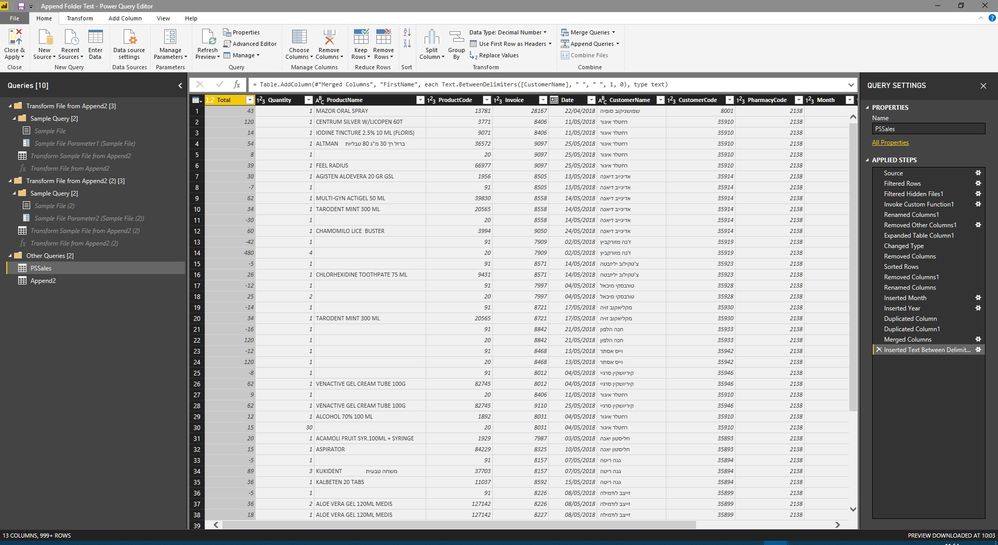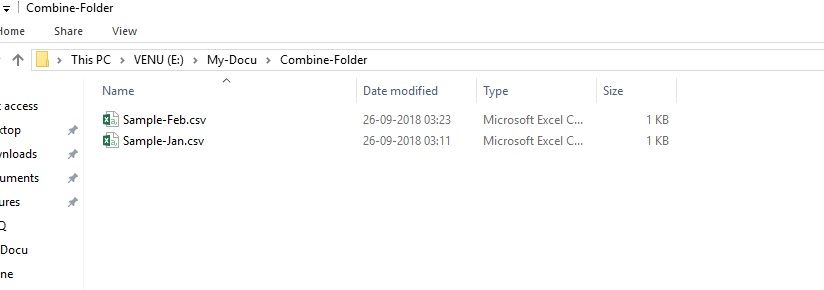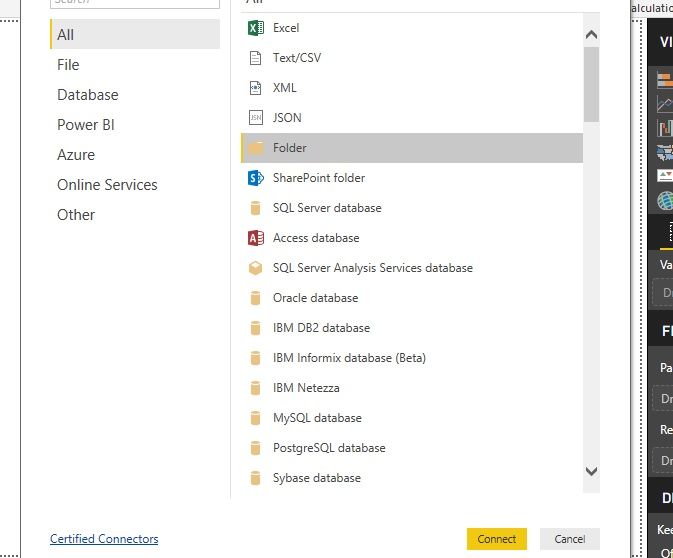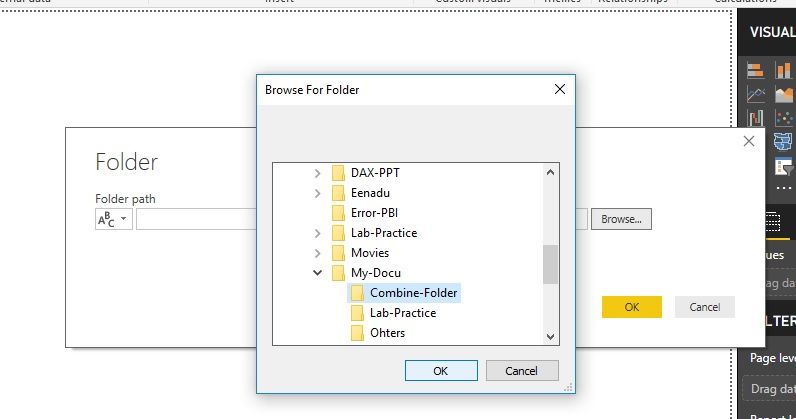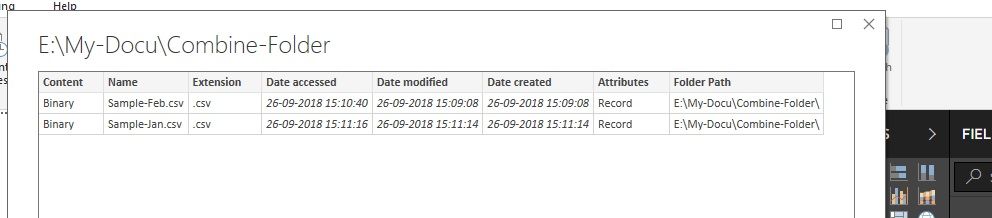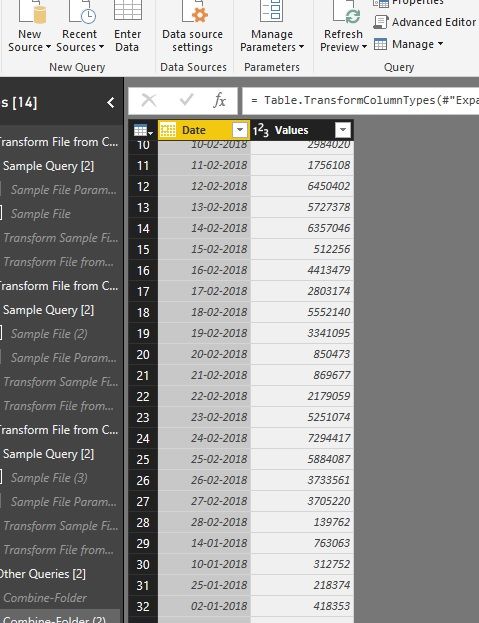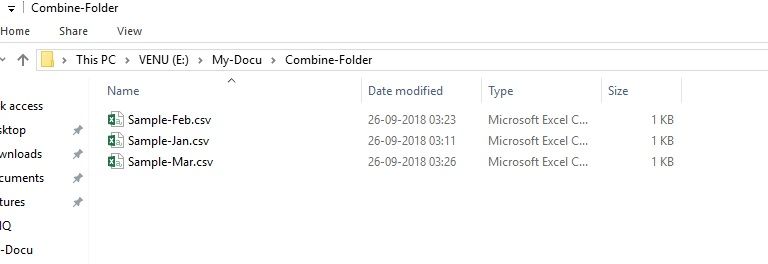- Power BI forums
- Updates
- News & Announcements
- Get Help with Power BI
- Desktop
- Service
- Report Server
- Power Query
- Mobile Apps
- Developer
- DAX Commands and Tips
- Custom Visuals Development Discussion
- Health and Life Sciences
- Power BI Spanish forums
- Translated Spanish Desktop
- Power Platform Integration - Better Together!
- Power Platform Integrations (Read-only)
- Power Platform and Dynamics 365 Integrations (Read-only)
- Training and Consulting
- Instructor Led Training
- Dashboard in a Day for Women, by Women
- Galleries
- Community Connections & How-To Videos
- COVID-19 Data Stories Gallery
- Themes Gallery
- Data Stories Gallery
- R Script Showcase
- Webinars and Video Gallery
- Quick Measures Gallery
- 2021 MSBizAppsSummit Gallery
- 2020 MSBizAppsSummit Gallery
- 2019 MSBizAppsSummit Gallery
- Events
- Ideas
- Custom Visuals Ideas
- Issues
- Issues
- Events
- Upcoming Events
- Community Blog
- Power BI Community Blog
- Custom Visuals Community Blog
- Community Support
- Community Accounts & Registration
- Using the Community
- Community Feedback
Register now to learn Fabric in free live sessions led by the best Microsoft experts. From Apr 16 to May 9, in English and Spanish.
- Power BI forums
- Forums
- Get Help with Power BI
- Desktop
- Re: Get data from folder and append
- Subscribe to RSS Feed
- Mark Topic as New
- Mark Topic as Read
- Float this Topic for Current User
- Bookmark
- Subscribe
- Printer Friendly Page
- Mark as New
- Bookmark
- Subscribe
- Mute
- Subscribe to RSS Feed
- Permalink
- Report Inappropriate Content
Get data from folder and append
Hi, I am testing get data from folder and append. I was told that some automation can be performed here.
The goal is to append new file from excel every month to an exising file.
I do get data from folder > edit > filter what files I want (choose two files) > combine files (the two arrows on the top right).
Add columns and delete others, delete source.name, change the name to PSSales > apply& load.
Now I get data again the same way and I have the file as append2.
What to do to append it to PSSales Automatically! ?
If not, what join to use?
Thanks Giora
Solved! Go to Solution.
- Mark as New
- Bookmark
- Subscribe
- Mute
- Subscribe to RSS Feed
- Permalink
- Report Inappropriate Content
Hi @gtamir,
Just need to make sure all worksheets you want to combine share the same structure, then, place the new generated Excel file into the same folder, refresh the existing query PSSales in Power BI desktop, the new data will be appended automatically.
Best regards,
Yuliana Gu
If this post helps, then please consider Accept it as the solution to help the other members find it more quickly.
- Mark as New
- Bookmark
- Subscribe
- Mute
- Subscribe to RSS Feed
- Permalink
- Report Inappropriate Content
I've done the same test and it is working fine without any issues.... Two files in the folder as below..
Created a simple table viz. and the output is as belo...
Now added another file in the source folder
Now refresh the data for the table
The table viz. will automatically reflect the new data...
Did I answer your question? Mark my post as a solution!
Proud to be a PBI Community Champion
- Mark as New
- Bookmark
- Subscribe
- Mute
- Subscribe to RSS Feed
- Permalink
- Report Inappropriate Content
Hi @gtamir,
Just need to make sure all worksheets you want to combine share the same structure, then, place the new generated Excel file into the same folder, refresh the existing query PSSales in Power BI desktop, the new data will be appended automatically.
Best regards,
Yuliana Gu
If this post helps, then please consider Accept it as the solution to help the other members find it more quickly.
- Mark as New
- Bookmark
- Subscribe
- Mute
- Subscribe to RSS Feed
- Permalink
- Report Inappropriate Content
I made another test without changing anything in the appended files (No ETL), just try to append the 3ed file.
I press Refresh Preview but the 3ed file is not appended.
Giora
- Mark as New
- Bookmark
- Subscribe
- Mute
- Subscribe to RSS Feed
- Permalink
- Report Inappropriate Content
I've done the same test and it is working fine without any issues.... Two files in the folder as below..
Created a simple table viz. and the output is as belo...
Now added another file in the source folder
Now refresh the data for the table
The table viz. will automatically reflect the new data...
Did I answer your question? Mark my post as a solution!
Proud to be a PBI Community Champion
- Mark as New
- Bookmark
- Subscribe
- Mute
- Subscribe to RSS Feed
- Permalink
- Report Inappropriate Content
I see that you refresh from the table and not from the query.
Any way it doesn't work.
- Mark as New
- Bookmark
- Subscribe
- Mute
- Subscribe to RSS Feed
- Permalink
- Report Inappropriate Content
OK I found the problem.
I had 3 files in the folder. I filtered the load to 2 first one in order to load the 3ed one later by the refresh.
This filter remains of course and never loaded the 3ed file.
I'll make a few more tests and update.
Giora
- Mark as New
- Bookmark
- Subscribe
- Mute
- Subscribe to RSS Feed
- Permalink
- Report Inappropriate Content
- Mark as New
- Bookmark
- Subscribe
- Mute
- Subscribe to RSS Feed
- Permalink
- Report Inappropriate Content
@gtamir That’s Cool ![]()
Did I answer your question? Mark my post as a solution!
Proud to be a PBI Community Champion
- Mark as New
- Bookmark
- Subscribe
- Mute
- Subscribe to RSS Feed
- Permalink
- Report Inappropriate Content
It doesn't happen.
The 3ed file has differnt name as every month I get another file. The structure is the same.
There is something I miss here. How PBI distinguish between the files? there are other files in the folder appart from the one I want to append.
Giora
- Mark as New
- Bookmark
- Subscribe
- Mute
- Subscribe to RSS Feed
- Permalink
- Report Inappropriate Content
Just have a look this scenario.... you may get some knowledge on your issue...
I have cereate two files and kept in one folder. uisng this folder i want to combine those two file. i follow below steps achive my goal.
--- Files should be having same column name
--- and file shold be ".CSV" extention
1. go to folder connection.
2. choose your folder.
3. then click on "edit"
4. Remove other columns, except first column.
5. click on combine files.
6. automatically show data like above screen.
9. create one more file in same folder.
10. in query editor click button "Refreh", automatically add data.
If it proper solution for your query, accept as answer. It may help to others...
- Mark as New
- Bookmark
- Subscribe
- Mute
- Subscribe to RSS Feed
- Permalink
- Report Inappropriate Content
Thanks
After step 6 (by the way I dont see steps 7 & 8), I want to do some ETL. Let's say add a calculated column and remove another and change header names.
Will this be applied after adding a file to the folder and REFRESH the Query?
Giora
Helpful resources

Microsoft Fabric Learn Together
Covering the world! 9:00-10:30 AM Sydney, 4:00-5:30 PM CET (Paris/Berlin), 7:00-8:30 PM Mexico City

Power BI Monthly Update - April 2024
Check out the April 2024 Power BI update to learn about new features.

| User | Count |
|---|---|
| 115 | |
| 99 | |
| 86 | |
| 70 | |
| 62 |
| User | Count |
|---|---|
| 151 | |
| 120 | |
| 103 | |
| 87 | |
| 68 |