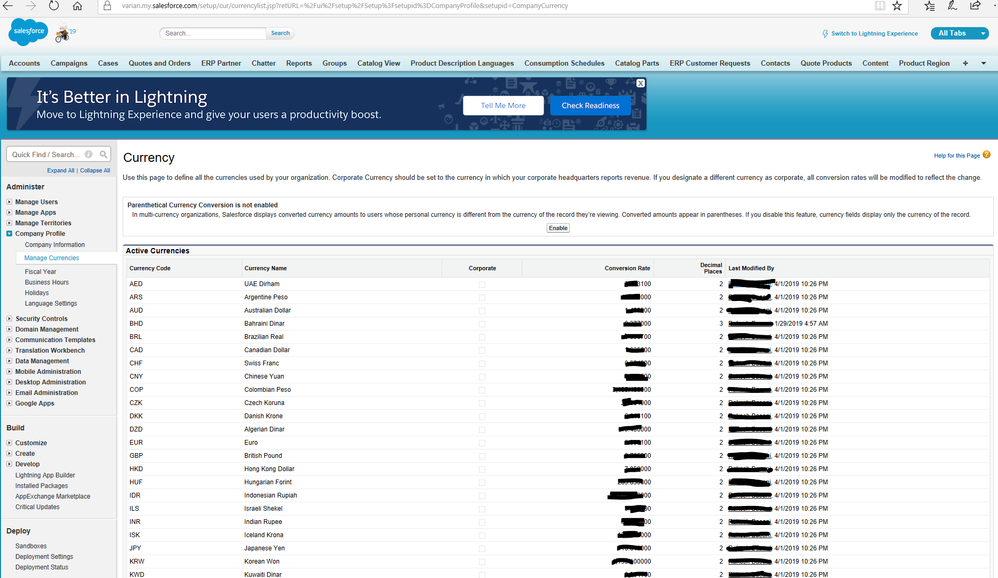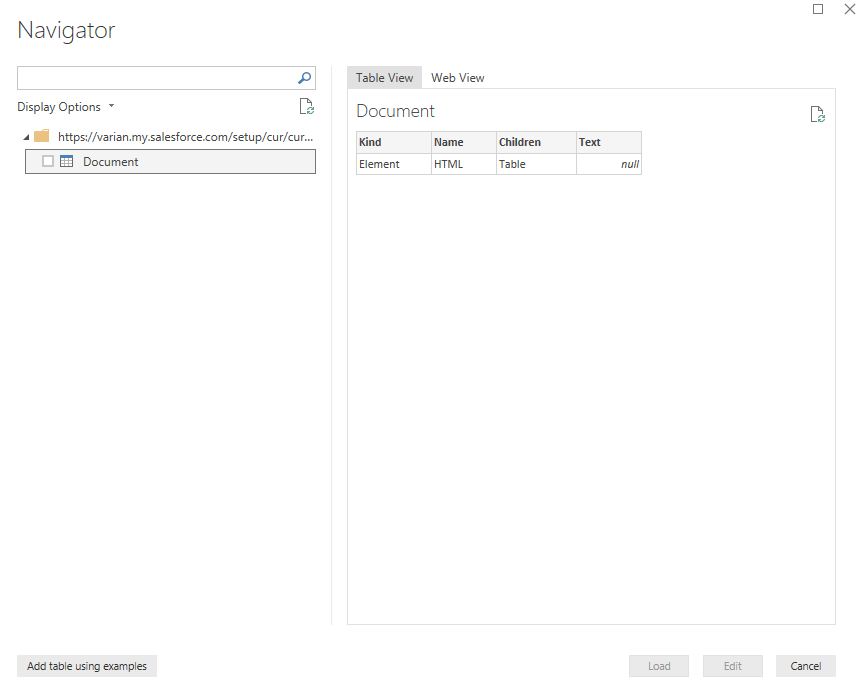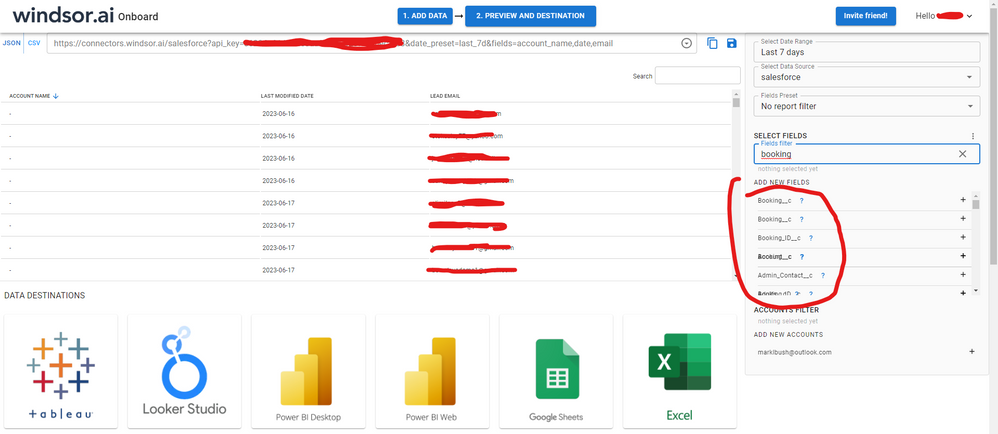- Power BI forums
- Updates
- News & Announcements
- Get Help with Power BI
- Desktop
- Service
- Report Server
- Power Query
- Mobile Apps
- Developer
- DAX Commands and Tips
- Custom Visuals Development Discussion
- Health and Life Sciences
- Power BI Spanish forums
- Translated Spanish Desktop
- Power Platform Integration - Better Together!
- Power Platform Integrations (Read-only)
- Power Platform and Dynamics 365 Integrations (Read-only)
- Training and Consulting
- Instructor Led Training
- Dashboard in a Day for Women, by Women
- Galleries
- Community Connections & How-To Videos
- COVID-19 Data Stories Gallery
- Themes Gallery
- Data Stories Gallery
- R Script Showcase
- Webinars and Video Gallery
- Quick Measures Gallery
- 2021 MSBizAppsSummit Gallery
- 2020 MSBizAppsSummit Gallery
- 2019 MSBizAppsSummit Gallery
- Events
- Ideas
- Custom Visuals Ideas
- Issues
- Issues
- Events
- Upcoming Events
- Community Blog
- Power BI Community Blog
- Custom Visuals Community Blog
- Community Support
- Community Accounts & Registration
- Using the Community
- Community Feedback
Register now to learn Fabric in free live sessions led by the best Microsoft experts. From Apr 16 to May 9, in English and Spanish.
- Power BI forums
- Forums
- Get Help with Power BI
- Desktop
- Get data from Web (Salesforce)
- Subscribe to RSS Feed
- Mark Topic as New
- Mark Topic as Read
- Float this Topic for Current User
- Bookmark
- Subscribe
- Printer Friendly Page
- Mark as New
- Bookmark
- Subscribe
- Mute
- Subscribe to RSS Feed
- Permalink
- Report Inappropriate Content
Get data from Web (Salesforce)
Hi all,
I am trying to get the Currency data from salesforce by using connecting the URL, however I only can get the table as shown below.
How would I go about to get the below Currency table in Power BI?
Thanks for help!
Joyce
- Mark as New
- Bookmark
- Subscribe
- Mute
- Subscribe to RSS Feed
- Permalink
- Report Inappropriate Content
Hi @JPY were you able to find a solution? As a workaround, maybe you can try to test your connection with a 3rd party connector. I've tried windsor.ai, supermetrics and funnel.io. I stayed with windsor because it is much cheaper so just to let you know other options. In case you wonder, to make the connection first search for the Salesforce connector in the data sources list:
After that, just grant access to your Salesforce account using your credentials, then on preview and destination page you will see a preview of your Salesforce fields:
There just select the fields you need. It is also compatible with custom fields and custom objects, so you'll be able to export them through windsor. Finally, just select PBI as your data destination and finally just copy and paste the url on PBI --> Get Data --> Web --> Paste the url.
- Mark as New
- Bookmark
- Subscribe
- Mute
- Subscribe to RSS Feed
- Permalink
- Report Inappropriate Content
I don't use Salesforce so I don't know if this is a silly question. But Power BI has 2 built-in Salesforce connectors. "Salesforce Objects" and "Salesforce Reports" - couldn't you just try using one of those native connectors?
Otherwise you'd have to drill into the html page structure clicking on the "Table" object in the Children column, but this approach is likely to be a lot more fragile that the official connectors as any change to the Salesforce UI could break this.
- Mark as New
- Bookmark
- Subscribe
- Mute
- Subscribe to RSS Feed
- Permalink
- Report Inappropriate Content
Hi @d_gosbell,
Thanks for your reply.
I have already tried to connect through the Salesforce report and object, however I cannot get the currency data.
Can you explain the html method in detail?
Thanks!
- Mark as New
- Bookmark
- Subscribe
- Mute
- Subscribe to RSS Feed
- Permalink
- Report Inappropriate Content
@JPY So there are at least 3 different ways of attempting to parse web pages.
In order of ease of use I would suggest trying the follow:
1) In your second screenshot there is a "Web View" tab. You could try clicking on that and seeing if Power Query has identified the currency table. If it has it should have a red square around it which you can click on to select it.
2) In the bottom right of you second screenshot there is an "add table using examples" button. If you click on this you can start manually typing in a few example rows from the table on Salesforce and see if Power Query can use these examples to find the table in the html.
3) You can manually navigate through the hierarchy of html elements (this is the most difficult as it requires some html knowledge). In your second screenshot you would click on the word "Table" in the "Children" column and this should drill into the html element and most likely show you 2 rows with a "Header" and "Body" element. You would then drill into the children of the body element and keep navigating down until you find a table with the currency data. Note this option does not always work as sometimes the web page is not structured as a table, but is a collection of nested div elements
Helpful resources

Microsoft Fabric Learn Together
Covering the world! 9:00-10:30 AM Sydney, 4:00-5:30 PM CET (Paris/Berlin), 7:00-8:30 PM Mexico City

Power BI Monthly Update - April 2024
Check out the April 2024 Power BI update to learn about new features.

| User | Count |
|---|---|
| 113 | |
| 99 | |
| 80 | |
| 70 | |
| 59 |
| User | Count |
|---|---|
| 149 | |
| 114 | |
| 107 | |
| 89 | |
| 67 |