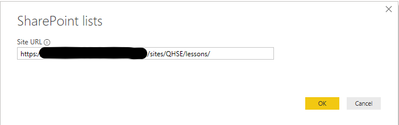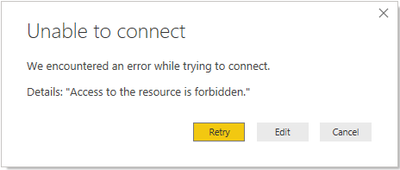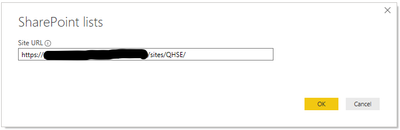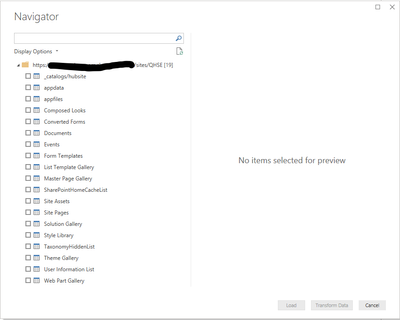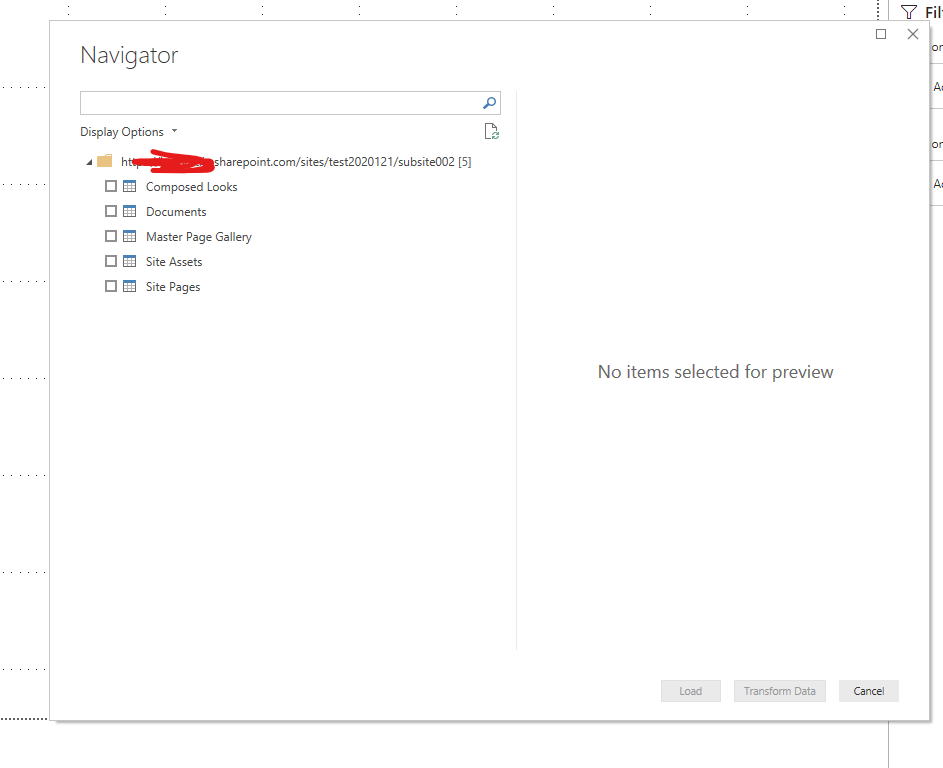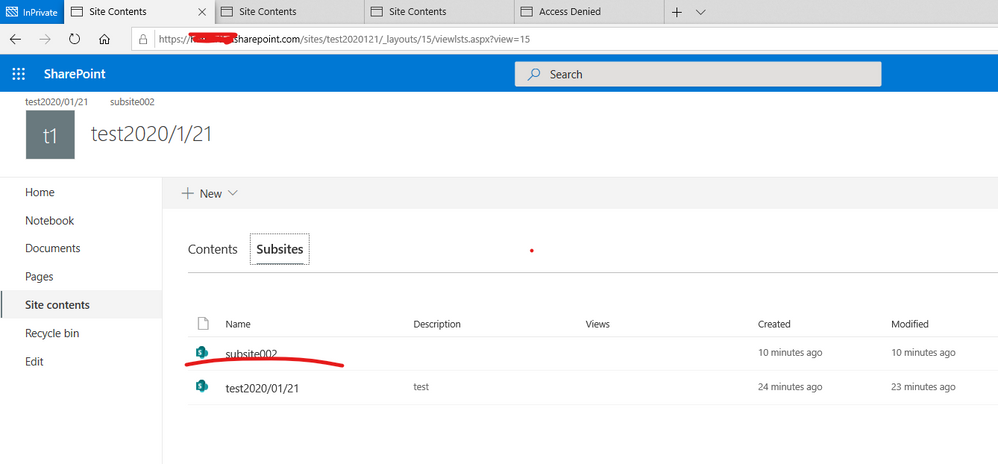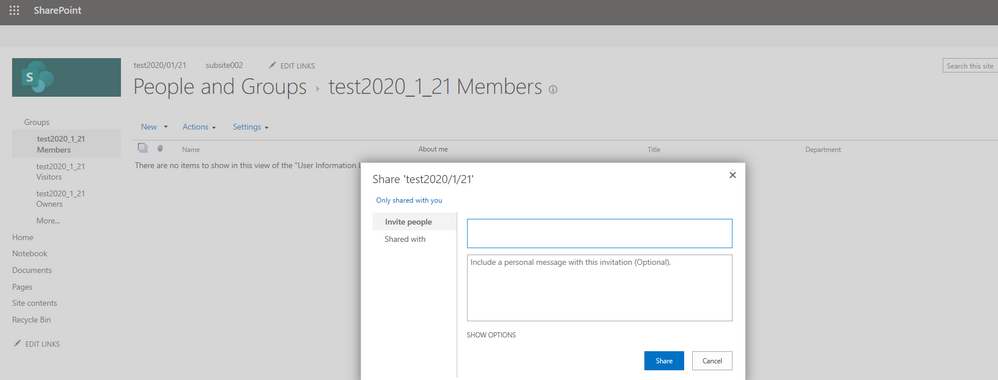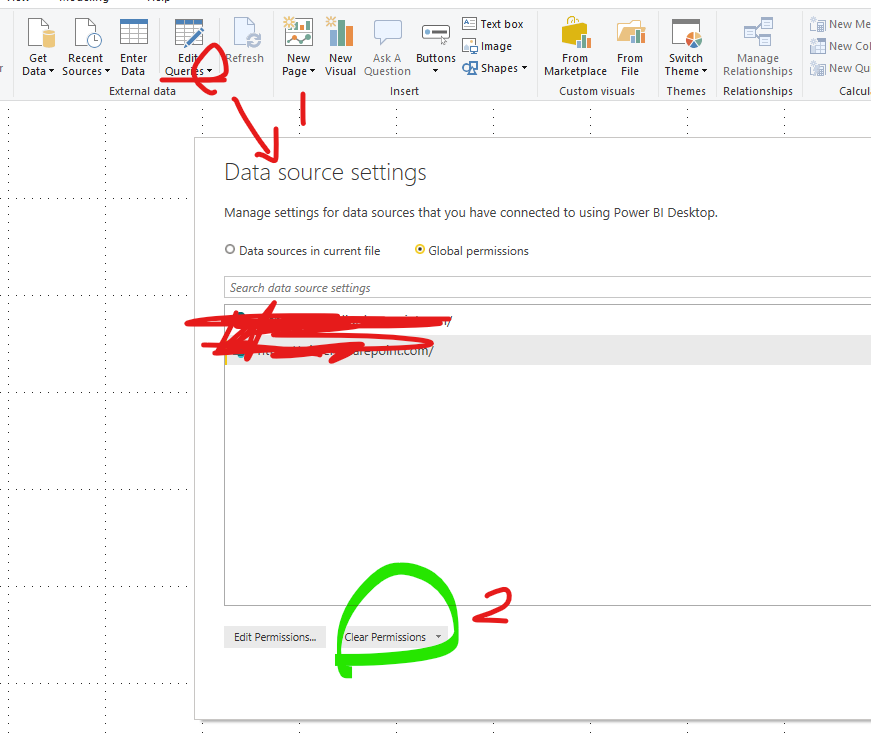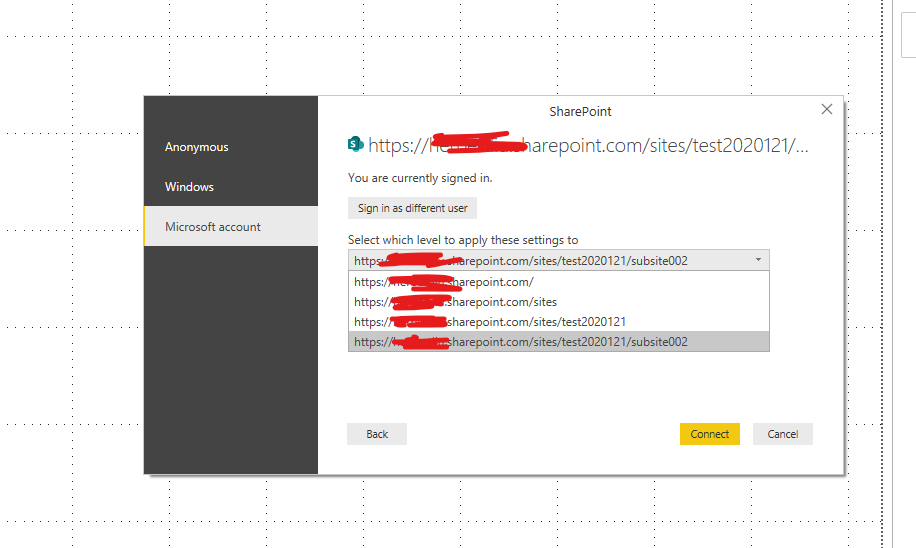- Power BI forums
- Updates
- News & Announcements
- Get Help with Power BI
- Desktop
- Service
- Report Server
- Power Query
- Mobile Apps
- Developer
- DAX Commands and Tips
- Custom Visuals Development Discussion
- Health and Life Sciences
- Power BI Spanish forums
- Translated Spanish Desktop
- Power Platform Integration - Better Together!
- Power Platform Integrations (Read-only)
- Power Platform and Dynamics 365 Integrations (Read-only)
- Training and Consulting
- Instructor Led Training
- Dashboard in a Day for Women, by Women
- Galleries
- Community Connections & How-To Videos
- COVID-19 Data Stories Gallery
- Themes Gallery
- Data Stories Gallery
- R Script Showcase
- Webinars and Video Gallery
- Quick Measures Gallery
- 2021 MSBizAppsSummit Gallery
- 2020 MSBizAppsSummit Gallery
- 2019 MSBizAppsSummit Gallery
- Events
- Ideas
- Custom Visuals Ideas
- Issues
- Issues
- Events
- Upcoming Events
- Community Blog
- Power BI Community Blog
- Custom Visuals Community Blog
- Community Support
- Community Accounts & Registration
- Using the Community
- Community Feedback
Register now to learn Fabric in free live sessions led by the best Microsoft experts. From Apr 16 to May 9, in English and Spanish.
- Power BI forums
- Forums
- Get Help with Power BI
- Desktop
- Get data - SharePoint online list - From a Subsite
- Subscribe to RSS Feed
- Mark Topic as New
- Mark Topic as Read
- Float this Topic for Current User
- Bookmark
- Subscribe
- Printer Friendly Page
- Mark as New
- Bookmark
- Subscribe
- Mute
- Subscribe to RSS Feed
- Permalink
- Report Inappropriate Content
Get data - SharePoint online list - From a Subsite
Hi all,
I am a newbie here so apologies if I am missing something obvious.
I would like to connect to a list on our company SharePoint site that is actually contained within a subsite.
I have no problem accessing lists within the main site, but I constantly get the following error when trying to connect to a subsite. See images below.
Are there any known issues in connecting to subsites in SharePoint?
I think from my limited reserach that it is not even possible to connect to a SharePoint list in PowerBI online?
Thanks in advance for your help, Marc.
Subsite address:
Error message trying to connect to subsite:
main site address:
no issue connecting to main site adress:
Solved! Go to Solution.
- Mark as New
- Bookmark
- Subscribe
- Mute
- Subscribe to RSS Feed
- Permalink
- Report Inappropriate Content
Hi, @mrichardsPGS
I can't reproduce your problem . It works well in my PowerBi.
It's important to configure that your account have access to the SharePoint subsite not just home page first.
(Configure by taking a try to access the resources of sharepoint subsite directly in website )
(If not ,share the website or edit site permissions in " sharepoint site setting" )
And then you can take a try to clear your permissions and re-sign in your account as belows.
Best Regards,
Community Support Team _ Eason
If this post helps, then please consider Accept it as the solution to help the other members find it more quickly.
- Mark as New
- Bookmark
- Subscribe
- Mute
- Subscribe to RSS Feed
- Permalink
- Report Inappropriate Content
Hi, @mrichardsPGS
I can't reproduce your problem . It works well in my PowerBi.
It's important to configure that your account have access to the SharePoint subsite not just home page first.
(Configure by taking a try to access the resources of sharepoint subsite directly in website )
(If not ,share the website or edit site permissions in " sharepoint site setting" )
And then you can take a try to clear your permissions and re-sign in your account as belows.
Best Regards,
Community Support Team _ Eason
If this post helps, then please consider Accept it as the solution to help the other members find it more quickly.
- Mark as New
- Bookmark
- Subscribe
- Mute
- Subscribe to RSS Feed
- Permalink
- Report Inappropriate Content
Hi Eason,
Thanks. Clearing the data source permissions was what I needed to do!
Not sure why I was having the issue, but now anytime I try to connect to the subsite there is no longer an error message and my list is visble.
Thanks 🙂
Marc
- Mark as New
- Bookmark
- Subscribe
- Mute
- Subscribe to RSS Feed
- Permalink
- Report Inappropriate Content
I suspect you selected Anonymous access when you connected to the list. Check out the video in this blog post to ensure you did all the steps. https://marqueeinsights.com/how-to-data-mine-a-sharepoint-list-with-power-bi/
Hope this helps!
--Treb, Power BI MVP
- Mark as New
- Bookmark
- Subscribe
- Mute
- Subscribe to RSS Feed
- Permalink
- Report Inappropriate Content
Hi trebgate,
thanks for the link.
I have actually already logged in as you describe in the video. And it seems to be sucessful as I can access lists from a site with address, sharepoint.com/sites/QHSE, the issue is I get the error when I try to access a subsite of QHSE, sharepoint.com/sites/QHSE/lessons.
there was a step in the video where you pick out where you want to login after entering the microsoft account details and I cannot remember what I entered here. Would you need to slect the site or subsite you want to connect to do you think?
Anyway I cannot seem to get back to this option window anymore. I have logged out of PBI but it no longer pops up the window to ask me to choose between Anonymous/Windows/Microsft. Any idea how to force this window to pop back up so I can confirm the details I entered?
Cheers, Marc
Helpful resources

Microsoft Fabric Learn Together
Covering the world! 9:00-10:30 AM Sydney, 4:00-5:30 PM CET (Paris/Berlin), 7:00-8:30 PM Mexico City

Power BI Monthly Update - April 2024
Check out the April 2024 Power BI update to learn about new features.

| User | Count |
|---|---|
| 110 | |
| 94 | |
| 81 | |
| 66 | |
| 58 |
| User | Count |
|---|---|
| 150 | |
| 119 | |
| 104 | |
| 87 | |
| 67 |