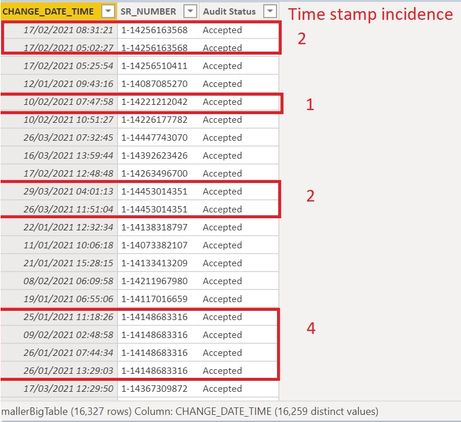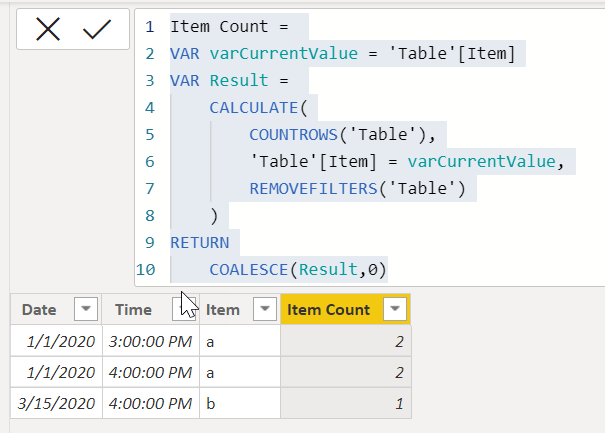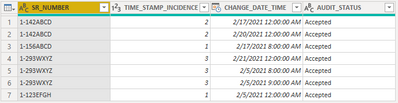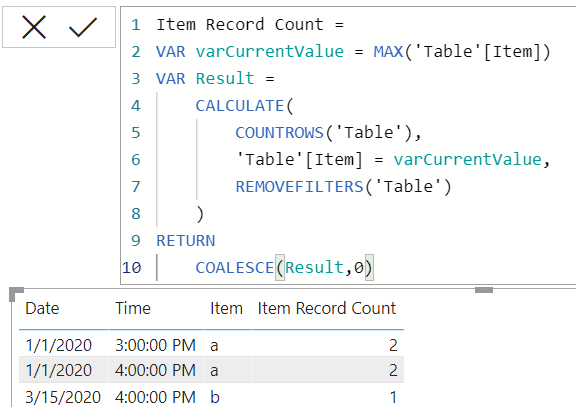- Power BI forums
- Updates
- News & Announcements
- Get Help with Power BI
- Desktop
- Service
- Report Server
- Power Query
- Mobile Apps
- Developer
- DAX Commands and Tips
- Custom Visuals Development Discussion
- Health and Life Sciences
- Power BI Spanish forums
- Translated Spanish Desktop
- Power Platform Integration - Better Together!
- Power Platform Integrations (Read-only)
- Power Platform and Dynamics 365 Integrations (Read-only)
- Training and Consulting
- Instructor Led Training
- Dashboard in a Day for Women, by Women
- Galleries
- Community Connections & How-To Videos
- COVID-19 Data Stories Gallery
- Themes Gallery
- Data Stories Gallery
- R Script Showcase
- Webinars and Video Gallery
- Quick Measures Gallery
- 2021 MSBizAppsSummit Gallery
- 2020 MSBizAppsSummit Gallery
- 2019 MSBizAppsSummit Gallery
- Events
- Ideas
- Custom Visuals Ideas
- Issues
- Issues
- Events
- Upcoming Events
- Community Blog
- Power BI Community Blog
- Custom Visuals Community Blog
- Community Support
- Community Accounts & Registration
- Using the Community
- Community Feedback
Register now to learn Fabric in free live sessions led by the best Microsoft experts. From Apr 16 to May 9, in English and Spanish.
- Power BI forums
- Forums
- Get Help with Power BI
- Desktop
- Re: Get count per timestamp for each ID
- Subscribe to RSS Feed
- Mark Topic as New
- Mark Topic as Read
- Float this Topic for Current User
- Bookmark
- Subscribe
- Printer Friendly Page
- Mark as New
- Bookmark
- Subscribe
- Mute
- Subscribe to RSS Feed
- Permalink
- Report Inappropriate Content
Get count per timestamp for each ID
Hello all,
I'm trying to a new column called "Time Stamp Incidence" to show the incidence of timestamps per each ID(SR_Number).
See the below screenshot:
1st ID on the new column would be showing the value 2 and so on.
However, I'm not sure how to create this column.
Would you please help me with this question?
Thank you
Marcelo
Solved! Go to Solution.
- Mark as New
- Bookmark
- Subscribe
- Mute
- Subscribe to RSS Feed
- Permalink
- Report Inappropriate Content
Yes @datanau001 - one of the few times a column is better than a slicer. Slight tweak to my measure:
Item Count =
VAR varCurrentValue = 'Table'[Item]
VAR Result =
CALCULATE(
COUNTROWS('Table'),
'Table'[Item] = varCurrentValue,
REMOVEFILTERS('Table')
)
RETURN
COALESCE(Result,0)
Strictly speaking the COALESCE() at the end isn't necessary as you'd never have a blank like this in a column, but I am just in the habit of using it with any measure that has COUNTROWS() so I get a true 0 vs <BLANK>
You could just use "Result" at the end after the RETURN statement.
Did I answer your question? Mark my post as a solution!
Did my answers help arrive at a solution? Give it a kudos by clicking the Thumbs Up!
DAX is for Analysis. Power Query is for Data Modeling
Proud to be a Super User!
MCSA: BI Reporting- Mark as New
- Bookmark
- Subscribe
- Mute
- Subscribe to RSS Feed
- Permalink
- Report Inappropriate Content
Best to say initially that you want this for a slicer so you get the right answer straight away.
regards
Phil
Did I answer your question? Then please mark my post as the solution.
If I helped you, click on the Thumbs Up to give Kudos.
Blog :: YouTube Channel :: Connect on Linkedin
Proud to be a Super User!
- Mark as New
- Bookmark
- Subscribe
- Mute
- Subscribe to RSS Feed
- Permalink
- Report Inappropriate Content
Hey Marcelo
If you want to use as slicer then a column would be necesary. From a performance perspective it would be better to do this step in Power Query before loading into your data model. See this solution from @MarcelBeug on the forum which will give you the result you need Solved: count distinct on column in power query - Microsoft Power BI Community.
It's effectively 2 steps, Group By with a Distinct Count on your SR_NUMBER and then expanding again. I did a quick test and would get the below result:
Good luck!
- Mark as New
- Bookmark
- Subscribe
- Mute
- Subscribe to RSS Feed
- Permalink
- Report Inappropriate Content
Try this @datanau001 - note: this is a measure, not a column. Measures are best practices.
Item Record Count =
VAR varCurrentValue = MAX('Table'[Item])
VAR Result =
CALCULATE(
COUNTROWS('Table'),
'Table'[Item] = varCurrentValue,
REMOVEFILTERS('Table')
)
RETURN
COALESCE(Result,0)
If you need further help, please give us some data to work with. Cannot use images to paste into Power BI.
How to get good help fast. Help us help you.
How To Ask A Technical Question If you Really Want An Answer
How to Get Your Question Answered Quickly - Give us a good and concise explanation
How to provide sample data in the Power BI Forum - Provide data in a table format per the link, or share an Excel/CSV file via OneDrive, Dropbox, etc.. Provide expected output using a screenshot of Excel or other image. Do not provide a screenshot of the source data. I cannot paste an image into Power BI tables.
Did I answer your question? Mark my post as a solution!
Did my answers help arrive at a solution? Give it a kudos by clicking the Thumbs Up!
DAX is for Analysis. Power Query is for Data Modeling
Proud to be a Super User!
MCSA: BI Reporting- Mark as New
- Bookmark
- Subscribe
- Mute
- Subscribe to RSS Feed
- Permalink
- Report Inappropriate Content
Hello Edhans,
Thank you for your quick reply.
Your suggestion works, however, I can't use it as a slicer.
What would be a similar solution but that could be used as a slicer?
Br//
Marcelo
- Mark as New
- Bookmark
- Subscribe
- Mute
- Subscribe to RSS Feed
- Permalink
- Report Inappropriate Content
Yes @datanau001 - one of the few times a column is better than a slicer. Slight tweak to my measure:
Item Count =
VAR varCurrentValue = 'Table'[Item]
VAR Result =
CALCULATE(
COUNTROWS('Table'),
'Table'[Item] = varCurrentValue,
REMOVEFILTERS('Table')
)
RETURN
COALESCE(Result,0)
Strictly speaking the COALESCE() at the end isn't necessary as you'd never have a blank like this in a column, but I am just in the habit of using it with any measure that has COUNTROWS() so I get a true 0 vs <BLANK>
You could just use "Result" at the end after the RETURN statement.
Did I answer your question? Mark my post as a solution!
Did my answers help arrive at a solution? Give it a kudos by clicking the Thumbs Up!
DAX is for Analysis. Power Query is for Data Modeling
Proud to be a Super User!
MCSA: BI Reporting- Mark as New
- Bookmark
- Subscribe
- Mute
- Subscribe to RSS Feed
- Permalink
- Report Inappropriate Content
Hello Edhans,
Exactly what I was looking for.
Thank you very much for the support.
Regards
Marcelo
- Mark as New
- Bookmark
- Subscribe
- Mute
- Subscribe to RSS Feed
- Permalink
- Report Inappropriate Content
Glad I was able to assist @datanau001
Did I answer your question? Mark my post as a solution!
Did my answers help arrive at a solution? Give it a kudos by clicking the Thumbs Up!
DAX is for Analysis. Power Query is for Data Modeling
Proud to be a Super User!
MCSA: BI Reporting- Mark as New
- Bookmark
- Subscribe
- Mute
- Subscribe to RSS Feed
- Permalink
- Report Inappropriate Content
Hi @datanau001
Does it have to be a column? Perhaps a measure would be better?
Time Stamp Incidence = CALCULATE(COUNTROWS('Table1'), FILTER(ALL('Table1'), 'Table1'[SR_Number] = SELECTEDVALUE('Table1'[SR_Number])))
regards
Phil
Did I answer your question? Then please mark my post as the solution.
If I helped you, click on the Thumbs Up to give Kudos.
Blog :: YouTube Channel :: Connect on Linkedin
Proud to be a Super User!
- Mark as New
- Bookmark
- Subscribe
- Mute
- Subscribe to RSS Feed
- Permalink
- Report Inappropriate Content
Hello Phil,
Thank you for the quick reply.
Creating a measure would work but I'll not be able to use it as an slicer. That's why I think a column would work better.
What do you think?
Regards
Marcelo
Helpful resources

Microsoft Fabric Learn Together
Covering the world! 9:00-10:30 AM Sydney, 4:00-5:30 PM CET (Paris/Berlin), 7:00-8:30 PM Mexico City

Power BI Monthly Update - April 2024
Check out the April 2024 Power BI update to learn about new features.

| User | Count |
|---|---|
| 114 | |
| 99 | |
| 82 | |
| 70 | |
| 61 |
| User | Count |
|---|---|
| 149 | |
| 114 | |
| 107 | |
| 89 | |
| 67 |