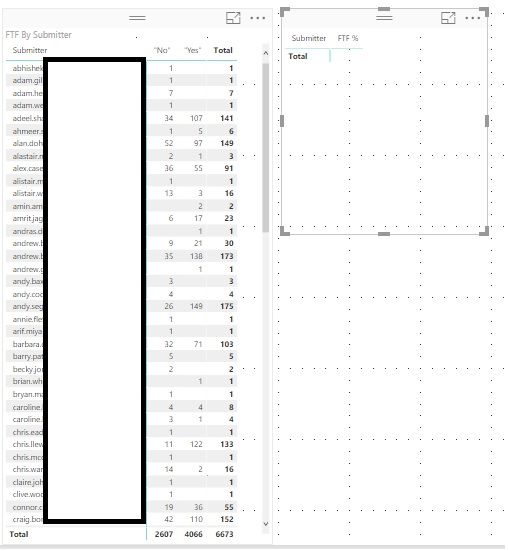- Power BI forums
- Updates
- News & Announcements
- Get Help with Power BI
- Desktop
- Service
- Report Server
- Power Query
- Mobile Apps
- Developer
- DAX Commands and Tips
- Custom Visuals Development Discussion
- Health and Life Sciences
- Power BI Spanish forums
- Translated Spanish Desktop
- Power Platform Integration - Better Together!
- Power Platform Integrations (Read-only)
- Power Platform and Dynamics 365 Integrations (Read-only)
- Training and Consulting
- Instructor Led Training
- Dashboard in a Day for Women, by Women
- Galleries
- Community Connections & How-To Videos
- COVID-19 Data Stories Gallery
- Themes Gallery
- Data Stories Gallery
- R Script Showcase
- Webinars and Video Gallery
- Quick Measures Gallery
- 2021 MSBizAppsSummit Gallery
- 2020 MSBizAppsSummit Gallery
- 2019 MSBizAppsSummit Gallery
- Events
- Ideas
- Custom Visuals Ideas
- Issues
- Issues
- Events
- Upcoming Events
- Community Blog
- Power BI Community Blog
- Custom Visuals Community Blog
- Community Support
- Community Accounts & Registration
- Using the Community
- Community Feedback
Register now to learn Fabric in free live sessions led by the best Microsoft experts. From Apr 16 to May 9, in English and Spanish.
- Power BI forums
- Forums
- Get Help with Power BI
- Desktop
- Get correct % per individual
- Subscribe to RSS Feed
- Mark Topic as New
- Mark Topic as Read
- Float this Topic for Current User
- Bookmark
- Subscribe
- Printer Friendly Page
- Mark as New
- Bookmark
- Subscribe
- Mute
- Subscribe to RSS Feed
- Permalink
- Report Inappropriate Content
Get correct % per individual
Hope someone can fix what I'm getting wrong. I need a table that summarises % of records with a certain value for each person that created records. I can get this into a simple yes/no substitution (if value = X then yes, else no) and that into a table. But as soon as I try to represent these values as a % for each row, it looks like the second table in my screenshot - its blank.
I've created these measures in an attempt to get this to work. I suspect there's something really simple in one or more measures, but I can't see it.
FTF In = CALCULATE(COUNTA(Tablea[FTF Count]),FILTER(Tablea,Tablea[FTF Count] = "Yes"))
Total FTF = CALCULATE(COUNTA(Tablea[FTF Count]),ALLEXCEPT(Tablea,Tablea[Submitter]) )
FTF % = [FTF In]/[Total FTF]
Solved! Go to Solution.
- Mark as New
- Bookmark
- Subscribe
- Mute
- Subscribe to RSS Feed
- Permalink
- Report Inappropriate Content
ARRGGHHH! Found the issue was in the data, not the measure. Data had " around it and wasn;t pattern matchign correctly. Sorry for the waste of time.
- Mark as New
- Bookmark
- Subscribe
- Mute
- Subscribe to RSS Feed
- Permalink
- Report Inappropriate Content
Can you use a Quick Measure or Show As Percent of Grand Total?
@ me in replies or I'll lose your thread!!!
Instead of a Kudo, please vote for this idea
Become an expert!: Enterprise DNA
External Tools: MSHGQM
YouTube Channel!: Microsoft Hates Greg
Latest book!: The Definitive Guide to Power Query (M)
DAX is easy, CALCULATE makes DAX hard...
- Mark as New
- Bookmark
- Subscribe
- Mute
- Subscribe to RSS Feed
- Permalink
- Report Inappropriate Content
No, it needs to be summaised by agent and overall, hence the first table. I think I've made a fundamental mistake in my measures, but I can't see how to fix it. If I explain it like this, maybe it will make more sense:
I need to both count and measure (as a percentage) how many records per submitter are flagged as FTF. It's a text value in the base data, so I set up the query to add a column counting where the value is FTF as a 'Yes' and all others as 'No'.
The idea being I would count the # of 'Yes' values against the total (by submitter and overall). You can see the counts work correctly in the first table.
But to get the %, logically I set up what I thought were correct measures to get the count of 'Yes' values then divide these by the overall total to get the % measure. I know I've got somethign wrong, I just can't see what it is.
I really need to get to grips with DAX properly. 😞
- Mark as New
- Bookmark
- Subscribe
- Mute
- Subscribe to RSS Feed
- Permalink
- Report Inappropriate Content
I've narrowed it down to the FTF In measure. This is returning 0 results. but I can't see what's wrong with the function, and there appears nothing wrong with the syntax?
- Mark as New
- Bookmark
- Subscribe
- Mute
- Subscribe to RSS Feed
- Permalink
- Report Inappropriate Content
ARRGGHHH! Found the issue was in the data, not the measure. Data had " around it and wasn;t pattern matchign correctly. Sorry for the waste of time.
Helpful resources

Microsoft Fabric Learn Together
Covering the world! 9:00-10:30 AM Sydney, 4:00-5:30 PM CET (Paris/Berlin), 7:00-8:30 PM Mexico City

Power BI Monthly Update - April 2024
Check out the April 2024 Power BI update to learn about new features.

| User | Count |
|---|---|
| 110 | |
| 97 | |
| 78 | |
| 64 | |
| 55 |
| User | Count |
|---|---|
| 143 | |
| 109 | |
| 89 | |
| 84 | |
| 66 |