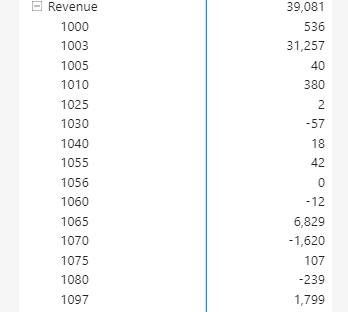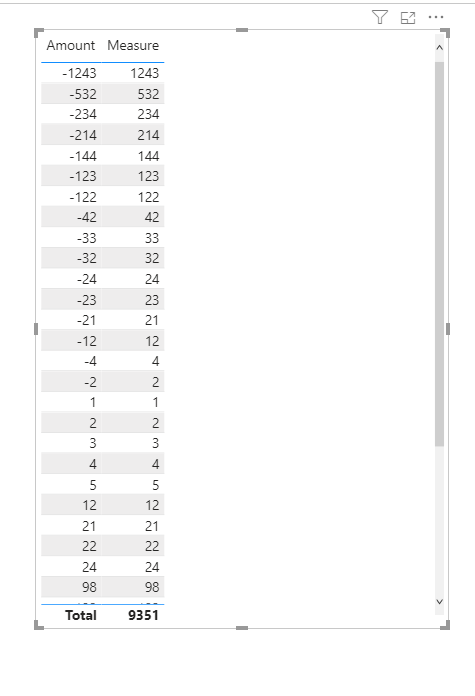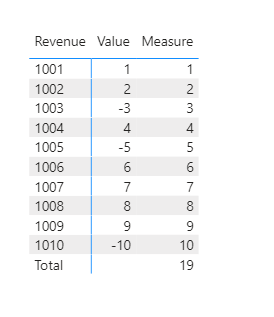- Power BI forums
- Updates
- News & Announcements
- Get Help with Power BI
- Desktop
- Service
- Report Server
- Power Query
- Mobile Apps
- Developer
- DAX Commands and Tips
- Custom Visuals Development Discussion
- Health and Life Sciences
- Power BI Spanish forums
- Translated Spanish Desktop
- Power Platform Integration - Better Together!
- Power Platform Integrations (Read-only)
- Power Platform and Dynamics 365 Integrations (Read-only)
- Training and Consulting
- Instructor Led Training
- Dashboard in a Day for Women, by Women
- Galleries
- Community Connections & How-To Videos
- COVID-19 Data Stories Gallery
- Themes Gallery
- Data Stories Gallery
- R Script Showcase
- Webinars and Video Gallery
- Quick Measures Gallery
- 2021 MSBizAppsSummit Gallery
- 2020 MSBizAppsSummit Gallery
- 2019 MSBizAppsSummit Gallery
- Events
- Ideas
- Custom Visuals Ideas
- Issues
- Issues
- Events
- Upcoming Events
- Community Blog
- Power BI Community Blog
- Custom Visuals Community Blog
- Community Support
- Community Accounts & Registration
- Using the Community
- Community Feedback
Register now to learn Fabric in free live sessions led by the best Microsoft experts. From Apr 16 to May 9, in English and Spanish.
- Power BI forums
- Forums
- Get Help with Power BI
- Desktop
- Get all values to be absolute numbers, but get sum...
- Subscribe to RSS Feed
- Mark Topic as New
- Mark Topic as Read
- Float this Topic for Current User
- Bookmark
- Subscribe
- Printer Friendly Page
- Mark as New
- Bookmark
- Subscribe
- Mute
- Subscribe to RSS Feed
- Permalink
- Report Inappropriate Content
Get all values to be absolute numbers, but get sum correct
Hi,
I'm trying to figure out how i might be able to have all accounts showing absolute numbers, but still getting the hierarchy sum to be correct.
below is just a snapshot of an example of how it looks like now, but would like all numbers to be absolute.
Its just a sum of General ledger amount
I see this could be an issue in case EBITDA or other summaries becomes negative, then I would like them to show negative still, but on account level all should show absolute numbers. Is this possible?
Thanks!
Solved! Go to Solution.
- Mark as New
- Bookmark
- Subscribe
- Mute
- Subscribe to RSS Feed
- Permalink
- Report Inappropriate Content
You should be able to use ISINSCOPE() to get your result. For example,
NewMeasure = IF(ISINSCOPE(HierarchyTable[Account_no]), ABS(SUM(Fact[Amount])), SUM(Fact[Amount]))
If this works for you, please mark it as the solution. Kudos are appreciated too. Please let me know if not.
Regards,
Pat
Did I answer your question? Mark my post as a solution! Kudos are also appreciated!
To learn more about Power BI, follow me on Twitter or subscribe on YouTube.
@mahoneypa HoosierBI on YouTube
- Mark as New
- Bookmark
- Subscribe
- Mute
- Subscribe to RSS Feed
- Permalink
- Report Inappropriate Content
Hi @Anonymous ,
You can use "Isinscope"function to realize it,measure is as below:
Measure = IF(ISINSCOPE('Table (2)'[Amount]),ABS(MAX('Table (2)'[Amount])),SUMX(ALL('Table (2)'),'Table (2)'[Amount]))
Finally you will see:
For the related .pbix file,pls click here.
Best Regards,
Kelly
- Mark as New
- Bookmark
- Subscribe
- Mute
- Subscribe to RSS Feed
- Permalink
- Report Inappropriate Content
Hi @Anonymous ,
I have a workaround for you:
First create a table as below:
Then union Total with other rows in table [Revenue] using below dax expression:
Union table = UNION(ALL('Table'[Revenue ]),'Table (2)')
Create a relationship between the union table and the original table;
Finally create a measure as below:
Measure =
IF(MAX('Union table'[Revenue ]) in FILTERS('Table'[Revenue ]),IF(MAX('Table'[Value])<0,ABS(MAX('Table'[Value])),MAX('Table'[Value])),SUMX(ALL('Table'),'Table'[Value]
))
And you will see; (Set subtotals:off)
For the related .pbix file,pls click here.
Best Regards,
Kelly
- Mark as New
- Bookmark
- Subscribe
- Mute
- Subscribe to RSS Feed
- Permalink
- Report Inappropriate Content
Wow, this is great, thanks!
Unfortunately, I don't think its exactly what I would like. I have a table with accounting setup, different classes based on account level, currently using account number and class 3 in a hierarchy where class 3 sums up every account in that class.
I might be misunderstanding, but if I'm using this setup not sure if your solution works..
Thanks!
- Mark as New
- Bookmark
- Subscribe
- Mute
- Subscribe to RSS Feed
- Permalink
- Report Inappropriate Content
Hi @Anonymous ,
Can you provide some sample data for me to test?
Kelly
- Mark as New
- Bookmark
- Subscribe
- Mute
- Subscribe to RSS Feed
- Permalink
- Report Inappropriate Content
Hi,
I have uploaded a sample pbix file here
If that link is not working, the two sample tables i have created are below:
| Account_no | class 3 | class 3 no |
| 1000 | Revenue | 1 |
| 1001 | Revenue | 1 |
| 1003 | Revenue | 1 |
| 1005 | Revenue | 1 |
| 1006 | Revenue | 1 |
| 1007 | Revenue | 1 |
| 1008 | Revenue | 1 |
| 1101 | COGS | 2 |
| 1102 | COGS | 2 |
| 1105 | COGS | 2 |
| 1120 | COGS | 2 |
| 1150 | COGS | 2 |
| 1300 | Salary | 3 |
| 1301 | Salary | 3 |
| 1302 | Salary | 3 |
| 1309 | Salary | 3 |
| account no | Amount |
| 1000 | 1000 |
| 1000 | 123 |
| 1000 | 1244 |
| 1000 | 1241 |
| 1000 | 12 |
| 1000 | 2423 |
| 1000 | -12 |
| 1001 | 242 |
| 1001 | -123 |
| 1001 | -122 |
| 1001 | -532 |
| 1001 | 21 |
| 1001 | 98 |
| 1003 | 123 |
| 1003 | 432 |
| 1003 | 4322 |
| 1005 | 1234 |
| 1006 | 123 |
| 1006 | 1 |
| 1006 | 2 |
| 1007 | 3 |
| 1007 | 4 |
| 1008 | 5 |
| 1008 | 24 |
| 1008 | 234 |
| 1101 | -123 |
| 1101 | -1243 |
| 1101 | -21 |
| 1101 | -234 |
| 1101 | -21 |
| 1101 | -23 |
| 1101 | -234 |
| 1102 | -21 |
| 1102 | 22 |
| 1120 | -214 |
| 1120 | -23 |
| 1120 | -23 |
| 1150 | -12 |
| 1150 | -24 |
| 1150 | -21 |
| 1150 | -144 |
| 1300 | -21 |
| 1300 | -21 |
| 1300 | -42 |
| 1301 | -234 |
| 1301 | -2 |
| 1302 | 21 |
| 1302 | -32 |
| 1302 | -33 |
| 1309 | -42 |
| 1309 | -2 |
| 1309 | -4 |
- Mark as New
- Bookmark
- Subscribe
- Mute
- Subscribe to RSS Feed
- Permalink
- Report Inappropriate Content
Hi @Anonymous ,
You can use "Isinscope"function to realize it,measure is as below:
Measure = IF(ISINSCOPE('Table (2)'[Amount]),ABS(MAX('Table (2)'[Amount])),SUMX(ALL('Table (2)'),'Table (2)'[Amount]))
Finally you will see:
For the related .pbix file,pls click here.
Best Regards,
Kelly
- Mark as New
- Bookmark
- Subscribe
- Mute
- Subscribe to RSS Feed
- Permalink
- Report Inappropriate Content
You should be able to use ISINSCOPE() to get your result. For example,
NewMeasure = IF(ISINSCOPE(HierarchyTable[Account_no]), ABS(SUM(Fact[Amount])), SUM(Fact[Amount]))
If this works for you, please mark it as the solution. Kudos are appreciated too. Please let me know if not.
Regards,
Pat
Did I answer your question? Mark my post as a solution! Kudos are also appreciated!
To learn more about Power BI, follow me on Twitter or subscribe on YouTube.
@mahoneypa HoosierBI on YouTube
Helpful resources

Microsoft Fabric Learn Together
Covering the world! 9:00-10:30 AM Sydney, 4:00-5:30 PM CET (Paris/Berlin), 7:00-8:30 PM Mexico City

Power BI Monthly Update - April 2024
Check out the April 2024 Power BI update to learn about new features.

| User | Count |
|---|---|
| 111 | |
| 96 | |
| 80 | |
| 68 | |
| 59 |
| User | Count |
|---|---|
| 150 | |
| 119 | |
| 104 | |
| 87 | |
| 67 |