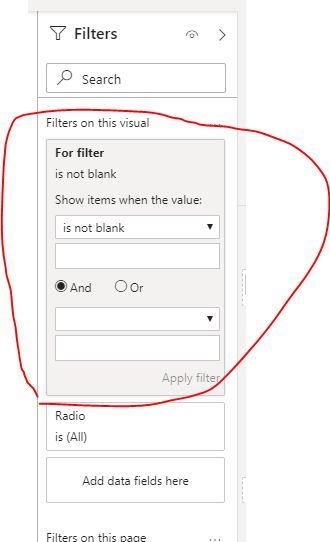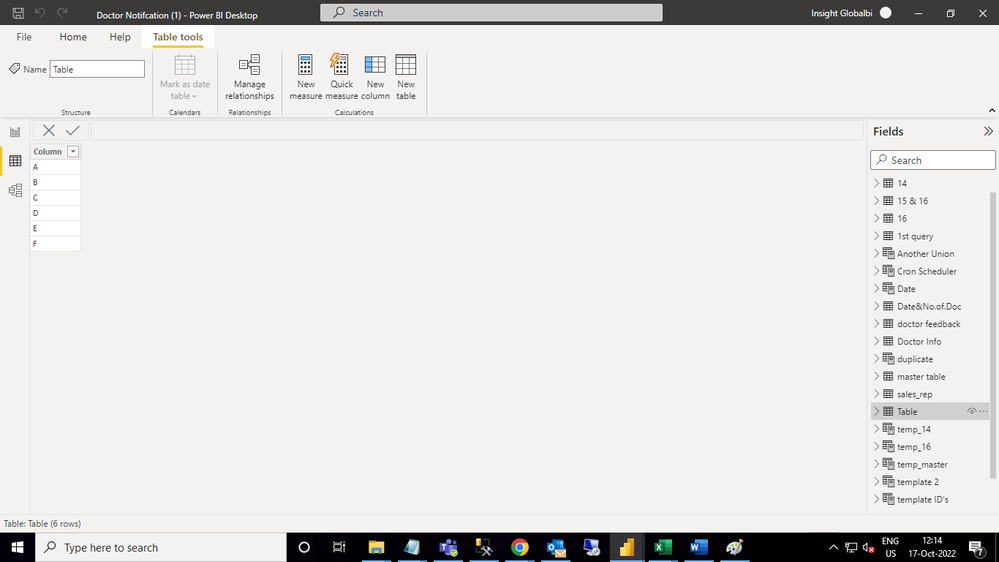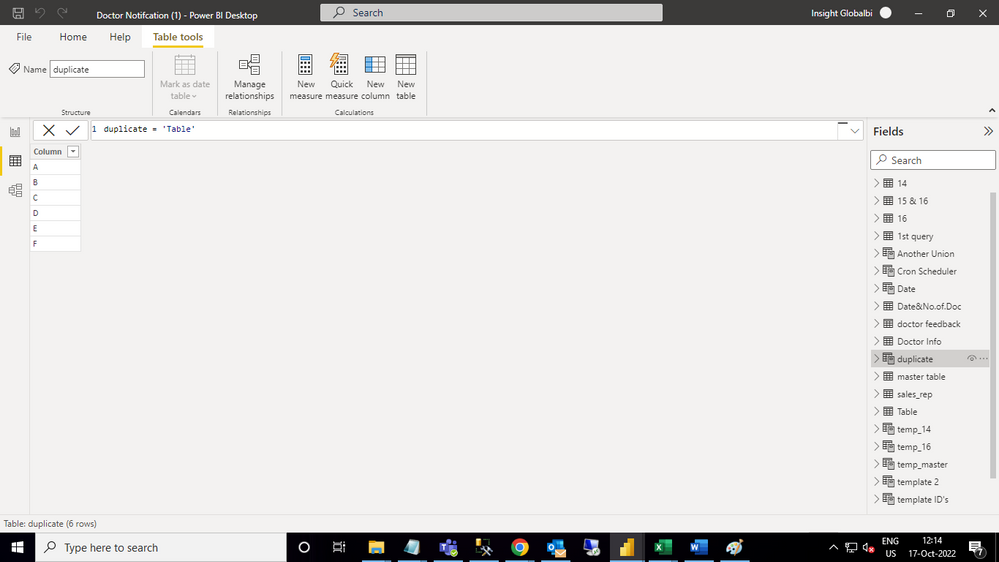- Power BI forums
- Updates
- News & Announcements
- Get Help with Power BI
- Desktop
- Service
- Report Server
- Power Query
- Mobile Apps
- Developer
- DAX Commands and Tips
- Custom Visuals Development Discussion
- Health and Life Sciences
- Power BI Spanish forums
- Translated Spanish Desktop
- Power Platform Integration - Better Together!
- Power Platform Integrations (Read-only)
- Power Platform and Dynamics 365 Integrations (Read-only)
- Training and Consulting
- Instructor Led Training
- Dashboard in a Day for Women, by Women
- Galleries
- Community Connections & How-To Videos
- COVID-19 Data Stories Gallery
- Themes Gallery
- Data Stories Gallery
- R Script Showcase
- Webinars and Video Gallery
- Quick Measures Gallery
- 2021 MSBizAppsSummit Gallery
- 2020 MSBizAppsSummit Gallery
- 2019 MSBizAppsSummit Gallery
- Events
- Ideas
- Custom Visuals Ideas
- Issues
- Issues
- Events
- Upcoming Events
- Community Blog
- Power BI Community Blog
- Custom Visuals Community Blog
- Community Support
- Community Accounts & Registration
- Using the Community
- Community Feedback
Register now to learn Fabric in free live sessions led by the best Microsoft experts. From Apr 16 to May 9, in English and Spanish.
- Power BI forums
- Forums
- Get Help with Power BI
- Desktop
- Get all rows not included in filter/slicer
- Subscribe to RSS Feed
- Mark Topic as New
- Mark Topic as Read
- Float this Topic for Current User
- Bookmark
- Subscribe
- Printer Friendly Page
- Mark as New
- Bookmark
- Subscribe
- Mute
- Subscribe to RSS Feed
- Permalink
- Report Inappropriate Content
Get all rows not included in filter/slicer
I have the following table
| Name | Id | Lat | Lon | Radio | RadioId | Radio.Lat | Radio.Lon | Distance | Type |
| Place 1 | c1 | 15.xxxx | 31.xxxx | Radio 1 | r1 | 15.4444 | 32.6666 | 35 | Place |
| Radio 1 | r1 | 15.4444 | 32.6666 | Radio 1 | r1 | 15.4444 | 32.6666 | 0 | Radio |
| .... |
where each line which consists of a place - radios and points of interest - with their lat/lon, and a radio with each lat/lon. For each entry Distance is a calculated column and Type tells whether it is a POI or a radio.
I'm using it to display radios and affected POI's within a certain range in a MAP visualization. Since I need to show both radios and POI's in the map, there is one line for each radio and it's distance to all other radios as well.
The map has a filter for Distance <= 60 and there's alos a multi-select dropdown slicer applied to Radio column.
I need to show a second map that shows all POI's that are not selected either by the map Distance filter or the slicer. I tried using creating a second table like this
Other = EXCEPT(ALL(Distances),Distances)
but no matter what selection I make in the first map, the second map is always empty.
Thank you for the help.
Solved! Go to Solution.
- Mark as New
- Bookmark
- Subscribe
- Mute
- Subscribe to RSS Feed
- Permalink
- Report Inappropriate Content
hi @gsmiro
First, you should know that:
1. Calculation column/table not support dynamic changed based on filter or slicer.
2. Measure can be affected by filter/slicer, so you can use it to get dynamic summary result.
https://www.sqlbi.com/articles/calculated-columns-and-measures-in-dax/
Second, for your case, you could try this way:
Step1:
Create duplicate table for basic table.
Step2:
Create a second map visual by this duplicate table.
Step3:
Create a measure that as below:
For filter = MAXX(EXCEPT(VALUES('Duplicate table'[Radio]),VALUES(Distances[Radio])),[Radio])Then drag it into second map visual level filter and set filter is not blank.
here is a simple sample pbix file, pleae try it.
Regards,
Lin
If this post helps, then please consider Accept it as the solution to help the other members find it more quickly.
- Mark as New
- Bookmark
- Subscribe
- Mute
- Subscribe to RSS Feed
- Permalink
- Report Inappropriate Content
hi @gsmiro
First, you should know that:
1. Calculation column/table not support dynamic changed based on filter or slicer.
2. Measure can be affected by filter/slicer, so you can use it to get dynamic summary result.
https://www.sqlbi.com/articles/calculated-columns-and-measures-in-dax/
Second, for your case, you could try this way:
Step1:
Create duplicate table for basic table.
Step2:
Create a second map visual by this duplicate table.
Step3:
Create a measure that as below:
For filter = MAXX(EXCEPT(VALUES('Duplicate table'[Radio]),VALUES(Distances[Radio])),[Radio])Then drag it into second map visual level filter and set filter is not blank.
here is a simple sample pbix file, pleae try it.
Regards,
Lin
If this post helps, then please consider Accept it as the solution to help the other members find it more quickly.
- Mark as New
- Bookmark
- Subscribe
- Mute
- Subscribe to RSS Feed
- Permalink
- Report Inappropriate Content
Hi @v-lili6-msft
Did the same steps as you suggested but unfortunately i am not getting the result.Please find the attached screenshot and correct me if i am wrong.
Helpful resources

Microsoft Fabric Learn Together
Covering the world! 9:00-10:30 AM Sydney, 4:00-5:30 PM CET (Paris/Berlin), 7:00-8:30 PM Mexico City

Power BI Monthly Update - April 2024
Check out the April 2024 Power BI update to learn about new features.

| User | Count |
|---|---|
| 113 | |
| 100 | |
| 77 | |
| 74 | |
| 49 |
| User | Count |
|---|---|
| 146 | |
| 108 | |
| 106 | |
| 90 | |
| 62 |