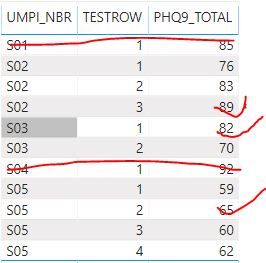- Power BI forums
- Updates
- News & Announcements
- Get Help with Power BI
- Desktop
- Service
- Report Server
- Power Query
- Mobile Apps
- Developer
- DAX Commands and Tips
- Custom Visuals Development Discussion
- Health and Life Sciences
- Power BI Spanish forums
- Translated Spanish Desktop
- Power Platform Integration - Better Together!
- Power Platform Integrations (Read-only)
- Power Platform and Dynamics 365 Integrations (Read-only)
- Training and Consulting
- Instructor Led Training
- Dashboard in a Day for Women, by Women
- Galleries
- Community Connections & How-To Videos
- COVID-19 Data Stories Gallery
- Themes Gallery
- Data Stories Gallery
- R Script Showcase
- Webinars and Video Gallery
- Quick Measures Gallery
- 2021 MSBizAppsSummit Gallery
- 2020 MSBizAppsSummit Gallery
- 2019 MSBizAppsSummit Gallery
- Events
- Ideas
- Custom Visuals Ideas
- Issues
- Issues
- Events
- Upcoming Events
- Community Blog
- Power BI Community Blog
- Custom Visuals Community Blog
- Community Support
- Community Accounts & Registration
- Using the Community
- Community Feedback
Register now to learn Fabric in free live sessions led by the best Microsoft experts. From Apr 16 to May 9, in English and Spanish.
- Power BI forums
- Forums
- Get Help with Power BI
- Desktop
- Re: Get a value from the last row for the student
- Subscribe to RSS Feed
- Mark Topic as New
- Mark Topic as Read
- Float this Topic for Current User
- Bookmark
- Subscribe
- Printer Friendly Page
- Mark as New
- Bookmark
- Subscribe
- Mute
- Subscribe to RSS Feed
- Permalink
- Report Inappropriate Content
Get a value from the last row for the student
I am new to Power BI and I am trying to get the last test value for a student where the test could have been taken multiple times. I need to omit the student if they only took the test once. There are row numbers per student in the table. The student number field is UMPI_NBR. the value I want is PHQ9_TOTAL and the row number field is TESTROW. All I am pulling right now is the largest value of all of the tests beyond the 1st one instead of the value of PHQ9_TOTAL of the MAX TESTROW.
Solved! Go to Solution.
- Mark as New
- Bookmark
- Subscribe
- Mute
- Subscribe to RSS Feed
- Permalink
- Report Inappropriate Content
This is working for me. I don't understand the syntax well enough to know why I don't need the UMPI_NBR specified in there somewhere.
- Mark as New
- Bookmark
- Subscribe
- Mute
- Subscribe to RSS Feed
- Permalink
- Report Inappropriate Content
This is working for me. I don't understand the syntax well enough to know why I don't need the UMPI_NBR specified in there somewhere.
- Mark as New
- Bookmark
- Subscribe
- Mute
- Subscribe to RSS Feed
- Permalink
- Report Inappropriate Content
Hi,
What do you mean by "I need to omit the student if they only took the test once"? Share a dataset and show the expected result.
Regards,
Ashish Mathur
http://www.ashishmathur.com
https://www.linkedin.com/in/excelenthusiasts/
- Mark as New
- Bookmark
- Subscribe
- Mute
- Subscribe to RSS Feed
- Permalink
- Report Inappropriate Content
Hi @Anonymous ,
I made a minor adjustment on the formula you provided , and now you should get the correct value, please check.
Last Visit = VAR a = MAX ( 'Table1'[UMPI_NBR] ) VAR b = SUMX ( VALUES ( Table1[UMPI_NBR] ), CALCULATE ( MAX ( Table1[PHQ9_TOTAL] ), DISTINCTCOUNT ( Table1[TESTROW] ) > 1 && 'Table1'[UMPI_NBR] = a ) ) RETURN b |
Best Regards
Rena
If this post helps, then please consider Accept it as the solution to help the other members find it more quickly.
- Mark as New
- Bookmark
- Subscribe
- Mute
- Subscribe to RSS Feed
- Permalink
- Report Inappropriate Content
This answer gives me the next test score after the 1st one but not necessarily the last one.
- Mark as New
- Bookmark
- Subscribe
- Mute
- Subscribe to RSS Feed
- Permalink
- Report Inappropriate Content
Try like
//1
Last Visit = SUMX (
VALUES( Table1[UMPI_NBR] ),
CALCULATE (MAX(Table1[PHQ9_TOTAL] ), filter(Table1,Table1[TESTROW] = max(Table1[TESTROW])) ))
//2
rank = rank(Table1[UMPI_NBR],calculate(max(Table1[TESTROW])),,desc,dense)
Last Visit = SUMX (filter(Table1,[rank]=1),Table1[PHQ9_TOTAL] )
Appreciate your Kudos. In case, this is the solution you are looking for, mark it as the Solution.
In case it does not help, please provide additional information and mark me with @
Thanks. My Recent Blogs -Decoding Direct Query - Time Intelligence, Winner Coloring on MAP, HR Analytics, Power BI Working with Non-Standard TimeAnd Comparing Data Across Date Ranges
Connect on Linkedin
Microsoft Power BI Learning Resources, 2023 !!
Learn Power BI - Full Course with Dec-2022, with Window, Index, Offset, 100+ Topics !!
Did I answer your question? Mark my post as a solution! Appreciate your Kudos !! Proud to be a Super User! !!
- Mark as New
- Bookmark
- Subscribe
- Mute
- Subscribe to RSS Feed
- Permalink
- Report Inappropriate Content
The 1st answer is close but I need to exclude the 1st score if the person hasn't taken a 2nd test.
The 2nd answer gives me syntax errors at '(' and most of the fields are highlighted as errors.
- Mark as New
- Bookmark
- Subscribe
- Mute
- Subscribe to RSS Feed
- Permalink
- Report Inappropriate Content
Hi @Anonymous ,
In fact , the formula I provided works well in my side... Here is the sample PBIX file I used , please check if there is any diffrence between yours and mine...
If I understand correctly , what you want to get is the total score of the best results of those students that took the test of multiple times. So I got the result by the following steps :
1 . Exclude students that take the test only once
2 . Get the best results from / of students that took the test of multiple times
3 . Summarize the scores obtained above .
For example , the following example contains the test scores of 5 students (S01 ~ S05 ) . Student S01 and S04 took the test only once , so the score of this two students are excluded . In addition , the best scores of S2 , S3 , and S5 are 89 , 82 , and 65 separately . Then the final summarized score is 89 + 82 + 65 = 325 .
Best Regards
Rena
If this post helps, then please consider Accept it as the solution to help the other members find it more quickly.
- Mark as New
- Bookmark
- Subscribe
- Mute
- Subscribe to RSS Feed
- Permalink
- Report Inappropriate Content
Hi @yingyinr , @Ashish_Mathur , @amitchandak
1. Yes, I want to exclude the score of the students that took the test only once because one of the things I will be using the score for is to check the effectiveness of a training program. So I need to know if the score improved or not. So the ones that have only taken the test once, need to be excluded.
2. I want only the LAST score, not the best one and not a summary. So if student 'A' took the test 6 times:
TESTROW/PHQ9_TOTAL
1 80
2 85
3 70
4 80
5 90
6 68
I need the #6 - 68
- Mark as New
- Bookmark
- Subscribe
- Mute
- Subscribe to RSS Feed
- Permalink
- Report Inappropriate Content
Can you share sample data and sample output.Thanks.
Proud to be a Datanaut My Recent Blog -
https://community.powerbi.com/t5/Community-Blog/HR-Analytics-Active-Employee-Hire-and-Termination-tr...
Microsoft Power BI Learning Resources, 2023 !!
Learn Power BI - Full Course with Dec-2022, with Window, Index, Offset, 100+ Topics !!
Did I answer your question? Mark my post as a solution! Appreciate your Kudos !! Proud to be a Super User! !!
- Mark as New
- Bookmark
- Subscribe
- Mute
- Subscribe to RSS Feed
- Permalink
- Report Inappropriate Content
Please explain what worked, what did not with you formula and example.
Microsoft Power BI Learning Resources, 2023 !!
Learn Power BI - Full Course with Dec-2022, with Window, Index, Offset, 100+ Topics !!
Did I answer your question? Mark my post as a solution! Appreciate your Kudos !! Proud to be a Super User! !!
Helpful resources

Microsoft Fabric Learn Together
Covering the world! 9:00-10:30 AM Sydney, 4:00-5:30 PM CET (Paris/Berlin), 7:00-8:30 PM Mexico City

Power BI Monthly Update - April 2024
Check out the April 2024 Power BI update to learn about new features.

| User | Count |
|---|---|
| 110 | |
| 95 | |
| 76 | |
| 65 | |
| 51 |
| User | Count |
|---|---|
| 146 | |
| 109 | |
| 106 | |
| 88 | |
| 61 |