- Power BI forums
- Updates
- News & Announcements
- Get Help with Power BI
- Desktop
- Service
- Report Server
- Power Query
- Mobile Apps
- Developer
- DAX Commands and Tips
- Custom Visuals Development Discussion
- Health and Life Sciences
- Power BI Spanish forums
- Translated Spanish Desktop
- Power Platform Integration - Better Together!
- Power Platform Integrations (Read-only)
- Power Platform and Dynamics 365 Integrations (Read-only)
- Training and Consulting
- Instructor Led Training
- Dashboard in a Day for Women, by Women
- Galleries
- Community Connections & How-To Videos
- COVID-19 Data Stories Gallery
- Themes Gallery
- Data Stories Gallery
- R Script Showcase
- Webinars and Video Gallery
- Quick Measures Gallery
- 2021 MSBizAppsSummit Gallery
- 2020 MSBizAppsSummit Gallery
- 2019 MSBizAppsSummit Gallery
- Events
- Ideas
- Custom Visuals Ideas
- Issues
- Issues
- Events
- Upcoming Events
- Community Blog
- Power BI Community Blog
- Custom Visuals Community Blog
- Community Support
- Community Accounts & Registration
- Using the Community
- Community Feedback
Register now to learn Fabric in free live sessions led by the best Microsoft experts. From Apr 16 to May 9, in English and Spanish.
- Power BI forums
- Forums
- Get Help with Power BI
- Desktop
- Get a category name with minimum value
- Subscribe to RSS Feed
- Mark Topic as New
- Mark Topic as Read
- Float this Topic for Current User
- Bookmark
- Subscribe
- Printer Friendly Page
- Mark as New
- Bookmark
- Subscribe
- Mute
- Subscribe to RSS Feed
- Permalink
- Report Inappropriate Content
Get a category name with minimum value
Hello,
The measure down below shows how to get category name with maximum value
however I wanted to retrive MIN value. Changed MAX(Fct_Table[Category]) to MIN(Fct_Table[Category]), tried to make TOPN1 DESC/ASC nothing works
Solved! Go to Solution.
- Mark as New
- Bookmark
- Subscribe
- Mute
- Subscribe to RSS Feed
- Permalink
- Report Inappropriate Content
@Pbiuserr TRy this Measure
MINX ( SUMMARIZE ( Table, Table[GroupBy] , "Measure1",[YourMeasure] ), [Measure1])
Else refer this accepted solution:
Please take a quick glance at newly created dashboards : Restaurant Management Dashboard , HR Analytics Report , Hotel Management Report, Sales Analysis Report , Fortune 500 Companies Analysis , Revenue Tracking Dashboard
- Mark as New
- Bookmark
- Subscribe
- Mute
- Subscribe to RSS Feed
- Permalink
- Report Inappropriate Content
1. Create a measure for getting max of the change:
MaxChange = CALCULATE(MAX(Fct_Table[Change]), ALL(Fact_Table))
2. Create another measure to get the category with max change:
MaxCategory = CALCULATE(MAX(Fct_Table[Category]), FILTER(Fact_Table, Fct_Table[Change] = [MaxChange]))
Same goes with finding minimum category, create another set of measures and replace MAX with MIN
- Mark as New
- Bookmark
- Subscribe
- Mute
- Subscribe to RSS Feed
- Permalink
- Report Inappropriate Content
Yes but the table in this scenario must consist Fct_Table[Gender] and Fct_Table[Category] and its need to be sorted by [Change] measure. Can you help me build such measure?
Edit: Change is not a Fct_Table[Change], its a measure
- Mark as New
- Bookmark
- Subscribe
- Mute
- Subscribe to RSS Feed
- Permalink
- Report Inappropriate Content
Hello @Pbiuserr ,
Could you please share sample data in text format along with expected output if possible?
Kind regards,
Rohit
- Mark as New
- Bookmark
- Subscribe
- Mute
- Subscribe to RSS Feed
- Permalink
- Report Inappropriate Content
Hey,
Sory, data is confidential unfortunately
Expected result is:
You have a table like (I've made it inside the measure)
| Gender | Category | Change |
| Male | Category2 | 10% |
| Female | Category1 | 2% |
| Female | Category5 | 3% |
| Male | Category3 | 7% |
from that I want retrive name of Category1 as its MIN [Change] (2%). The measure I've put will retrived Category2 as its MAX [Change] (10%). I can make it for MAX but can't for MIN and seek some help
- Mark as New
- Bookmark
- Subscribe
- Mute
- Subscribe to RSS Feed
- Permalink
- Report Inappropriate Content
Hi @Pbiuserr ,
Please try creating the following measures :
Final output
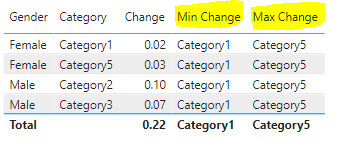
Kind regards,
Rohit
Please mark this answer as the solution if it resolves your issue.
Appreciate your kudos! 😊
- Mark as New
- Bookmark
- Subscribe
- Mute
- Subscribe to RSS Feed
- Permalink
- Report Inappropriate Content
Hello,
[Change] Is a measure, not a column and MIN needs a column reference. How to overcome it?
I have two columns:
Fct_Table [Category]
Fct_Table [Gender]
and one measure
[Change]
- Mark as New
- Bookmark
- Subscribe
- Mute
- Subscribe to RSS Feed
- Permalink
- Report Inappropriate Content
Hello @Pbiuserr ,
In that case you will have to use the MAXX and MINX functions to calculate max and min values of change.
I have assumed that you have a single measure named "__Change" that computes the change.

Kind regards,
Rohit
Please mark this answer as the solution if it resolves your issue.
Appreciate your kudos! 😊
- Mark as New
- Bookmark
- Subscribe
- Mute
- Subscribe to RSS Feed
- Permalink
- Report Inappropriate Content
Hello,
There is Gender[Change], which in fact I can't put as a column, because its measure 😔
when I put [Change] instead of Gender[Change] I got an error that "table of multiple values was supplied". I think due to VALUES(FctTable[Category]) ?
- Mark as New
- Bookmark
- Subscribe
- Mute
- Subscribe to RSS Feed
- Permalink
- Report Inappropriate Content
@Pbiuserr TRy this Measure
MINX ( SUMMARIZE ( Table, Table[GroupBy] , "Measure1",[YourMeasure] ), [Measure1])
Else refer this accepted solution:
Please take a quick glance at newly created dashboards : Restaurant Management Dashboard , HR Analytics Report , Hotel Management Report, Sales Analysis Report , Fortune 500 Companies Analysis , Revenue Tracking Dashboard
- Mark as New
- Bookmark
- Subscribe
- Mute
- Subscribe to RSS Feed
- Permalink
- Report Inappropriate Content
Hey,
What you've wrote gives me MIN value of [Change]. What I'd like to get it name of category associated with that minimum value. That's the part I can't get
so for my table is Category 1 as it has MIN value of [Change] - 2%
- Mark as New
- Bookmark
- Subscribe
- Mute
- Subscribe to RSS Feed
- Permalink
- Report Inappropriate Content
@Pbiuserr Try this measure:
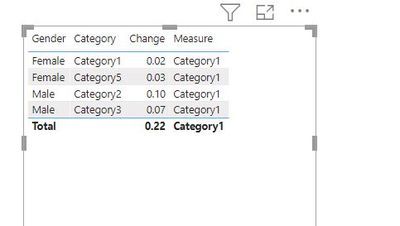
Please take a quick glance at newly created dashboards : Restaurant Management Dashboard , HR Analytics Report , Hotel Management Report, Sales Analysis Report , Fortune 500 Companies Analysis , Revenue Tracking Dashboard
- Mark as New
- Bookmark
- Subscribe
- Mute
- Subscribe to RSS Feed
- Permalink
- Report Inappropriate Content
I have an error that MIN function accepts only column references in the Argument1
Could it be potentially because [Change] is measure, not a calculated column?
i'd also want to filter it to be for "female" gender only, that why I wanted to make my working measure for MAX just amend somehow to working on MIN
Helpful resources

Microsoft Fabric Learn Together
Covering the world! 9:00-10:30 AM Sydney, 4:00-5:30 PM CET (Paris/Berlin), 7:00-8:30 PM Mexico City

Power BI Monthly Update - April 2024
Check out the April 2024 Power BI update to learn about new features.

| User | Count |
|---|---|
| 110 | |
| 100 | |
| 80 | |
| 64 | |
| 58 |
| User | Count |
|---|---|
| 148 | |
| 111 | |
| 94 | |
| 84 | |
| 67 |
