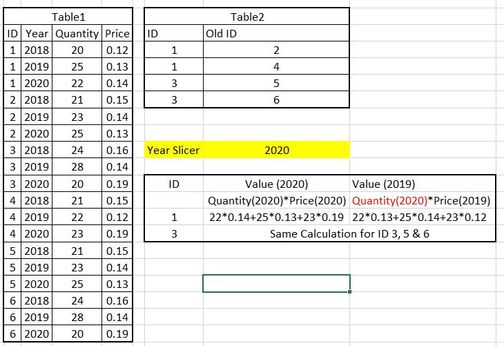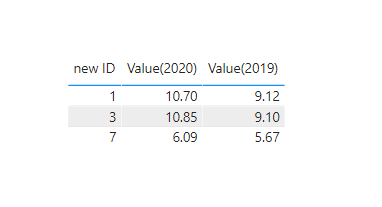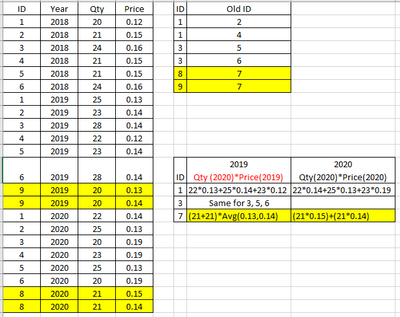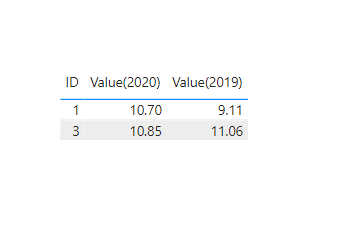- Power BI forums
- Updates
- News & Announcements
- Get Help with Power BI
- Desktop
- Service
- Report Server
- Power Query
- Mobile Apps
- Developer
- DAX Commands and Tips
- Custom Visuals Development Discussion
- Health and Life Sciences
- Power BI Spanish forums
- Translated Spanish Desktop
- Power Platform Integration - Better Together!
- Power Platform Integrations (Read-only)
- Power Platform and Dynamics 365 Integrations (Read-only)
- Training and Consulting
- Instructor Led Training
- Dashboard in a Day for Women, by Women
- Galleries
- Community Connections & How-To Videos
- COVID-19 Data Stories Gallery
- Themes Gallery
- Data Stories Gallery
- R Script Showcase
- Webinars and Video Gallery
- Quick Measures Gallery
- 2021 MSBizAppsSummit Gallery
- 2020 MSBizAppsSummit Gallery
- 2019 MSBizAppsSummit Gallery
- Events
- Ideas
- Custom Visuals Ideas
- Issues
- Issues
- Events
- Upcoming Events
- Community Blog
- Power BI Community Blog
- Custom Visuals Community Blog
- Community Support
- Community Accounts & Registration
- Using the Community
- Community Feedback
Register now to learn Fabric in free live sessions led by the best Microsoft experts. From Apr 16 to May 9, in English and Spanish.
- Power BI forums
- Forums
- Get Help with Power BI
- Desktop
- Get Values from table1 for corresponding values fr...
- Subscribe to RSS Feed
- Mark Topic as New
- Mark Topic as Read
- Float this Topic for Current User
- Bookmark
- Subscribe
- Printer Friendly Page
- Mark as New
- Bookmark
- Subscribe
- Mute
- Subscribe to RSS Feed
- Permalink
- Report Inappropriate Content
Get Values from table1 for corresponding values from table2 with duplicates
I have 2 tables, table1 with ID and table2 with corresponding old ID. I want a calculation where ID from table1 and correspoding OLD ID in table2 need to consider and then need values(quantity, price, year) in table1 for calculation for all these matching IDs. For example consider ID1 (which has Old IDs as 2 and 4) so how can i filter table 1 for all these IDs and calucltae balue as per below screenshot. There are duplicates in OLD ID column as well (means there could be multiple OLD IDs against one ID).
Solved! Go to Solution.
- Mark as New
- Bookmark
- Subscribe
- Mute
- Subscribe to RSS Feed
- Permalink
- Report Inappropriate Content
Hi @Meru ,
Create 2 columns as below:
_count = CALCULATE(COUNTROWS('Table1'),FILTER('Table1','Table1'[Year]=2019&&'Table1'[ID]=EARLIER(Table1[ID])))_sum =
var _qty=CALCULATE(MAX('Table1'[ Quantity]),FILTER('Table1','Table1'[Year]=2020&&'Table1'[ID]=EARLIER('Table1'[ID])))
var _price=CALCULATE(MAX('Table1'[Price]),FILTER('Table1','Table1'[Year]=2019&&'Table1'[ID]=EARLIER(Table1[ID])))
Return
IF('Table1'[_count]=1,_qty*_price)And modify measure 2019 as below:
Value(2019) =
var _sum=SUMX(FILTER(ALL(Table1),'Table1'[Year]=2020&&'Table1'[new ID]=MAX('Table1'[new ID])),'Table1'[ Quantity])
var _price=SUMX(FILTER(ALL(Table1),'Table1'[Year]=2019&&'Table1'[new ID]=MAX('Table1'[new ID])),'Table1'[Price])
var _aver=DIVIDE(_price,MAX('Table1'[_count]))
var _newID=CALCULATETABLE(VALUES('Table1'[new ID]),'Table1'[_count]>1)
Return
IF(MAX('Table1'[new ID]) in _newID,_sum*_aver,SUMX(SUMMARIZE('Table1','Table1'[ID],'Table1'[new ID],"price",MAX('Table1'[_sum])),[price]))
And you will see:
For the related .pbix file,pls see attached.
Best Regards,
Kelly
Did I answer your question? Mark my post as a solution!
- Mark as New
- Bookmark
- Subscribe
- Mute
- Subscribe to RSS Feed
- Permalink
- Report Inappropriate Content
@v-kelly-msft Thanks for your help but as I mentioned there are duplicates in Table2 (Old ID) column as well. Consider a new row with values (7, 6) in table 2 and a new row with values (7, 2020, 21, 0.15) in table1. Now in table1, for ID 5 & 6 need to consider ID 3 but for ID 7 need to consider 6.
- Mark as New
- Bookmark
- Subscribe
- Mute
- Subscribe to RSS Feed
- Permalink
- Report Inappropriate Content
Hi @Meru ,
Could you pls provide a complete sample data with expected output for test?Better with your logic.
Best Regards,
Kelly
Did I answer your question? Mark my post as a solution!
- Mark as New
- Bookmark
- Subscribe
- Mute
- Subscribe to RSS Feed
- Permalink
- Report Inappropriate Content
@v-kelly-msft Consider below data set and calculations. Consider the changes highlighted in yellow. Also in the calculation for 2019, i need to multiply price of 2019 with qty of 2020. pls see calculation highlighted in red for better uderstanding.
- Mark as New
- Bookmark
- Subscribe
- Mute
- Subscribe to RSS Feed
- Permalink
- Report Inappropriate Content
Hi @Meru ,
Create 2 columns as below:
_count = CALCULATE(COUNTROWS('Table1'),FILTER('Table1','Table1'[Year]=2019&&'Table1'[ID]=EARLIER(Table1[ID])))_sum =
var _qty=CALCULATE(MAX('Table1'[ Quantity]),FILTER('Table1','Table1'[Year]=2020&&'Table1'[ID]=EARLIER('Table1'[ID])))
var _price=CALCULATE(MAX('Table1'[Price]),FILTER('Table1','Table1'[Year]=2019&&'Table1'[ID]=EARLIER(Table1[ID])))
Return
IF('Table1'[_count]=1,_qty*_price)And modify measure 2019 as below:
Value(2019) =
var _sum=SUMX(FILTER(ALL(Table1),'Table1'[Year]=2020&&'Table1'[new ID]=MAX('Table1'[new ID])),'Table1'[ Quantity])
var _price=SUMX(FILTER(ALL(Table1),'Table1'[Year]=2019&&'Table1'[new ID]=MAX('Table1'[new ID])),'Table1'[Price])
var _aver=DIVIDE(_price,MAX('Table1'[_count]))
var _newID=CALCULATETABLE(VALUES('Table1'[new ID]),'Table1'[_count]>1)
Return
IF(MAX('Table1'[new ID]) in _newID,_sum*_aver,SUMX(SUMMARIZE('Table1','Table1'[ID],'Table1'[new ID],"price",MAX('Table1'[_sum])),[price]))
And you will see:
For the related .pbix file,pls see attached.
Best Regards,
Kelly
Did I answer your question? Mark my post as a solution!
- Mark as New
- Bookmark
- Subscribe
- Mute
- Subscribe to RSS Feed
- Permalink
- Report Inappropriate Content
Hi @Meru ,
First create a column in table 1 as below:
new ID =
var _lookup=LOOKUPVALUE('Table2'[ID],'Table2'[Old ID],'Table1'[ID],blank())
Return
IF(_lookup=BLANK(),'Table1'[ID],_lookup)Then create 2 measures as below:
Value(2019) = SUMX(FILTER(ALL(Table1),'Table1'[Year]=2019&&'Table1'[new ID]=MAX('Table1'[new ID])),'Table1'[ Quantity]*'Table1'[Price])Value(2020) = SUMX(FILTER(ALL(Table1),'Table1'[Year]=2020&&'Table1'[new ID]=MAX('Table1'[new ID])),'Table1'[ Quantity]*'Table1'[Price])And you will see:
For the related .pbix file,pls see attached.
Best Regards,
Kelly
Did I answer your question? Mark my post as a solution!
Helpful resources

Microsoft Fabric Learn Together
Covering the world! 9:00-10:30 AM Sydney, 4:00-5:30 PM CET (Paris/Berlin), 7:00-8:30 PM Mexico City

Power BI Monthly Update - April 2024
Check out the April 2024 Power BI update to learn about new features.

| User | Count |
|---|---|
| 111 | |
| 95 | |
| 80 | |
| 68 | |
| 59 |
| User | Count |
|---|---|
| 150 | |
| 119 | |
| 104 | |
| 87 | |
| 67 |