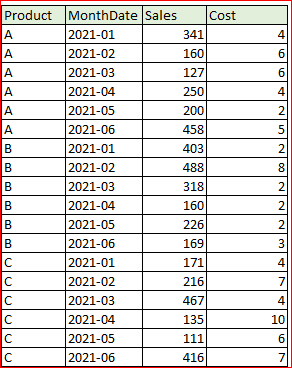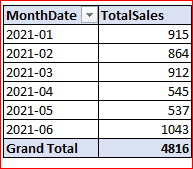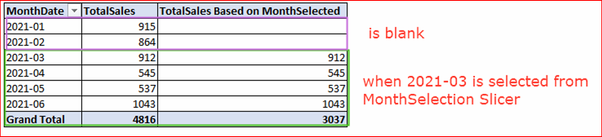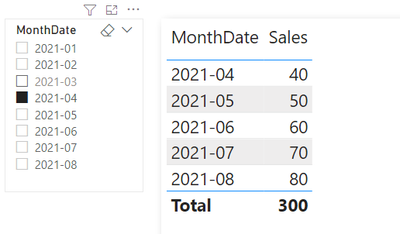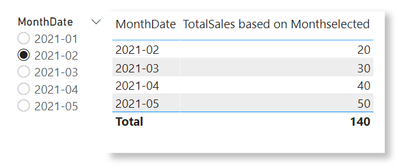- Power BI forums
- Updates
- News & Announcements
- Get Help with Power BI
- Desktop
- Service
- Report Server
- Power Query
- Mobile Apps
- Developer
- DAX Commands and Tips
- Custom Visuals Development Discussion
- Health and Life Sciences
- Power BI Spanish forums
- Translated Spanish Desktop
- Power Platform Integration - Better Together!
- Power Platform Integrations (Read-only)
- Power Platform and Dynamics 365 Integrations (Read-only)
- Training and Consulting
- Instructor Led Training
- Dashboard in a Day for Women, by Women
- Galleries
- Community Connections & How-To Videos
- COVID-19 Data Stories Gallery
- Themes Gallery
- Data Stories Gallery
- R Script Showcase
- Webinars and Video Gallery
- Quick Measures Gallery
- 2021 MSBizAppsSummit Gallery
- 2020 MSBizAppsSummit Gallery
- 2019 MSBizAppsSummit Gallery
- Events
- Ideas
- Custom Visuals Ideas
- Issues
- Issues
- Events
- Upcoming Events
- Community Blog
- Power BI Community Blog
- Custom Visuals Community Blog
- Community Support
- Community Accounts & Registration
- Using the Community
- Community Feedback
Register now to learn Fabric in free live sessions led by the best Microsoft experts. From Apr 16 to May 9, in English and Spanish.
- Power BI forums
- Forums
- Get Help with Power BI
- Desktop
- Get TotalSales base on Selected Month
- Subscribe to RSS Feed
- Mark Topic as New
- Mark Topic as Read
- Float this Topic for Current User
- Bookmark
- Subscribe
- Printer Friendly Page
- Mark as New
- Bookmark
- Subscribe
- Mute
- Subscribe to RSS Feed
- Permalink
- Report Inappropriate Content
Get TotalSales base on Selected Month
I have a MonthSelection table which contain MonthDate and this doesn't have any relationships (Standalone table).
Also, I have SalesTbl table which contains MonthDate, Product, Sales and Cost, and a DateTbl containing MonthDate, Year, MonthName. SalesTbl and DateTbl has relationship base on MonthDate.
I have a measures
TotalSales = Sum(SalesTbl[Sales])
I created a table visual that have Product and MonthSelection Slicers
My question is how can I calculate TotalSales to show data greater than or equal to Month selected in the MonthSelection Slicer as shown below
I tried using this measure
TotalSales based on Monthselected = CALCULATE(Sum(SalesTbl[Sales]), FILTER(ALL(DateTbl), DateTbl[MonthDate] = SELECTEDVALUE(MonthSelection[MonthDate])
but didn't work.
How can i achieve this?
Solved! Go to Solution.
- Mark as New
- Bookmark
- Subscribe
- Mute
- Subscribe to RSS Feed
- Permalink
- Report Inappropriate Content
@Anonymous
Check the pbix for detail.
The monthdate column must be Date type.
1. Create a separated and disconnected table and use it as slicer: Slicer = DISTINCT( 'Table'[MonthDate] )
2. Create a measure to get the sales later than the selected month date:
Paul Zheng _ Community Support Team
If this post helps, please Accept it as the solution to help the other members find it more quickly.
- Mark as New
- Bookmark
- Subscribe
- Mute
- Subscribe to RSS Feed
- Permalink
- Report Inappropriate Content
@Anonymous
Check the pbix for detail.
The monthdate column must be Date type.
1. Create a separated and disconnected table and use it as slicer: Slicer = DISTINCT( 'Table'[MonthDate] )
2. Create a measure to get the sales later than the selected month date:
Paul Zheng _ Community Support Team
If this post helps, please Accept it as the solution to help the other members find it more quickly.
- Mark as New
- Bookmark
- Subscribe
- Mute
- Subscribe to RSS Feed
- Permalink
- Report Inappropriate Content
| Thanks to the great efforts by MS engineers to simplify syntax of DAX! Most beginners are SUCCESSFULLY MISLED to think that they could easily master DAX; but it turns out that the intricacy of the most frequently used RANKX() is still way beyond their comprehension! |
DAX is simple, but NOT EASY! |
- Mark as New
- Bookmark
- Subscribe
- Mute
- Subscribe to RSS Feed
- Permalink
- Report Inappropriate Content
In fact, use a disconnected table as slicer is way much easier to author a measure; I keep the relationship on purpose to force myself to keep a clear mind over filter modifications during the calculation.
| Thanks to the great efforts by MS engineers to simplify syntax of DAX! Most beginners are SUCCESSFULLY MISLED to think that they could easily master DAX; but it turns out that the intricacy of the most frequently used RANKX() is still way beyond their comprehension! |
DAX is simple, but NOT EASY! |
- Mark as New
- Bookmark
- Subscribe
- Mute
- Subscribe to RSS Feed
- Permalink
- Report Inappropriate Content
Thanks for the reply and pbix which works fine.
but i tried to used that dax for my real scenario and the DAX i used is
measure =
VAR BaseMonthselected = SELECTEDVALUE(MonthSelectionTable[EndMonth])
RETURN
IF(
CALCULATE( HASONEVALUE(CalendarBridgeTable[EndMonth]), REMOVEFILTERS(MonthSelectionTable[EndMonth])
),
IF(
CALCULATE(MAx(CalendarTable[EndMonth]), REMOVEFILTERS(MonthSelectionTable[EndMonth])) >= BaseMonthselected,
CALCULATE( [TotalBase],REMOVEFILTERS(MonthSelectionTable[EndMonth]))
),
SUMX( FILTER(
ALLSELECTED(CalendarBridgeTable[EndMonth]),
CalendarTable[EndMonth] >= BaseMonthselected
),
CALCULATE( [TotalBase],REMOVEFILTERS(MonthSelectionTable[EndMonth]))
) )This didn't work for me. How can I just the dax to work properly.
Note:
the CalendarTable[EndMonth] is on the visual,
MonthSelectionTable[EndMonth] is on the slicer and is not connected or have any relationship,
[Total Base] is the measure that is already calculated.
Thanks
- Mark as New
- Bookmark
- Subscribe
- Mute
- Subscribe to RSS Feed
- Permalink
- Report Inappropriate Content
please replace FILTER(ALL(DateTbl) with FILTER(ALLSELECTED(DateTbl) hope this will give desired output
Did I answer your question? If so, please mark my post as a solution!
Proud to be a Super User!
- Mark as New
- Bookmark
- Subscribe
- Mute
- Subscribe to RSS Feed
- Permalink
- Report Inappropriate Content
Helpful resources

Microsoft Fabric Learn Together
Covering the world! 9:00-10:30 AM Sydney, 4:00-5:30 PM CET (Paris/Berlin), 7:00-8:30 PM Mexico City

Power BI Monthly Update - April 2024
Check out the April 2024 Power BI update to learn about new features.

| User | Count |
|---|---|
| 109 | |
| 98 | |
| 77 | |
| 66 | |
| 54 |
| User | Count |
|---|---|
| 144 | |
| 104 | |
| 100 | |
| 86 | |
| 64 |