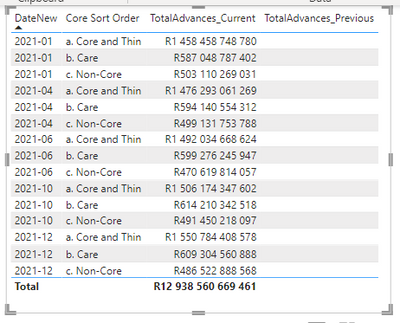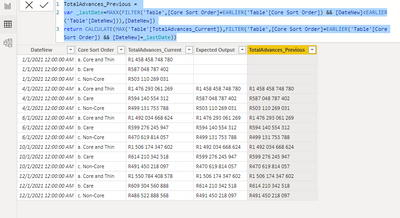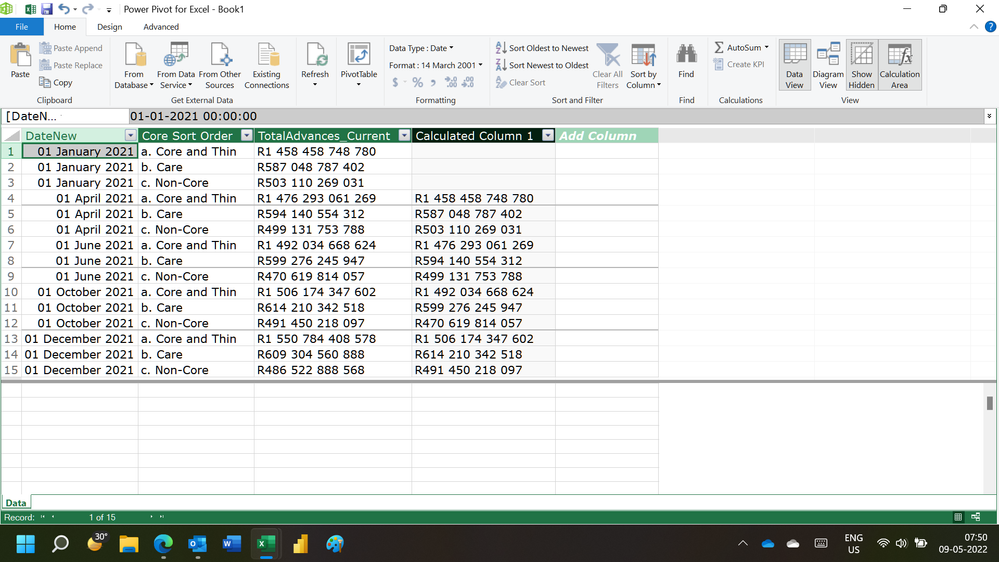- Power BI forums
- Updates
- News & Announcements
- Get Help with Power BI
- Desktop
- Service
- Report Server
- Power Query
- Mobile Apps
- Developer
- DAX Commands and Tips
- Custom Visuals Development Discussion
- Health and Life Sciences
- Power BI Spanish forums
- Translated Spanish Desktop
- Power Platform Integration - Better Together!
- Power Platform Integrations (Read-only)
- Power Platform and Dynamics 365 Integrations (Read-only)
- Training and Consulting
- Instructor Led Training
- Dashboard in a Day for Women, by Women
- Galleries
- Community Connections & How-To Videos
- COVID-19 Data Stories Gallery
- Themes Gallery
- Data Stories Gallery
- R Script Showcase
- Webinars and Video Gallery
- Quick Measures Gallery
- 2021 MSBizAppsSummit Gallery
- 2020 MSBizAppsSummit Gallery
- 2019 MSBizAppsSummit Gallery
- Events
- Ideas
- Custom Visuals Ideas
- Issues
- Issues
- Events
- Upcoming Events
- Community Blog
- Power BI Community Blog
- Custom Visuals Community Blog
- Community Support
- Community Accounts & Registration
- Using the Community
- Community Feedback
Register now to learn Fabric in free live sessions led by the best Microsoft experts. From Apr 16 to May 9, in English and Spanish.
- Power BI forums
- Forums
- Get Help with Power BI
- Desktop
- Get Sales for previous period for a specific Segme...
- Subscribe to RSS Feed
- Mark Topic as New
- Mark Topic as Read
- Float this Topic for Current User
- Bookmark
- Subscribe
- Printer Friendly Page
- Mark as New
- Bookmark
- Subscribe
- Mute
- Subscribe to RSS Feed
- Permalink
- Report Inappropriate Content
Get Sales for previous period for a specific Segment.
Hi,
I have a table with sales from a specific segment from a specifc date. I am trying to compute the sales from that specific segment for the previous period (the periods are random months). I have tried indexing, ranking and a bunch of other stuff but haven't gotten a solution yet. PLEASE HELP!?
It should look like this...
| DateNew | Core Sort Order | TotalAdvances_Current | TotalAdvances_Previous |
| 2021/01/01 00:00 | a. Core and Thin | R1 458 458 748 780 | |
| 2021/01/01 00:00 | b. Care | R587 048 787 402 | |
| 2021/01/01 00:00 | c. Non-Core | R503 110 269 031 | |
| 2021/04/01 00:00 | a. Core and Thin | R1 476 293 061 269 | R1 458 458 748 780 |
| 2021/04/01 00:00 | b. Care | R594 140 554 312 | R587 048 787 402 |
| 2021/04/01 00:00 | c. Non-Core | R499 131 753 788 | R503 110 269 031 |
| 2021/06/01 00:00 | a. Core and Thin | R1 492 034 668 624 | R1 476 293 061 269 |
| 2021/06/01 00:00 | b. Care | R599 276 245 947 | R594 140 554 312 |
| 2021/06/01 00:00 | c. Non-Core | R470 619 814 057 | R499 131 753 788 |
| 2021/10/01 00:00 | a. Core and Thin | R1 506 174 347 602 | R1 492 034 668 624 |
| 2021/10/01 00:00 | b. Care | R614 210 342 518 | R599 276 245 947 |
| 2021/10/01 00:00 | c. Non-Core | R491 450 218 097 | R470 619 814 057 |
| 2021/12/01 00:00 | a. Core and Thin | R1 550 784 408 578 | R1 506 174 347 602 |
| 2021/12/01 00:00 | b. Care | R609 304 560 888 | R614 210 342 518 |
| 2021/12/01 00:00 | c. Non-Core | R486 522 888 568 | R491 450 218 097 |
Solved! Go to Solution.
- Mark as New
- Bookmark
- Subscribe
- Mute
- Subscribe to RSS Feed
- Permalink
- Report Inappropriate Content
Hi @CorneldaFaber ,
According to my understanding, you want to get a value of the latest date before current date for each type.
Please try:
TotalAdvances_Previous =
VAR _lastDate =
MAXX (
FILTER (
'Table',
[Core Sort Order] = EARLIER ( 'Table'[Core Sort Order] )
&& [DateNew] < EARLIER ( 'Table'[DateNew] )
),
[DateNew]
)
RETURN
CALCULATE (
MAX ( 'Table'[TotalAdvances_Current] ),
FILTER (
'Table',
[Core Sort Order] = EARLIER ( 'Table'[Core Sort Order] )
&& [DateNew] = _lastDate
)
)Output:
Best Regards,
Eyelyn Qin
If this post helps, then please consider Accept it as the solution to help the other members find it more quickly.
- Mark as New
- Bookmark
- Subscribe
- Mute
- Subscribe to RSS Feed
- Permalink
- Report Inappropriate Content
Hi,
This calculated column formula works
=LOOKUPVALUE(Data[TotalAdvances_Current],Data[DateNew],CALCULATE(MAX(Data[DateNew]),FILTER(Data,Data[Core Sort Order]=EARLIER(Data[Core Sort Order])&&Data[DateNew]<EARLIER(Data[DateNew]))),Data[Core Sort Order],Data[Core Sort Order])Hope this helps.
Regards,
Ashish Mathur
http://www.ashishmathur.com
https://www.linkedin.com/in/excelenthusiasts/
- Mark as New
- Bookmark
- Subscribe
- Mute
- Subscribe to RSS Feed
- Permalink
- Report Inappropriate Content
Thanks for your post. Like I said above I figured out a way which is also working fine and that is very similar to your response.
Thanks again.
- Mark as New
- Bookmark
- Subscribe
- Mute
- Subscribe to RSS Feed
- Permalink
- Report Inappropriate Content
Hi @CorneldaFaber ,
According to my understanding, you want to get a value of the latest date before current date for each type.
Please try:
TotalAdvances_Previous =
VAR _lastDate =
MAXX (
FILTER (
'Table',
[Core Sort Order] = EARLIER ( 'Table'[Core Sort Order] )
&& [DateNew] < EARLIER ( 'Table'[DateNew] )
),
[DateNew]
)
RETURN
CALCULATE (
MAX ( 'Table'[TotalAdvances_Current] ),
FILTER (
'Table',
[Core Sort Order] = EARLIER ( 'Table'[Core Sort Order] )
&& [DateNew] = _lastDate
)
)Output:
Best Regards,
Eyelyn Qin
If this post helps, then please consider Accept it as the solution to help the other members find it more quickly.
- Mark as New
- Bookmark
- Subscribe
- Mute
- Subscribe to RSS Feed
- Permalink
- Report Inappropriate Content
Hi @v-eqin-msft
Thanks so much. This work. Before you posted I figured out the problem and did something similar. Thanks so much. 🙂
Helpful resources

Microsoft Fabric Learn Together
Covering the world! 9:00-10:30 AM Sydney, 4:00-5:30 PM CET (Paris/Berlin), 7:00-8:30 PM Mexico City

Power BI Monthly Update - April 2024
Check out the April 2024 Power BI update to learn about new features.

| User | Count |
|---|---|
| 111 | |
| 94 | |
| 83 | |
| 66 | |
| 59 |
| User | Count |
|---|---|
| 151 | |
| 121 | |
| 104 | |
| 87 | |
| 67 |