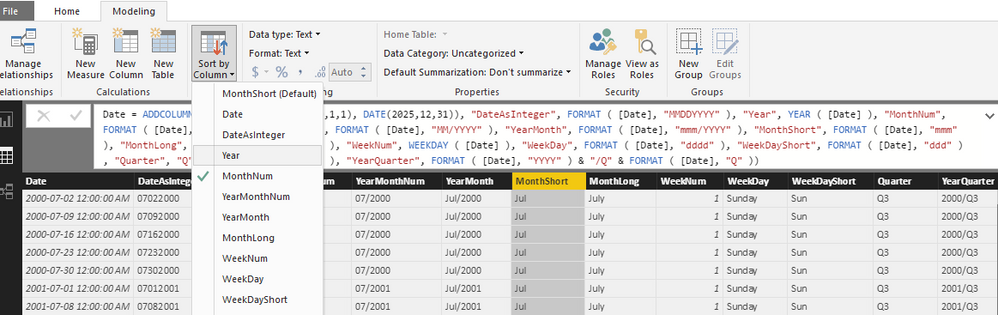- Power BI forums
- Updates
- News & Announcements
- Get Help with Power BI
- Desktop
- Service
- Report Server
- Power Query
- Mobile Apps
- Developer
- DAX Commands and Tips
- Custom Visuals Development Discussion
- Health and Life Sciences
- Power BI Spanish forums
- Translated Spanish Desktop
- Power Platform Integration - Better Together!
- Power Platform Integrations (Read-only)
- Power Platform and Dynamics 365 Integrations (Read-only)
- Training and Consulting
- Instructor Led Training
- Dashboard in a Day for Women, by Women
- Galleries
- Community Connections & How-To Videos
- COVID-19 Data Stories Gallery
- Themes Gallery
- Data Stories Gallery
- R Script Showcase
- Webinars and Video Gallery
- Quick Measures Gallery
- 2021 MSBizAppsSummit Gallery
- 2020 MSBizAppsSummit Gallery
- 2019 MSBizAppsSummit Gallery
- Events
- Ideas
- Custom Visuals Ideas
- Issues
- Issues
- Events
- Upcoming Events
- Community Blog
- Power BI Community Blog
- Custom Visuals Community Blog
- Community Support
- Community Accounts & Registration
- Using the Community
- Community Feedback
Register now to learn Fabric in free live sessions led by the best Microsoft experts. From Apr 16 to May 9, in English and Spanish.
- Power BI forums
- Forums
- Get Help with Power BI
- Desktop
- Get Distinct Count of Audits
- Subscribe to RSS Feed
- Mark Topic as New
- Mark Topic as Read
- Float this Topic for Current User
- Bookmark
- Subscribe
- Printer Friendly Page
- Mark as New
- Bookmark
- Subscribe
- Mute
- Subscribe to RSS Feed
- Permalink
- Report Inappropriate Content
Get Distinct Count of Audits
I have a fairly complex project here that I need help with. I have included the file via dropbox link below. 
I have two filters (month and indicator). When you select them, the data is filtered correctly (I think). The name of the measure is QuestionNumPerc (question number percentage). I want it to show the percentage of times the question was answered "yes". In order to do this, I had to create two calculated columns to add the yes or no responses separately.
QuestionNumPerc = sum('DataSet'[QuestionNumYes]) / (sum('DataSet'[QuestionNumYes])+sum('DataSet'[QuestionNumNo]))
I believe this is working correctly. There are two problems on this slide....
1. I want the top right corner to show total audits. Each audit has 39 yes or no questions. How do I get a count of unique audits? I did an unpivot so it took the 39 yes or no columns and made a bunch of rows instead. This works for counting the individual question of the audit but not the number of audits.
2. The month selection is numerical. How do I get monthname in sequential order?
Indicator Analysis tab of Project1
Solved! Go to Solution.
- Mark as New
- Bookmark
- Subscribe
- Mute
- Subscribe to RSS Feed
- Permalink
- Report Inappropriate Content
2) You have to go in your Date Table, select the Monthshort Column and then click in the sort by as the picture below and get back to your report.
Let us know if it did not work...
- Mark as New
- Bookmark
- Subscribe
- Mute
- Subscribe to RSS Feed
- Permalink
- Report Inappropriate Content
Hi @joshcomputer1,
1) Did you try Distinctcount?
QuestionNumTotal = DISTINCTCOUNT('DataSet'[QuestionNum])
2) To get the sequential order, go to your date table, select your column (Monthshort) and sort by MonthNum ( select the sort by on the right corner).
I can resend your file corrected if it did not fix your requests.
Thx
- Mark as New
- Bookmark
- Subscribe
- Mute
- Subscribe to RSS Feed
- Permalink
- Report Inappropriate Content
1. Solution works great. I used a different column, but this is what I needed.
2. I grabbed Monthshort and put it in the values on the month filter. When I click on the three dots to try and sort by MonthNum, it isn't listed there. The only sort there is Monthshort. Am I doing this in the wrong place?

- Mark as New
- Bookmark
- Subscribe
- Mute
- Subscribe to RSS Feed
- Permalink
- Report Inappropriate Content
2) You have to go in your Date Table, select the Monthshort Column and then click in the sort by as the picture below and get back to your report.
Let us know if it did not work...
Helpful resources

Microsoft Fabric Learn Together
Covering the world! 9:00-10:30 AM Sydney, 4:00-5:30 PM CET (Paris/Berlin), 7:00-8:30 PM Mexico City

Power BI Monthly Update - April 2024
Check out the April 2024 Power BI update to learn about new features.

| User | Count |
|---|---|
| 114 | |
| 100 | |
| 81 | |
| 70 | |
| 62 |
| User | Count |
|---|---|
| 148 | |
| 116 | |
| 104 | |
| 90 | |
| 65 |