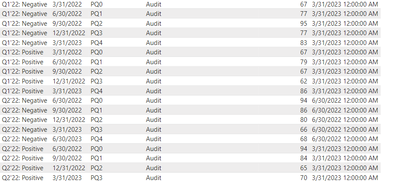- Power BI forums
- Updates
- News & Announcements
- Get Help with Power BI
- Desktop
- Service
- Report Server
- Power Query
- Mobile Apps
- Developer
- DAX Commands and Tips
- Custom Visuals Development Discussion
- Health and Life Sciences
- Power BI Spanish forums
- Translated Spanish Desktop
- Power Platform Integration - Better Together!
- Power Platform Integrations (Read-only)
- Power Platform and Dynamics 365 Integrations (Read-only)
- Training and Consulting
- Instructor Led Training
- Dashboard in a Day for Women, by Women
- Galleries
- Community Connections & How-To Videos
- COVID-19 Data Stories Gallery
- Themes Gallery
- Data Stories Gallery
- R Script Showcase
- Webinars and Video Gallery
- Quick Measures Gallery
- 2021 MSBizAppsSummit Gallery
- 2020 MSBizAppsSummit Gallery
- 2019 MSBizAppsSummit Gallery
- Events
- Ideas
- Custom Visuals Ideas
- Issues
- Issues
- Events
- Upcoming Events
- Community Blog
- Power BI Community Blog
- Custom Visuals Community Blog
- Community Support
- Community Accounts & Registration
- Using the Community
- Community Feedback
Register now to learn Fabric in free live sessions led by the best Microsoft experts. From Apr 16 to May 9, in English and Spanish.
- Power BI forums
- Forums
- Get Help with Power BI
- Desktop
- Get Date on which Max or Min Value Occurred?
- Subscribe to RSS Feed
- Mark Topic as New
- Mark Topic as Read
- Float this Topic for Current User
- Bookmark
- Subscribe
- Printer Friendly Page
- Mark as New
- Bookmark
- Subscribe
- Mute
- Subscribe to RSS Feed
- Permalink
- Report Inappropriate Content
Get Date on which Max or Min Value Occurred?
Hi all, I've been trying for some time to create a measure that gets, for each date of a time series, the date on which the maximum (or minimum) revenue, occurred.
My data looks like this:
| Cycle Scenario | Date | Predicted Quarter | Division | Revenue |
| Actuals | 12/31/2020 | Audit | 74 | |
| Actuals | 3/31/2021 | Audit | 85 | |
| Actuals | 6/30/2021 | Audit | 66 | |
| Actuals | 9/30/2021 | Audit | 76 | |
| Actuals | 12/31/2021 | Audit | 84 | |
| Actuals | 3/31/2022 | Audit | 67 | |
| Actuals | 6/30/2022 | Audit | 94 | |
| Actuals | 9/30/2022 | Audit | 54 | |
| Actuals | 12/31/2020 | Management Consulting | 96 | |
| Actuals | 3/31/2021 | Management Consulting | 70 | |
| Actuals | 6/30/2021 | Management Consulting | 82 | |
| Actuals | 9/30/2021 | Management Consulting | 94 | |
| Actuals | 12/31/2021 | Management Consulting | 57 | |
| Actuals | 3/31/2022 | Management Consulting | 85 | |
| Actuals | 6/30/2022 | Management Consulting | 61 | |
| Actuals | 9/30/2022 | Management Consulting | 99 | |
| Q1'22: Positive | 3/31/2022 | PQ0 | Audit | 67 |
| Q1'22: Positive | 6/30/2022 | PQ1 | Audit | 79 |
| Q1'22: Positive | 9/30/2022 | PQ2 | Audit | 67 |
| Q1'22: Positive | 12/31/2022 | PQ3 | Audit | 62 |
| Q1'22: Positive | 3/31/2023 | PQ4 | Audit | 86 |
| Q1'22: Positive | 3/31/2022 | PQ0 | Management Consulting | 85 |
| Q1'22: Positive | 6/30/2022 | PQ1 | Management Consulting | 66 |
| Q1'22: Positive | 9/30/2022 | PQ2 | Management Consulting | 83 |
| Q1'22: Positive | 12/31/2022 | PQ3 | Management Consulting | 69 |
| Q1'22: Positive | 3/31/2023 | PQ4 | Management Consulting | 87 |
| Q1'22: Negative | 3/31/2022 | PQ0 | Audit | 67 |
| Q1'22: Negative | 6/30/2022 | PQ1 | Audit | 77 |
| Q1'22: Negative | 9/30/2022 | PQ2 | Audit | 95 |
| Q1'22: Negative | 12/31/2022 | PQ3 | Audit | 77 |
| Q1'22: Negative | 3/31/2023 | PQ4 | Audit | 83 |
| Q1'22: Negative | 3/31/2022 | PQ0 | Management Consulting | 85 |
| Q1'22: Negative | 6/30/2022 | PQ1 | Management Consulting | 62 |
| Q1'22: Negative | 9/30/2022 | PQ2 | Management Consulting | 55 |
| Q1'22: Negative | 12/31/2022 | PQ3 | Management Consulting | 87 |
| Q1'22: Negative | 3/31/2023 | PQ4 | Management Consulting | 98 |
| Q2'22: Positive | 6/30/2022 | PQ0 | Audit | 94 |
| Q2'22: Positive | 9/30/2022 | PQ1 | Audit | 84 |
| Q2'22: Positive | 12/31/2022 | PQ2 | Audit | 65 |
| Q2'22: Positive | 3/31/2023 | PQ3 | Audit | 70 |
| Q2'22: Positive | 6/30/2023 | PQ4 | Audit | 94 |
| Q2'22: Positive | 6/30/2022 | PQ0 | Management Consulting | 61 |
| Q2'22: Positive | 9/30/2022 | PQ1 | Management Consulting | 78 |
| Q2'22: Positive | 12/31/2022 | PQ2 | Management Consulting | 97 |
| Q2'22: Positive | 3/31/2023 | PQ3 | Management Consulting | 98 |
| Q2'22: Positive | 6/30/2023 | PQ4 | Management Consulting | 50 |
| Q2'22: Negative | 6/30/2022 | PQ0 | Audit | 94 |
| Q2'22: Negative | 9/30/2022 | PQ1 | Audit | 86 |
| Q2'22: Negative | 12/31/2022 | PQ2 | Audit | 80 |
| Q2'22: Negative | 3/31/2023 | PQ3 | Audit | 66 |
| Q2'22: Negative | 6/30/2023 | PQ4 | Audit | 68 |
| Q2'22: Negative | 6/30/2022 | PQ0 | Management Consulting | 61 |
| Q2'22: Negative | 9/30/2022 | PQ1 | Management Consulting | 57 |
| Q2'22: Negative | 12/31/2022 | PQ2 | Management Consulting | 55 |
| Q2'22: Negative | 3/31/2023 | PQ3 | Management Consulting | 81 |
| Q2'22: Negative | 6/30/2023 | PQ4 | Management Consulting | 94 |
This data of Actual Revenues as well as Revenue Forecasts. The Forecasts begin from an actual date (PQ0) and continue for 4 Quarters. The Forecasts have different Scenarios, like Positive, Negative, or Neutral.
I would like to create a measure that can get, for a visual that groups by "Cycle Scenario" and "Revenue Date", a Column with the maximum date of revenue for that series. I would also like to exclude PQ0 from the calculation for Forecast Series. If there are two dates with the same value, take the first one.
Something like this essentially (dates may not be of max revenue, but hope this gets the point across):
| Cycle Scenario | Revenue Date | Date of Max Revenue |
| Actuals | 12/31/2020 | 12/31/2020 |
| Actuals | 3/31/2021 | 12/31/2020 |
| Actuals | 6/30/2021 | 12/31/2020 |
| Actuals | 9/30/2021 | 12/31/2020 |
| Actuals | 12/31/2021 | 12/31/2020 |
| Actuals | 3/31/2022 | 12/31/2020 |
| Actuals | 6/30/2022 | 12/31/2020 |
| Actuals | 9/30/2022 | 12/31/2020 |
| Q1'22: Negative | 3/31/2022 | 3/31/2023 |
| Q1'22: Negative | 6/30/2022 | 3/31/2023 |
| Q1'22: Negative | 9/30/2022 | 3/31/2023 |
| Q1'22: Negative | 12/31/2022 | 3/31/2023 |
| Q1'22: Negative | 3/31/2023 | 3/31/2023 |
| Q1'22: Positive | 3/31/2022 | 3/31/2023 |
| Q1'22: Positive | 6/30/2022 | 3/31/2023 |
| Q1'22: Positive | 9/30/2022 | 3/31/2023 |
| Q1'22: Positive | 12/31/2022 | 3/31/2023 |
| Q1'22: Positive | 3/31/2023 | 3/31/2023 |
| Q2'22: Positive | 6/30/2022 | 12/31/2022 |
| Q2'22: Positive | 9/30/2022 | 12/31/2022 |
| Q2'22: Positive | 12/31/2022 | 12/31/2022 |
| Q2'22: Positive | 3/31/2023 | 12/31/2022 |
| Q2'22: Positive | 6/30/2023 | 12/31/2022 |
| Q2'22: Negative | 6/30/2022 | 9/30/2022 |
| Q2'22: Negative | 9/30/2022 | 9/30/2022 |
| Q2'22: Negative | 12/31/2022 | 9/30/2022 |
| Q2'22: Negative | 3/31/2023 | 9/30/2022 |
| Q2'22: Negative | 6/30/2023 | 9/30/2022 |
I have tried a measure that gets:
RETURN
MAXX(tempTable, [MaxTotal])
- Mark as New
- Bookmark
- Subscribe
- Mute
- Subscribe to RSS Feed
- Permalink
- Report Inappropriate Content
Hi @zerosugar ,
Please refer to my pbix file.
Measure = var _1=MAXX(FILTER(ALL('Table'),'Table'[Cycle Scenario]=SELECTEDVALUE('Table'[Cycle Scenario])),'Table'[Revenue])
return
CALCULATE(MIN('Table'[Date]),FILTER(ALL('Table'),'Table'[Cycle Scenario]=SELECTEDVALUE('Table'[Cycle Scenario])&&'Table'[Revenue]=_1))
How to Get Your Question Answered Quickly
If it does not help, please provide more details with your desired output and pbix file without privacy information (or some sample data) .
Best Regards
Community Support Team _ Polly
If this post helps, then please consider Accept it as the solution to help the other members find it more quickly.
- Mark as New
- Bookmark
- Subscribe
- Mute
- Subscribe to RSS Feed
- Permalink
- Report Inappropriate Content
Thank you for the reply. This is close, but it is still not working correctly. This issue is that I don't want to see Business Divisions seperately, I want to see them aggregated. So, if I have a measure that uses ALL('1_MainData') in the MAXX, it will ignore that summing of Business Divisions.
I hope this image illustrates the issue:
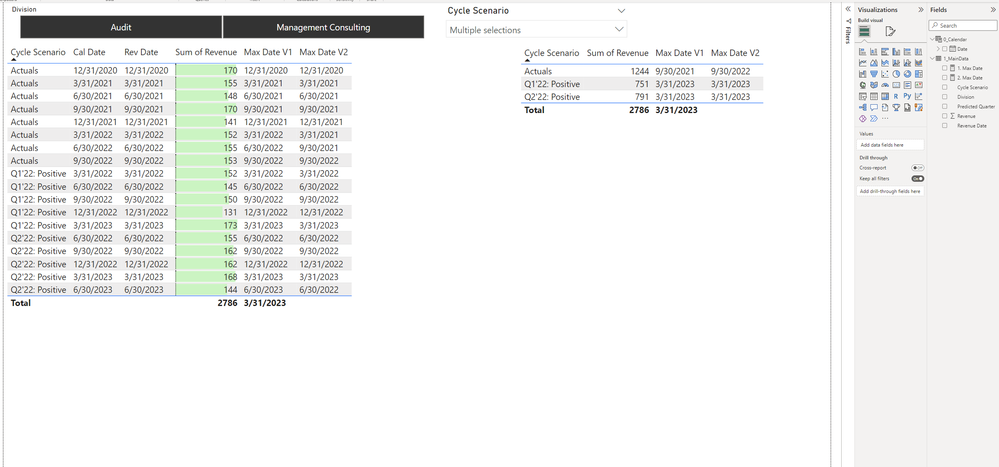
I made some changes to my code and saved it as Max Date V1:
Max Date V1 =
VAR CycleScenarioTag = SELECTEDVALUE('1_MainData'[Cycle Scenario])
-- For Each date in each series, get the Sum of the Business Areas
VAR tempTable = GROUPBY('1_MainData', '1_MainData'[Cycle Scenario], '0_Calendar'[Date],
"MaxTotal", SUMX(CURRENTGROUP(), '1_MainData'[Revenue]))
-- Get the Max/Min of a Column in a temp table using MAXX or MINX
VAR myMax = MAXX(tempTable, [MaxTotal])
VAR myMin = MINX(tempTable, [MaxTotal])
RETURN
IF(
-- If Negative scenario, find date on which Min occurred
CONTAINSSTRING(SELECTEDVALUE('1_MainData'[Cycle Scenario]), "Negative"),
MINX(
FILTER(tempTable, [MaxTotal] = myMin),
'0_Calendar'[Date]
),
-- Oherwise, get date on which Max occurred
MAXX(
FILTER(tempTable, [MaxTotal] = myMax),
'0_Calendar'[Date]
)
)
Your code is measure "Max Date V2". I can see that my Max Date V1 works in the right chart, where there is no filtering coming from the [Revenue Date] column. However, when I add that filtering, my measure stops working. And I don't know how to remove that filtering because the date I need is coming from a Table Expression (tempTable in my measure).
In your V2, if you look at "Actuals", it selected 9/3/2022, even when that date had 153, whereas the true highest value is 170, on either 12/31/2020 or 9/30/2021. I am aggregating Audit and Management Consulting Divisions in that view. I think the V2 measure is not accounting for aggregations, as when I de-aggregate, it seems to work. However, my real dataset, I not only have more Divisions, but I also have Sub-Divisions, so this needs to work with an aggregated view.
Is there a way to remove the [Date] filter? It seems like that might fix the problem, but I'm not sure where something like that would even fit in? I think if I can remove the filter on [Revenue Date] in the GROUP('1_MainData') part of Max Date V1, it could work, but I'm not sure how to do that. ALLEXCEPT() doesn't seem to work and I don't know how to use CALCULATE() to implement REMOVEFILTERS().
Please let me know if this is sufficient information? Thank you!
Helpful resources

Microsoft Fabric Learn Together
Covering the world! 9:00-10:30 AM Sydney, 4:00-5:30 PM CET (Paris/Berlin), 7:00-8:30 PM Mexico City

Power BI Monthly Update - April 2024
Check out the April 2024 Power BI update to learn about new features.

| User | Count |
|---|---|
| 113 | |
| 99 | |
| 80 | |
| 70 | |
| 59 |
| User | Count |
|---|---|
| 149 | |
| 114 | |
| 107 | |
| 89 | |
| 67 |