- Power BI forums
- Updates
- News & Announcements
- Get Help with Power BI
- Desktop
- Service
- Report Server
- Power Query
- Mobile Apps
- Developer
- DAX Commands and Tips
- Custom Visuals Development Discussion
- Health and Life Sciences
- Power BI Spanish forums
- Translated Spanish Desktop
- Power Platform Integration - Better Together!
- Power Platform Integrations (Read-only)
- Power Platform and Dynamics 365 Integrations (Read-only)
- Training and Consulting
- Instructor Led Training
- Dashboard in a Day for Women, by Women
- Galleries
- Community Connections & How-To Videos
- COVID-19 Data Stories Gallery
- Themes Gallery
- Data Stories Gallery
- R Script Showcase
- Webinars and Video Gallery
- Quick Measures Gallery
- 2021 MSBizAppsSummit Gallery
- 2020 MSBizAppsSummit Gallery
- 2019 MSBizAppsSummit Gallery
- Events
- Ideas
- Custom Visuals Ideas
- Issues
- Issues
- Events
- Upcoming Events
- Community Blog
- Power BI Community Blog
- Custom Visuals Community Blog
- Community Support
- Community Accounts & Registration
- Using the Community
- Community Feedback
Register now to learn Fabric in free live sessions led by the best Microsoft experts. From Apr 16 to May 9, in English and Spanish.
- Power BI forums
- Forums
- Get Help with Power BI
- Desktop
- Get Data using Streaming Data API
- Subscribe to RSS Feed
- Mark Topic as New
- Mark Topic as Read
- Float this Topic for Current User
- Bookmark
- Subscribe
- Printer Friendly Page
- Mark as New
- Bookmark
- Subscribe
- Mute
- Subscribe to RSS Feed
- Permalink
- Report Inappropriate Content
Get Data using Streaming Data API
I want to create streaming datasets for our Power BI reports or dashboards. But rather than use Azure or PubNub, I want to use the built-in API:
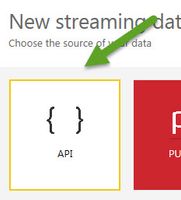
But every time I create this streaming dataset, when I try to use it as a source for my Power BI Dashboard, the visual appears empty:
Why is it empty? Is the problem that now I have to push this streaming dataset to Power BI? I am confused because some of the posts I have read have said that the API can only do basic functionality like add table rows. I want to be able to make my dashboard real-time. But I want to do this with minimum development time.
- Mark as New
- Bookmark
- Subscribe
- Mute
- Subscribe to RSS Feed
- Permalink
- Report Inappropriate Content
Hi @ironryan77,
Have you posted any data to it?
You will need to build or configure something to send data to the API. This can be as simple as a console app. Once you start posting data to your API endpoint, data will appear in your tiles.
- Mark as New
- Bookmark
- Subscribe
- Mute
- Subscribe to RSS Feed
- Permalink
- Report Inappropriate Content
Hi @ironryan77,
Have you checked the blog about how to use API to create streaming dataset? The columns you use in dashboard tile should also be created in your application, and the Push URL of your dataset should be used in your application.
Thanks,
Lydia Zhang
If this post helps, then please consider Accept it as the solution to help the other members find it more quickly.
- Mark as New
- Bookmark
- Subscribe
- Mute
- Subscribe to RSS Feed
- Permalink
- Report Inappropriate Content
Which version of Visual Studio was this sample from the blog developed on? I'm using VS 2010 and when I try to open the SOLN or PROJ file it says:
This project is incompatible with the current version of Visual Studio.
- Mark as New
- Bookmark
- Subscribe
- Mute
- Subscribe to RSS Feed
- Permalink
- Report Inappropriate Content
Hi @ironryan77,
I am using VS2015. As other post, if you use API and want to create a real-time dashabord, you would need to create a simple console app to send data to your API , which is sampled in the above blog.
However, if you want to use PubNub, you can follow the instructions in this blog.
Thanks,
Lydia Zhang
If this post helps, then please consider Accept it as the solution to help the other members find it more quickly.
- Mark as New
- Bookmark
- Subscribe
- Mute
- Subscribe to RSS Feed
- Permalink
- Report Inappropriate Content
The problem is I have a power bi dashboard develops on SQL tables that I want to make real time. I don't have Json data though and your example blog is referencing external Json data. Is it possible to transform my SQL into Json?
- Mark as New
- Bookmark
- Subscribe
- Mute
- Subscribe to RSS Feed
- Permalink
- Report Inappropriate Content
Hi @ironryan77,
JSON is the native format PubNub communicates in, I am afraid that you are not able to directly use SQL table in PubNub. Please contact PubNub support to get dedicated support about this issue.
In addition, you can convert SQL table to JSON following the guide in the article and blog below.
https://msdn.microsoft.com/en-us/library/dn921882.aspx
https://www.simple-talk.com/blogs/sql-server-json-to-table-and-table-to-json/
Thanks,
Lydia Zhang
If this post helps, then please consider Accept it as the solution to help the other members find it more quickly.
- Mark as New
- Bookmark
- Subscribe
- Mute
- Subscribe to RSS Feed
- Permalink
- Report Inappropriate Content
Is it possible to create a Power BI streaming data report without creating an application? Like what if I use PubNub? And if I use API do I have to create a VS application for it? I was hoping that I could convert my SQL table into JSON directly and use this as a datasource, rather than developing an application for it.
Helpful resources

Microsoft Fabric Learn Together
Covering the world! 9:00-10:30 AM Sydney, 4:00-5:30 PM CET (Paris/Berlin), 7:00-8:30 PM Mexico City

Power BI Monthly Update - April 2024
Check out the April 2024 Power BI update to learn about new features.

| User | Count |
|---|---|
| 109 | |
| 96 | |
| 77 | |
| 66 | |
| 53 |
| User | Count |
|---|---|
| 144 | |
| 104 | |
| 102 | |
| 88 | |
| 63 |

