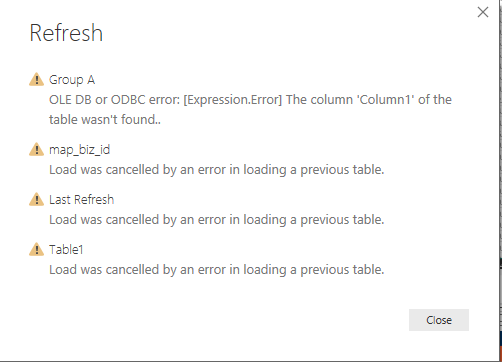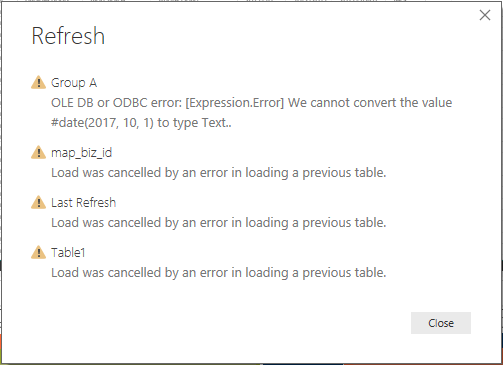- Power BI forums
- Updates
- News & Announcements
- Get Help with Power BI
- Desktop
- Service
- Report Server
- Power Query
- Mobile Apps
- Developer
- DAX Commands and Tips
- Custom Visuals Development Discussion
- Health and Life Sciences
- Power BI Spanish forums
- Translated Spanish Desktop
- Power Platform Integration - Better Together!
- Power Platform Integrations (Read-only)
- Power Platform and Dynamics 365 Integrations (Read-only)
- Training and Consulting
- Instructor Led Training
- Dashboard in a Day for Women, by Women
- Galleries
- Community Connections & How-To Videos
- COVID-19 Data Stories Gallery
- Themes Gallery
- Data Stories Gallery
- R Script Showcase
- Webinars and Video Gallery
- Quick Measures Gallery
- 2021 MSBizAppsSummit Gallery
- 2020 MSBizAppsSummit Gallery
- 2019 MSBizAppsSummit Gallery
- Events
- Ideas
- Custom Visuals Ideas
- Issues
- Issues
- Events
- Upcoming Events
- Community Blog
- Power BI Community Blog
- Custom Visuals Community Blog
- Community Support
- Community Accounts & Registration
- Using the Community
- Community Feedback
Register now to learn Fabric in free live sessions led by the best Microsoft experts. From Apr 16 to May 9, in English and Spanish.
- Power BI forums
- Forums
- Get Help with Power BI
- Desktop
- Get Data from Folder | File in Error | Pinpointing...
- Subscribe to RSS Feed
- Mark Topic as New
- Mark Topic as Read
- Float this Topic for Current User
- Bookmark
- Subscribe
- Printer Friendly Page
- Mark as New
- Bookmark
- Subscribe
- Mute
- Subscribe to RSS Feed
- Permalink
- Report Inappropriate Content
Get Data from Folder | File in Error | Pinpointing?
Hi,
Ket's just say for example I have the files(multiple excel or csv) that I need in a folder.
When I tried to refresh the query an error appeared, you know one of those "The column Date is missing..." any generic error.
Is there a way for me to check through PowerBI which among those multiple files in the folder is causing the error?
What I usually do is isolation, which I think is a stupid idea - there must be a better way of knowing.
- Mark as New
- Bookmark
- Subscribe
- Mute
- Subscribe to RSS Feed
- Permalink
- Report Inappropriate Content
Hi @ovetteabejuela,
What error messages did you get?
Per my knowledge, the most direct way is to connect to those files one by one to find out which file causes connection error.
Besides, you could try to analysis trace log file. Go to File->Option and settings->Options->Diagnostics, checkbox "Enable tracing". Here's a good tool to analysis the logs: Power BI Desktop Trace Logs Analyser
Best regards,
Yuliana Gu
If this post helps, then please consider Accept it as the solution to help the other members find it more quickly.
- Mark as New
- Bookmark
- Subscribe
- Mute
- Subscribe to RSS Feed
- Permalink
- Report Inappropriate Content
I will give it a try.
- Mark as New
- Bookmark
- Subscribe
- Mute
- Subscribe to RSS Feed
- Permalink
- Report Inappropriate Content
This doesn't give me the information I need, I have a sample error but as I said this could apply to any error that arises during "Refresh".
In this scenario I have 5 Excel Files in a folder, they are expected to have the same format but sometimes 1 or 2 may divert form the process and thus an error, the error that was raised this time was:
Okay based on that, how can I easily tell which of the 5 files is causing the error? Could PowerBI just tell me which one of those 5 is causing this? What I'm doing is isolation, group into smaller groups but again as I said that is stupid and non-productive (what if I have hundreds of files in there? That would take a lot of time for me to isolate the problem.
- Mark as New
- Bookmark
- Subscribe
- Mute
- Subscribe to RSS Feed
- Permalink
- Report Inappropriate Content
And here's another one...
That "Load was cancelled by an error is loading a previous table" - IS NOT VERY HELPFUL --- which previous table?
- Mark as New
- Bookmark
- Subscribe
- Mute
- Subscribe to RSS Feed
- Permalink
- Report Inappropriate Content
I have this issue as well and apart from spending the time to write a specific function or script to find files (I have csv files) that don't have specified column headers, it seems very difficult to find where Power Query ran into an issue and stopped.
Has anyone found a way to work through this?
Helpful resources

Microsoft Fabric Learn Together
Covering the world! 9:00-10:30 AM Sydney, 4:00-5:30 PM CET (Paris/Berlin), 7:00-8:30 PM Mexico City

Power BI Monthly Update - April 2024
Check out the April 2024 Power BI update to learn about new features.

| User | Count |
|---|---|
| 110 | |
| 94 | |
| 81 | |
| 66 | |
| 58 |
| User | Count |
|---|---|
| 150 | |
| 119 | |
| 104 | |
| 87 | |
| 67 |