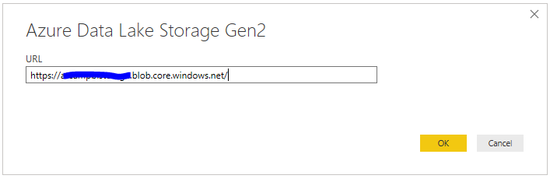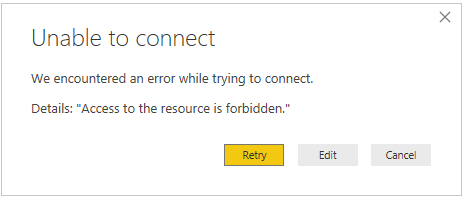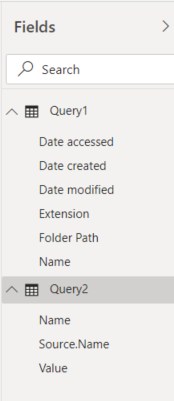- Power BI forums
- Updates
- News & Announcements
- Get Help with Power BI
- Desktop
- Service
- Report Server
- Power Query
- Mobile Apps
- Developer
- DAX Commands and Tips
- Custom Visuals Development Discussion
- Health and Life Sciences
- Power BI Spanish forums
- Translated Spanish Desktop
- Power Platform Integration - Better Together!
- Power Platform Integrations (Read-only)
- Power Platform and Dynamics 365 Integrations (Read-only)
- Training and Consulting
- Instructor Led Training
- Dashboard in a Day for Women, by Women
- Galleries
- Community Connections & How-To Videos
- COVID-19 Data Stories Gallery
- Themes Gallery
- Data Stories Gallery
- R Script Showcase
- Webinars and Video Gallery
- Quick Measures Gallery
- 2021 MSBizAppsSummit Gallery
- 2020 MSBizAppsSummit Gallery
- 2019 MSBizAppsSummit Gallery
- Events
- Ideas
- Custom Visuals Ideas
- Issues
- Issues
- Events
- Upcoming Events
- Community Blog
- Power BI Community Blog
- Custom Visuals Community Blog
- Community Support
- Community Accounts & Registration
- Using the Community
- Community Feedback
Register now to learn Fabric in free live sessions led by the best Microsoft experts. From Apr 16 to May 9, in English and Spanish.
- Power BI forums
- Forums
- Get Help with Power BI
- Desktop
- Get Data from Azure Data Lake Gen 2 : Access to th...
- Subscribe to RSS Feed
- Mark Topic as New
- Mark Topic as Read
- Float this Topic for Current User
- Bookmark
- Subscribe
- Printer Friendly Page
- Mark as New
- Bookmark
- Subscribe
- Mute
- Subscribe to RSS Feed
- Permalink
- Report Inappropriate Content
Get Data from Azure Data Lake Gen 2 : Access to the resource is forbidden
Hi guys,
I'm trying to use Azure Data Lake Gen 2 for my Power BI. This is the first time, and (correct me if I'm wrong), the option to Get Data from this Gen 2 it self is just available within July 2019 last month updates.
So. after choose Get Data -> Azure -> Data Lake Storage Gen 2
I've been asked to enter the URL. After go to my Azure Storage Account which I created for Power BI, go to its Properties then Primary Blob Service Endpoint, copied the URL (I'm not sure, is this the correct URL that I need to look for and copy).
Anyway I'm using that, and put it in the input box which Power BI asking :
If we haven't Sign in to Office 365 account,it wll be asked to Sign in, and it is the same account as when I'm using to create that Storage Account and my Power BI user id.
But after all that, it give me an error :
Can someone what is wrong and how to deal with it ?
FYI, I can access my Storage Account which is the one I'm using, so there is no security problem.
Thanks,
- Mark as New
- Bookmark
- Subscribe
- Mute
- Subscribe to RSS Feed
- Permalink
- Report Inappropriate Content
- Mark as New
- Bookmark
- Subscribe
- Mute
- Subscribe to RSS Feed
- Permalink
- Report Inappropriate Content
Hi @nishantrana ,
I've read your blog, but can you guide me where I must assign Storage Blob Data Reader?
I tried to look in Azure AD Roles and Administrator but the role "Storage Blob Data Reader" over there.
Please help.
Thanks,
- Mark as New
- Bookmark
- Subscribe
- Mute
- Subscribe to RSS Feed
- Permalink
- Report Inappropriate Content
You are using Blob storage URL, use Azure Blob Storage data source instead of Data lake.
If this post helps, then please consider Accept it as the solution to help the other members find it more quickly.
Proud to be Datanaut!
- Mark as New
- Bookmark
- Subscribe
- Mute
- Subscribe to RSS Feed
- Permalink
- Report Inappropriate Content
Hi,
I'm sorry, so now I 'm confuse since it is the step Microsoft docs tell us to do.
https://docs.microsoft.com/en-us/power-bi/service-dataflows-connect-azure-data-lake-storage-gen2
in section Create a file system for Power BI
Thanks,
- Mark as New
- Bookmark
- Subscribe
- Mute
- Subscribe to RSS Feed
- Permalink
- Report Inappropriate Content
Hi,
I probably misundestood the earlier post, so u're suggesting not use Data lake, and use Azure Blob Storage ?
My intention is to use Data Lake Storage. ![]()
Thanks
- Mark as New
- Bookmark
- Subscribe
- Mute
- Subscribe to RSS Feed
- Permalink
- Report Inappropriate Content
Hello everyone,
Any hep on this ?
So by using Blob storage like this doc : https://docs.microsoft.com/en-us/power-bi/service-dataflows-connect-azure-data-lake-storage-gen2, it is using Data Lake ? because it does described in that document.
But the guy said in that case I need to use Blob Storage connection instead.
So how to connect to Data Lake Gen2 actually ?
Thanks,
- Mark as New
- Bookmark
- Subscribe
- Mute
- Subscribe to RSS Feed
- Permalink
- Report Inappropriate Content
Hi,
Managed to connect to ADLS Gen2 today. It turns out 1 Power BI tenant should only have 1 ADLS so I cannot use mine instead the one which already bein gsetup in the first place.
Also the URL Path is wrong, it supplosed to get the URL path of the model.json getting from that ADLS Gen2 PowerBI subfolder.
BUT, after suceeded to get through my ADLSg2, PBI Desktop show me this ->
There are buttons for :
- Combine & Transform Data
- Combine & Load
- Load
- Transform Data
What should I choose and what is each button usage for ?
As of now, I only get Query1 and Query2 like its metadata of the ADLS folder, but I cannot see the data it self.
And I cannot select the csv file which are inside of the ADLS which I can see it through Azure Storage Explorer.
In PBI Dekstop after the connection is only give us this in the Fields :
Please advice.
Thanks.
- Mark as New
- Bookmark
- Subscribe
- Mute
- Subscribe to RSS Feed
- Permalink
- Report Inappropriate Content
Hello,
I got the same.
Thanks to you I manage to get the Data Lake Gen2 connection working, by replacing "blob" with "dfs" in the connection string that is provided by Azure put it only pulls the metadata.
Trying to put the URL with "blob" just complains that it does not exist !
And Yes, all possible Role are there, including the Storage Blob Data Reader but there is nothing else than an alpha connector here, showing folder struture and at maximum the list of files as metadata but nothing useful like importing real data.
Regards,
Clement RATEL
- Mark as New
- Bookmark
- Subscribe
- Mute
- Subscribe to RSS Feed
- Permalink
- Report Inappropriate Content
Hello there, Did you manage to find the solution? I am facing similar problem :
- I have ADLS Gen2 storage account but I coult not connect to it. Instead I connected to Blob storage.
- PBI only managed to pull in the metadata but I am more interested in displaying the actual content of the BLOB.
How to do that ?
Helpful resources

Microsoft Fabric Learn Together
Covering the world! 9:00-10:30 AM Sydney, 4:00-5:30 PM CET (Paris/Berlin), 7:00-8:30 PM Mexico City

Power BI Monthly Update - April 2024
Check out the April 2024 Power BI update to learn about new features.

| User | Count |
|---|---|
| 111 | |
| 100 | |
| 80 | |
| 64 | |
| 58 |
| User | Count |
|---|---|
| 146 | |
| 110 | |
| 93 | |
| 84 | |
| 67 |