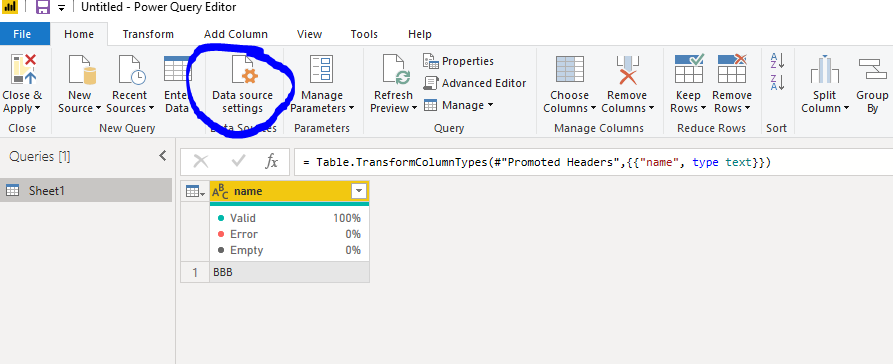- Power BI forums
- Updates
- News & Announcements
- Get Help with Power BI
- Desktop
- Service
- Report Server
- Power Query
- Mobile Apps
- Developer
- DAX Commands and Tips
- Custom Visuals Development Discussion
- Health and Life Sciences
- Power BI Spanish forums
- Translated Spanish Desktop
- Power Platform Integration - Better Together!
- Power Platform Integrations (Read-only)
- Power Platform and Dynamics 365 Integrations (Read-only)
- Training and Consulting
- Instructor Led Training
- Dashboard in a Day for Women, by Women
- Galleries
- Community Connections & How-To Videos
- COVID-19 Data Stories Gallery
- Themes Gallery
- Data Stories Gallery
- R Script Showcase
- Webinars and Video Gallery
- Quick Measures Gallery
- 2021 MSBizAppsSummit Gallery
- 2020 MSBizAppsSummit Gallery
- 2019 MSBizAppsSummit Gallery
- Events
- Ideas
- Custom Visuals Ideas
- Issues
- Issues
- Events
- Upcoming Events
- Community Blog
- Power BI Community Blog
- Custom Visuals Community Blog
- Community Support
- Community Accounts & Registration
- Using the Community
- Community Feedback
Register now to learn Fabric in free live sessions led by the best Microsoft experts. From Apr 16 to May 9, in English and Spanish.
- Power BI forums
- Forums
- Get Help with Power BI
- Desktop
- Get Data SAP Business Warehouse Application Server
- Subscribe to RSS Feed
- Mark Topic as New
- Mark Topic as Read
- Float this Topic for Current User
- Bookmark
- Subscribe
- Printer Friendly Page
- Mark as New
- Bookmark
- Subscribe
- Mute
- Subscribe to RSS Feed
- Permalink
- Report Inappropriate Content
Get Data SAP Business Warehouse Application Server
I haven't used Power BI outside of spreadsheets as my main source of data. However, I am going to be using it as the front end reporting tool of SAP BW.
I have figured out a couple of connections to SAP BW and understand connecting to the Server, System ID and the Client ID. I have been able to access the servers where I have to enter my password into SAP. The problem I am having is with SAP Servers where I have Single System Signon. I follow the same processes but once I enter my user ID and password, I get a message saying:
Unable to connect, We encountered an error while trying to connect, SAP Business Warehouse: You have no password; you cannot log on using a password.
I can click Retry, Edit or Cancel. Retry won't work... Same error message. Edit takes me back to server/system ID/Client ID which remains the same. It does not take me back to the logon panel with User ID and Password panel to try it with just my User ID. I am accessing servers that I am authorized to use and can log into with my SAP ID... This issue is only with the servers that use SSS.
How does one get back to the Logon panel? I have tried using Get Data and using another SAP source, getting onto that source, then going back to Get Data to access the SSS server again. I get the logon error message. I have logged off and back on. I have tried closing the application and reopening it. I have used Task Manager to shut down the Power BI application and then gone back in. All to no avail. I have only been successful when rebooting my computer.
Am I missing something in the process? I am going to be going between a Sandbox and a Dev Server.
Which leads me to another question of switching servers for a specific report when I do Development against the Dev Server, versus having to report out of the Production servers... Is this possible? Or should I just build on the Production Server?
Sorry for the length of the question... I can split out the last one to no muddy the waters, so-to-speak.
Thank you.
Lou
Solved! Go to Solution.
- Mark as New
- Bookmark
- Subscribe
- Mute
- Subscribe to RSS Feed
- Permalink
- Report Inappropriate Content
Hi @Anonymous ,
If you want to change the credential of the datasource. You can do it in :
The second question is not very clear to me. Do you want to change the data source for current file? You can do it in :
If this post helps, then please consider Accept it as the solution to help the other members find it more quickly.
Best Regards,
Dedmon Dai
- Mark as New
- Bookmark
- Subscribe
- Mute
- Subscribe to RSS Feed
- Permalink
- Report Inappropriate Content
Hi @Anonymous ,
If you want to change the credential of the datasource. You can do it in :
The second question is not very clear to me. Do you want to change the data source for current file? You can do it in :
If this post helps, then please consider Accept it as the solution to help the other members find it more quickly.
Best Regards,
Dedmon Dai
- Mark as New
- Bookmark
- Subscribe
- Mute
- Subscribe to RSS Feed
- Permalink
- Report Inappropriate Content
@v-deddai1-msft Thanks for the reply... It got me to where I was going.
As for the last question that seems like it will work. Being from an SAP background, I am used to doing transports and promotions rather than changing the environments in a report... This will be very interesting if this works in this fashion.
I am trying to Accept your post as the solution but none of my MSFT browsers are letting me do so... Java error, even though I am running Java. I'll figure it out and accept the solution when I do .
Thanks again for the assists.
Lou
Helpful resources

Microsoft Fabric Learn Together
Covering the world! 9:00-10:30 AM Sydney, 4:00-5:30 PM CET (Paris/Berlin), 7:00-8:30 PM Mexico City

Power BI Monthly Update - April 2024
Check out the April 2024 Power BI update to learn about new features.

| User | Count |
|---|---|
| 114 | |
| 100 | |
| 75 | |
| 73 | |
| 49 |
| User | Count |
|---|---|
| 145 | |
| 109 | |
| 109 | |
| 90 | |
| 64 |