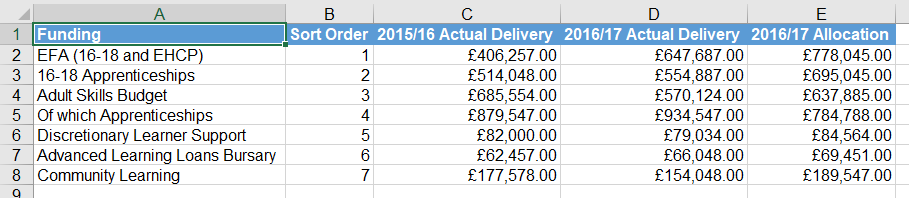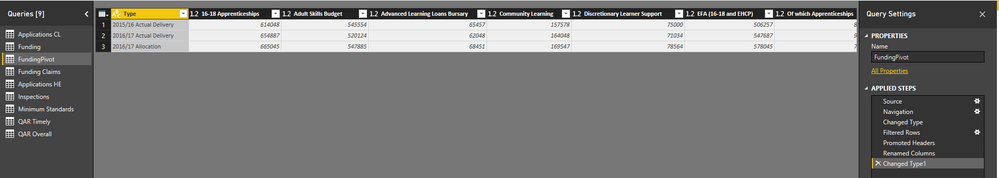- Power BI forums
- Updates
- News & Announcements
- Get Help with Power BI
- Desktop
- Service
- Report Server
- Power Query
- Mobile Apps
- Developer
- DAX Commands and Tips
- Custom Visuals Development Discussion
- Health and Life Sciences
- Power BI Spanish forums
- Translated Spanish Desktop
- Power Platform Integration - Better Together!
- Power Platform Integrations (Read-only)
- Power Platform and Dynamics 365 Integrations (Read-only)
- Training and Consulting
- Instructor Led Training
- Dashboard in a Day for Women, by Women
- Galleries
- Community Connections & How-To Videos
- COVID-19 Data Stories Gallery
- Themes Gallery
- Data Stories Gallery
- R Script Showcase
- Webinars and Video Gallery
- Quick Measures Gallery
- 2021 MSBizAppsSummit Gallery
- 2020 MSBizAppsSummit Gallery
- 2019 MSBizAppsSummit Gallery
- Events
- Ideas
- Custom Visuals Ideas
- Issues
- Issues
- Events
- Upcoming Events
- Community Blog
- Power BI Community Blog
- Custom Visuals Community Blog
- Community Support
- Community Accounts & Registration
- Using the Community
- Community Feedback
Register now to learn Fabric in free live sessions led by the best Microsoft experts. From Apr 16 to May 9, in English and Spanish.
- Power BI forums
- Forums
- Get Help with Power BI
- Desktop
- Re: Get Data From Excel Pivot Table - Issue with S...
- Subscribe to RSS Feed
- Mark Topic as New
- Mark Topic as Read
- Float this Topic for Current User
- Bookmark
- Subscribe
- Printer Friendly Page
- Mark as New
- Bookmark
- Subscribe
- Mute
- Subscribe to RSS Feed
- Permalink
- Report Inappropriate Content
Get Data From Excel Pivot Table - Issue with Sum of Value Row
Hello
I needed to display data as a table and a chart and had to convert the data from rows to columns to make the chart display the values correctly stacked which worked manually.
However when creating a Pivot Table using the wizard (Alt + D + P - is there no button anymore for this?) this works to correctly transpose the data but a pivot table always gains a header row with "Sum of Value" in cell A1. The effect of this is that when importing this table into PowerBI, the column headers say column 1, column 2, column 3, etc...
Is there any way to get Excel to now show this title row at the top so it does not mess up the import into Power BI?
I did find I could rename all the columns manually in Power BI and filter out the "Sum of Value" row but this isn't very futureproofed and I feel there must be a better way.
Thanks
Robin
- Mark as New
- Bookmark
- Subscribe
- Mute
- Subscribe to RSS Feed
- Permalink
- Report Inappropriate Content
Hi @robinwilson16,
How did you create a Excel PivotTable? Is there only one PivotTable exists in the one sheet? any other table in this sheet?
Based on my test, if only one PivotTable exists in the sheet, import data to desktop, the columns will keep the same header as in the PivotTable. See:
In your scenario, would you clarify detail steps for us to create the PivotTable, so we can test it in our environment. If possible please share Excel files with us.
Best Regards,
Qiuyun Yu
If this post helps, then please consider Accept it as the solution to help the other members find it more quickly.
- Mark as New
- Bookmark
- Subscribe
- Mute
- Subscribe to RSS Feed
- Permalink
- Report Inappropriate Content
Hello Qiuyun
Thanks for your help and sorry for the delay in responding but I was not able to return to this project until this weekend.
I can confirm that there is only one pivot table in the tab I am trying to use.
The source data looks like this (I changed the values to enable me to share this):
The pivot looks like this and the problem is that I cannot get rid of the "Sum of Value" row at the top from within Excel:
However after some more experimentation I found from within Power BI I could filter out the Sum of Value row and then the header row was top so was able to select to use this a the header row for auto-naming the columns so I got it working in the end although not sure if this is the recommended solution:
Thanks
Robin
- Mark as New
- Bookmark
- Subscribe
- Mute
- Subscribe to RSS Feed
- Permalink
- Report Inappropriate Content
Hello
Can anyone confirm my method above is the best way to do this as I have to add some more pivots and don't want to have to re-do them all if there is a better approch I should be using.
Thanks
Robin
- Mark as New
- Bookmark
- Subscribe
- Mute
- Subscribe to RSS Feed
- Permalink
- Report Inappropriate Content
I have now tried using the transpose function in Power BI and this almost works but doesn't transpose the column names to row values so all I have is the values with no indication of what the values relate to so I cannot use this method unless there is something I am missing as this somewhat limits the usefulness of a transpose function.
Helpful resources

Microsoft Fabric Learn Together
Covering the world! 9:00-10:30 AM Sydney, 4:00-5:30 PM CET (Paris/Berlin), 7:00-8:30 PM Mexico City

Power BI Monthly Update - April 2024
Check out the April 2024 Power BI update to learn about new features.

| User | Count |
|---|---|
| 109 | |
| 99 | |
| 77 | |
| 66 | |
| 54 |
| User | Count |
|---|---|
| 144 | |
| 104 | |
| 102 | |
| 87 | |
| 64 |