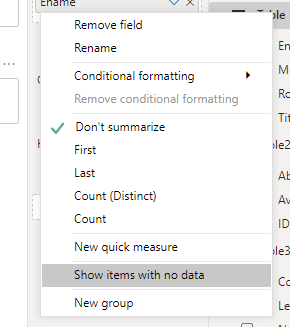- Power BI forums
- Updates
- News & Announcements
- Get Help with Power BI
- Desktop
- Service
- Report Server
- Power Query
- Mobile Apps
- Developer
- DAX Commands and Tips
- Custom Visuals Development Discussion
- Health and Life Sciences
- Power BI Spanish forums
- Translated Spanish Desktop
- Power Platform Integration - Better Together!
- Power Platform Integrations (Read-only)
- Power Platform and Dynamics 365 Integrations (Read-only)
- Training and Consulting
- Instructor Led Training
- Dashboard in a Day for Women, by Women
- Galleries
- Community Connections & How-To Videos
- COVID-19 Data Stories Gallery
- Themes Gallery
- Data Stories Gallery
- R Script Showcase
- Webinars and Video Gallery
- Quick Measures Gallery
- 2021 MSBizAppsSummit Gallery
- 2020 MSBizAppsSummit Gallery
- 2019 MSBizAppsSummit Gallery
- Events
- Ideas
- Custom Visuals Ideas
- Issues
- Issues
- Events
- Upcoming Events
- Community Blog
- Power BI Community Blog
- Custom Visuals Community Blog
- Community Support
- Community Accounts & Registration
- Using the Community
- Community Feedback
Register now to learn Fabric in free live sessions led by the best Microsoft experts. From Apr 16 to May 9, in English and Spanish.
- Power BI forums
- Forums
- Get Help with Power BI
- Desktop
- Re: Get ALL sales per customer on product level - ...
- Subscribe to RSS Feed
- Mark Topic as New
- Mark Topic as Read
- Float this Topic for Current User
- Bookmark
- Subscribe
- Printer Friendly Page
- Mark as New
- Bookmark
- Subscribe
- Mute
- Subscribe to RSS Feed
- Permalink
- Report Inappropriate Content
Get ALL sales per customer on product level - Hierarchy
Hey all,
I have a problem when trying to sum up the total customer sales on product level.
In this case, I would usually write a measure like:
SALES ALL =
CALCULATE(
[SALES],
ALL(PART_NO))
But, the issue is that this will return ALL parts under the customer, not only the part that the customer have bought.
So in the case where I have 10.000 different parts in table 'PARTS',
I would get ALL parts under the customer-product-matrix.
So I add to the measure (in bold) a filter that would exclude the parts where sales > 0:
SALES ALL =
CALCULATE(
[SALES],
FILTER(
'PARTS', [SALES] > 0),
ALL(PART_NO))
But that returns exactly the same as SALES does:
CUSTOMER | PART_NO | SALES | SALES ALL
ABC PART1 320e 320e
ABC PART2 220e 220e
ABC PART3 150e 150e
ABC PART4 120e 120e
CDE PART1 400e 400e
CDE PART2 300e 300e
When my desired result is:
CUSTOMER | PART_NO | SALES | SALES ALL
ABC PART1 320e 810e
ABC PART2 220e 810e
ABC PART3 150e 810e
ABC PART4 120e 810e
CDE PART1 400e 700e
CDE PART2 300e 700e
I tried the gurus: https://www.sqlbi.com/articles/clever-hierarchy-handling-in-dax/#
But they've a different method since it's the same table.
The tables are structured as following:
'CUSTOMERS' -->-- 'ORDERLINES' --<-- 'PARTS'
And it need to be a measure, since I have date filters on sales etc.
Any help from you guys?
Thanks in advance!
Solved! Go to Solution.
- Mark as New
- Bookmark
- Subscribe
- Mute
- Subscribe to RSS Feed
- Permalink
- Report Inappropriate Content
- Mark as New
- Bookmark
- Subscribe
- Mute
- Subscribe to RSS Feed
- Permalink
- Report Inappropriate Content
@Anonymous
Try this way:
SALES ALL =
CALCULATE(
[SALES],
ALLSELECTED(PART_NO)
)________________________
If my answer was helpful, please consider Accept it as the solution to help the other members find it
Click on the Thumbs-Up icon if you like this reply 🙂
⭕ Subscribe and learn Power BI from these videos
⚪ Website ⚪ LinkedIn ⚪ PBI User Group
- Mark as New
- Bookmark
- Subscribe
- Mute
- Subscribe to RSS Feed
- Permalink
- Report Inappropriate Content
This I have tried, and although it gives the correct values for the parts that has sales > 0, but it also includes all the 10.000 rows with no sales:
But that returns exactly the same as SALES does:
CUSTOMER | PART_NO | SALES | SALES ALL
ABC PART1 320e 810e
ABC PART2 220e 810e
ABC PART3 150e 810e
ABC PART4 120e 810e
ABC PART5 0e 810e
ABC PART6 0e 810e
ABC PART7 0e 810e
... 10 thousand rows until PART 10.000
CDE PART1 400e 700e
CDE PART2 300e 700e
So I don't see it as an acceptable solution. Of course it would be possible to make a visual level filter where sales > 0, but I find it not as safe, plus the measure takes a whole lot of processing power of going through 10k rows per each customer.
- Mark as New
- Bookmark
- Subscribe
- Mute
- Subscribe to RSS Feed
- Permalink
- Report Inappropriate Content
- Mark as New
- Bookmark
- Subscribe
- Mute
- Subscribe to RSS Feed
- Permalink
- Report Inappropriate Content
@Anonymous
You may have enabled show Items with no data on the Customer and Part, try turning them off
________________________
If my answer was helpful, please consider Accept it as the solution to help the other members find it
Click on the Thumbs-Up icon if you like this reply 🙂
⭕ Subscribe and learn Power BI from these videos
⚪ Website ⚪ LinkedIn ⚪ PBI User Group
- Mark as New
- Bookmark
- Subscribe
- Mute
- Subscribe to RSS Feed
- Permalink
- Report Inappropriate Content
The show items with no data was turned off,
but I didn't know it existed, so thanks for that.
Any comments regarding the IF-funtion solution? Would it be against the general rule of writing DAX (I guess)? 🙂
- Mark as New
- Bookmark
- Subscribe
- Mute
- Subscribe to RSS Feed
- Permalink
- Report Inappropriate Content
@Anonymous , I am not clear on the need of all(Part)
Try a measure like
sumx(filter(summarize(Table, Customer[customer], part[part], "_1", [sales]),[sales]>0),[_1])
Microsoft Power BI Learning Resources, 2023 !!
Learn Power BI - Full Course with Dec-2022, with Window, Index, Offset, 100+ Topics !!
Did I answer your question? Mark my post as a solution! Appreciate your Kudos !! Proud to be a Super User! !!
- Mark as New
- Bookmark
- Subscribe
- Mute
- Subscribe to RSS Feed
- Permalink
- Report Inappropriate Content
@amitchandak Thanks, but this give the following:
It returns exactly the same as SALES does:
CUSTOMER | PART_NO | SALES | SALES ALL
ABC PART1 320e 320e
ABC PART2 220e 220e
ABC PART3 150e 150e
ABC PART4 120e 120e
CDE PART1 400e 400e
CDE PART2 300e 300e
Helpful resources

Microsoft Fabric Learn Together
Covering the world! 9:00-10:30 AM Sydney, 4:00-5:30 PM CET (Paris/Berlin), 7:00-8:30 PM Mexico City

Power BI Monthly Update - April 2024
Check out the April 2024 Power BI update to learn about new features.

| User | Count |
|---|---|
| 109 | |
| 98 | |
| 80 | |
| 64 | |
| 57 |
| User | Count |
|---|---|
| 145 | |
| 110 | |
| 91 | |
| 84 | |
| 66 |