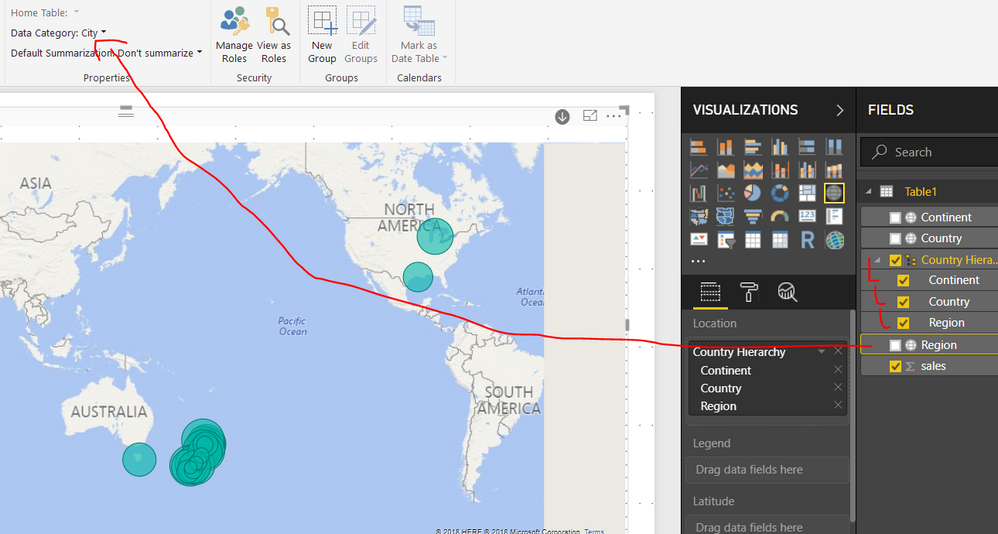- Power BI forums
- Updates
- News & Announcements
- Get Help with Power BI
- Desktop
- Service
- Report Server
- Power Query
- Mobile Apps
- Developer
- DAX Commands and Tips
- Custom Visuals Development Discussion
- Health and Life Sciences
- Power BI Spanish forums
- Translated Spanish Desktop
- Power Platform Integration - Better Together!
- Power Platform Integrations (Read-only)
- Power Platform and Dynamics 365 Integrations (Read-only)
- Training and Consulting
- Instructor Led Training
- Dashboard in a Day for Women, by Women
- Galleries
- Community Connections & How-To Videos
- COVID-19 Data Stories Gallery
- Themes Gallery
- Data Stories Gallery
- R Script Showcase
- Webinars and Video Gallery
- Quick Measures Gallery
- 2021 MSBizAppsSummit Gallery
- 2020 MSBizAppsSummit Gallery
- 2019 MSBizAppsSummit Gallery
- Events
- Ideas
- Custom Visuals Ideas
- Issues
- Issues
- Events
- Upcoming Events
- Community Blog
- Power BI Community Blog
- Custom Visuals Community Blog
- Community Support
- Community Accounts & Registration
- Using the Community
- Community Feedback
Register now to learn Fabric in free live sessions led by the best Microsoft experts. From Apr 16 to May 9, in English and Spanish.
- Power BI forums
- Forums
- Get Help with Power BI
- Desktop
- Re: Geomap does not recognise country
- Subscribe to RSS Feed
- Mark Topic as New
- Mark Topic as Read
- Float this Topic for Current User
- Bookmark
- Subscribe
- Printer Friendly Page
- Mark as New
- Bookmark
- Subscribe
- Mute
- Subscribe to RSS Feed
- Permalink
- Report Inappropriate Content
Geomap does not recognise country
Hi guys
I am trying to use the map visual in my report.
I have got the data by state. Although it recognises most of the states, but it does look for states in the other countries for similar names. I am currently in New zealand...
Is there a way for the map to lock down the country?
cheers
Solved! Go to Solution.
- Mark as New
- Bookmark
- Subscribe
- Mute
- Subscribe to RSS Feed
- Permalink
- Report Inappropriate Content
Hey,
sorry for the delayed answer, but I was too busy to answer.
The only thing I can tell you, same problem in my test. Experiment with the data categories and make a hierarchy.
(refer: Tips and Tricks for Power BI Map visualizations)
But for example "rodney" isnt found in Bing Maps in new zealand.
Maybe you should contact support, it seems to my that this is a bug. Or your DataQuality isnt good enough.
- Mark as New
- Bookmark
- Subscribe
- Mute
- Subscribe to RSS Feed
- Permalink
- Report Inappropriate Content
Hi,
under --> Modeling --> Properties you can assign your Field a designated meaning. For example Address, City, County or Country.
This help the Map to render your data correctly.
Greatings.
Wolf
- Mark as New
- Bookmark
- Subscribe
- Mute
- Subscribe to RSS Feed
- Permalink
- Report Inappropriate Content
Hi
I did that... But it still doesnt recognize that all those regions are just for New Zealand...
- Mark as New
- Bookmark
- Subscribe
- Mute
- Subscribe to RSS Feed
- Permalink
- Report Inappropriate Content
ok, I'm not having this problem when declaring country, State or Province. If you have several point to hangle for the engine. But I'm living in Germany, maybe the names are strange and unique enough to not make the logic confused 😉
Do you have some example data?
- Mark as New
- Bookmark
- Subscribe
- Mute
- Subscribe to RSS Feed
- Permalink
- Report Inappropriate Content
| Region | sales |
| Alexandra | 12 |
| Ashburton | 13 |
| Auckland | 14 |
| Blenheim | 15 |
| Cambridge | 16 |
| Christchurch | 17 |
| Dunedin | 18 |
| Gisborne | 19 |
| Hamilton | 20 |
| Hastings | 21 |
| Hawkes Bay | 22 |
| Invercargill | 23 |
| Masterton | 24 |
| Matamata | 25 |
| Mt Maunganui | 26 |
| Napier | 27 |
| Nelson | 28 |
| New Plymouth | 29 |
| North Island | 30 |
| North Shore | 31 |
| Not Available | 32 |
| Oamaru | 33 |
| Otago | 34 |
| Palmerston North | 35 |
| Queenstown | 36 |
| Rodney | 37 |
| Rotorua | 38 |
| Taupo | 39 |
| Tauranga | 40 |
| Timaru | 41 |
| Wanaka | 42 |
| Wanganui | 43 |
| Warkworth | 44 |
- Mark as New
- Bookmark
- Subscribe
- Mute
- Subscribe to RSS Feed
- Permalink
- Report Inappropriate Content
Hey,
sorry for the delayed answer, but I was too busy to answer.
The only thing I can tell you, same problem in my test. Experiment with the data categories and make a hierarchy.
(refer: Tips and Tricks for Power BI Map visualizations)
But for example "rodney" isnt found in Bing Maps in new zealand.
Maybe you should contact support, it seems to my that this is a bug. Or your DataQuality isnt good enough.
Helpful resources

Microsoft Fabric Learn Together
Covering the world! 9:00-10:30 AM Sydney, 4:00-5:30 PM CET (Paris/Berlin), 7:00-8:30 PM Mexico City

Power BI Monthly Update - April 2024
Check out the April 2024 Power BI update to learn about new features.

| User | Count |
|---|---|
| 109 | |
| 96 | |
| 77 | |
| 66 | |
| 53 |
| User | Count |
|---|---|
| 144 | |
| 105 | |
| 102 | |
| 89 | |
| 63 |