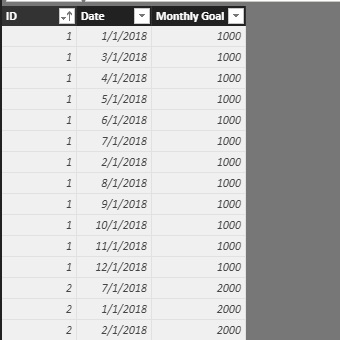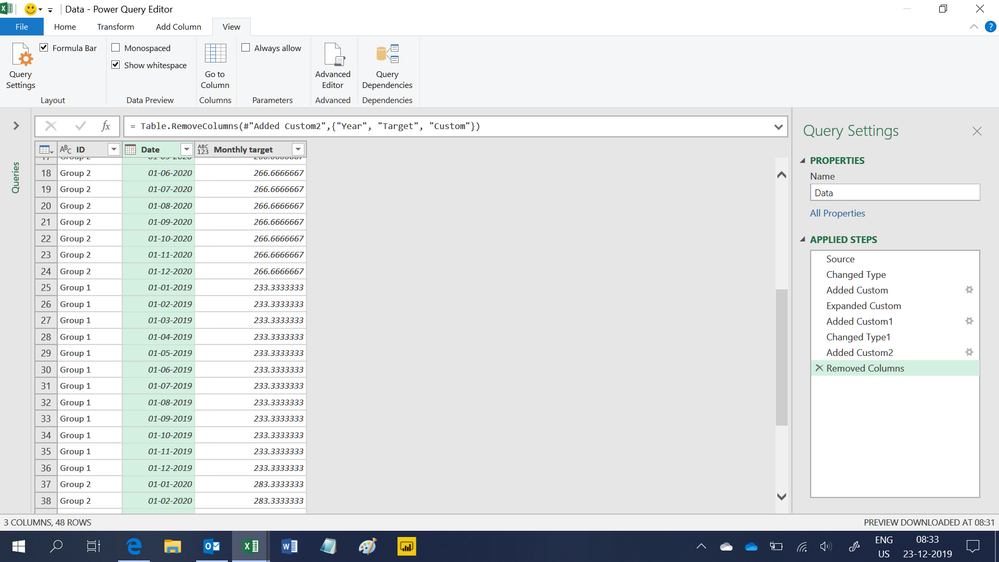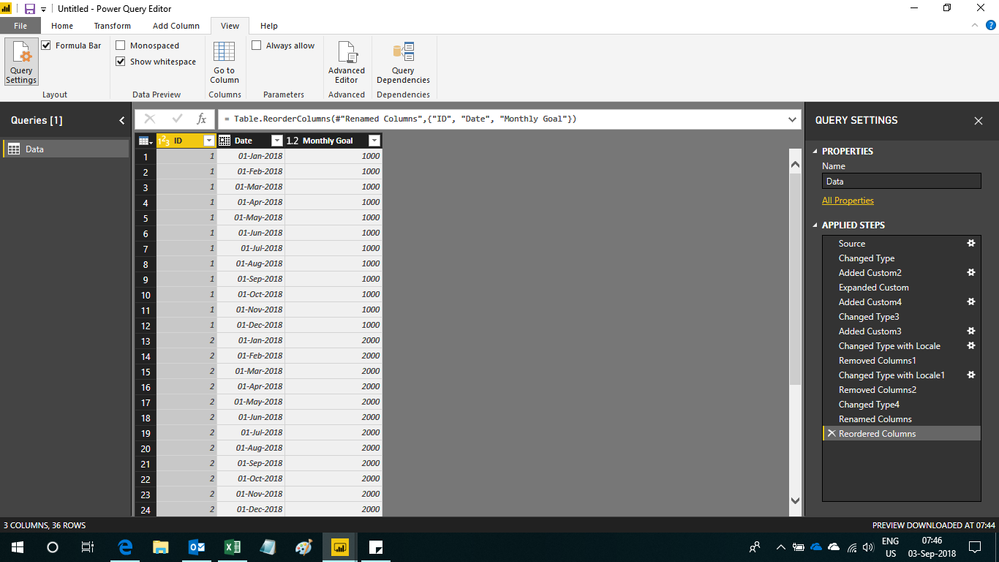- Power BI forums
- Updates
- News & Announcements
- Get Help with Power BI
- Desktop
- Service
- Report Server
- Power Query
- Mobile Apps
- Developer
- DAX Commands and Tips
- Custom Visuals Development Discussion
- Health and Life Sciences
- Power BI Spanish forums
- Translated Spanish Desktop
- Power Platform Integration - Better Together!
- Power Platform Integrations (Read-only)
- Power Platform and Dynamics 365 Integrations (Read-only)
- Training and Consulting
- Instructor Led Training
- Dashboard in a Day for Women, by Women
- Galleries
- Community Connections & How-To Videos
- COVID-19 Data Stories Gallery
- Themes Gallery
- Data Stories Gallery
- R Script Showcase
- Webinars and Video Gallery
- Quick Measures Gallery
- 2021 MSBizAppsSummit Gallery
- 2020 MSBizAppsSummit Gallery
- 2019 MSBizAppsSummit Gallery
- Events
- Ideas
- Custom Visuals Ideas
- Issues
- Issues
- Events
- Upcoming Events
- Community Blog
- Power BI Community Blog
- Custom Visuals Community Blog
- Community Support
- Community Accounts & Registration
- Using the Community
- Community Feedback
Register now to learn Fabric in free live sessions led by the best Microsoft experts. From Apr 16 to May 9, in English and Spanish.
- Power BI forums
- Forums
- Get Help with Power BI
- Desktop
- Generation of monthly targets table from a table o...
- Subscribe to RSS Feed
- Mark Topic as New
- Mark Topic as Read
- Float this Topic for Current User
- Bookmark
- Subscribe
- Printer Friendly Page
- Mark as New
- Bookmark
- Subscribe
- Mute
- Subscribe to RSS Feed
- Permalink
- Report Inappropriate Content
Generation of monthly targets table from a table of annual goals
Hello,
I have an annual goals table like that:
ID, Anual Target, year
1,12000,2018
2,24000,2018
3,15000,2018
(...)
How can I generate a new table with monthly goals using the annual goals table in order to make easier to generate graphs like that?
ID,Date, Monthly goal
1,01/01/2018,1000 // result of 12000 / 12
1,02/01/2018,1000
1,03/01/2018,1000
1,04/01/2018,1000
(...)
1,12/01/2018,1000 // last month of 2018
2,01/01/2018,2000 // result of 24000 / 12
2,02/01/2018,2000
2,03/01/2018,2000
2,04/01/2018,2000
(...)
2,12/01/2018,2000 // last month of 2018
(...)
Thanks for your time and sharing knowledge
Solved! Go to Solution.
- Mark as New
- Bookmark
- Subscribe
- Mute
- Subscribe to RSS Feed
- Permalink
- Report Inappropriate Content
Hi @Anonymous,
You could create such a calculated table:
Table 1 =
ADDCOLUMNS (
CROSSJOIN (
VALUES ( Sheet2[ID] ),
FILTER (
CALENDAR ( DATE ( 2018, 1, 1 ), DATE ( 2018, 12, 31 ) ),
DAY ( [Date] ) = 1
)
),
"Monthly Goal", LOOKUPVALUE ( Sheet2[Anual Target], Sheet2[ID], [ID] ) / 12
)
Best regards,
Yuliana Gu
If this post helps, then please consider Accept it as the solution to help the other members find it more quickly.
- Mark as New
- Bookmark
- Subscribe
- Mute
- Subscribe to RSS Feed
- Permalink
- Report Inappropriate Content
- Mark as New
- Bookmark
- Subscribe
- Mute
- Subscribe to RSS Feed
- Permalink
- Report Inappropriate Content
Hi,
This M code works
let
Source = Excel.CurrentWorkbook(){[Name="Data"]}[Content],
#"Changed Type" = Table.TransformColumnTypes(Source,{{"ID", type text}, {"Year", Int64.Type}, {"Target", Int64.Type}}),
#"Added Custom" = Table.AddColumn(#"Changed Type", "Custom", each {1..12}),
#"Expanded Custom" = Table.ExpandListColumn(#"Added Custom", "Custom"),
#"Added Custom1" = Table.AddColumn(#"Expanded Custom", "Date", each "1/"&Number.ToText([Custom])&"/"&Number.ToText([Year])),
#"Changed Type1" = Table.TransformColumnTypes(#"Added Custom1",{{"Date", type date}}),
#"Added Custom2" = Table.AddColumn(#"Changed Type1", "Monthly target", each [Target]/12),
#"Removed Columns" = Table.RemoveColumns(#"Added Custom2",{"Year", "Target", "Custom"})
in
#"Removed Columns"Hope this helps.
Regards,
Ashish Mathur
http://www.ashishmathur.com
https://www.linkedin.com/in/excelenthusiasts/
- Mark as New
- Bookmark
- Subscribe
- Mute
- Subscribe to RSS Feed
- Permalink
- Report Inappropriate Content
Hi,
This M code works as well
let
Source = Table.FromRows(Json.Document(Binary.Decompress(Binary.FromText("i45WMlTSUTI0MjAwANJGBoYWSrE60UpGII4JmqAxSKUpsmAsAA==", BinaryEncoding.Base64), Compression.Deflate)), let _t = ((type text) meta [Serialized.Text = true]) in type table [ID = _t, #"Annual Target" = _t, Year = _t]),
#"Changed Type" = Table.TransformColumnTypes(Source,{{"ID", Int64.Type}, {"Annual Target", Int64.Type}, {"Year", Int64.Type}}),
#"Added Custom2" = Table.AddColumn(#"Changed Type", "Custom", each {Number.From(1)..Number.From(12)}),
#"Expanded Custom" = Table.ExpandListColumn(#"Added Custom2", "Custom"),
#"Added Custom4" = Table.AddColumn(#"Expanded Custom", "Monthly Goal", each [Annual Target]/12),
#"Changed Type3" = Table.TransformColumnTypes(#"Added Custom4",{{"Year", type text}, {"Custom", type text}}),
#"Added Custom3" = Table.AddColumn(#"Changed Type3", "Custom.1", each "1/"&[Custom]&"/"&[Year]),
#"Changed Type with Locale" = Table.TransformColumnTypes(#"Added Custom3", {{"Custom.1", type date}}, "en-IN"),
#"Removed Columns1" = Table.RemoveColumns(#"Changed Type with Locale",{"Year", "Custom"}),
#"Changed Type with Locale1" = Table.TransformColumnTypes(#"Removed Columns1", {{"Custom.1", type date}}, "en-IN"),
#"Removed Columns2" = Table.RemoveColumns(#"Changed Type with Locale1",{"Annual Target"}),
#"Changed Type4" = Table.TransformColumnTypes(#"Removed Columns2",{{"Monthly Goal", type number}}),
#"Renamed Columns" = Table.RenameColumns(#"Changed Type4",{{"Custom.1", "Date"}}),
#"Reordered Columns" = Table.ReorderColumns(#"Renamed Columns",{"ID", "Date", "Monthly Goal"})
in
#"Reordered Columns"
Hope this helps.
Regards,
Ashish Mathur
http://www.ashishmathur.com
https://www.linkedin.com/in/excelenthusiasts/
- Mark as New
- Bookmark
- Subscribe
- Mute
- Subscribe to RSS Feed
- Permalink
- Report Inappropriate Content
- Mark as New
- Bookmark
- Subscribe
- Mute
- Subscribe to RSS Feed
- Permalink
- Report Inappropriate Content
You are welcome. If my reply helped, please mark it as Answer.
Regards,
Ashish Mathur
http://www.ashishmathur.com
https://www.linkedin.com/in/excelenthusiasts/
- Mark as New
- Bookmark
- Subscribe
- Mute
- Subscribe to RSS Feed
- Permalink
- Report Inappropriate Content
Hi @Anonymous,
You could create such a calculated table:
Table 1 =
ADDCOLUMNS (
CROSSJOIN (
VALUES ( Sheet2[ID] ),
FILTER (
CALENDAR ( DATE ( 2018, 1, 1 ), DATE ( 2018, 12, 31 ) ),
DAY ( [Date] ) = 1
)
),
"Monthly Goal", LOOKUPVALUE ( Sheet2[Anual Target], Sheet2[ID], [ID] ) / 12
)
Best regards,
Yuliana Gu
If this post helps, then please consider Accept it as the solution to help the other members find it more quickly.
- Mark as New
- Bookmark
- Subscribe
- Mute
- Subscribe to RSS Feed
- Permalink
- Report Inappropriate Content
How do we make this work with 2 years of targets?
ID,Target,Year
1,2400,2019
1,3200,2020
2,2400,2019
2,3200,2020
- Mark as New
- Bookmark
- Subscribe
- Mute
- Subscribe to RSS Feed
- Permalink
- Report Inappropriate Content
Hi,
Share your data, describe your business question and show the expected result.
Regards,
Ashish Mathur
http://www.ashishmathur.com
https://www.linkedin.com/in/excelenthusiasts/
- Mark as New
- Bookmark
- Subscribe
- Mute
- Subscribe to RSS Feed
- Permalink
- Report Inappropriate Content
Same as the question above but, now we have 2 years of months cross joined with the group that we want to list based on the yearly target.
Source
ID Year Target
Group 1 2019 2400
Group 2 2020 3200
Group 1 2019 2800
Group 2 2020 3400
New Table with Monthly Targets
ID Month Target
Group 1 1/1/2019 200
Group 1 2/1/2019 200
Group 1 3/1/2019 200
Group 1 4/1/2019 200
Group 1 5/1/2019 200
Group 1 6/1/2019 200
Group 1 7/1/2019 200
Group 1 8/1/2019 200
Group 1 9/1/2019 200
Group 1 10/1/2019 200
Group 1 11/1/2019 200
Group 1 12/1/2019 200
Group 1 1/1/2020 233.3333333
Group 1 2/1/2020 233.3333333
Group 1 3/1/2020 233.3333333
Group 1 4/1/2020 233.3333333
Group 1 5/1/2020 233.3333333
Group 1 6/1/2020 233.3333333
Group 1 7/1/2020 233.3333333
Group 1 8/1/2020 233.3333333
Group 1 9/1/2020 233.3333333
Group 1 10/1/2020 233.3333333
Group 1 11/1/2020 233.3333333
Group 1 12/1/2020 233.3333333
Group 2 1/1/2019 266.6666667
Group 2 2/1/2019 200
Group 2 3/1/2019 200
Group 2 4/1/2019 200
Group 2 5/1/2019 200
Group 2 6/1/2019 200
Group 2 7/1/2019 200
Group 2 8/1/2019 200
Group 2 9/1/2019 200
Group 2 10/1/2019 200
Group 2 11/1/2019 200
Group 2 12/1/2019 200
Group 2 1/1/2020 283.3333333
Group 2 2/1/2020 283.3333333
Group 2 3/1/2020 283.3333333
Group 2 4/1/2020 283.3333333
Group 2 5/1/2020 283.3333333
Group 2 6/1/2020 283.3333333
Group 2 7/1/2020 283.3333333
Group 2 8/1/2020 283.3333333
Group 2 9/1/2020 283.3333333
Group 2 10/1/2020 283.3333333
Group 2 11/1/2020 283.3333333
Group 2 12/1/2020 283.3333333
- Mark as New
- Bookmark
- Subscribe
- Mute
- Subscribe to RSS Feed
- Permalink
- Report Inappropriate Content
Hi,
This M code works
let
Source = Excel.CurrentWorkbook(){[Name="Data"]}[Content],
#"Changed Type" = Table.TransformColumnTypes(Source,{{"ID", type text}, {"Year", Int64.Type}, {"Target", Int64.Type}}),
#"Added Custom" = Table.AddColumn(#"Changed Type", "Custom", each {1..12}),
#"Expanded Custom" = Table.ExpandListColumn(#"Added Custom", "Custom"),
#"Added Custom1" = Table.AddColumn(#"Expanded Custom", "Date", each "1/"&Number.ToText([Custom])&"/"&Number.ToText([Year])),
#"Changed Type1" = Table.TransformColumnTypes(#"Added Custom1",{{"Date", type date}}),
#"Added Custom2" = Table.AddColumn(#"Changed Type1", "Monthly target", each [Target]/12),
#"Removed Columns" = Table.RemoveColumns(#"Added Custom2",{"Year", "Target", "Custom"})
in
#"Removed Columns"Hope this helps.
Regards,
Ashish Mathur
http://www.ashishmathur.com
https://www.linkedin.com/in/excelenthusiasts/
- Mark as New
- Bookmark
- Subscribe
- Mute
- Subscribe to RSS Feed
- Permalink
- Report Inappropriate Content
Yes! Thanks! I was trying to wrap my head around the DAX, then moved on to the MQuery and that worked nicely! Thank you!
- Mark as New
- Bookmark
- Subscribe
- Mute
- Subscribe to RSS Feed
- Permalink
- Report Inappropriate Content
You are welcome. If my reply helped, mark it as Answer.
Regards,
Ashish Mathur
http://www.ashishmathur.com
https://www.linkedin.com/in/excelenthusiasts/
- Mark as New
- Bookmark
- Subscribe
- Mute
- Subscribe to RSS Feed
- Permalink
- Report Inappropriate Content
Beatiful solution, Yuliana Gu.
Thanks for your time.
Helpful resources

Microsoft Fabric Learn Together
Covering the world! 9:00-10:30 AM Sydney, 4:00-5:30 PM CET (Paris/Berlin), 7:00-8:30 PM Mexico City

Power BI Monthly Update - April 2024
Check out the April 2024 Power BI update to learn about new features.

| User | Count |
|---|---|
| 112 | |
| 96 | |
| 78 | |
| 68 | |
| 55 |
| User | Count |
|---|---|
| 144 | |
| 105 | |
| 102 | |
| 89 | |
| 63 |