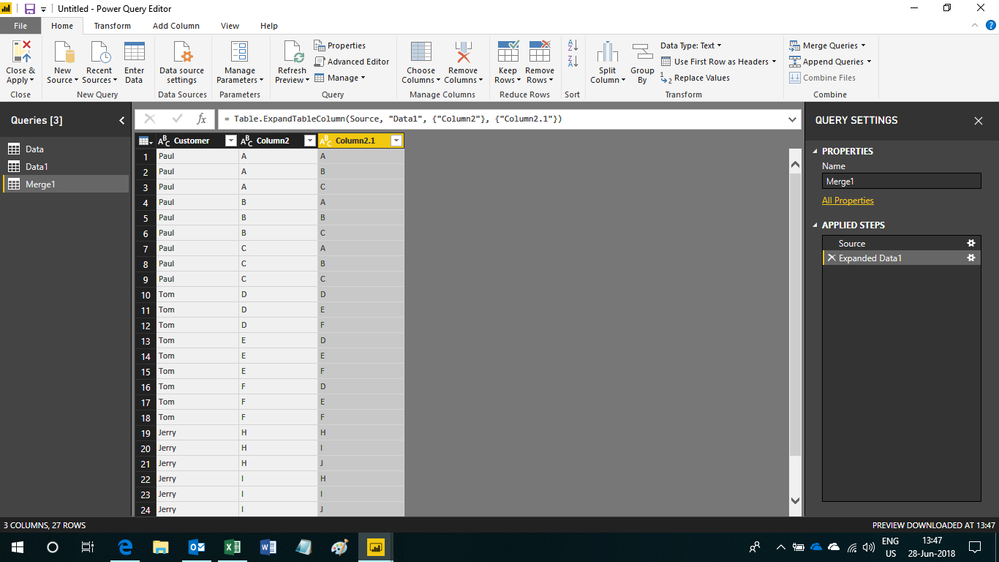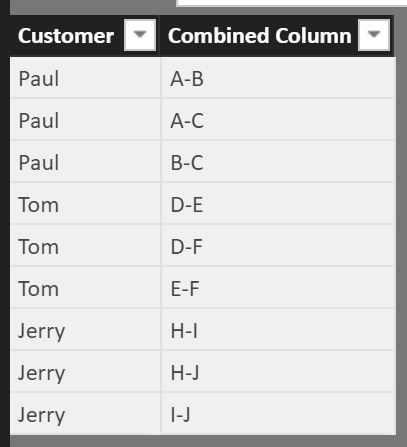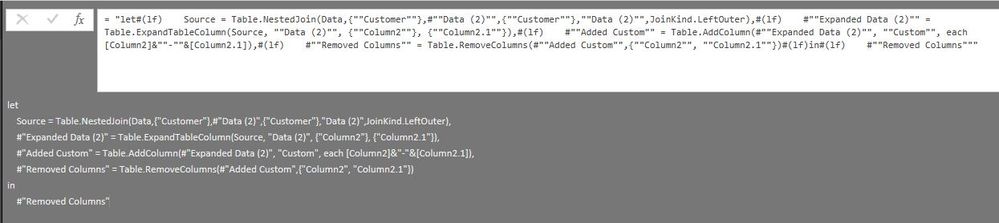- Power BI forums
- Updates
- News & Announcements
- Get Help with Power BI
- Desktop
- Service
- Report Server
- Power Query
- Mobile Apps
- Developer
- DAX Commands and Tips
- Custom Visuals Development Discussion
- Health and Life Sciences
- Power BI Spanish forums
- Translated Spanish Desktop
- Power Platform Integration - Better Together!
- Power Platform Integrations (Read-only)
- Power Platform and Dynamics 365 Integrations (Read-only)
- Training and Consulting
- Instructor Led Training
- Dashboard in a Day for Women, by Women
- Galleries
- Community Connections & How-To Videos
- COVID-19 Data Stories Gallery
- Themes Gallery
- Data Stories Gallery
- R Script Showcase
- Webinars and Video Gallery
- Quick Measures Gallery
- 2021 MSBizAppsSummit Gallery
- 2020 MSBizAppsSummit Gallery
- 2019 MSBizAppsSummit Gallery
- Events
- Ideas
- Custom Visuals Ideas
- Issues
- Issues
- Events
- Upcoming Events
- Community Blog
- Power BI Community Blog
- Custom Visuals Community Blog
- Community Support
- Community Accounts & Registration
- Using the Community
- Community Feedback
Register now to learn Fabric in free live sessions led by the best Microsoft experts. From Apr 16 to May 9, in English and Spanish.
- Power BI forums
- Forums
- Get Help with Power BI
- Desktop
- Generating row value combinations
- Subscribe to RSS Feed
- Mark Topic as New
- Mark Topic as Read
- Float this Topic for Current User
- Bookmark
- Subscribe
- Printer Friendly Page
- Mark as New
- Bookmark
- Subscribe
- Mute
- Subscribe to RSS Feed
- Permalink
- Report Inappropriate Content
Generating row value combinations
Hi,
I am trying to generate combination of values found in row data.
Source Data
| Customer | Column2 |
| Paul | A |
| Paul | B |
| Paul | C |
| Tom | D |
| Tom | E |
| Tom | F |
| Jerry | H |
| Jerry | I |
| Jerry | J |
Expected Output
| Customer | Combined Column |
| Paul | A-B |
| Paul | A-C |
| Paul | B-C |
| Tom | D-E |
| Tom | D-F |
| Tom | E-F |
| Jerry | H-I |
| Jerry | H-J |
| Jerry | I-J |
Any suggestion on how this can be achieved either in M or DAX?
Even if the combinations are repeated, for example A-B and B-A, I am fine with that.
Thanks in advance for your help.
Anand.
Solved! Go to Solution.
- Mark as New
- Bookmark
- Subscribe
- Mute
- Subscribe to RSS Feed
- Permalink
- Report Inappropriate Content
This seems close, albeit with duplicates:
Table =
VAR __tmpTable1 = SELECTCOLUMNS(ALL('Data'),"__Customer",[Customer],"__Column2",[Column2])
VAR __tmpTable2 = SELECTCOLUMNS(ALL('Data'),"___Customer",[Customer],"___Column2",[Column2])
VAR __tmpTable3 = FILTER(GENERATE(__tmpTable1,__tmpTable2),[__Customer]=[___Customer]&&([__Column2]>[___Column2]||[__Column2]<[___Column2]))
VAR __tmpTable4 = ADDCOLUMNS(__tmpTable3,"__CombinedColumn",[__Column2]&"-"&[___Column2])
RETURN SELECTCOLUMNS(__tmpTable4,"Customer",[__Customer],"Combined Column",[__CombinedColumn])
@ me in replies or I'll lose your thread!!!
Instead of a Kudo, please vote for this idea
Become an expert!: Enterprise DNA
External Tools: MSHGQM
YouTube Channel!: Microsoft Hates Greg
Latest book!: The Definitive Guide to Power Query (M)
DAX is easy, CALCULATE makes DAX hard...
- Mark as New
- Bookmark
- Subscribe
- Mute
- Subscribe to RSS Feed
- Permalink
- Report Inappropriate Content
Hi,
See the image. Download file from here.
Regards,
Ashish Mathur
http://www.ashishmathur.com
https://www.linkedin.com/in/excelenthusiasts/
- Mark as New
- Bookmark
- Subscribe
- Mute
- Subscribe to RSS Feed
- Permalink
- Report Inappropriate Content
Thanks to your solution I made a minor adjustment to step3. Removed "[__Column2]>[___Column2]||". And that gave the exact result I nmeeded.
VAR __tmpTable3 =
FILTER (
GENERATE ( __tmpTable1, __tmpTable2 ),
[__Customer] = [___Customer]
&& ([__Column2] < [___Column2] )
)
- Mark as New
- Bookmark
- Subscribe
- Mute
- Subscribe to RSS Feed
- Permalink
- Report Inappropriate Content
Hi,
Here's the M code i used
let
Source = Table.NestedJoin(Data,{"Customer"},#"Data (2)",{"Customer"},"Data (2)",JoinKind.LeftOuter),
#"Expanded Data (2)" = Table.ExpandTableColumn(Source, "Data (2)", {"Column2"}, {"Column2.1"}),
#"Added Custom" = Table.AddColumn(#"Expanded Data (2)", "Custom", each [Column2]&"-"&[Column2.1]),
#"Removed Columns" = Table.RemoveColumns(#"Added Custom",{"Column2", "Column2.1"})
in
#"Removed Columns"
Regards,
Ashish Mathur
http://www.ashishmathur.com
https://www.linkedin.com/in/excelenthusiasts/
- Mark as New
- Bookmark
- Subscribe
- Mute
- Subscribe to RSS Feed
- Permalink
- Report Inappropriate Content
I downloaded the data into a table named Data.
Then from Get Source I selected Blank Query and type your M code.
But it does not create a table. I get the following:
- Mark as New
- Bookmark
- Subscribe
- Mute
- Subscribe to RSS Feed
- Permalink
- Report Inappropriate Content
Hi,
See the image. Download file from here.
Regards,
Ashish Mathur
http://www.ashishmathur.com
https://www.linkedin.com/in/excelenthusiasts/
- Mark as New
- Bookmark
- Subscribe
- Mute
- Subscribe to RSS Feed
- Permalink
- Report Inappropriate Content
That is a very simple solution using M.
Thanks a lot.
It needs some tweaking to remove same letter combination, e.g. A-A, but still very easy to achieve.
Thank you for your help.
- Mark as New
- Bookmark
- Subscribe
- Mute
- Subscribe to RSS Feed
- Permalink
- Report Inappropriate Content
You are welcome.
Regards,
Ashish Mathur
http://www.ashishmathur.com
https://www.linkedin.com/in/excelenthusiasts/
- Mark as New
- Bookmark
- Subscribe
- Mute
- Subscribe to RSS Feed
- Permalink
- Report Inappropriate Content
This seems close, albeit with duplicates:
Table =
VAR __tmpTable1 = SELECTCOLUMNS(ALL('Data'),"__Customer",[Customer],"__Column2",[Column2])
VAR __tmpTable2 = SELECTCOLUMNS(ALL('Data'),"___Customer",[Customer],"___Column2",[Column2])
VAR __tmpTable3 = FILTER(GENERATE(__tmpTable1,__tmpTable2),[__Customer]=[___Customer]&&([__Column2]>[___Column2]||[__Column2]<[___Column2]))
VAR __tmpTable4 = ADDCOLUMNS(__tmpTable3,"__CombinedColumn",[__Column2]&"-"&[___Column2])
RETURN SELECTCOLUMNS(__tmpTable4,"Customer",[__Customer],"Combined Column",[__CombinedColumn])
@ me in replies or I'll lose your thread!!!
Instead of a Kudo, please vote for this idea
Become an expert!: Enterprise DNA
External Tools: MSHGQM
YouTube Channel!: Microsoft Hates Greg
Latest book!: The Definitive Guide to Power Query (M)
DAX is easy, CALCULATE makes DAX hard...
- Mark as New
- Bookmark
- Subscribe
- Mute
- Subscribe to RSS Feed
- Permalink
- Report Inappropriate Content
Thanks to your solution I made a minor adjustment to step3. Removed "[__Column2]>[___Column2]||". And that gave the exact result I nmeeded.
VAR __tmpTable3 =
FILTER (
GENERATE ( __tmpTable1, __tmpTable2 ),
[__Customer] = [___Customer]
&& ([__Column2] < [___Column2] )
)
- Mark as New
- Bookmark
- Subscribe
- Mute
- Subscribe to RSS Feed
- Permalink
- Report Inappropriate Content
That's works! Excellent solution!
Thanks a lot for the prompt reply.
I can sort out the duplicate combination.
Thanks you.
- Mark as New
- Bookmark
- Subscribe
- Mute
- Subscribe to RSS Feed
- Permalink
- Report Inappropriate Content
Not sure if this helps you or if i understand what you are attempting to achieve becuase the Combine Column values seem random.
If am wrong and they are not random i apologise.
For a given Customer Paul join the first letter of their name with the value in Column2
Combination = [Column2] &"-"& LEFT( [Customer],1 )
The result will be: A-P
Helpful resources

Microsoft Fabric Learn Together
Covering the world! 9:00-10:30 AM Sydney, 4:00-5:30 PM CET (Paris/Berlin), 7:00-8:30 PM Mexico City

Power BI Monthly Update - April 2024
Check out the April 2024 Power BI update to learn about new features.

| User | Count |
|---|---|
| 109 | |
| 96 | |
| 77 | |
| 66 | |
| 53 |
| User | Count |
|---|---|
| 144 | |
| 105 | |
| 102 | |
| 89 | |
| 63 |