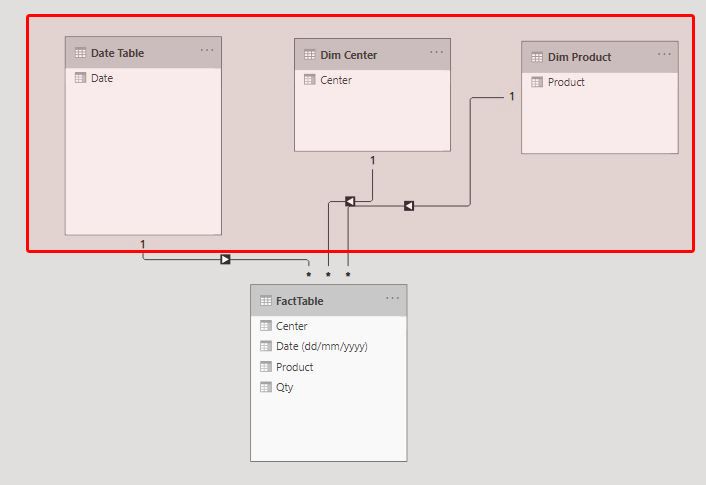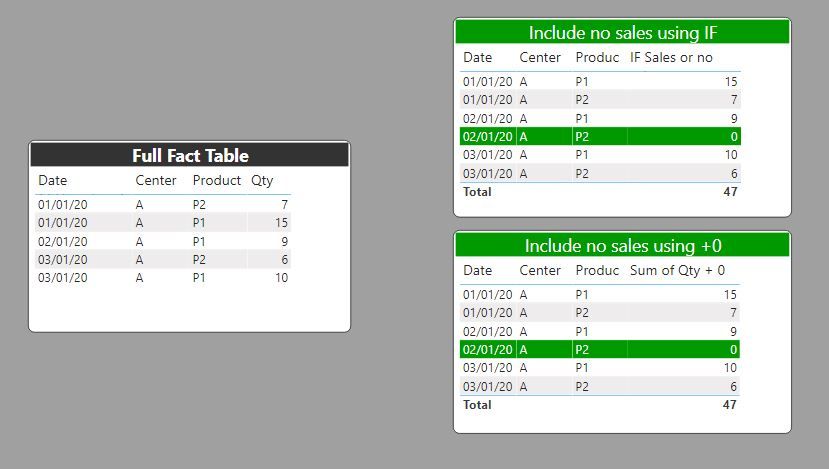- Power BI forums
- Updates
- News & Announcements
- Get Help with Power BI
- Desktop
- Service
- Report Server
- Power Query
- Mobile Apps
- Developer
- DAX Commands and Tips
- Custom Visuals Development Discussion
- Health and Life Sciences
- Power BI Spanish forums
- Translated Spanish Desktop
- Power Platform Integration - Better Together!
- Power Platform Integrations (Read-only)
- Power Platform and Dynamics 365 Integrations (Read-only)
- Training and Consulting
- Instructor Led Training
- Dashboard in a Day for Women, by Women
- Galleries
- Community Connections & How-To Videos
- COVID-19 Data Stories Gallery
- Themes Gallery
- Data Stories Gallery
- R Script Showcase
- Webinars and Video Gallery
- Quick Measures Gallery
- 2021 MSBizAppsSummit Gallery
- 2020 MSBizAppsSummit Gallery
- 2019 MSBizAppsSummit Gallery
- Events
- Ideas
- Custom Visuals Ideas
- Issues
- Issues
- Events
- Upcoming Events
- Community Blog
- Power BI Community Blog
- Custom Visuals Community Blog
- Community Support
- Community Accounts & Registration
- Using the Community
- Community Feedback
Register now to learn Fabric in free live sessions led by the best Microsoft experts. From Apr 16 to May 9, in English and Spanish.
- Power BI forums
- Forums
- Get Help with Power BI
- Desktop
- Generating data when there is no sale
- Subscribe to RSS Feed
- Mark Topic as New
- Mark Topic as Read
- Float this Topic for Current User
- Bookmark
- Subscribe
- Printer Friendly Page
- Mark as New
- Bookmark
- Subscribe
- Mute
- Subscribe to RSS Feed
- Permalink
- Report Inappropriate Content
Generating data when there is no sale
Hello everyone,
I'm working with a model that contains information about sales of different products in different centers. The fact table of sales contains data only for the days that a product has been sold in a center, which means that I have no info if a product has not been sold in a day. I need to "physically" have data for every day that this happens, so instead of not having a row, I would have a row containing the information of that day, the center, the product and quantity 0.
I know I can use "Show items with no data" in the visual object, but that's not what I'm looking for since I need to have the rows in the table.
An example of what I'm saying is this:
Current info:
| Date (dd/mm/yyyy) | Center | Product | Qty |
| 01/01/2020 | A | P1 | 15 |
| 01/01/2020 | A | P2 | 7 |
| 02/01/2020 | A | P1 | 9 |
| 03/01/2020 | A | P1 | 10 |
| 03/01/2020 | A | P2 | 6 |
Desired info:
| Date (dd/mm/yyyy) | Center | Product | Qty |
| 01/01/2020 | A | P1 | 15 |
| 01/01/2020 | A | P2 | 7 |
| 02/01/2020 | A | P1 | 9 |
| 02/01/2020 | A | P2 | 0 |
| 03/01/2020 | A | P1 | 10 |
| 03/01/2020 | A | P2 | 6 |
As you can see, I added info with Qty 0 for the Center "A", Product "P2" on day "02/01/2020". This is what I'm trying to automatically add.
Do you guys know how can I make this in PBI?
Thank you in advance.
Solved! Go to Solution.
- Mark as New
- Bookmark
- Subscribe
- Mute
- Subscribe to RSS Feed
- Permalink
- Report Inappropriate Content
This can be done in the query editor as follows.
Create a list of dates with List.Dates spanning the range you need and convert it to a table
Add a column with a table of your Product and Centers, and expand it
At this point you'll have a row for every combinations of Date and Product/Center
Merge your actual data table into this new table on Date and Product columns
Expand the merged table
Replace nulls (rows that didn't have a match) with zeros
Regards,
Pat
Did I answer your question? Mark my post as a solution! Kudos are also appreciated!
To learn more about Power BI, follow me on Twitter or subscribe on YouTube.
@mahoneypa HoosierBI on YouTube
- Mark as New
- Bookmark
- Subscribe
- Mute
- Subscribe to RSS Feed
- Permalink
- Report Inappropriate Content
This can be done in the query editor as follows.
Create a list of dates with List.Dates spanning the range you need and convert it to a table
Add a column with a table of your Product and Centers, and expand it
At this point you'll have a row for every combinations of Date and Product/Center
Merge your actual data table into this new table on Date and Product columns
Expand the merged table
Replace nulls (rows that didn't have a match) with zeros
Regards,
Pat
Did I answer your question? Mark my post as a solution! Kudos are also appreciated!
To learn more about Power BI, follow me on Twitter or subscribe on YouTube.
@mahoneypa HoosierBI on YouTube
- Mark as New
- Bookmark
- Subscribe
- Mute
- Subscribe to RSS Feed
- Permalink
- Report Inappropriate Content
- Mark as New
- Bookmark
- Subscribe
- Mute
- Subscribe to RSS Feed
- Permalink
- Report Inappropriate Content
@Anonymous , You can add +0 to the measure
like sum(Table[Qty]) +0
or use this option - Show Item with No data
Microsoft Power BI Learning Resources, 2023 !!
Learn Power BI - Full Course with Dec-2022, with Window, Index, Offset, 100+ Topics !!
Did I answer your question? Mark my post as a solution! Appreciate your Kudos !! Proud to be a Super User! !!
- Mark as New
- Bookmark
- Subscribe
- Mute
- Subscribe to RSS Feed
- Permalink
- Report Inappropriate Content
Hello @amitchandak ,
Thank you for your reply. As I said, I know I can use the "show items with no data" option, but it's not what I'm looking for. I'm actually trying to generate the rows in the dataset, so I have physical rows for every day that has no sale.
- Mark as New
- Bookmark
- Subscribe
- Mute
- Subscribe to RSS Feed
- Permalink
- Report Inappropriate Content
@Anonymous
Both the methods suggested by @EmaVasileva @ and @amitchandak work, but you need to use a date table with continuous dates covering the range of dates in your fact table (not the date from your fact table) in your visual.
Here is the model as I have it, and highlighted in red are the dimension tables I've used to create the table visual. The measures are according to @EmaVasileva and @amitchandak suggestions:
Did I answer your question? Mark my post as a solution!
In doing so, you are also helping me. Thank you!
Proud to be a Super User!
Paul on Linkedin.
- Mark as New
- Bookmark
- Subscribe
- Mute
- Subscribe to RSS Feed
- Permalink
- Report Inappropriate Content
Hello @PaulDBrown ,
I know both solutions work, but that's not what I'm looking for since that information only "exists" in the visual object, not in the fact table. What I'm trying to do is actually create those rows in my dataset.
Thank you.
- Mark as New
- Bookmark
- Subscribe
- Mute
- Subscribe to RSS Feed
- Permalink
- Report Inappropriate Content
@Anonymous
Just out of curiosity, is there any reason in particular that you need the physical rows?
Did I answer your question? Mark my post as a solution!
In doing so, you are also helping me. Thank you!
Proud to be a Super User!
Paul on Linkedin.
- Mark as New
- Bookmark
- Subscribe
- Mute
- Subscribe to RSS Feed
- Permalink
- Report Inappropriate Content
Hello @PaulDBrown ,
Yes, I know it may sound odd, but I need the physical rows in order to do some calculation the client wants.
- Mark as New
- Bookmark
- Subscribe
- Mute
- Subscribe to RSS Feed
- Permalink
- Report Inappropriate Content
@Anonymous
In that case, I would follow @mahoneypat suggestion to create the rows in Power Query
Did I answer your question? Mark my post as a solution!
In doing so, you are also helping me. Thank you!
Proud to be a Super User!
Paul on Linkedin.
- Mark as New
- Bookmark
- Subscribe
- Mute
- Subscribe to RSS Feed
- Permalink
- Report Inappropriate Content
Hi @Anonymous,
Please take a look on this article: https://docs.microsoft.com/en-us/power-bi/create-reports/desktop-show-items-no-data
And I think once you have a row with data with 'Blank' Product Qty, you can use the following formula:
IF (CALCULATE ( SUM ( Product Qty) ) = BLANK (),0, CALCULATE ( SUM ( Product Qty) ))
This will return 0 when you have a Blank.
Please let me know if this works.
Best,
Ema
- Mark as New
- Bookmark
- Subscribe
- Mute
- Subscribe to RSS Feed
- Permalink
- Report Inappropriate Content
Hello @EmaVasileva ,
Thank you for your reply. I know I can do that, but that's not a valid solution since, as I said, I need to physically have those rows in my dataset. Your solution generates those rows for the visual object where you are using it but they don't exist in the dataset below.
Helpful resources

Microsoft Fabric Learn Together
Covering the world! 9:00-10:30 AM Sydney, 4:00-5:30 PM CET (Paris/Berlin), 7:00-8:30 PM Mexico City

Power BI Monthly Update - April 2024
Check out the April 2024 Power BI update to learn about new features.

| User | Count |
|---|---|
| 117 | |
| 105 | |
| 69 | |
| 67 | |
| 43 |
| User | Count |
|---|---|
| 148 | |
| 103 | |
| 103 | |
| 88 | |
| 66 |