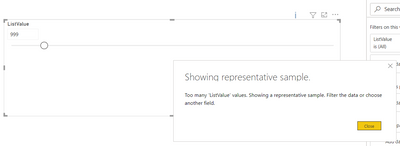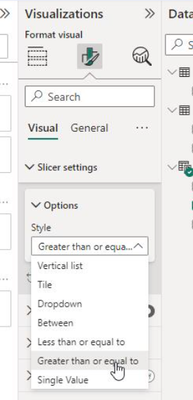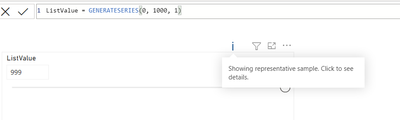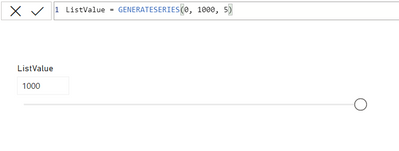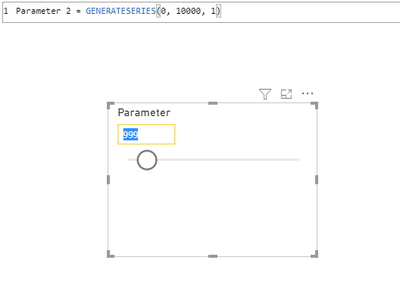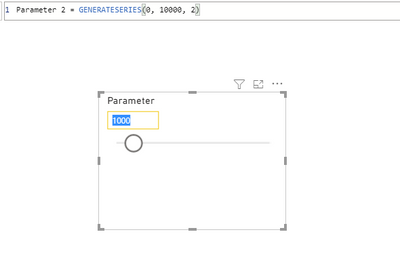- Power BI forums
- Updates
- News & Announcements
- Get Help with Power BI
- Desktop
- Service
- Report Server
- Power Query
- Mobile Apps
- Developer
- DAX Commands and Tips
- Custom Visuals Development Discussion
- Health and Life Sciences
- Power BI Spanish forums
- Translated Spanish Desktop
- Power Platform Integration - Better Together!
- Power Platform Integrations (Read-only)
- Power Platform and Dynamics 365 Integrations (Read-only)
- Training and Consulting
- Instructor Led Training
- Dashboard in a Day for Women, by Women
- Galleries
- Community Connections & How-To Videos
- COVID-19 Data Stories Gallery
- Themes Gallery
- Data Stories Gallery
- R Script Showcase
- Webinars and Video Gallery
- Quick Measures Gallery
- 2021 MSBizAppsSummit Gallery
- 2020 MSBizAppsSummit Gallery
- 2019 MSBizAppsSummit Gallery
- Events
- Ideas
- Custom Visuals Ideas
- Issues
- Issues
- Events
- Upcoming Events
- Community Blog
- Power BI Community Blog
- Custom Visuals Community Blog
- Community Support
- Community Accounts & Registration
- Using the Community
- Community Feedback
Register now to learn Fabric in free live sessions led by the best Microsoft experts. From Apr 16 to May 9, in English and Spanish.
- Power BI forums
- Forums
- Get Help with Power BI
- Desktop
- Generate Series input value
- Subscribe to RSS Feed
- Mark Topic as New
- Mark Topic as Read
- Float this Topic for Current User
- Bookmark
- Subscribe
- Printer Friendly Page
- Mark as New
- Bookmark
- Subscribe
- Mute
- Subscribe to RSS Feed
- Permalink
- Report Inappropriate Content
Generate Series input value
Hi Expert
I have a strange situation
Generate a series

Solved! Go to Solution.
- Mark as New
- Bookmark
- Subscribe
- Mute
- Subscribe to RSS Feed
- Permalink
- Report Inappropriate Content
You have fallen victim to the sampling monster.
Nothing you can do about it - except for using (much) smaller ranges or larger interval steps.
- Mark as New
- Bookmark
- Subscribe
- Mute
- Subscribe to RSS Feed
- Permalink
- Report Inappropriate Content
Hello, I know this post is a little older but today a customer of mine had the same issue and I come up with a work around, which may help others as well.
The problem is not with value generating, but with Slicer using Selected value selection.
You can change it to different Options - Style, like Greater then or equal to
Then adjust the measure which was generated to use MIN(), instead of SELECTEDVALUE()
Slicer will now contain 2 boxes, where 1 is showing maximal value you can chose.
You can then play with formatting, or overlay 2nd box with white rectangle to hide it.
Please mark my post as a solution in case it helped.
BR
Martin
- Mark as New
- Bookmark
- Subscribe
- Mute
- Subscribe to RSS Feed
- Permalink
- Report Inappropriate Content
worked as a charm, kudos 🌋
- Mark as New
- Bookmark
- Subscribe
- Mute
- Subscribe to RSS Feed
- Permalink
- Report Inappropriate Content
keep doing what you are doing - that's what the "what-if" feature is for.
- Mark as New
- Bookmark
- Subscribe
- Mute
- Subscribe to RSS Feed
- Permalink
- Report Inappropriate Content
You still see the "I" warning even with 1000 at step 1
Change the step to 5
It's not a bug, it's a feature. Seriously - there is no way the visual can cram 1000 data points onto your screen. Not enough pixels.
- Mark as New
- Bookmark
- Subscribe
- Mute
- Subscribe to RSS Feed
- Permalink
- Report Inappropriate Content
Thanks for all the explanation
But how would be to create a INPUT VALUE and give the user these options an posibility ?
- Mark as New
- Bookmark
- Subscribe
- Mute
- Subscribe to RSS Feed
- Permalink
- Report Inappropriate Content
Hi @fkeuroglian ,
I found a similar thread which may explain the strange senario:
The reason why some of the numbers don't appear and revert back to another number when entered is due to PBI sampling the data, the range that you are using is to big.
When you set a large range using GENERATESERIES,and when you select the number which is ranking over 1000*increment ,it will be sampled.As you tested before,the workaround to solve it is to choose a bigger increment,for example,in your senario,you set a series from 1 to 10000 with an increment 1,and you select 1000,which is ranking 1000,that's why you get a result of 999,which is a sampled result.
See:
When you change the increment to any value bigger than 1(should be an integer,decimal situation would be more complex),which will ensure that the selected value is below the ranking of 1000,and you will get the expected result:
Best Regards,
Kelly
Did I answer your question? Mark my post as a solution!
- Mark as New
- Bookmark
- Subscribe
- Mute
- Subscribe to RSS Feed
- Permalink
- Report Inappropriate Content
You have fallen victim to the sampling monster.
Nothing you can do about it - except for using (much) smaller ranges or larger interval steps.
- Mark as New
- Bookmark
- Subscribe
- Mute
- Subscribe to RSS Feed
- Permalink
- Report Inappropriate Content
If i down the sample from 10.000 to 2.000 have the same problem
IF i put the 1000 samples, have problems when i put 5, give me 4 for the result
Bug?
- Mark as New
- Bookmark
- Subscribe
- Mute
- Subscribe to RSS Feed
- Permalink
- Report Inappropriate Content
Hi, of course
see the pbix attached in the drive
https://drive.google.com/file/d/1Xi7LbWOd6TepN0MGjhMffLbHoRHi9M26/view?usp=sharing
Try to put the value 1000 in the input
Thanks a lot, Fernando
- Mark as New
- Bookmark
- Subscribe
- Mute
- Subscribe to RSS Feed
- Permalink
- Report Inappropriate Content
How is the GENERATESERIES table related to the user input? Did you create some "What if?" parameter?
- Mark as New
- Bookmark
- Subscribe
- Mute
- Subscribe to RSS Feed
- Permalink
- Report Inappropriate Content
Hi!
First created manually the same "what if" parameter structure, and then try create a What if parameter, but using the what if parameter have the same problem
the result is a "table" with this two fields:
1)List of values result with the generate series
2) field that get the value:
- Mark as New
- Bookmark
- Subscribe
- Mute
- Subscribe to RSS Feed
- Permalink
- Report Inappropriate Content
That sounds correct. Would you be able to post a sample pbix file?
Helpful resources

Microsoft Fabric Learn Together
Covering the world! 9:00-10:30 AM Sydney, 4:00-5:30 PM CET (Paris/Berlin), 7:00-8:30 PM Mexico City

Power BI Monthly Update - April 2024
Check out the April 2024 Power BI update to learn about new features.

| User | Count |
|---|---|
| 110 | |
| 94 | |
| 82 | |
| 66 | |
| 58 |
| User | Count |
|---|---|
| 151 | |
| 121 | |
| 104 | |
| 87 | |
| 67 |