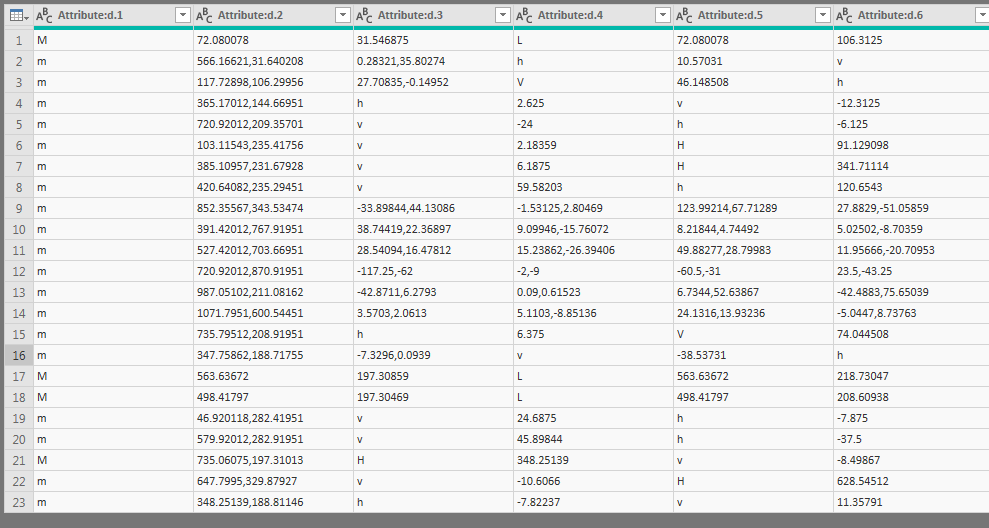- Power BI forums
- Updates
- News & Announcements
- Get Help with Power BI
- Desktop
- Service
- Report Server
- Power Query
- Mobile Apps
- Developer
- DAX Commands and Tips
- Custom Visuals Development Discussion
- Health and Life Sciences
- Power BI Spanish forums
- Translated Spanish Desktop
- Power Platform Integration - Better Together!
- Power Platform Integrations (Read-only)
- Power Platform and Dynamics 365 Integrations (Read-only)
- Training and Consulting
- Instructor Led Training
- Dashboard in a Day for Women, by Women
- Galleries
- Community Connections & How-To Videos
- COVID-19 Data Stories Gallery
- Themes Gallery
- Data Stories Gallery
- R Script Showcase
- Webinars and Video Gallery
- Quick Measures Gallery
- 2021 MSBizAppsSummit Gallery
- 2020 MSBizAppsSummit Gallery
- 2019 MSBizAppsSummit Gallery
- Events
- Ideas
- Custom Visuals Ideas
- Issues
- Issues
- Events
- Upcoming Events
- Community Blog
- Power BI Community Blog
- Custom Visuals Community Blog
- Community Support
- Community Accounts & Registration
- Using the Community
- Community Feedback
Register now to learn Fabric in free live sessions led by the best Microsoft experts. From Apr 16 to May 9, in English and Spanish.
- Power BI forums
- Forums
- Get Help with Power BI
- Desktop
- Generate Coords from SVG path - Dax Query
- Subscribe to RSS Feed
- Mark Topic as New
- Mark Topic as Read
- Float this Topic for Current User
- Bookmark
- Subscribe
- Printer Friendly Page
- Mark as New
- Bookmark
- Subscribe
- Mute
- Subscribe to RSS Feed
- Permalink
- Report Inappropriate Content
Generate Coords from SVG path - Dax Query
I need to get a looped if else ruleset to parse a code into coordinates.
I'm importing map based SVGs into my data set and I want to extract information from the SVG itself. Importing poses no issue, I can extract the ID and path of each object embedded within the SVG.
For those not familiar with SVGs, the path gives instructions on how to move from each vertex of a polygon to the next. If I can extract the coordinates from the SVG, I can then calculate new information, such as the size of the object, what quadrant of the map it is in, etc, every time I get an updated map or sets of maps from my team.
An example of a path (d) might be:
d="m 117.7,106.2 27.7,-0.14 V 46.1 h -16.9 l 0.1,21.0 -10.7,0.5 v 39.1 z"
Which can be parsed as follows in english:
| Operator | English | X | Y |
| m 117.7,106.2 | Path starts (m) at Coords (X:Y) '117.7,106.2' | 117.7 | 106.2 |
| 27.7,-0.14 | Path then moves X coord by 27.7, Y coord by -0.14 | 145.4 | 106.06 |
| V 46.1 | Path then moves X coordinate only TO 46.1' | 46.1 | 106.06 |
| h -16.9 | Path then moves Y coordinate only by '-16.9' | 46.1 | 89.16 |
| l 0.1,21.0 | Path then moves X coord by 0.1, Y coord by 21.0 | 46.2 | 110.16 |
| -10.7,0.5 | ...and then to Coord(X:Y) '10.7,0.5' | 56.9 | 110.66 |
| v 39.1 | Path then moves X coordinate only by '39.1' | 96 | 110.66 |
| z | Path returns to start (z) | 117.7 | 106.2 |
It's a fairly simple instruction set which can be summarised with the ruleset below.
Couple of complications are;
Uppercase mean move coord TO this value, lowercase mean move the coord BY this value.
A set of coords with no preceeding operator means: apply the rules from the last operator in the sequence.
m | Start (format: 'x,y') |
M | Start (format: 'X Y') |
H | GOTO X |
V | GOTO Y |
h | Move X by h |
v | Move Y by v |
z | End, back to m/M(start) |
l | move h by x + move v by y |
L | GOTO X + Y |
l 'x','y' " " 'x','y' " " 'x','y' " " 'x','y' " " 'x','y' | move prior h by x + move prior v by y |
Delimiters are always spaces and commas.
See example transformed paths below.
So what I'm asking for is how to get the above columns, or the original to conform to the general ruleset above.
I can make this work in the power query or with a calculated column, but only using an ugly 99 step if nest..
Is it possible make a more general loop instruction set either from the original path, or the transformed columns in Dax?
The output needed are the two columns of X + Y coordinates.
I don't need anyone to do the whole thing to the Nth degree, but a few pointers would go a long way.
Solved! Go to Solution.
- Mark as New
- Bookmark
- Subscribe
- Mute
- Subscribe to RSS Feed
- Permalink
- Report Inappropriate Content
You may try Table.
If this post helps, then please consider Accept it as the solution to help the other members find it more quickly.
- Mark as New
- Bookmark
- Subscribe
- Mute
- Subscribe to RSS Feed
- Permalink
- Report Inappropriate Content
You may try Table.
If this post helps, then please consider Accept it as the solution to help the other members find it more quickly.
Helpful resources

Microsoft Fabric Learn Together
Covering the world! 9:00-10:30 AM Sydney, 4:00-5:30 PM CET (Paris/Berlin), 7:00-8:30 PM Mexico City

Power BI Monthly Update - April 2024
Check out the April 2024 Power BI update to learn about new features.

| User | Count |
|---|---|
| 109 | |
| 98 | |
| 80 | |
| 64 | |
| 57 |
| User | Count |
|---|---|
| 145 | |
| 111 | |
| 92 | |
| 84 | |
| 66 |