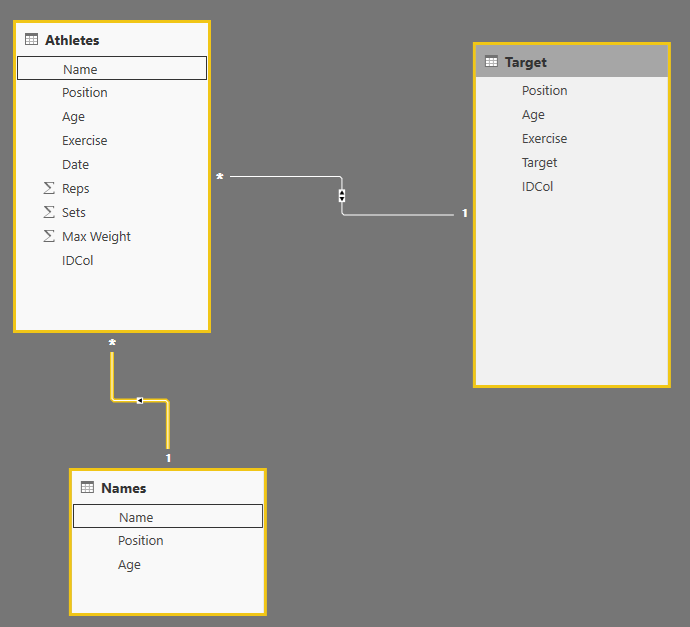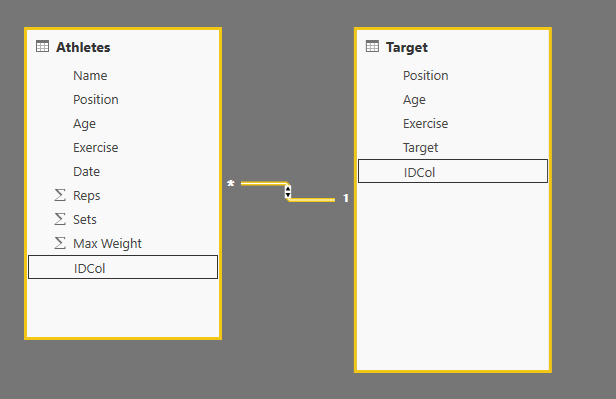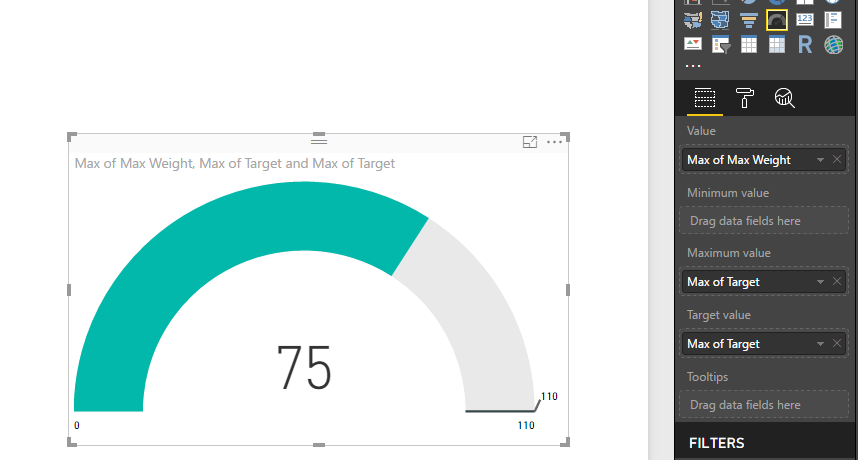- Power BI forums
- Updates
- News & Announcements
- Get Help with Power BI
- Desktop
- Service
- Report Server
- Power Query
- Mobile Apps
- Developer
- DAX Commands and Tips
- Custom Visuals Development Discussion
- Health and Life Sciences
- Power BI Spanish forums
- Translated Spanish Desktop
- Power Platform Integration - Better Together!
- Power Platform Integrations (Read-only)
- Power Platform and Dynamics 365 Integrations (Read-only)
- Training and Consulting
- Instructor Led Training
- Dashboard in a Day for Women, by Women
- Galleries
- Community Connections & How-To Videos
- COVID-19 Data Stories Gallery
- Themes Gallery
- Data Stories Gallery
- R Script Showcase
- Webinars and Video Gallery
- Quick Measures Gallery
- 2021 MSBizAppsSummit Gallery
- 2020 MSBizAppsSummit Gallery
- 2019 MSBizAppsSummit Gallery
- Events
- Ideas
- Custom Visuals Ideas
- Issues
- Issues
- Events
- Upcoming Events
- Community Blog
- Power BI Community Blog
- Custom Visuals Community Blog
- Community Support
- Community Accounts & Registration
- Using the Community
- Community Feedback
Register now to learn Fabric in free live sessions led by the best Microsoft experts. From Apr 16 to May 9, in English and Spanish.
- Power BI forums
- Forums
- Get Help with Power BI
- Desktop
- Re: Gauge Chart Help - Dynamic Maximum Value
- Subscribe to RSS Feed
- Mark Topic as New
- Mark Topic as Read
- Float this Topic for Current User
- Bookmark
- Subscribe
- Printer Friendly Page
- Mark as New
- Bookmark
- Subscribe
- Mute
- Subscribe to RSS Feed
- Permalink
- Report Inappropriate Content
Gauge Chart Help - Dynamic Maximum Value
Hi All,
I'll try and explain this as best as possible!
I am currently creating a training dashboard for moniotring the gym loading of athletes.
I have two tables. The first table is a database listing what the athlete completes during the training session including the reps and the weight.
| Name | Position | Age | Exercise | Date | Reps | Sets | Max Weight |
| James | Forward | U19 | Squat | 24.08.2017 | 5 | 5 | 100 |
| James | Forward | U19 | Bench Press | 24.08.2017 | 5 | 5 | 80 |
| James | Forward | U19 | Press Up | 24.08.2017 | 10 | 4 | 10 |
| James | Forward | U19 | Deadlift | 24.08.2017 | 5 | 5 | 100 |
| James | Forward | U19 | Bench Row | 24.08.2017 | 10 | 4 | 80 |
| Jeff | Defence | Senior | Squat | 21.08.2017 | 5 | 5 | 75 |
| Jeff | Defence | Senior | Bench Press | 21.08.2017 | 5 | 5 | 65 |
| Jeff | Defence | Senior | Press Up | 21.08.2017 | 10 | 4 | 5 |
| Jeff | Defence | Senior | Deadlift | 21.08.2017 | 5 | 5 | 90 |
| Jeff | Defence | Senior | Bench Row | 21.08.2017 | 10 | 4 | 70 |
| Jim | Defence | Senior | Squat | 21.08.2017 | 5 | 5 | 75 |
| Jim | Defence | Senior | Bench Press | 21.08.2017 | 5 | 5 | 65 |
| Jim | Defence | Senior | Press Up | 21.08.2017 | 10 | 4 | 10 |
| Jim | Defence | Senior | Deadlift | 21.08.2017 | 5 | 5 | 110 |
| Jim | Defence | Senior | Bench Row | 21.08.2017 | 10 | 4 | 65 |
The second table has target weights for each exercise based on age group and position.
| Position | Age | Exercise | Target |
| Forward | Senior | Squat | 120 |
| Defence | Senior | Squat | 110 |
| Forward | U19 | Squat | 90 |
| Defence | U19 | Squat | 80 |
The dashboard page is filtered by the player name. I would like to use a guage chart for each exercise to look at the weight the athlete lifts on a given day with the "maximum value" populated on the guage chart as the target from table two.
Does anyone know if there is an appropriate solution to this problem?
Many thanks,
James
Solved! Go to Solution.
- Mark as New
- Bookmark
- Subscribe
- Mute
- Subscribe to RSS Feed
- Permalink
- Report Inappropriate Content
HI, create a relationship between the tables.
You can change the slicer to use The Name of the 3rd Table.
Regards
Victor
Lima - Peru
- Mark as New
- Bookmark
- Subscribe
- Mute
- Subscribe to RSS Feed
- Permalink
- Report Inappropriate Content
Hi All
I have a similar issue and would love some feedback on it.
I created a measure for my Max Value Gauge where it looks to see if there is an error when there is zero value.
MAX NEW WINS BDR = IFERROR(([SUM OF NEW WINS MonthlyBDR]*0.20),0) + IFERROR([SUM OF NEW WINS MonthlyBDR],0)
It is working fine as long as the value is greater than 1 or is zero, however, when it is equal to 1, I'm unable to see my target value as per calculation above, it will add 20% above the actual value.
Any ideas on how to make this dynamic calculation also work when the Actual value is 1?
https://community.powerbi.com/t5/Desktop/Gauge-chart-dynamic-value/td-p/450873
- Mark as New
- Bookmark
- Subscribe
- Mute
- Subscribe to RSS Feed
- Permalink
- Report Inappropriate Content
Hi, try doing this:
1. In Edit Query create a IDColumn (The Same in both Tables):
Close & Apply
2. Related the tables using the IDColumn (Both Direction)
3. Create the visuals
and Finally the Gauge Chart
Hope this can help you
Regards
Victor
Lima - Peru
Lima - Peru
- Mark as New
- Bookmark
- Subscribe
- Mute
- Subscribe to RSS Feed
- Permalink
- Report Inappropriate Content
Hi Victor,
Thanks for your explanation and help! Apologies I made a mistake in my question. There is a third table which contains the indvidual athlete information so the 3 tables looks as follows:
| Name | Exercise | Date | Reps | Sets | Max Weight |
| James | Squat | 24.08.2017 | 5 | 5 | 100 |
| James | Bench Press | 24.08.2017 | 5 | 5 | 80 |
| James | Press Up | 24.08.2017 | 10 | 4 | 10 |
| James | Deadlift | 24.08.2017 | 5 | 5 | 100 |
| James | Bench Row | 24.08.2017 | 10 | 4 | 80 |
| Jeff | Squat | 21.08.2017 | 5 | 5 | 75 |
| Jeff | Bench Press | 21.08.2017 | 5 | 5 | 65 |
| Jeff | Press Up | 21.08.2017 | 10 | 4 | 5 |
| Jeff | Deadlift | 21.08.2017 | 5 | 5 | 90 |
| Jeff | Bench Row | 21.08.2017 | 10 | 4 | 70 |
| Jim | Squat | 21.08.2017 | 5 | 5 | 75 |
| Jim | Bench Press | 21.08.2017 | 5 | 5 | 65 |
| Jim | Press Up | 21.08.2017 | 10 | 4 | 10 |
| Jim | Deadlift | 21.08.2017 | 5 | 5 | 110 |
| Jim | Bench Row | 21.08.2017 | 10 | 4 | 65 |
| Position | Age | Exercise | Target |
| Forward | Senior | Squat | 120 |
| Defence | Senior | Squat | 110 |
| Forward | U19 | Squat | 90 |
| Defence | U19 | Squat | 80 |
| Name | Position | Age |
| James | Forward | U19 |
| Jeff | Defence | Senior |
| Jim | Defence | Senior |
This there still a way I can do this using the method you've described below?
Many thanks,
James
- Mark as New
- Bookmark
- Subscribe
- Mute
- Subscribe to RSS Feed
- Permalink
- Report Inappropriate Content
HI, create a relationship between the tables.
You can change the slicer to use The Name of the 3rd Table.
Regards
Victor
Lima - Peru
- Mark as New
- Bookmark
- Subscribe
- Mute
- Subscribe to RSS Feed
- Permalink
- Report Inappropriate Content
Perfect! Thanks for your help!
Helpful resources

Microsoft Fabric Learn Together
Covering the world! 9:00-10:30 AM Sydney, 4:00-5:30 PM CET (Paris/Berlin), 7:00-8:30 PM Mexico City

Power BI Monthly Update - April 2024
Check out the April 2024 Power BI update to learn about new features.

| User | Count |
|---|---|
| 109 | |
| 99 | |
| 77 | |
| 66 | |
| 54 |
| User | Count |
|---|---|
| 144 | |
| 104 | |
| 102 | |
| 87 | |
| 64 |